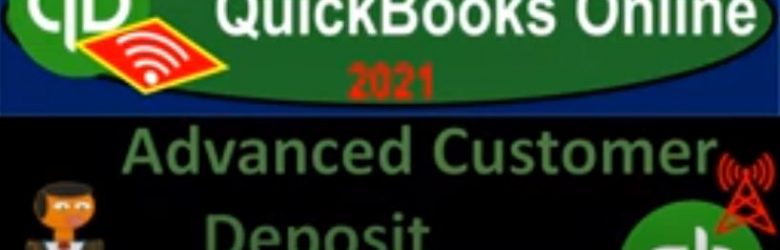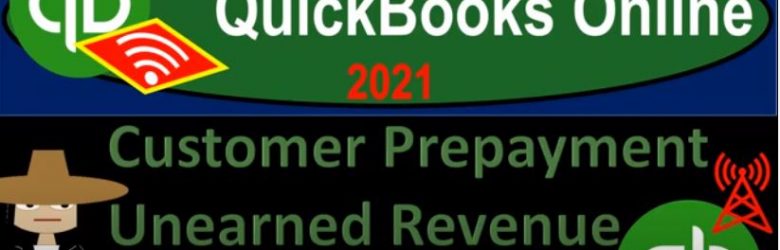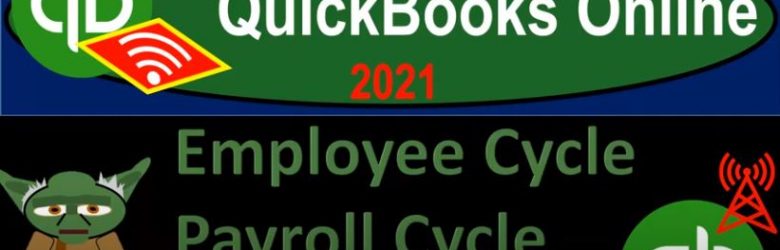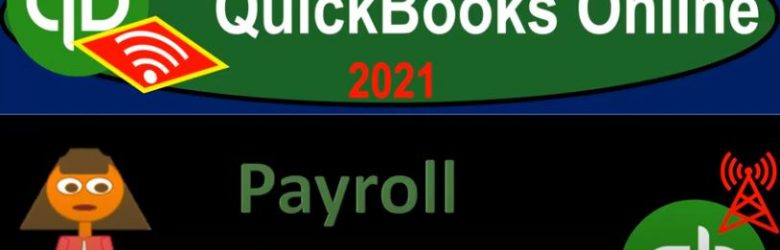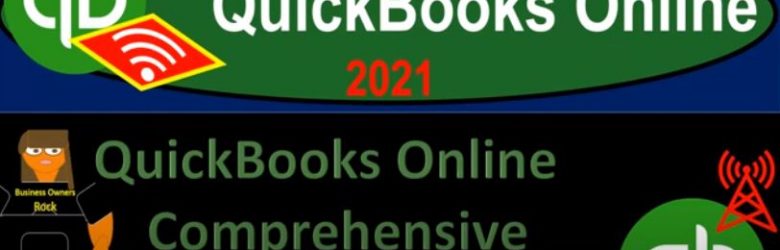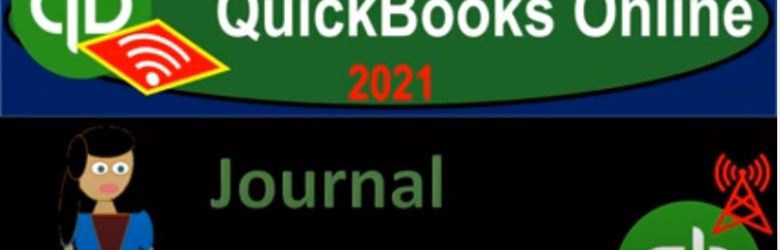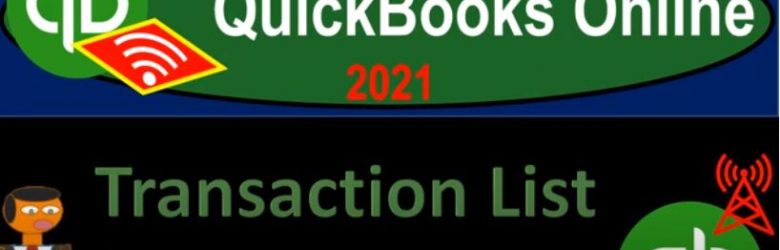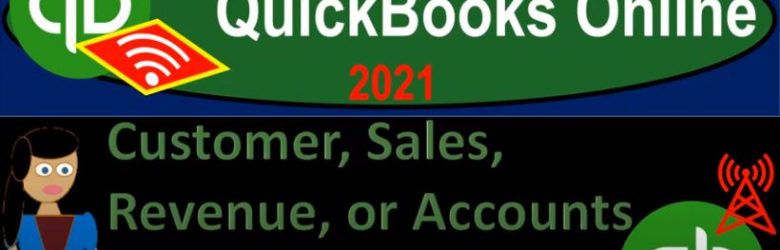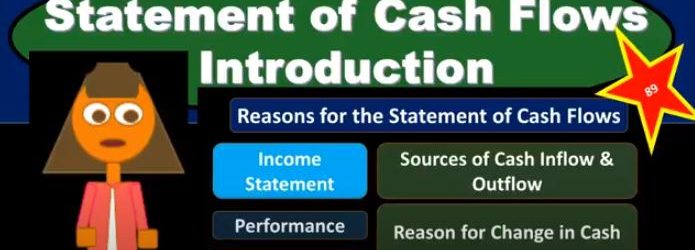QuickBooks Online 2021 advanced customer deposit payment. Let’s get into it with Intuit QuickBooks Online 2021. Here we are in the get great guitars practice file, we’re going to be recording a pre payment from a customer or a deposit sometimes called unearned revenue. So let’s first open up our balance sheet and income statement reports. We’re going to go up top right click on the tab up top, duplicate, we’re going to duplicate again, right click on the tab up top and duplicate again. So we got the double duplications.
Posts with the work tag
Customer Prepayment Unearned Revenue Two Methods 8.45
QuickBooks Online 2021 customer prepayment or unearned revenue, we’re going to take a look at two different methods to record the unearned revenue. Let’s get into it with Intuit QuickBooks Online 2021. Here we are in our get great guitars practice problem, we’re going to take a look at the trial balance.
00:18
First, let’s first duplicate a tab up top, we’re going to right click on the tab up top and duplicate it, then we’re going to go down to the reports down below, we’re going to be opening up then a trial balance typing into the find area trial balance and open that up range, change it up top Indian ads, we’re going to say 1230 121. And then we’re going to go ahead and run that report. Let’s close up the hamburger for this tab, hold down Control scroll up just a bit.
Employee Cycle Payroll Cycle 1.60
QuickBooks Online 2021 employee cycle payroll cycle, let’s get into it with Intuit QuickBooks Online 2020. Here we are in our Google search page searching for QuickBooks Online at test drive, then selecting QuickBooks Online at test drive into it. I am not a robot. At this time, I only turn into a robot at midnight during a full moon when the sky is crisp, and pixelated. I’ll be sure to be logged out of QuickBooks before that time, so we should be good to go.
Payroll Setup 6.87
QuickBooks Online 2021 payroll setup, let’s get into it with Intuit QuickBooks Online 2021. Here we are in the get great guitars practice problem, we’re going to be looking into the setting up of the payroll, we’re not going to get into a lot of detail on the payroll for a few different reasons. One is that because it’s an add on feature, typically something you have to pay more for.
QuickBooks Online Comprehensive Problem Introduction 6.05
QuickBooks Online 2021 QuickBooks Online comprehensive problem introduction, let’s get into it with Intuit QuickBooks Online 2021, we’re now going to be working through a comprehensive problem. In order to work through the comprehensive problem and get the most out of it, you would like to have access to a QuickBooks Online file with no data in it, so that you can work through the practice comprehensive problem.
Journal Report 4.60
QuickBooks Online 2021 journal report. Let’s get into it with Intuit QuickBooks Online 2021. Here we are in our free QuickBooks Online test drive practice file, which you can find by searching in your favorite browser for QuickBooks Online test drive or in Craig’s design and landscaping services, we’re going to go down to the reports on the left hand side, we’re going to go all the way down to the accounting reports looking for the journal report, which after this point in time, you might find by simply typing up top for it, but right now we’re going to scroll on down.
Transaction List by Date Report 4.55
QuickBooks Online 2021 transaction list by date report. Well, let’s get into it with Intuit QuickBooks Online 2021. Here we are in our free QuickBooks Online test drive practice file, which you can find by typing into your favorite browser, QuickBooks Online test drive, we’re in Craig’s design and landscaping services, we’re going to go down to the reports on the left hand side, we’re going to be taking a look at a transaction that detailed report which you may be able to find by simply typing in up top, which we may do in the future.
Customer, Sales, Revenue, or Accounts Receivable AR Cycle 1.30
QuickBooks Online 2021 customer sales revenue or accounts receivable AR cycle. Let’s get into it with Intuit QuickBooks Online 2021. Here we are in our Google search page, we’re going to be searching for QuickBooks Online at test drive, then we’re going to be clicking on the QuickBooks Online test drive for Intuit, the owner of QuickBooks, verifying that we are not a robot and continue. Here we are in our Craig’s design and landscaping services practice file, we’re going to hit the New button on the left hand side last time or in the prior section, we took a look at the items under the vendor section now we’re going to be taking a look at the items under the customers section. Remember that every business transaction has two sides to it.
Expenses by Nature & Function 187
In this presentation, we will generate, analyze, print and export to Excel a report that will show the expenses both by their nature and by their function. Get ready, because here we go with aplos. Here we are in our not for profit organization dashboard. Let’s first take a look at our Excel sheet to see what our objective will be. We’re over here on tab 10. You’ll recall last time that we made the statement of activities. So the statement of activities in essence, the income statement being broken out by two columns, and a total column, those with restrictions and without restrictions. And now we’re concentrating on those expenses, which we want to break out both by nature and function, which we could do on the statement of activities.
Statement of Cash Flows Introduction
In this presentation, we will introduce the financial statement of statement of cash flows. When thinking about the statement of cash flows, we want to compare and contrast the reasons for it to what the other financial statements are providing us what information in other words, are we going to get from the statement of cash flows that’s not on the other financial statements, those being the balance sheet, the income statement, the statement of equity, we’re mainly comparing against the income statement, because the statement of cash flows going to give us some similar information. It’s going to give us information over time, what’s happening over time, unlike the balance sheet, which is going to have a point in time. So we’re still looking at at timing what is what is going on over time. That’s typically our income statement, which measures performance. The major goal of the income statement is to measure performance, how have we done how much work have we done, revenue minus expenses, revenue being recognized when we earn the work when we’ve done the job expenses when we We’ve incurred something in order to help generate in the same time period. And that’s going to be the net income. What that doesn’t do, however, is measure cash flow. And when we first learn about the income statement, that’s going to be a real big distinction we want to look at, we want to say, okay, the income statements on an accrual basis.