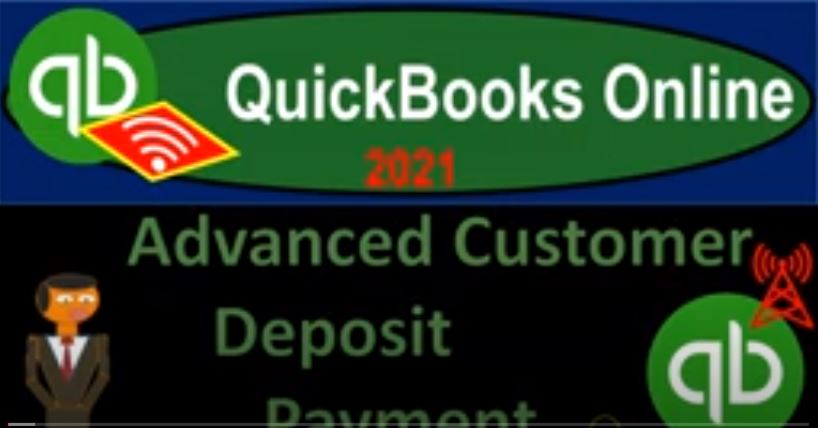QuickBooks Online 2021 advanced customer deposit payment. Let’s get into it with Intuit QuickBooks Online 2021. Here we are in the get great guitars practice file, we’re going to be recording a pre payment from a customer or a deposit sometimes called unearned revenue. So let’s first open up our balance sheet and income statement reports. We’re going to go up top right click on the tab up top, duplicate, we’re going to duplicate again, right click on the tab up top and duplicate again. So we got the double duplications.
00:33
And then we’re going to go down to the reports down below, we’re going to be opening up the balance sheet and the profit and loss starting off with the good old balance sheet report clicking on the balance sheet to do so it’s going to open that back up arrange changing it ending at 1231 to one running the report, closing the hamburger holding down control scrolling back up to that one to 5% go into the second tab over we’re going to open up the profit and loss the PnL the income statement go into the reports down below to do so then we’re going to open up the profit and loss report range change ending at 1231 to one running that report, closing up the burger up in the upper left.
01:15
And so now let’s go back to the balance sheet. And just think about the process that’s going to happen here. So the scenario in our scenario is we’re going to have someone coming in, they’re going to be requesting a guitar that we do not have. And we’re then going to say okay, that’s okay, we’ll order the guitar for you possibly, well, we might be able to get access to it.
01:33
But in order to make a commitment on it, we would like to get a down payment on the guitar first and then we will invoice it. When we get the guitar and complete the transaction then, let’s go take a look at a flowchart of this by going to the desktop version, you don’t need the desktop version to follow along, we just want to look at the flow chart over here.
01:51
So normally what would happen in a transaction then is usually you create the invoice and then you’re going to go to the received payment and then make the deposit and this type of sale in this type of situation, you’re getting a payment in our case, we’re getting a deposit on the guitar that we’re gonna provide in the future, before we’re receiving a payment before we have the invoice.
02:12
And that’s usually it’s kind of backwards, because if we are providing a service, normally either we get we do the work first then get paid or we get paid at the same time that we do the work, it’s kind of more of an unusual situation where we get paid before we do the work, although it’s becoming more and more common. So this this kind of transaction will depend on the industry that you are in common industries that have this kind of impact.
02:37
And this would be like an unearned revenue kind of situation for financial accounting purposes, we could have a situation where like a newspaper company gets paid first because you have a subscription model, and you get paid before you deliver the newspapers. And therefore when you get the money, you’re getting the money before you do the work. And therefore under a revenue revenue recognition principle, you shouldn’t record the revenue until you actually do the work.
03:02
So you get the money first. And then you got it got to record the revenue, when you actually earn it. Meaning when you get the money, you typically record it for financial accounting and owner and revenue. And then you record it in revenue as you earn it. This is becoming more and more common with computer application type things as well. So even like QuickBooks, you might pay for QuickBooks for like a year in advance, technically, then you shouldn’t record it as an expense at the point in time that you paid for it, because the QuickBooks program will be benefiting you into the future.
03:32
So on the expense side, you should allocate the expense on a revenue recognition principle. On the revenue side, if you work with books or a computer application program, and someone pays you for a year’s worth of service, then once again, since you haven’t provided them access to the software for a year, you should record it then as unearned revenue.
03:51
And then and then take it out of unearned revenue and record the revenue as you have generated the revenue. If you have a concert kind of studio or some kind of performance thing where you get paid before you actually have the concert, that’d be another situation where you get the money first for tickets to do something, and then the event is the time where you would actually earn the revenue.
04:11
One more, one more example is going to be like real estate type of investments where if someone was to rent some place, then the first month rent, or they might have a deposit security deposit, which would be a similar type of situation where you’d get the money, but you haven’t really earned it at that point in time. So that’s what we’re gonna have to deal with here. We’re gonna say, Okay, we got to receive payment, but we haven’t really earned it.
04:32
So we’re going to have to increase cash, which is good, but the other side cannot go to revenue and therefore should go to a liabilities what really should happen, because it’s something that you owe something in the future. You owe them the work. In our case, we owe the guitar in the future. If we do not do the work or provide whatever we promised then we owe the money back in the future.
04:52
So that’s why it would be proper to make it a liability until the work was done. And then we would take it out of the liability and record it then As income. Now QuickBooks logistically, there’s going to be a little tweak to this. And this really bothers people. A lot of times, when I go over, I get more questions on this and almost anything else is that we’re going to do a little bit different process.
05:13
And it works logistically, it’s very common in practice to do, but it’s going to deviate a little bit from the standard process and what we will do to fix it, then what we will do to make this work logistically and still be correct on financial reporting, will be the same thing we do for many other types of things, we’ll do an adjusting entry at the end of the time period, if needed. So let’s take a look at this.
05:34
And I’ll kind of explain why this is the case. So if we go back over here, we could say okay, well, if I record something, then as unearned revenue, the journal entry that I would like to see is a liability going up down here on the balance sheet for unearned revenue until I earn it, because I got a deposit on the guitar before I sold the guitar, the other side then would be going up top to would be going up top to the cash, we’ve received the checking account or into unearned revenue, if we’re going to put it into unearned revenue before we hit the checking account.
06:06
And then at a later point, when we earned the revenue, we would take it out of unearned revenue, and we would put it into income. There’s a problem with that process however, and that’s the fact that the unearned revenue account, if I put it down here as an unearned revenue account, it’s going to be an other liability type of account. And I cannot track who owes us the money, I can’t really track as easily the invoice that I’m going to make later to the payment that I received.
06:29
Now, I’m dealing with a customer right now even though I’m getting a prepayment, what I would really like to do is deal with the customers with the accounts receivable account, because the accounts receivable account is the one where I can link the payments to the to the invoice I want to link the payment to the invoice and that’s more difficult to do if I’m trying to work out of accounts receivable.
06:49
So what we will do logistically then, is record a sales receipt, what we’ll do is actually record just like we see in our diagram here, the sales receipt, even though there’s no invoice to connect to it, we’re going to record a sales receipt with no invoice. And that will create what QuickBooks called a credit that will then be available so that when we later create the invoice, it will link to the to the credit quote that we got already, so that the prepayment that deposit will now apply to the full cost of a guitar at a future point in time.
07:20
However, the result of that is that we’re going to end up with a negative accounts receivable account, not negative and total. But that individual customer will have a negative balance in it, which isn’t actually proper for financial accounting purposes, because it shouldn’t be a negative receivable. It should be a liability, it should be a positive liability. So we’re decreasing the assets instead of increasing the liabilities. We’re still in balance, but it’s not quite right.
07:45
So how are we going to fix that? Well, logistically, that works great. But if we still have this negative receivable on the books at the end of the month, then when we make the financial statements and we need we need to be make the financial statements correct or proper for demonstration purposes internally or externally, then we’re just going to do adjusting and adjusting entry, which will take it out of accounts receivable and record the unearned revenue down here just periodically, and then we’ll reverse it back the day after so that we can then be correct as of the period in for normal adjusting entry processes.
08:21
And then we’ll reverse it back so we can work with this system, which works logistically well. Okay, so hopefully that that makes some sense. I’m going to go back on over here and let’s let’s do it. Let’s see what it looks like. I’m going to go to the plus tab over here, we’re going to say we’re going to make a sales receipt. So when the customer side, I’m sorry, now the sales receipt, we’re gonna say receive the payment before the invoice. So we’re going to record a receive payment, which normally is only used after you have an invoice. But this time we’re going to do it before.
08:49
And this is going to be for Anderson’s, I’m going to say Anderson guitars, and we’ll say this hat and it says up here Anderson guitars payments, doesn’t have an open invoice to go with it will save this payment as a credit to your customer, which means like a prepayment to the customer, since you don’t have any open invoices. If you want to record this payment without an invoice and we go there, okay, so we’re gonna say, then we’ve got the date, I’m going to say as the 16th,
09:16
I’m just going to say the payment is cash, we’ll just say cash and the payment is going to go into the undeposited fund as has been our custom as opposed to going directly into the checking account. So we can do that what we need with the bank deposit side of things.
09:30
And then of course, we don’t have any invoices to check off down here, which is typically what we have down here. So I’m just going to manually put in the amount up top, and that’s going to be for the 250. So there we have it. What’s this going to do when we record it? Well, it’s a sales receipt, which means it’s going to decrease the accounts receivable, which is funny because the decrease the accounts receivable usually tied to an invoice.
09:50
I don’t have an invoice to tie it to so that might make like a negative number that’s going to go into the accounts receivable for that particular customer. And then the other side is that is then going to be going To the undeposited funds. So let’s go ahead and save it and close it and check that out. So you didn’t select any invoice, we’ll save this payment to a credit to your customer Since you didn’t select an invoice if you want to record a payment without an invoice, and we’ll go so on.
10:14
And so I’m going to say save it as a credit. That’s exactly what we wanted it to do. So then I’m going to go to the to the balance sheet again. And let’s say that we’re going to run this report again, I’m going to hold down Ctrl scroll up a bit. So now we have it in undeposited funds, there’s the 250 there and then in the accounts receivable, it’s still it’s still a positive number, it didn’t flip, of course, the entire accounts receivable. But we can see down here, if I go down to the bottom of it, you can see that 250 there doesn’t tie out to any other invoice.
10:43
Now let’s check out the receivable by customer. So I’m going to I’m going to right click on the tab up top, duplicate the tab, we’ll go to the reports on down below the reports down below. And I want to see the amounts that people owe you the amounts that people owe you. And we’re going to go to the customer balance detail customer balance Detail Report close up the burger hold down Control Am I at 125125. And date range looks good.
11:13
So in Anderson guitars here now we got this negative amount, see, so it’s a negative for that particular customer. Because it’s not tying out to anything else. That’s weird. That shouldn’t be the case, what it should be for financial accounting purposes would be a positive liability, which would be unearned revenue. But logistically, again, this works really well because if I put it into a positive liability account, I don’t have it in my customer balance Detail Report.
11:38
And I won’t be able to easily tie it out to the invoice that I’m going to make later. So that’s why logistically I want the payment here. And then what will happen is if I get to the end of the month, and I still have this 250 on the books, and I need to make my financial statements correct, as of that point in time, we’ll simply do an adjusting entry to adjust the accounts receivable, increasing the accounts receivable, and then put an increase to the liability to properly record it as of that date as of that time period, and then do a reversing entry the first day of the next time period, which is common, you know, adjusting entry practice, and then the reversing entry, we’ll put it back to this format.
12:15
So we can work in this way, which would be logistically easy for us to do. Now, I think this causes a lot of problems with people that had like formal financial accounting background, because the unearned revenue is kind of one of the more complicated types of transactions there are. And so they probably you know, we spend a lot of time to kind of figure this transaction out.
12:35
And if you if you do the normal adjusting entry for the unearned revenue, for account like a textbook problem, what will typically happen if I go to if I go back to the balance sheet here, what will typically happen is when we make the sales, let’s say we’re making sales for like a subscription model, we sell magazines or something like that. So we earn revenue before we give the magazine or the newspapers or something like that, that means that all the sales that we would make in that type of industry should be increasing a liability account, we debit cash, for example, and increase a liability account called unearned revenue.
13:10
And then at the end of the month, what would end up happening is we would need to determine how much of those newspapers we actually sold, and therefore how much revenue we actually generated. And then we would decrease the amount of the unearned revenue and record the revenue for the amount that we had actually earned. That’s the normal process for an accounting, like course type of issue. And that’s why it’s a little bit different here what we’re dealing with here.
13:34
So we did it logistically a little bit different in that we had a negative accounts receivable for our unearned revenue, because logistically, we want to tie out that deposit that prepayment, which would be kind of like unearned revenue to the customers that we’re going to receive. And then when we do the adjusting entry at the end here, we’re going to just we’re just going to determine whether or not this should be still outstanding.
13:57
And if it should, then we’ll just reallocate it from the accounts receivable to the liability. So it’s a it’s a little bit different than the normal unearned revenue kind of textbook problem that you would see. But in practice, it’s it’s common for QuickBooks users because logistically, this works well. Okay, so let’s go ahead and open up then the trial balance and see where we stand at this point.
14:20
So I’m going to open up the burger, go to the reports down below, we’re going to take a look at the trusty treat TB trial balance. So type in the trial balance. And there it is, let’s arrange change it up top Indian at 1231 to one running that report closing the hamburger. This is where we stand at this point I’ll print out the trial balance so you have access to it at the end of the presentations.