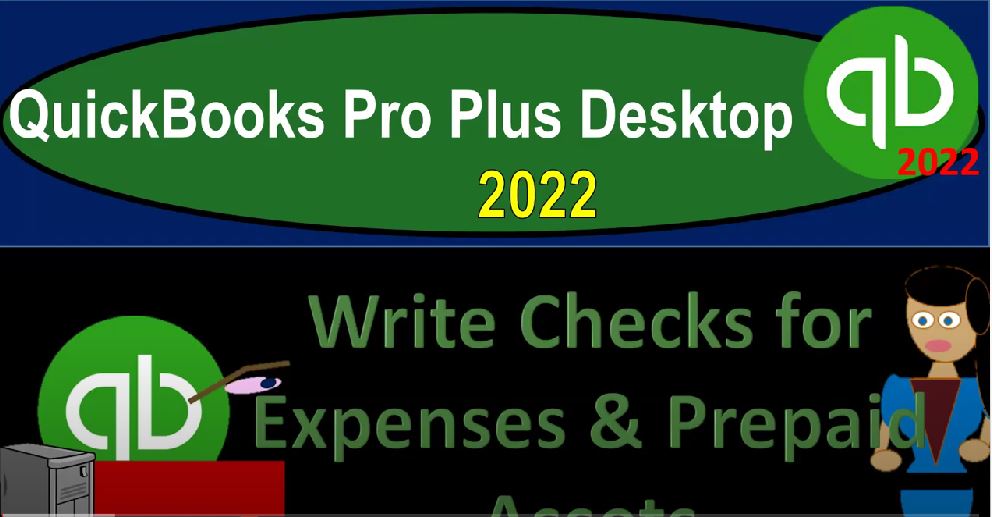QuickBooks Pro Plus desktop 2020 To write checks for expenses and prepaid assets or expenses and get ready because we bookkeeping pros are moving up the hilltop with QuickBooks Pro Plus desktop 2022. Here we are in our get Craig guitars practice file going through the setup process with the view drop down the open windows list on the left hand side company drop down home page in the middle maximize in the home page to the gray area reports drop down company and financial looking at that balance sheet standard report customized in that report with a range change from Oh 1012 to 1231 to two fonts and the numbers font change or change font to the number 14
00:45
And okay. Yes, please. Okay, reports drop down company and financial profit and loss reigns change a 1012 to 1231 to two customizing that report fonts and the numbers change in that font to the number 14. Okay, yes, please. And Okay, one more time reports drop down. Accounting and taxes, trial balance to trustee TB range change? Oh 1012 to 1231, two to customize and that report with the fonts and the numbers change in that font to the number 14 And okay, yes, please.
01:25
And okay, now we’re going to be decreasing the checking account for those types of things that might be normal kind of month end type things that you would be paying things like the utility company, the phone, company, insurance bills, and so on and so forth, we’re going to be doing so with a check type form, which you could also use for any kind of decrease from the checking account could be like electronic transfers, for example, the form that represents a decrease to the checking account, which will then record the other side either to a prepayment or an expense.
01:54
Let’s jump on over to the home page real quick. Notice that as you think about entering these transactions, if you’re in a larger type of company, it’s quite likely that you’re going to enter everything in as a bill first increase in the accounts payable, and then sorting those bills as they become due. So that you can use your cash management strategy to hold on to the money as long as possible, as long as possible without being penalized on it or anger in the vendors.
02:19
And then being able to pay them when in essence they become due. If you’re in a smaller company, it’s more likely that you might just say, hey, look, I’m just going to pay the bills as they become due and either write a check for them, or have some kind of electronic payment, possibly being a manual electronic payment, or even having the auto payments being set up as well. And those can be driven with the cheque format. So we’re going to do the check format here, that indication that they’re going to be decreasing the checking account right away as opposed to entering a bill first, which would be an increase to the accounts payable.
02:53
And then paying off in the second month, we’ll do the second method of increasing the accounts payable and then using the Pay Bill function in the second month of the data input operations. Also note if you’re entering checks, and you’re in that type of system, especially if you have the auto payments set up, you might be in a system where you’re saying hey, on that format for those types of transactions, I would like to rely on the bank feeds maybe to enter that system in and then take my data from the bank feeds. Considering there are electronic transfers, you can do that.
03:26
We’ll talk more about that when we get to the bank feeds section. Although even if you’re on a cash basis, it’s kind of a step away from the cash basis. Because now you don’t have that double verification. Because in a full service accounting system, you would be entering the transactions, even if electronic transactions on your side, and then checking them to the bank with the use of the bank feeds and or the bank reconciliation.
03:49
So keeping that in mind, let’s go back to the trial balance. And we’re going to be decreasing the checking account here, the other side is going to be dependent on what we’re going to be spending the money on, we’re going to start with the most confusing one of the batch here, which is going to be the insurance. So we’re imagining we have some kind of insurance like like the insurance for the company liability insurance, possibly. And that means we’re going to be paying for the insurance decreasing the checking account. And the other side you would think would be going to insurance expense, it could be going there.
04:18
But oftentimes, on an accrual basis, you would want to put it into the prepaid insurance as an asset and then allocate it as it is being used. Let’s give a quick idea of why that would be the case. If I go back to the profit and loss. If we imagine just expensing this as insurance expense. Let’s imagine you pay for a year’s worth of insurance. Then the whole year’s worth of insurance on a cash basis would be expensed when you paid the cash for it.
04:46
And that would result if I’m doing a side by side month by month comparison between like January and February, January would have this big expense that’s really being used to support the operations all the way through the end of the year, February Whereas in the rest of the year would not have that expense. And when you try to compare performance, then January’s gonna look like it’s a better it’s a worst year than any other year due to that problem. And that’s where the accrual component comes in, you can see it most clearly similar process.
05:16
If you’re talking about property, plant and equipment, if you bought a building clearly for like 100,000 cash, you would still put it on the books as an asset, because to expense, it would just be ridiculous, given the fact that that the timing is so different, you’re gonna be using that building over 30 years, you didn’t use it to just generate the revenue in this year. prepaid expenses are the same thing. But less extreme insurance is the same thing. Because when you pay for the insurance, you pay for it before you get the coverage.
05:44
And therefore, what you should be doing is applying the cost of the insurance over the period that you’re getting coverage. If you bought it for a year or plus, then it’s going to be more and more likely that you’re going to want to put it on as a prepayment. Or at least keep it in mind when you’re looking at your books. If you’re paying it on a month by month basis, then although it’s a prepayment, still, it might not be a significant prepayment, you might just say I’m just going to expense it anyways.
06:09
Also realize that you might work with like your bookkeeper or your accountant, and do whatever you think is best for you and have them do the adjustment periodically with an adjusting entry at the end of the month or possibly just shored up at the end of the year. And so you just want to be clear with them in terms of how you’re how you’re dealing with those types of expenses, we’re going to be doing the adjusting that standard kind of way for an adjusting entries, we’ll talk about adjusting entries when we get to that component.
06:36
And that would be to increase it to the prepaid when we pay for it meaning a balance sheet account an asset account, representing something we paid for that we haven’t yet consumed. And then we’ll do an entry to record the actual expense at a later point in time. So when we do the adjusting entries at the end of the month, or the end of the year. Okay, so keeping that in mind, let’s go back to the homepage, and we can write the checks. Now we could enter these checks directly into the register. That’s another way you could do it. But I’m going to practice writing the checks from here this time. So we’ll open up the check form looks a lot like the bill form.
07:12
And then we have the check numbers which are populating automatically. If you’re not actually writing a check, but you’re using this to decrease the checking account, then you wouldn’t put a check number here, you just leave it blank or put some other indication, I’m going to keep the date here at Let’s go to the 20 set 26th. Here, the payment, we’re going to say this is going to go to a new vendor, which I’m going to type in. So it’s going to be called I put the caps lock on safe insurance company. So this is the imaginary company, we’re going to do a quick add, I don’t need to add all the details, we’ll just do a quick add, they will be a vendor.
07:47
So I’m going to add the vendor, it’s going to be I’m going to say for 12,000. Let’s say for a year’s worth of insurance, we’re paying for this at the end of January, we’re going to imagine in essence, that we have this for the whole 12 month time frame. So it’d be $1,000 a month. So it’s a prepayment even though we’re paying for it at the end of January. So it would really be going from February 1, you would think all the way till next till next year through the first month of the next year.
08:18
So we’ll take a look at that when we do the prepayment. So now we’re going to go down here when we do the adjusting process. Now if you hit the drop down, you want your customers to say I’m going to I’m going to first see if the account populates automatically, which it won’t if it’s a new account, if it were an account that you have worked on before, meaning you’re taking over the bookkeeping for some other bookkeeper and the system had already been set up these accounts would basically be populated automatically, you would want to be consistent with what happened in the past, unless you had some reason to deviate.
08:50
When we start a new company file, then I might want to choose from the accounts that are already here. And if there’s an account that is not here yet that suits our needs make a new one, we see insurance expense right here. And that would typically be where you would go if you’re going to expense it right away, possibly if you’re paying it on a monthly basis. But I want to put it into a prepaid assets because we’re going to do the accrual process.
09:13
And we don’t have any prepaid insurance up top. So I’m going to type in a new account, which is going to call be called prepaid prepaid insurance tab, I’m going to set that account up, the default will be an expense, but it’s not an expense for us. It’s going to be an other current asset type of account other current assets and continue. So that’s all we need on it. So that looks good. So I’m going to save it and close it. There’s the 12,000 and we’re going to say paid for a year,
09:46
you might actually put the terms that are going to be covered on the insurance because that will help when you do the adjusting entries at the end of the month or a year. So what’s this going to do decrease the checking account, other side’s going to go to the asset prepaid insurance no impact on the income statement. Let’s save it and close it and check it out.
10:05
So if I go to the trial balance checking account has gone down with the check. And then closing that out the other side has gone to prepaid insurance here. No, nothing happened to the income statement because we did not yet expenses, profit and loss nothing’s on the income statement for for the insurance expense, we will expense it at the end of the month when we do the adjusting entry. Let’s go back to the Home tab and do another one to write another check.
10:34
This one’s going to be for office supplies. When you’re thinking about supplies, then you’ve got the question of do I have substantial supplies that I need to track in a similar way as I track inventory, or or my supplies such that I would like to expense them at the point in time that I buy them. So for example, if you have small supplies, you might just say it’s easier to just expense them. And so we’ll just expensive if your supplies are like medical supplies, and they’re really important to the business, they’re kind of like inventory in that case, then you’d have to get a more significant or income tracking or inventory type tracking for your supplies.
11:10
But we’re just going to expense to supplies at this point in time. And so we’re going to have the same check number here, I’m going to say as of the 26th, we’ll keep that I’m going to say we bought them from Staples, which we’re going to which is going to be like a supplies, supplies warehouse store. And that hasn’t been added yet. So we’re going to add it by saying tab, do a quick add up the staples, they will be a vendor, okay, we’re going to be paying $500 we are imagining for the supplies, and then the account down below. We haven’t assigned one yet.
11:41
Because this is the first time we paid staples, we’re going to look to see if there’s an account that would suit our needs. Before we add a new one. In the list of accounts, I see one here called office supplies that looks good. If you’d rather just call it supplies or something like that, I wouldn’t make another one called supplies because you’d like the name better. But rather go into your Chart of Accounts lists Chart of Accounts and change the one that one that’s already there. So you can kind of limit the number of accounts, you don’t want two accounts that are in essence, the same thing with a name that you prefer.
12:14
Because then you are likely to choose one one day another the other day when or someone else might do it if you if you’re splitting the job. So you don’t want you know that confusion that’ll complicate things. So there we have it. So we’re gonna have office supplies, you might have in the memo, what the office supplies are, and so on and so forth. Notice we’re not making them billable here. So we’re not charging, you know, the, we’re not going to make an invoice to charge customers for the supplies that we are making. So this is going to be a decrease in the checking account increasing than the expense of supplies, decreasing the net income, saving it and closing it.
12:49
Let’s check it out. Let’s go to the trial balance the trusty TB. And scrolling up checking account should now be going down as it is with the supplies other side then go into office supplies expense account, then at the bottom, you can see that on the profit and loss a bit more clearly. There’s our expense account down here for office supplies. Let’s do another one. Let’s imagine we’re paying for the electric the electric bill, the good old electric bill is happening. So we’ll write another check here doing the same kind of process, checking account check number,
13:24
and we’re going to say that same date, this is going to go to Edison. And this son is our power company, we’re going to add them vendor. Yes, please. And the amount 620, we’re going to say. And so then down here, we’re going to try to choose an account that represents that item. Now notice when you’re choosing the accounts down here, you really have a lot of flexibilities with the flip with the expense accounts.
13:48
So for example, this one, you might say, well, utilities, I got utilities right here, you could put it under Utilities, you might want to break out the utilities, you might you might it used to be such that the phone bill, the water bill, the electric bill will all consider utilities, then the phone became so substantial, that people often broke it out or possibly subcategorized it under Utilities with a subcategory of the phone. But now it’s so significant that you know, it’s pretty just like the telephones not a utility really anymore. It’s kind of like its own thing.
14:21
And then you’ve got the gas and the electric that are often considered under the component of utilities. And the question is for you, are the utilities significant enough that I would like to break them further out into the electric possibly, and the gas and then the phone company has different types of things? Or do I want to group them together as one account?
14:43
So and that will depend because the less expense accounts that you have, the more simple your bookkeeping process is, it’s easier to look at the reports it’s easier to do the data input, but the less data you have in terms of the added data. The more accounts you have, the more detail you have for decision making. But too much detail makes it difficult to make decisions.
15:05
And it makes it more difficult to do the data input. Also note that there’s a couple ways that you can add more detail. One is that you can just add individual accounts, say, for the telephone, for the, for the electric company for the gas company. And for the gas utility, the gas charges, you’re not going to, you’re not going to name it Edison expense, you can name it electric expense to Edison, the company. Or you can say I’m going to make a utilities parent account, and then make basically the telephone, the gas and the electric subsidiary accounts.
15:38
By doing that, you make the income statement even longer. However, you get that added detail of being able to collapse the utilities into either one line item, or get the total of the items within it. And so you get that total and the detail, at the same time giving you again, more complexity, but more data. So those are your options there. So I’m going to go ahead and add that save it and close it, let’s take a look at it.
16:04
If we go to the trial balance, again, the checking account is going to go down because we’re writing checks, that decreases checking account for Edison, other side then go into the income statement for the utilities, we see that as well on the good old P and L for the utilities. Wow, this is good times. Let’s do another one. Let’s do another one. Okay, okay, we’re going to go back to the Home tab on the left hand side, we’re going to do another check here. Keeping the good times rolling, it’s going to be a check form. Let’s keep it at the check number populating same date,
16:39
this is going to be the telephone company, which we’re going to say is Verizon, or telephone company tab, adding that quick add, we’re going to say vendor Yes. And we’ll say this one, let’s say is four 410. On this one, and we’ll say scrolling down. Nothing has been added yet, because we haven’t added this one yet. So now again, you could say what should that go on to the utilities? No, they broke out a whole nother one because the telephone it’s so so much its own thing these days that it’s not even a utility anymore. It’s telephone expense.
17:12
So we’re going to pick up then the telephone expense. So we have that this is going to be decreasing the checking account the other side going to the expense. Also note that you might have a tendency, many people start to see the vendor, as kind of like the expense account, like you might start saying down here that that you’re going to name the expense account like Verizon. And that makes sense to you, right, because you’re the Verizon who’s your, to your pain.
17:37
But realize and that might not be what you would do for the telephone company. But you might do that. You know, for other type of people that you’re paying, you don’t want to name your expense accounts by the vendor name, however, you want to name the expense accounts by the category of what you’re paying it for trying to go into traditional categories first, which is why this chart of accounts is a good starting point. And then if you have to add them, then to add more specific accounts that aren’t in there, or because your industry is more specific, you can do that.
18:06
Then once you once you have added them, if you want to sort the data by vendor, then you can run other reports that will sort it by vendor. So on the income statement, you don’t want it by vendor, you want it by category, and you want to apply the vendor, which is something you got to keep in mind as well when you do the bank feeds. Because it’s possible sometimes to enter transactions without a vendor, which means you don’t have the other detail that you would have if you added the vendor of the sub reports. So then you can and then you could check the sub reports for the added detail. So if I save and close this, for example.
18:36
And we go to the trial balance, once again, the checking account is going down, because we wrote a check. And then the other side is going to be in down here in detail in the telephone. So there’s the telephone, go tell that phone, what else here and then on the other side, we’ve got the profit and loss. So there’s the telephone. And then if I want to break this information down by who we paid, we can go for example to the vendor center, we can and the vendor, and then the vendor center.
19:08
And then and then we can go to the vendors and check out you know, what we what we paid by who we paid it to, after I’m going to choose all for the date range. So there’s our checks in terms of who we paid. And we can also go to the transaction history. And we can look at the checks here and this format, we can also then go to the reports. And take a look at the expenses expense reports that are going to be broken out by the vendor expenses by vendor summary expense by vendor detail type of reports.
19:41
So this is where you want to get that kind of detail, a 101 to two to 1231 to two and so there’s our expenses by vendor, so you can still get that added deep detail that way and again, note that it is possible to enter transactions without adding the vendor when you enter them and that That’s something that people often do when they do the bank feeds. They neglect to add the vendors.
20:06
And if you do that your books will still be made. But you won’t have that added level of detail to give up to break out the reports by vendor. So let’s go back to the trial balance, and this is just what we have so far. So if you’re following along, you could check off your numbers to the trustee ti B,
20:23
and see if you’re tying out if they tie out great, we’ll move forward from there. If not, check your date ranges extending the date ranges, it’s often a date problem, especially with a practice problem. And then if you want to try to rework it, we’re going to try to make the backups so that you can use the backups to jump forward and go back if you so choose.