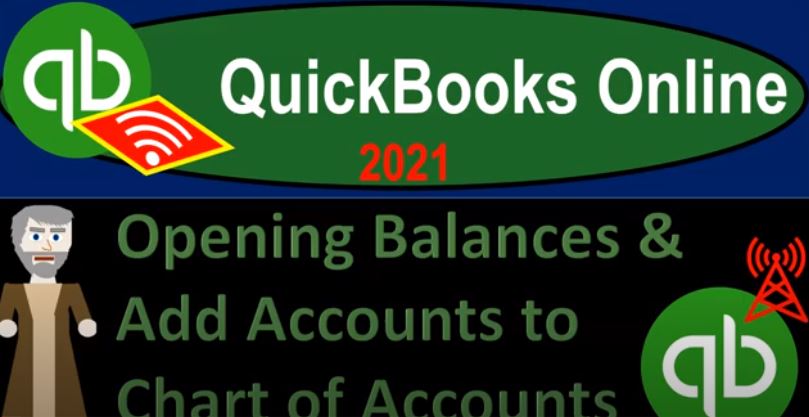QuickBooks Online 2021. Now, opening balances and add accounts to chart of accounts. Let’s get into it with Intuit QuickBooks Online 2021. Here we are in our get great guitars practice file, we’re going to be continuing to enter our beginning balances and add any necessary accounts to do. So if we go back on over to our trial balance, we’ve been entering those balances that have kind of like special needs as we enter the beginning balances.
00:28
Now we’re going to go back to those balances, that should be a little bit more straightforward to enter. We’ll start off here with the checking account. Now a few things to note with a checking account. One, we will have possibly outstanding checks and deposits that may become a problem when we do the bank reconciliation. But we’ll talk about that when we get to the bank reconciliation section and two, then it might ask you about bank feeds and setting up a link to the bank feeds. When you’re setting up the bank feeds.
00:54
We’ll talk more about them in the future. After the whole practice problem. Once you have a good understanding of the accounting system, then go ahead and you could set up the bank feeds if you would like to make sure you know how it fits into your accounting system. But the idea is that we want to make sure we pull over the information from the bank feeds that are relevant. And we have to think about when our cutoff date is going to be basically in order to do so.
01:17
So we want our starting point to be that 25,000 and then enter more data related to obviously checking after that point. Okay, so let’s go back on over, I’m going to do this by going to our chart of accounts on the left hand side, this time bottom left hand side, here is our chart of accounts, we’re going to be adding then a new account, I’m going to go up top to do so say new account up top green button. And then the first account is going to be a checking account. So I’m going to say bank account, it’s got then the detail this detail account doesn’t do a whole lot.
01:47
I’m not sure even exactly what it doesn’t do. But it gives you this detail accounts will pick the appropriate one, which will be our checking account. Now in practice, you might have multiple checking accounts. So you might want to name it more specifically, you might want the bank name. And you might even want for internal use the number like the last four digits of the bank number or something like that. So you could distinguish it from any other checking account that you have.
02:11
Then when you run reports, we could do various things in order to make the reports be more professional and not show not show, things like that on the actual report that we’re going to give to others by basically making sub accounts and things like that. So we might talk about that more in the future. But for internal use, as you jump back and forth to the balance sheet and your data input, if you have multiple checking accounts, you may want to indicate that the easiest way to do so is by putting basically the last four digits of the account number typically. So then we have the sub account. No, I’m just going to save that. And there it is, there’s our checking account.
02:44
Now it didn’t ask us for the beginning balance, it’s currently at zero. So what I’m going to do, the easiest thing to do, I believe, is to go into the register, I’m just going to go right into the register. And this looks similar to a checkbook, but you have a register for, you know pretty much all of the balance sheet accounts, I’m going to close the hamburger up top, and then I’m going to add an item to it, it’s basically going to be a deposit type of item that we’re having, because it can be an increase here and I’m going to make sure I do it in the prior period oh one
03:10
Oh, let’s make it this. Let’s make it 1230 120. And then I’m not going to put a payee, because it’s a beginning balance, we might put beginning balance in balance here. And it’s going to be a deposit and the deposit amount we said was four according to here 25,000 25,000. Now obviously, we are not actually making it a deposit at this point in time, this is the beginning balance that we are now putting into place. And then the other side, I want to put it to some type of equity account here. So I’m going to look for the equity type of accounts.
03:44
So equity, opening balances, where they typically are putting it the owners investment and the owner’s personal or the retained earnings account, I’m gonna go ahead and put it into opening balance right now to keep kind of consistent with their items. That’s kind of a makeup account. It’s a made up account. But at the end of this, I’m going to go into opening the all the equity and we will reassign them to the proper equity accounts. We’ll talk about that in a future presentation,
04:08
I’m going to go ahead and say save it. And there we have that. So now we’ve got the 250, which is way too high. That’s not what it’s supposed to be. Let’s take a zero out of that. Zero out of that 25,000. That’s what it’s supposed to be. Then we’ll update it. There we go. Let’s open up the financial statements. See the impact there. As we go. I’m going to duplicate the tab do so right clicking on the tab, duplicating the tab. And then we’re going to open up our balance sheet rubber going down to the reports on the left hand side.
04:40
We’re going to then go into our favorite report that being the balance sheet report. So balance sheet report then opening up and let’s go up top and arranged change it from a 101 to zero to 1231 to zero, run that report. We then have the checking account right there at the 25,000. That’s what we just added. There’s the deposit If I go into the deposit, it’s gonna take us to a deposit form not to the check register, there it is other side going to opening balance. So get we’re gonna get used to those forms as we go as we go through even when we use different methods for data input.
05:15
And then down below in the opening balance, the other side went down here into the opening balance equity. Alright, let’s go back on over to the register the first tab, and let’s let’s open up, then our accounts. Again, I want to go back to the chart of accounts, I could do it this way to probably better by going back to the chart of accounts use the back thing. And let’s look at the next account we need. So we got the checking, we already did the accounts receivable, we did the inventory, these two are kind of in reverse order.
05:43
So we would probably think first furniture and fixture and then accumulated depreciation. So let’s consider those two accounts did they give us a fixed asset account, I’m going to check I’m going to scroll down and say it would be a fixed asset type account, which would be right after the current assets. And then before the payables we don’t have one. So I’m going to make one up, it’s going to be a it’s going to be a furniture and fixture type of account, let’s go up top to a new account.
06:08
New Account, it’s going to be property, plant and equipment, furniture and fixture, which they call fixed assets, fixed assets here, pp and E, furniture fixture fixed asset. And this one, it’s not accumulated depreciation, it’s going to be building we’re going to call it fixture no fixture. So they got fixture asset, furniture, so they got it got it in reverse order, I like to call it or we have it named furniture, and fixture I think that sounds just sounds better, doesn’t it furniture and fixture.
06:46
But we call it furniture and equipment. That’s what we call it all right, furniture and equipment. He quipment furniture and he quipment. So I’m not saying what would be the best way to break these these items out, you probably want to match these when you’re putting these in place to what you would see on your depreciation schedule that’s coming from your taxes from your tax software oftentimes, so that you can make this thing line up as easily as possible.
07:17
That would be my general rule for putting in the depreciable assets, line it up to the categories that will typically be on the tax depreciation schedules, so that you can get help from your CPA firm to kind of calculate, hopefully, the accumulated depreciation, but we’ll keep this in accordance with what we have in our beginning balances. And then we have the original cost, I’m going to put this down here at the 75,000 75,000 as of date, 1231 to zero.
07:50
Now and also note that we’re not going to be tracking this furniture in a fixture item by item meaning I don’t know what the actual line item of furniture and fixture is I’m just putting the total in there which could be comprising of many different things that would be on the depreciation schedule, we are then imagining the depreciation schedule is somewhere outside of QuickBooks, which is typically the case for QuickBooks Online. Oftentimes, it been in the tax software, because the tax software is going to have to calculate the tax depreciation anyways. And typically we’ll have the functionality to calculate different schedules if we need to.
08:26
And that’s where we’re going to imagine we have the detail then of breaking out the actual individual items and the depreciation related to them in that system, then you would need help from the accounting firm, we need to talk to the tax preparation firm anytime we sell equipment, and make sure that we provide each purchased equipment to the accounting firm as well so that they can record it on the depreciation schedule for taxes. And if we want a different schedule for book purposes to provide is that as well. So I’m going to say Save and Close.
08:56
So there we have that. So notice in our lineup, it’s organized by type. And that’s going to be down here furniture and fixture let’s do another one for the accumulated depreciation, which is kind of linked to it, we have that beginning balance here, and then we’ll check out where it put these items, which once again would probably go to an asset other side to beginning balance for the owner’s equity.
09:17
So let’s go back up top again, I’m going to do another one for the accumulated depreciation that’s going to be this one. That’s the decrease in value, allocating the cost of the furniture and fixture the property, plant and equipment, the fixed asset over the useful life. So this is what has been allocated thus far for it. So we’re gonna go to the fixed asset, this is going to be the accumulated depreciation. And if I go back on over here, it’s just called accumulated depreciation.
09:43
So notice this is another one that gets a little bit tricky. We might go into it a little bit more detailed later, because you might want a different accumulated depreciation for every type of property, plant and equipment account. For example, automobiles versus building versus land won’t be depreciated but Building land equipment, so on and so forth, you might want another accumulated depreciation account tied to each of them.
10:07
Or you can have one accumulated depreciation account, which basically is going to be all of them together, we only have one item at this point in time for for that’s going to be depreciated. So we’ve really only need one account at this time, we might go into that, that issue in a little bit more detail, it’s up to you in terms of how you want to format your, your report. So again, we might talk about that more later. But this is going to be the description, we don’t have a beginning balance down here.
10:35
When do you want to start tracking your finances from this account, beginning? Well, just gonna save it, I’m gonna say save it and close it. And then if I scroll down, now we’ve got this other one accumulated depreciation, I’m gonna go to the register on it again, and enter the balance in the register. So this register looks like a check register. But now it’s the accumulated depreciation register. And I’m just going to add a journal entry. Now a journal entry type form, we’re seeing in it in terms of increase in decrease rather than debits and credits.
11:06
Now this one’s a little bit tricky again, because if I enter this as of 1231 120, and I say this is going to be the beginning, mean vow and notice it says decrease increase. Now, I would think, because if I’m thinking debits and credits, this would be an increase to this account, it’s increasing in the credit direction. But because it’s a contra asset account, I believe that it’s actually going to be a decrease here. So this is this is why debits and credits actually kind of work better if you if you understand the debits and credits.
11:42
But if we go the wrong way, which I think I’m going to do on purpose here 7500 on the increase, because I would think it would be an increase, I can then just check the account and see if it, see if it went the right way. And if it didn’t, then we’ll change it. Because there’s only two accounts affected, the other side is going to go to equity. So I’m going to go to equity down here, I’ll just put it to opening balance equity, or washing everything out into the equity section. That’s our plan. Let’s save it.
12:08
And then let’s check it out on the balance sheet, if I go to the balance sheet, and I refresh it, so we’re working with a fresh report, then I scroll back down, we’ve got these two, two are going the wrong way. See. So here’s the furniture and equipment 75,000. This should be a contra asset account. And it should be decreasing the balance. So the balance should be going down. So it went the wrong way, I could fix that I can just I could drill down on it here.
12:36
And say it’s a journal entry type of form, go into it here. And then we could just say there’s a journal entry. So notice, again, it changed the register to the default form, if there is no other form, which is a journal entry, and then I’ll just change the debits and credits, I’m gonna say it’s gonna be a credit here, which I wouldn’t have got wrong if it was in journal entry format the first time.
12:58
And then I’ll call it beginning balance here as well is beginning balance, which all all items in the opening balance, equity should only be beginning balance transaction. So I’m going to save it, save it and close it, or just save it and then x out of it. And then go back to the report.
13:17
And now it’s doing what we would think it would do, right, we got the furniture and fixture the accumulated depreciation, furniture and fixture if I go into it the other side, it’s a journal entry as well go into it should be going to the opening balance equity, we’ll check that out shortly going back on over. Notice also that I would like to have the furniture and fixture on top. But because it’s an alphabetical order within there, the others on top, and that we could fix that with account numbers.
13:45
Or you could try to sort the sorting up top the sorting items, so that we have where they’re right here the sorting items. So we have descending order, you could do that. And that will put the largest number on top. So that could help a little bit to to fix that problem. But if you have multiple categories, it could still get a little messy the account numbers is like the preferred way to fix it most likely other sides going down here into the opening balance equity, as we said, for the 75,000 here and the 7500.
14:20
So those two have been taken care of. So let’s go back on over see what else we have 75,000 accounts payable, we already did that a Visa card, let’s set up a Visa card credit card account. So we’ll go back on over we can do that one. First tab, we’ll go back to the chart of accounts. See if we have any credit card accounts set up by default, I don’t think we do yet. So it’s gonna be a liability account. Right now. So let’s set up a credit card.
14:48
We’re gonna say new account, drop down. It’s gonna be a credit card type of account. Credit Card, we’ll keep the name we’ll call it visa v And then it says, enter to, I’m going to, it’s going to keep it there, I’m going to say save it and close it. And then I’ll just enter into the register the beginning balance again. So we’ll go back in credit card register. closing this, I’m going to hit the drop down. And this one, I think it’s easiest to do with a with a journal entry.
15:24
Although the most common transaction is probably an expense type of transaction, let’s do the expense type of transaction. And I’ll say this is as of Oh, 101, let’s say not a 112 30 120. And this is going to be the beginning balance, and the charge is going to be 1000. And then I’m going to hit just a that miscellaneous expense account that they hit before miscellaneous expense. But it’s in the prior year. So it’s going to go into equity. But I’m just following their method of using basically an expense type of type of form that will then flow into equity because this is in the prior year.
16:05
And our stuff is going to be starting in January 2021. So let’s see what happens here. I’m going to save this, go back to our report for the balance sheet, refresh the balance sheet, so we’re working with fresh stuff, scroll back down, there it is, there’s the 1000. So there’s the there’s the 1000. There, it’s an expense type form, even though we entered it into the register, which looks like this, we’re going to close this back out, scroll back up top, the other side went to the income statement, but for the prior year, which then rolled into to net income here, it’s a net income, which will roll into retained earnings.
16:43
In other words, let’s open the the duplicate sale, let’s duplicate the tab up top. Let’s open up the P and L, the profit and loss the income statement, right here, profit and loss. And if I run this for the prior year, a 101, to zero to 1231 to zero and run that report. You can see it’s included in the 16,000. That includes this this bill for that 1000 we put in, but then it rolls into net income for the prior year.
17:19
And then in the current year, it’ll be back to zero, everything will wash out into the equity section will close out as they say, the more proper term, Oh, 101212 1230 121. Nothing, nothing’s going to be there. Because we’re ready to go in the current time period. With our data entry. As we enter new data, let’s go back to the next one. That’s gonna be the credit card, then we got a loan, we got a loan outstanding. So that should be fairly straightforward. Back to the first tab. Let’s go back to our chart of accounts, we’re going to enter in the loan balance.
17:53
See if we have any loan stuff a loan account? We do not. So we’ll just add the account up top no problem. Gonna Say this is going to be alone. So when we make the loan, the question is, is it going to be like a short term loan? Or do we want to put it is it a long term type of loan. So and that would be whether or not it’s going to be something that’s going to be due within a short period of time or within one year period of time or not, we also might have a current portion to the loan and a long term portion to the loan. So what I’m going to do is I’m going to put, I typically will put the loans into one account, and I typically put them into the current portion.
18:28
So that because it’s more common that you would pay it out of the current liabilities, and then I will adjust the long term portion of the loan periodically as needed with an adjusting entry at the end of the year, if we need to report it, you know, short term and long term basis being broken out in that format. Also, if you have more than one loan, then you might want to break out your loans into multiple accounts. Or you could group them together, I like to put them into multiple different accounts.
18:55
So I can track my loans separately. But then when I report them, possibly combine them together with something like a journal entry or a sub accounts. So we may touch in on that in future points. But right now, I’m just going to put it into other current liabilities. And I’m going to say that this this is going to be an other current liability, you can choose a loan or a loan payable, that’s a loan payable, I’ll keep that description.
19:19
Again, that’s general that’s a very general description. If I have multiple loans, I probably want the actual loan or loans payable, and then possibly the last four digits of the loan number, or possibly the bank that I’m paying, if they’re different institutions, or possibly both the institution I’m paying and the loan number so that I can track it easily as possible in the system. And remember, there’s two goals when we enter these accounts one to make the data input as easy as possible and then to to make the reporting to external users as easy as possible.
19:51
We want to keep both those things in mind when we’re constructing our chart of accounts. So one way you might do it is you might make a loan payable parent account, then sub account Have it so that when you report to external users, you can, you can have one account called loan payable. And when you’re using it for internal use, you then have the sub accounts that you can look into for more detail. Let’s go ahead and save and close that.
20:14
And then we’re going to go down and say, all right, loan payable, loan payable is going to be down here. So let’s let’s add in the register, let’s go into the register. And this one, probably the journal entry is the proper form to use. So I’m going to put this in as of Oh 101 to zero. And this is going to be the beginning balance, beginning balance. And we’re going to increase this increase in a liability, which I would, I would assume to be an increase to 22,000 22,000. And the other side is going to be going to the opening balance equity, we’re just going to put it to that equity account.
20:54
Again, opening balance equity, let’s save it, check it out, go up to our reports on the balance sheet, make sure it’s fresh. So we’re not looking at some rotten, rotten old report, but like a nice fresh one. And then we’ll go down to the loans payable 22,000. There it is. There’s our journal entry. If I go into it, we see a journal entry, journal entry type form, closing that back out, back to our report up top, the other side then going into the balance or to the opening balance equity.
21:28
And so it should be in there somewhere. But I got, I’m going to change the date range to a 101 to zero reconvince. See it. So 22,000, there it is, let’s go back up top Is there anything else we need to be entering is that the last one been kind of going on for a while? Yeah, the last one is equity equity at the 77 896. So now let’s just kind of double check what we got thus far. So 77 896, in total, that’s good.
21:59
So if we line these up, then if I try to line these up on a side by side kind of way, like if I put this over here and make it smaller, and I try to line these up and make like this smaller, this is taking a while. So there we have the checking account there. So the checking account, pull this over here, just a smidgen, just a smidgen. So there’s our 25,000, there’s our 20,500, there’s our 2896, there’s our 75,000, there’s our 7500.
22:44
And then our 15,000 here, looks good, our 1000 there, and then our 22,000 here, and then these two are not in the proper accounts, we want to put them in to the owner’s equity. But the total equity is correct, everything washed into total equity correctly. So now we’re just going to do a journal entry to reallocate and getting rid of this opening balance equity, we’ll do that next time. And then and then everything should be rolled into where we want it to go. So let’s let’s just check a trial balance, too.
23:17
So we can open up trial balance, because we’re getting used to using the good old TB trial balance. So what that stands for, it’s not a disease or in TB is that I think that tuberculosis not worse, it’s good for us it’s a it’s a good thing, it’s a trial balance, the TB trial balance. So there we got it. And so there’s our trial balance, let’s make this as of a 101 to zero to 1230. Well, let’s make it as of a 101 to 112 31 to one.
23:49
And so there’s going to be our trial balance, which is in essence, just the balance sheet now, because remember, everything else closed out to it 25,000 20,000 see how much easier it is to look at 289675 75,000 15,000 1000 22,000. And then these netting out to that 77 896, which is the net of these two, if I was to then look at the trial balance for the prior period are 101 to zero to 1231 to zero, we’re going to have some income statement numbers down below these two numbers.
24:22
So the equity section, including the opening balance on down, which includes income statement accounts is now broken out into detail here. But then if I roll that over into the current period that we’re going to be starting to enter data on in 21 1231 to one and run that report. Then we have everything’s lining up as it should and we have no income statement accounts and we just need to then we allocate the opening balance equity.
24:50
So remember, that’s your objective when you’re entering these beginning balances. It seems like you’re kind of just entering stuff like you know, whatever we willy nilly or what? No, but as your entities beginning balances, but everything else should wash out to equity. And as long as everything washes out to equity then then it has to be right right. If all this these balances are correct, then the net is going to go to equity and then that means the equity in total will be correct.
25:20
And then we just need to adjust the total equity to the proper accounts in accordance with what type of entity we are sole proprietorship Partnership, which we’d have to allocate to multiple partner accounts or corporation where we would have the retained earnings in capital accounts or retained earnings and common stock possibly