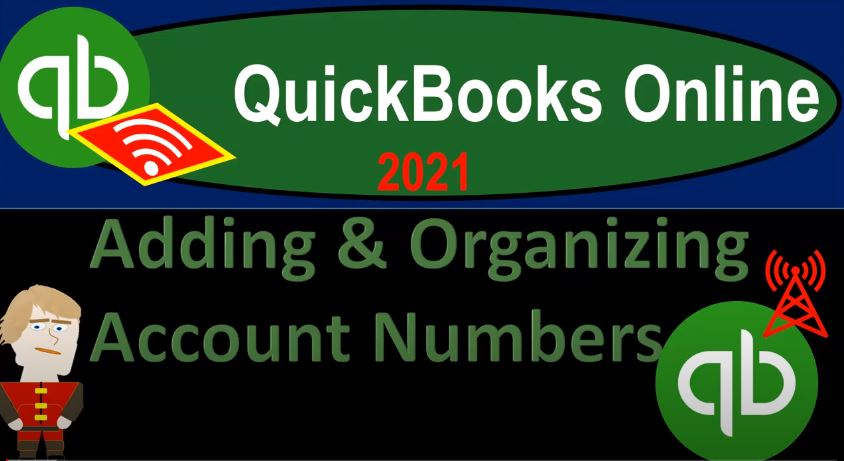QuickBooks Online 2021. Adding and organizing account numbers, let’s get into it with Intuit QuickBooks Online 2021. Here we are in our quickbooks online accounts numbers practice file, we set up the practice file in a prior presentation, we then set up our chart of accounts to be practicing with that’s down here in the accounting information. And then we’re in the chart of accounts. We then added some numbers just so we can see some numbers in our accounts as we then populate them for the financial statements.
00:31
You don’t need these numbers in order to see the chart of accounts, of course, but if you want to then record the financial statements with them, then you can use these numbers in order to do so to turn on the account numbers, we went up top to the cog up top, we went into the account and settings system, then we’re in the advanced area on the left hand side. So we went into advance on the left hand side, advanced area. And then we went to the chart of accounts and we turned on the accounts, the accounts numbers are now on. And you have to do that in order to have the account numbers available because they are not on by default.
01:07
Then we’re going to close up the hamburger up top. Now we have our accounts. Now, unlike the desktop version, which kind of gives you the accounts that they suggest. If the starting point, we don’t have any accounts here, which is kind of nice, because then you can start from scratch and just simply add exactly the account numbers that you want. Rather than basically having to adjust possibly account numbers that have already been put in place. As we add account numbers, there’s a couple of ways you could do it, you can go account by account and then edit it, you can go to the editing feature.
01:35
And we have the account number field here, which is not there. If you were not to turn on the account numbers. Now it’s a it’s available to us, which is great. Closing that back out. There’s also a great feature online, whereas you could just hit this little pencil right here. And that gives you the ability to add the account numbers right in the chart of accounts a lot more quickly. And that again, like that’s really good, I don’t believe that’s available on the desktop version. And that can that can make the setting up of your accounts a lot easier.
02:01
Note, you could also, you know, create your chart of accounts outside of QuickBooks Online, possibly in Excel or something like that, possibly save it as something like a CSV as the type of file an Excel spreadsheet type of file. And that could be easier as well, we might go into that in a little bit. But the fact that you in the future presentation Not now, but the fact that you have this pencil to make the adjustment is is pretty nice within the system. Now what we’re going to do is then think about well how we’re going to set up the account numbers.
02:28
Now you don’t have to, it’s not like there’s a set rule to setting up the account numbers. But what you want to do is set them up in such a way that you have the ability to grow. So in other words, you do not want to set up the account numbers just 1234 on down, because then when you set up another account that you want to add in the future, and you want to put it between account one and two, you’re going to start doing things like account number 1.5. And this and that, and that’s not good. Also, you want the account numbers to kind of give you an indication of the groupings of accounts, just by looking at the account numbers, meaning is it an asset? Is it a checking account? Is it a liability account just by looking up the account numbers.
03:05
So and it kind of defeats the purpose, then if you add account numbers, and then you when you have growing pains in the future, you’re getting bigger, and you need to add more accounts that you have to redo your whole account number system, you don’t want to do that, you want to set up an account number system that will grow with you. As as you as you grow. So we’re gonna look something like this, you could set it up in a different way, we’re using five different account and five digit account numbers here, you may, you know, be fine with four digit account numbers and whatnot. But we’ll go with that we’ll go with this system.
03:36
Now the general rule here, and this is somewhat standardized, meaning all the asset accounts, we’re gonna say start with a one. Now we’re gonna have subcategories within the asset account for bank accounts and accounts receivable type accounts, and so on. But we’re just gonna, in general, all the accounts will see all the assets, start with a one, all the liabilities, start with a two, again, we’re gonna have some more groupings within the types of liabilities, but you can just say, if it’s a two, it’s going to be a liability account, equity accounts, we’re gonna say start with a three, and then the income account, start with a for cost of goods sold, start with a five, and then the expense accounts start with a six.
04:11
And then if you have other income seven, other expenses, eight and then non posting, nine, if necessary, we’re not even going to get into non posting stuff down there. And then within those categories, we’re going to say the bank accounts, which is a subcategory of assets are going to go from from in our case 110 1000 to 10 999, accounts receivable 11 to 11 999. Now note that obviously these are a whole lot of accounts, you’re not going to have that many bank accounts, you’re not going to have that many accounts receivable you Only you might only have one accounts receivable account, right?
04:46
So there’s a lot of room there and you could probably get away with for four digits rather than five. But in any case, then we got the other current assets worth which we’re going to go from 12,000 up to 14 999. Which again, is a Hold a lot of space, because although there’ll be more other current assets possibly than accounts receivable, probably not that much more, right. So the amount of groupings between the one series number between the assets series, you could you could adjust to some differences here if you want, and then fixed assets is going to go from 15 to 17 999, and then other assets 18 to 19 999.
05:25
And then the liabilities are going to start with a two. So we’re looking at the accounts payable, we’re gonna restrict it a little bit more here and notice the accounts payable again, you shouldn’t have a lot of them so so the 20,000 to the 20,000 499. And then the credit card, which is another special type of account for accounts receivable, because you could have bank feeds with it. So although it’s just another other current liability, we’ll give it a special account range 25 to 20 699, other current liabilities 20 702.
05:57
And then I’m going all the way up to 25 999, which gives a whole lot of space, long term liabilities, 26,002 20 999, you probably not not going to have a whole lot of them. So that’s a lot of space. But the point is, we want to then get up to the to the equity, which we want to start with a free, because that’s kind of standard somewhat standard 3239999, there’s not going to be a whole lot of equity accounts. So that’s a lot of space, and then income from four to 4999, which should be good for the income because you usually have less income accounts, Cost of Goods Sold 525999, we’re not going to have a whole lot of cost a good type of account.
06:33
So that should be a whole lot of space expenses, the six to 6999. Now, this is an area where you might say and maybe I can use more than that. But really, even with a pretty large amount of expenses, that’s still a lot of room there. And then the other income accounts, meaning the items on the bottom seven to 7999, you shouldn’t need a whole lot of room here. So you could make this category longer.
06:57
And this one a little shorter. And same with other expenses, there’s not going to be a whole lot going down going on down here. So you could make these two categories a lot shorter, and then make this one possibly longer. And then non posting. So let’s go and let’s go in and then add these. And so if I go in here and just start adding these, I’m going to add the pencil and just start to go through these. Now. Now the first category is10,000, you probably you could start with 10,000 bucks, you’d probably want to start with like 10 one, and just get in the habit of leaving space.
07:30
So I’m going to start with 10 one, not just the 10,000 in case, I put another account that I want to be before this one for whatever reason, right? So you want to get in the habit of kind of leaving space, you might not need all that much space, you could make it you know, that like 10, put a one over here, but I would leave I would leave a little bit more space than that.
07:50
So I’d say like 10 one, and then give a lot of space as you can, that’s what you want to be thinking about when you add the account numbers, how much space do I want to be put in between these then we got the accounts receivable type of account 11,000. So again, you might want to say this is going to be 11. One, just in case you have another accounts receivable you want to put before it’s unlikely to happen. But you know, I’ll get in the habit of leaving that space. Now I’m in other current live other current assets, where I have the 12 to the 14.
08:19
So I’m gonna say like 12 one here, and then I’ll say, I could go to like 12 two, or maybe I want to give more space, if I needed I could say like 12, but I’m gonna call it 12 two, and then I got a whole lot of space between these two, I you know, I got 100 accounts that I could add if I wanted to between those two, right. And so that’s what I’m trying to gauge here, then it prepaid expense, it’s also in other current assets. So I’m gonna say 12, three uncategories, I’m gonna say 12, four, and then undeposited funds 12, five. And so there we have that now we’re on the fixed assets, fixed assets, we said start with the 15. So again, I’m not going to start at zero, I’m going to say 15.
09:02
One, and then and may and this is where this comes into play, because I would like this one to be up top first. So this one I’m going to put at 15 one, and this one is going to be connected to it. So I might say this is going to be 15 to or something like that, or I might and it kind of depends on how you’re going to group your fixed asset type of accounts. Do you want them to have a subcategory? Like this is furniture and fixture and then I have accumulated depreciation related to it directly.
09:33
Or if I have multiple fixed asset accounts, furniture and fixture building and so on and so forth. Do I want multiple accumulated depreciation accounts tied to it directly? Or do we want just like one lump sum accumulated depreciation but I’ll keep that where it is. And then we got the other other other assets which is going to be 18. So once again, I’m gonna say goodwill say 18 one on that one. Then we’re on the liabilities, the accounts payable 2000 20,000. So I’ll say 20,001, it’s probably the only accounts payable we’re gonna have, but I’ll leave a little space on it just in case.
10:12
And now we’re in the other current liabilities. So other current liabilities are the 20,007. So other current liabilities, I said 20,007 to 25. So, or will credit cards, we don’t have any credit cards yet, but Okay, 27,007 20,000. So I’ll say 2750. And then that’s other current liabilities, that long term liabilities, we said, we’re 26. So I’ll say 26. One here, and then the equity accounts. So now we’re in on the equity, which are the 3001. So I’ll say this is going to be 330100, and then 30200, and then 30300.
11:04
And then this is equity 30400. So now I’m into the income accounts, income accounts, we said we’re in the 4000, or 40,000. So I’m going to say 40,001 00. And maybe notice this one is, is has a B first, but maybe I want the sales first. So this is where I can, I can make some adjustments within this category, right, I could say I want this one to be 4100. And I want then this one to be 40200. And then this one to be 40300, and then maybe this 140400. So that should kind of reorganize it within that category. And then we’ve got the cost of goods sold cost of goods sold, where we said 550 1000. So I’m going to say this is 50,001 00 and 50,002 00.
12:03
Okay, and then we’ve got our other kind of expenses. Now this is where you kind of have a lot more leeway, you might want to you know, it’s an order by alphabetical order if I didn’t have any numbers, but maybe you don’t want that maybe you want to go through your expenses and kind of put the most important one by that like the highest expense on top of something like that. So these are going to be so maybe if I went through these, I’d say, Well, if I look at this, some of my larger expenses, I might want first so I might say like the rents maybe I want that first at like a 60100.
12:39
And then I might say that my supplies, let’s say 60200 and then we might say that legal or the truck, let’s say it’s gonna be 60300. And then we’re gonna say advertising 60400 and then 60500, and then contractors 60600, and then possibly insurance 60700, job supply 60800, legal and professional 60900. And then other. That should probably be on the bottom 609, let’s say 61000. And then we’re going to say let’s say 611006120061300. And then let’s say 6614006150061600, and 617006180061900 and then 620062100, and then 62200, something like that, I can go ahead and if I save that.
14:27
So there we have it, and then I’m going to scroll through these. So in this one, I’m missing a number here, I think I need to make it one more digit, one more digit there. So obviously I added those kind of quickly, but that’s where you have a little bit more control. And now if I go into, like within the expense category, it’s not ordered by alphabetical order anymore, but driven by the account numbers. So you can have more control over the over that with the use of the account numbers on where things are going to be lined up. And then when we add more accounts, you’ll have more control over that as well.
15:04
Now let’s add the last kind of categories that you are some of these, this interest, for example, you might want that on the bottom, as opposed to a normal expense, you might want it underneath. So if I’m editing this one, and I’m going to say it’s not going to be an expense, let’s make it an other expense. And that’s where these categories come in. If it’s an other expense, I’m going to put it at the 80,000. So then I wouldn’t want to make it like 80,001 00, save it and say,
15:33
Okay, and then now it’s down here, basically at the bottom, here, right, so at the bottom. And so now if I run the reports, let’s check out some reports. I’m going to right click on the tab, duplicate it, right click on the tab again, and duplicate again. And let’s take a look at some reports. Now that we have added the account number, so we’ll go to the reports on the left hand side reports. On the left hand side, let’s open up first a P and L profit and loss, the income statement.
16:02
So income statement type of reports scrolling up range change from a one a one to zero to 1231 to zero, run that report, and I close the hamburger Hold CTRL scrolling up, and there you have it. So now we’ve got our order in here. And we’ve got the account numbers, obviously giving us a little bit more control. In terms of the ordering, it’s not ordered by basically, the the the account alphabetical order, but by order of the account numbers.
16:30
And you could see that that 80,000 down here, because it’s in the other expenses category. If I go to the next tab on over, go to the reports down below, and we take a look at our balance sheet. So let’s go up and open the good old balance sheet range, change that one up top from a 101 to 02 1231 to zero and run that closing up the hamburger.
16:55
Once again, you can see our account numbers populating it has a little bit less effect or control here. Because we have less accounts and a lot more kind of categories, we don’t have that long expense category. But we still within these categories have that control to basically order the accounts as we want. And this furniture and fixture or this fixed asset is one of the big ones, because the accumulated depreciation will be on top. If we don’t do this, for example, if I go back to the first tab, and I add a number to the accumulated depreciation here, let’s just go on down to accumulated, I call it accumulated amortization should be depreciation, let’s edit this account.
17:36
Let’s say it’s going to be accumulated depreciation, accumulated depreciation, and then I’m going to save it. And Okay. And then let’s add something to that account. So I’m going to go down and say we’re in the fixed assets, let’s go to the register. And I’m just going to add a journal entry to it on a 115 to one, and we’re gonna say, I think it has to be a decrease here, even though that’s kind of seems backwards. So it’s 10,000, let’s say, and the other side going to depreciate, Sean, accumulate that let’s say depreciation, expense, and let’s add that category.
18:26
And say depreciation expense is going to be somewhere in the 60. area, we’re going to say that, that’s going to be six to five zero, note that I’m setting this account up as a bank account, as opposed to an expense account, that’s going to cause us a problem. And we’ll see how the account numbers will kind of mess that up. So I’m going to continue with this as a bank account. It’s wrong, it should be an expense account, oh, 62500, let’s just say, and depreciation, I’ll add that. And we’ll save that. So now if I go back on over and refresh this report, then we have it, let’s end this at 1231.
19:12
To one, run that report, then we have then the accumulated depreciation underneath it, and this is an area again, it would be backwards. If it was just simply an alphabetical order, we want the fixed asset on top and then the accumulated depreciation. If we then go to the second tab over here, and and I was going to look for the depreciation but I set it up with the wrong account type. So let’s go back to the first tab. And that kind of gives us our example of the problem that the account numbers can can fix or or can cause right so the account number over here and you can see this 6250 is wrong. That doesn’t make any sense.
19:49
We could sort it by account number but really it helps us not to because over here it says it’s a cash or bank type of account. And it shouldn’t be because it’s depreciation. It should be an expense type. account. So that kind of gives us an indication that it’s wrong. I’m going to go over here and say, let’s edit that, I’m going to edit that account. And then I’m going to make it an expense type account the proper account, and then save it. And that should pull it down to where it should be, which is going to be down here in the expense area, I’m also going to adjust that transaction that we put in place to put it in place as of 2020, because I think most of our data is in 2020.
20:28
So I’m going to go into the US register here. And this transaction that we placed, I’m going to make it 2020 instead of 2021. And then I’m going to save that. So then if I go to my to my income statement and run it for 2020 oh 101 to zero to 1231 to zero, and run that report. Then we’ll have our depreciation that’s going to show up down here once again ordered by the account numbers.