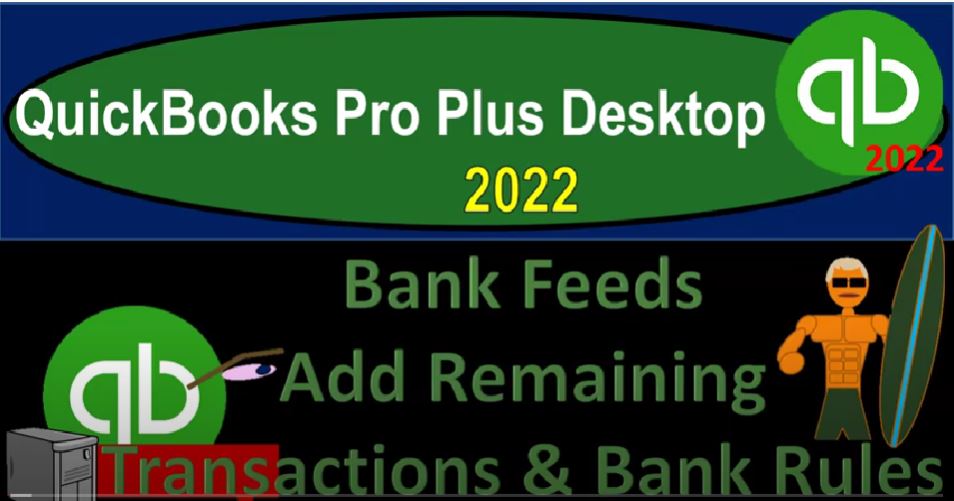QuickBooks Pro Plus desktop 2022 bank feeds Add remaining transactions and bank feed rules get ready because we bookkeeping professionals are moving up the hill top with QuickBooks Pro Plus desktop 2022. Here we are in our bank feeds practice file going through the setup process with the view drop down the open windows list on the left hand side company drop down home page in the middle maximizing to the gray area.
00:26
We’re going to go to the reports drop down a company and financial go on down to that balance sheet standard. We’re going to customize that report up top with a range change from a 101 to 112 30 121 fonts and numbers changing that font up to 14. Okay, yes, please.
00:45
And okay reports drop down company financial profit and loss rooms change. Oh 121 12 3121 customizing it. fonts and numbers change in the size up to 14. Okay. Yes, please. Okay, one more time, reports drop down accounting and taxes, Trial Balance, this time with a range change? Oh, 101 to 112 31 to one customizing that rapport, font and numbers changing the font to 14, okay, yes, please.
01:18
And okay, bank thief center, going to the bank and drop down bank feeds, bank feed center, maximizing it to the gray area, closing the carrot on the left hand side, we’re going to go to the filters, then selecting the drop down, we want to see the checks here, and then close this out.
01:37
And so we’re going to add the rest of these transactions. So I’ll start with the outflows here and just add them and add rules as we go. So and this is the way when you add the first round of transactions for the first month, then sometimes you might want to just filter them this way.
01:53
And basically then add all the transactions at the same time and you can eat more easily kind of see the rules that you might be applying. And then the second month of transactions should be much easier because all the rules that we have set up should mean that when the bank feeds come in, it will be able to automatically assign many more of the transactions and it’ll be in the recognized area.
02:14
So you can you can automate more and more as you go. So really, the bank feeds are can get to a point where they’re quite automated. But you got to know what you’re doing in order to get to that point. And because you got to be able to set up the bank feeds properly in order to do that typically. So we’re just going to add the last few here. So here’s primerica. So I’m going to say let’s, let’s go ahead and hit the drop down and add some details and see if we could just add rules as we go.
02:41
So I’m going to assign this one out to an account. And let’s just say the account is going to be we say insurance, we had an insurance. And in Sure and I don’t have one insurance. And I’m going to put it just into an expense account. This time, we might put it into like a prepaid account. And I’m just going to set up and insurance and we’ll say There it is. Okay, hope I spelled it right. If I didn’t, apologies,
03:08
let’s set up the rule. deeply sorry. And then we’re going to say this is going to I’m just going to call this the prime Merica life. And this will be any, this will be the typically rule set up or to say any typically, description, it’s going to be the description item. And we want to have it to be matching not really contains probably the safer way to go. And as long as it differentiates this from the same vendor that we have down here,
03:37
that’s going to be for something else, then as long as that’s the case, then that that is going to be okay. And now let’s actually make it a little bit more detail. Let’s make it let’s pretend these are both insurance. And this one is going to be you know, one one type of insurance versus another.
03:53
So I’m going to hit the drop down here. And let’s say we’re going to add another account. And then I’m going to say this is going to be insurance, let’s say this is liability insurance. And then make that a subcategory of the insurance.
04:09
And so I’m going to save that and close it, save it and close and then save that and close and let’s assign this back out assigning it, it’s old, that’s okay, because I got I got a little I had to do other stuff and I was busy. So now we have to do so we’re going to open the carrot. Let’s go to the balance sheet.
04:32
And we should have on the balance sheet. If I get the date range, right which I messed up the date range, oh 101 to one to 1231 to one, okay, it should be in the banking area for that life insurance. We should see it in here. And then also it’s going to be going to the other side, which is where I’m most concerned with is on the profit and loss where we see now we’ve got our insurance located here.
05:00
So there is our insurance, let’s go back to the bank feeds back to the bank feeds. And I actually would have liked to see it, because I think I set the rule after actually recorded the transaction. Let’s go into the insurance here. Let’s double click on that 2550 2550. And I’m going to make this go into the liability insurance. So now we’ve got the drop down. And it didn’t do that with the rule, because I set up the rule and then I already had assigned the account to an account to it.
05:36
So in the future, it should be going there automatically have not been assigned to class, save it anyway. And then if I close this back out, we see it’s in the liability now. So let’s go back to the bank feeds. And then I’m going to just hit the this item. And the other primary because I’m going to say let’s pretend these are another kind of insurance.
05:58
So I’m going to say add, we’ll say not add, I’m going to hit the drop down, add more details, and then add a rule to it. So we’re going to say let’s make a rule out of this. And this is going to be primary mereka. And let’s say we have to say any here, description, not matches, but contains. And then I’m going to see if it contains this, which has a difference from the prior from the prior one.
06:29
So I’ll call this primerica a one for the rule. And then I’m going to say primary key. And again, I might choose a different vendor name. This is optional, if you want to basically have the same vendor or choose different vendor names for the different expense accounts that you’re kind of been splitting out to.
06:47
And then I’m going to assign the account which I’m going to say as insurance, when add a new account. Let’s add a new account. And this is going to be an expense account. And this is going to be let’s say this, let’s say this is auto auto insurance, auto insurance. And then I’ll put that as a subcategory of insurance, save it and close it, save it and close it. And this time, I’m not going to save and close this,
07:16
I already made the rule, I’m going to just close this out and let it assign the rule. So I’m going to close this out and see if it assigns the rule, close the carrot here it Did you see those two moving over to the to the recognized item. So now they’re recognized by the rule. And then I’m going to say let’s add those and add and confirm those. They’re old. That’s okay.
07:40
And so there they there they are, if I open up the caret then and go to the the profit and loss, we’re going to see now the insurance, we see those two assigned out and in the future, they should be assigned out in that way the rules being applied for that same, that same kind of vendor, but applying out based on those differences in the vendor name to the more detailed accounts.
08:06
Okay, let’s go back to the bank feeds. And we can say okay, let’s go to five more of these items. We’ve got the audible, so that’s going to be some kind of income account. So let’s go ahead and add that. Let’s say we add a rule here, add more details. And I’m going to add a rule.
08:22
And let’s say this is going to be audible rule. And I’m going to say if it can any of these items description, if it contains, if it contains audible, then we want it to be the pay, he is going to be audible. And then the category that we set up, we set up a category, it should be an income account for audio books.
08:49
So it’s an audio book. And once again, I didn’t set up the income account as audible, you’d be tempted to do that maybe that wouldn’t be a bad thing, if that’s the only place obviously most people might have their audio books on.
08:59
But maybe it would be more better, better to have a general income category. And then if you have multiple platforms that are paying to that category, or something like that, like multiple customers, that’s usually how you’d set up kind of the income categories. But you know, so there we have it.
09:14
So I’m going to save that. And then I’m not going to I’m not going to record this I’m going to close this and let the rule be assigned. Closing this out. I’m going to close the caret it assigned to the rule pulling it over to the recognized area. Here it is with the rule being assigned.
09:29
Let’s go ahead and add that and that should add it to the audible income. So if I open up the caret, and then go to the profit and loss it should be in the income up top in the in the book revenue, the massive amount of of book revenue. Now that’s book revenue. This um, this is audible.
09:49
There we go. There’s there it is. Audible revenue, close that back out. And then we’re going to go to the bank feeds again. Closing the left hand side add carrot, and the download items Google. So we have the Google items. So let’s go ahead and set a rule up for these to add more details, I’ll set up a rule.
10:13
And we’re going to call this a Google Adsense ad, Sans. And we’ll just say it has any, and we’re gonna say it contains, and I’m just gonna say Google AdSense, I don’t need the the number, I don’t think. And if it does that, we want you to go to the name of Google AdSense. And then the category of some kind of income category down here that I think we added.
10:43
This would be something like, like, web websites, sales, video content, ad revenue, I’m calling it. So again, this will be one that you would be, you’d be tempted, this might be like a YouTube or it might be like, you know, ad revenue. So So you might be tempted just to call it Google AdSense revenue, which you could,
11:02
but that’s kind of a name of the vendor. So you know, you might want to put it in a broader category. Although, again, it’s kind of a specialized category. And I could see why in that case, you might just put it in Google AdSense revenue. But but but you know, as a general rule, I would apply it not by customer, but by by, you know, the thing that you’re getting paid for, in essence, so I’m going to save that, I’m not going to record this, I’m going to close this and let it assign the rule.
11:29
So I’m going to close this out, and then move over to the recognized area, the rule has been assigned. So I’m going to add those. So we’ll do the batch add down here, batch add, add, confirm. And then we could check those out. It didn’t do it, it didn’t do it. There we go. And so if I go to the to the checking account, opening up the carrot, I’m not the checking account, the profit and loss, those should have been pulled into the revenue, which we said was the teaching platform,
12:01
we said audio book revenue sales, and then we call this one just add this one right here, I think that we put it in there yet. So there’s where that’s going and closing this back out. And then we’ll go back to the bank feeds and just check out what else we have. So that we can do our bank reconciliation after this, we got these two reoccurring transfers that are happening.
12:24
And so we can imagine these are transfers possibly out to like a personal account, maybe so let’s let’s record these are like draws, possibly. So I’m going to say let’s go and add more detail. And let’s say that, that this is going to be a rule rules, it’s gonna be too to steal our will keep it there.
12:50
And then say this is going to be any and description, we’ll say description, if it contains any of this stuff, then we’re gonna say we want, I don’t really need to pay he name. Category is going to be draws to have a draws yet draws, equity, account owner draws,
13:15
that’s the one. That’s the one we want. So I’ll save that one. And then I’m not going to not going to record it here. I’m just going to let the rule apply. Closing this out rule has been applied go into the recognized area, the rule looks like it’s being recognized looks good. So let’s batch add that.
13:31
So we’re going to add and confirm and say OK, and then if I open up, we’re closing this out opening up, this we’re going to profit and loss, not the Profit Loss balance sheet, this time, we then got the draws that are have been added these items not hid in the income statement, because they’re going to be draws we’re imagining here. So I’m going to close this back out.
13:56
So now now we’re going to we’re going to think about next time, the bank reconciliation kind of like we did with the credit card. And remember the bank reconciliation. If you did the bank reconciliation and you constructed your books from the bank feeds.
14:09
The bank reconciliation should just be easy, very easy, because you’re not going to have any outstanding items. If you’re using bank feeds to confirm your transactions, then you may still have outstanding items and you have to do the same kind of reconciliation process that you normally would. So we’ll just give a quick example of a bank reconciliation next time.