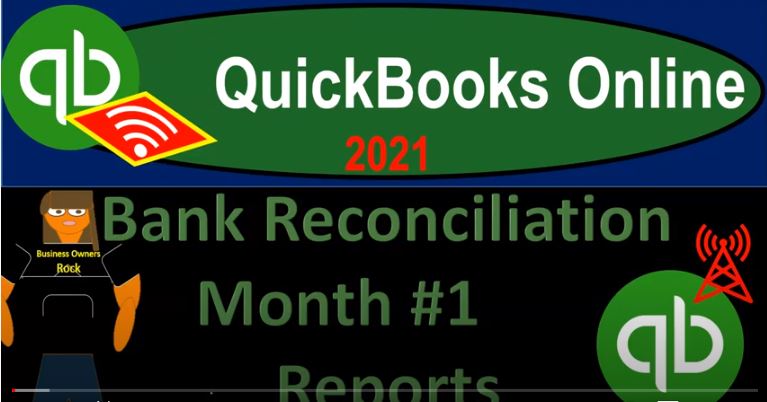QuickBooks Online 2021 bank reconciliation month one, in other words, the first bank reconciliation for our data input as we entered into the QuickBooks on line system, we’re going to be focusing in on the report, the bank reconciliation report. Well, let’s get into it with Intuit QuickBooks Online 2021. Here we are in our get great guitars a practice problem, we’re now going to take a look at the bank reconciliation report after the first month of the bank reconciliation process to do so let’s first open up our report, go to the tab up top right click on it, duplicate that tab, we’re going to be opening up then our balance sheet report going down to the reports.
00:40
On the left hand side, we’re going to go into the reports, we’re going to go into our favorite report, that being the balance sheet balance sheet, there it is balancing the sheet, and then we’re going to go back up top and change the date range ending at 131 to one running that report run nine. So there we have it, there’s the 100,058 50 that we now have in place. And we’ve done our bank reconciliation process, comparing that vein to what is on our bank reconciliation, we still have the difference as of that point in time, January 31 2021.
01:17
That is that the 89 335 is different from of course, the 100,058, which is now what we have after making any adjustments to our bank statement as of the January 31 2021, four items that would be on the bank statement that were not on our books. So let’s take a look at the difference between those two in the reconciliation. Now the reconciliation, I’m going to go back to the first tab, you would think you would be under the reports tab here like all the other reports, but it’s kind of a different report.
01:46
The reports into the reports tab on this side are basically the financial reports meaning balance sheet income statement, and then all the reports that supplement the financial reports or supplement, some line item give us more detail about some line items in the financial statement reports balance sheet and income statement. This is a kind of a different reports a reconciliation type of report kind of an internal control type of report. And so we’re gonna find that then in the accounting down below, we’re going to go into the accounting.
02:16
Once you’re on the accounting tab, then typically you’ll be in the chart of accounts when you’re normally working, then you want to go to the reconcile tab where we went to reconcile. And then up top, we see these items, summary history by account, show me around, I’m going to go to the history by account. And then here we have our reconciliation. If we select that, that’s going to be our reconciliation report a little bit of a roundabout way to kind of get there. If you forget that process, then you could say,
02:40
Okay, what if I just go to reports, and I try to find it here. And you just type in reconciliation, reconciliation, most people probably see bank reconciliation, but we just want to make reconciliation here. And then find that and that’ll take you here once again. So the cookie trail being accounting, we’re in the reconcile tab rather than the chart of accounts. And then here’s Chart of Accounts bank rec, we’re in the history, then we’ll select the last bank rec that we had. So this is going to be actually our report. Now this is the actual bank reconciliation rather than the process of reconciling. So the process of reconciling is important.
03:18
But if someone wants to ask what you did, and you wanted proof of what you did and why you did it, then you would need the bank reconciliation, which would look something like this. So the first one is going to be a little bit different. Remember, we had that one kind of tweak here where we’re comparing our books to the bank, the statement beginning balance, the bank statement balance is the item that is wrong. It’s not it’s 30,000 on the bank statement.
03:41
And on our books, we have a zero item there because we checked it off as basically one of the items that cleared, that’s going to be the one kind of twist, we put in the beginning balance item that we just have to note and reconcile it will be then tied out as we’ll see. And then second bank reconciliation, everything will work perfectly. So then hopefully, it will then we’re going to be down here. This is the statement ending balance.
04:02
And these are going to be the cleared items in the statement. Now normally, the cleared items would match up to the cleared items here. But again, there’s going to be that difference from the 30,000 that we had checked off for the beginning balance, and then we have the 89 335. So here’s the 89 335. Now this is kind of like the actual start of the bank reconciliation because this is the bank books, the 89 335. And then I want to see what the difference is between that in our books.
04:30
What is on our books, is the 158. So on our books, meaning if I go back to the second tab over here, we got the 105 850. That’s the difference. I want to reconcile those two things. This number that’s the ending balance on the bank books as of the ending point of the month, January 31 2021. And what’s on our books, what’s the difference between the two, we have the uncleared transactions transactions that we wrote on our books, checks and deposits in our side of things that the bank have not done yet because they don’t know about them at this point in time.
05:03
So that’s really what we want to look into. And then we have the uncleared transactions after January 31 2021, not really relevant. And then you know, the register balance as of 121 21. These are things that happen after the bank reconciliation point, which isn’t, you know, we don’t really need those right now, because we’re focusing in on the reconciling, as of January 31. So really, this top part, the summary, what we’re looking for is these three line items. And so that’s all we really look for up top, when you’re looking at just the bank reconciliation, that’s what we really want.
05:38
But this item here, this is the key point, because those are the reconciling items. And that 10,007 23 is just one number, I want to know what those are. So now I need the detail of these numbers. So when I scroll down, they’re going to give us the detail of all these numbers up top, I don’t really need all the numbers detail, I really need the detail for these items. Because those are the items that are outstanding, those are the reconciling items. So if I scroll down here, we got the checks and payments that cleared, I don’t really need this information.
06:07
This is this is so I’m trying to kind of weed through this stuff. So you can read the bank reconciliation, it looks really like a burdensome report, the way they put it together, because they have a lot of information that’s probably above and beyond what’s necessary just to see a bank reconciliation, including this items up top, these are the cleared items. And we already have those cleared items, because, you know, they’re clear.
06:27
They’re the items that we checked off here on the bank statement. And we quit and we checked them off during the bank reconciliation process, we know that those basically are the cleared items. So that’s not really any new information that cleared deposits are the same. Those are the items that are actually on the bank statement. This is what we want the unclear checks and payments as of Oh 131 21. These are the reconciling items, these are the things that we entered in January or before, right that have not yet cleared.
06:57
This is the difference between the bank balance as of January 31 2021, our date of reconciliation, here, so we have these items. These are what we wrote that didn’t clear. So these things were not as concerned with them. In particular, we didn’t do the whole bank rec just to find these items, and then double check them, although we can. So we can double check these and hopefully they’re okay, because that just means that we wrote them in January, they didn’t clear till sometime after January, we typically do the bank reconciliation, you know, after January, we need the bank statement to do so.
07:30
So it’s probably at least mid February by the time we reconcile. So most of these probably have cleared if I just go on to the online banking, I can see that they cleared in February, and everything should be good. So that the find that these clear, it is not really the problem. But to know exactly what the difference is between the bank statement and our books like to the penny, then that gives us a really high assurance.
07:55
Not only that these are fine, but that everything is fine. Because we tied it out so closely, we have two people that came out to basically the same numbers, the only difference being the timing difference, the lack of information on the bank side compared to our side. So then we have the deposit, we would say the same thing down here.
08:12
This is the uncleared deposit, this is part of the difference part of the reconciliation process. And these these numbers, if we were to add them together the deposit and those checks, then if I add these together that 1515 940 6.5 minus the 26 670, that’s that 10,007 23. That’s this number up top that we’re concerned with that 10,007 23 we want to know exactly what that is, that’s what an auditor would want to know. And that’s what’s breaking out, broken out down here.
08:44
So this is the key component of the detail of the report that you’re going to want to see. And like I said, you can check on these numbers, if you verify that these numbers did clear there. Okay, not only have you verified these numbers, but now you’ve verified everything that is in our system, basically double checking it because once again, we have two people that have done the same work and come up to the same answer, giving us a double verification that we have done things properly.
09:10
So that’s a huge, huge internal control, because once again, cash is involved in all other kinds of areas in the accounting process. So then, of course, we can print this and you probably want to print these out as you go. So I would print them out as you go. I’m going to print them using the cutepdf printer, which is going to print it to a PDF file.
09:30
So I’m just going to print this out. And then save this, it’s going to ask me where I want to save it. So I’ll say I’m going to save it in my February documents. Right there. February docs. Let’s just put it I’ll put it in there. And this is going to be the bank rec. I’ll just call it bank Rec and for 401 31 two One and so that that’ll be there and you’ll have the completed thing in your in your example file so you can kind of compare your bank reconciliation with this bank reconciliation.