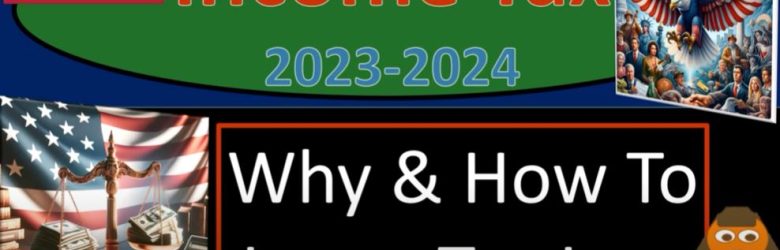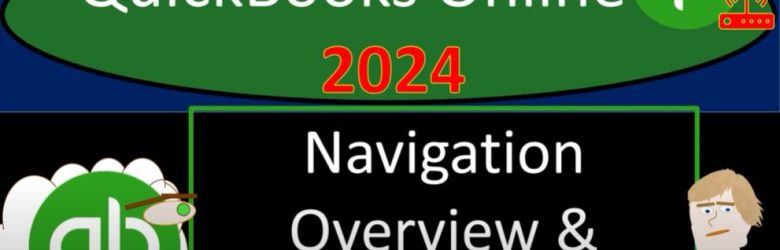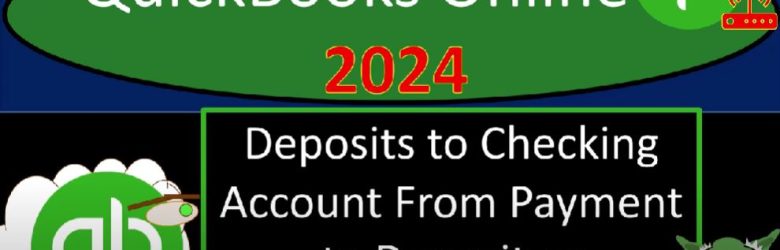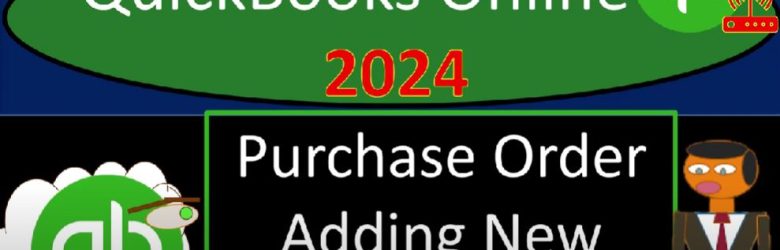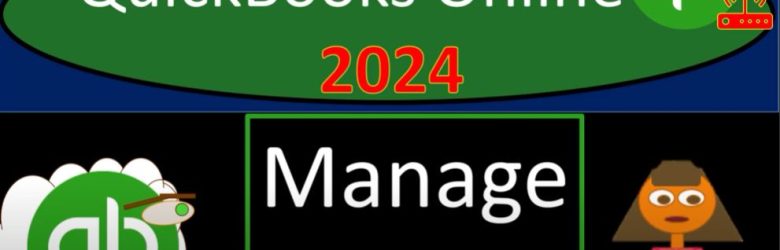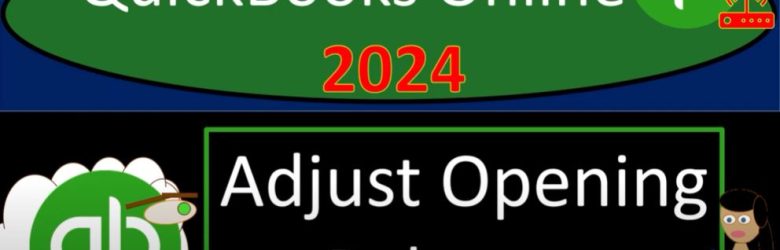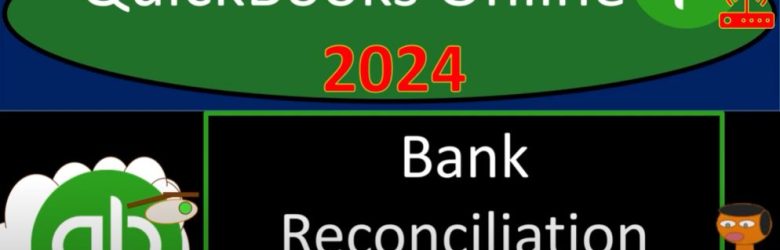Grab your coffee, because we’re about to embark on a journey to master income tax preparation for 2023-2024. The burning question is: Why bother learning tax law? The answer lies in the pursuit of saving money, achieving compliance, and gaining a deeper understanding of the system that governs our financial transactions.
Posts in the Bob Steele CPA category:
Navigation Overview & Company Settings 6060 QuickBooks Online 2024
Navigating QuickBooks Online 2024 can be a breeze once you understand the key features and settings. In this overview, we’ll delve into the basics, including company settings, and set the stage for efficient use. So, grab your coffee, and let’s dive in within the next two minutes.
Inventory Tracking Options 6280 QuickBooks Online 2024
Welcome back to our QuickBooks Online journey for 2024! In this leg of our adventure, we’re strapping on our hiking boots and delving into the intricate trails of QuickBooks Online’s inventory tracking options. Grab some trail mix, because we’re about to tackle the peaks and valleys of managing inventory in the accounting landscape.
Deposits to Checking Account From Payment to Deposit Undeposited Funds 7160 QuickBooks Online 2024
Welcome to our journey through the world of QuickBooks Online 2024! In this blog post, we’ll be exploring the efficient handling of deposits into your checking account from payments previously recorded in the undeposited funds account. QuickBooks Online is here to streamline your financial processes, so get ready to dive into the functionality of the software and optimize your workflow.
Purchase Order Adding New Items 8080 QuickBooks Online 2024
Welcome back to QuickBooks Online 2024! In this session, we’re diving into the nitty-gritty of entering purchase orders (POs) and managing inventory items. So, grab your coffee, and let’s get started.
Accounts Payable Aging Reports 4060 QuickBooks Online 2024
Understanding and effectively managing accounts payable is crucial for maintaining financial health and accuracy in your business records. QuickBooks Online provides powerful tools to generate various reports that can help you track and manage your accounts payable effectively.
Adjust Opening Balances 6400 QuickBooks Online 2024
In the dynamic world of QuickBooks Online 2024, efficiently adjusting opening balances is a crucial step in seamlessly transitioning to a new financial year. Join us as we delve into the essential process of fine-tuning foundational items in our QuickBooks Online sample company for the year 2024, specializing in our guitar-focused business.
Budget Reports 4240
In the ever-evolving world of finance, QuickBooks Online 2024 continues to be a reliable ally for businesses. As we delve into the intricacies of budget reports, join us on this journey through QuickBooks Online’s features and functionalities.
Bank Reconciliation Month #2 Deposits 9140 QuickBooks Online 2024
Get ready and grab some coffee because the accounting team is on board with QuickBooks Online 2024! In this session, we’ll dive into the second month of bank reconciliation for our Get Great Guitars 2024 QuickBooks Online sample company file, previously set up in a prior presentation.