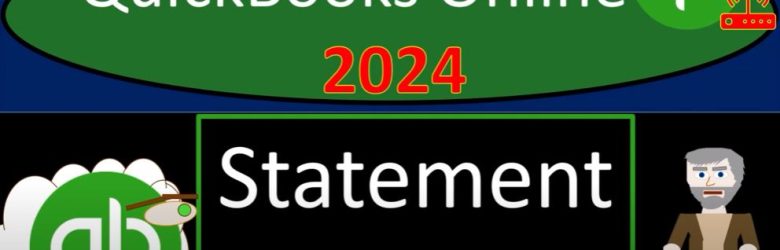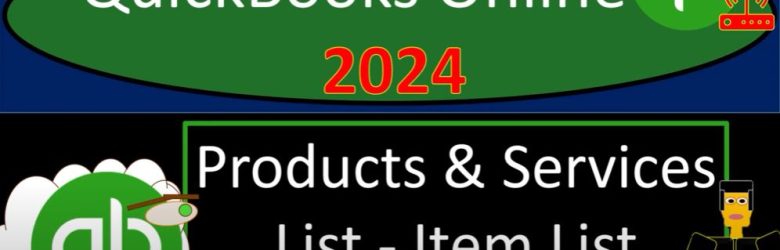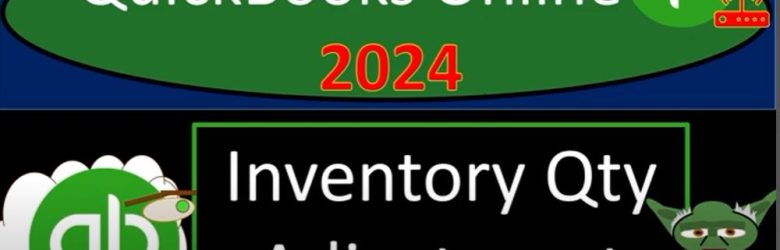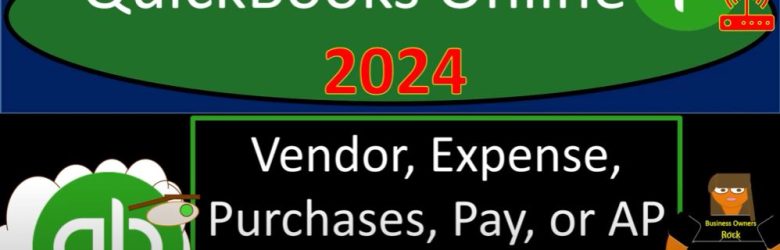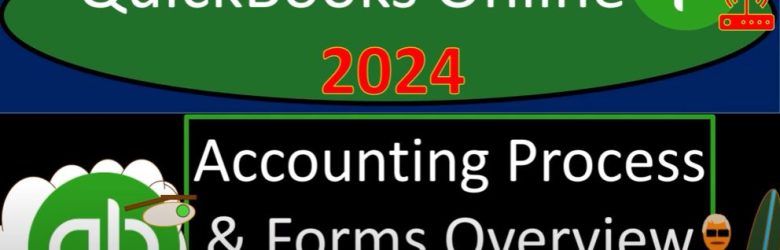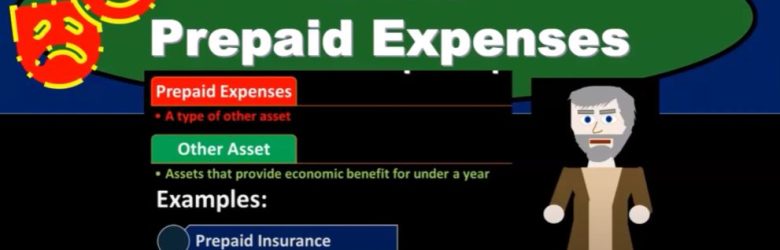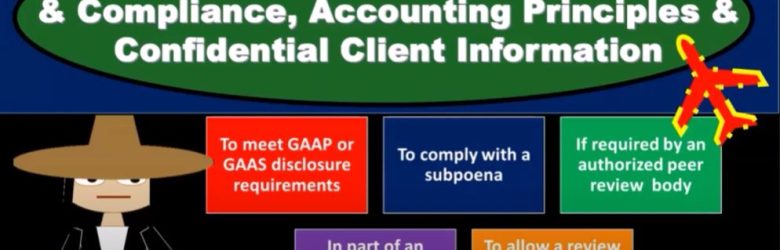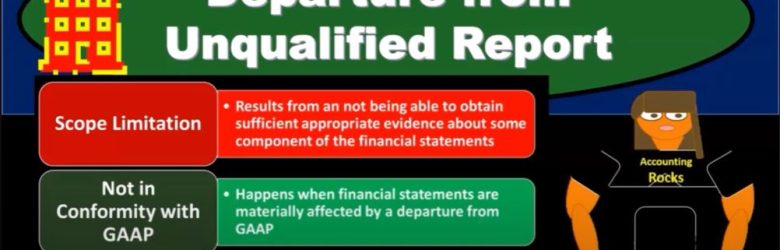Welcome to the QuickBooks Online 2024 journey! Grab your trail mix and get ready for a hike through the audit trail to success. In this blog post, we’ll explore the Statement Form in QuickBooks Online and how it can be a valuable tool for managing accounts receivable efficiently.
Posts in the Bob Steele CPA category:
Products & Services List – Item List 1600 QuickBooks Online 2024
Are you ready to streamline your bookkeeping with QuickBooks Online 2024? Buckle up because setting up your products and services list is about to get a whole lot easier. In fact, it’s so simple that you might think it’s a crime – well, unless you’re doing bookkeeping for shady activities, but let’s steer clear of that!
Vendor, Expense, Purchases, Pay, or AP Cycle 1140 QuickBooks Online
Welcome to the world of QuickBooks Online 2024, where we simplify the vendor expense cycle to make your bookkeeping journey smooth and efficient. In this blog, we’ll explore the essential steps in the Accounts Payable (AP) cycle using QuickBooks Online, focusing on vendor transactions and expense management.
Accounting Process & Forms Overview 1080 QuickBooks Online
Navigating through QuickBooks Online in 2024 is a breeze, making accounting tasks seem almost criminal in their simplicity. In this blog, we’ll take a closer look at the accounting process and forms overview using QuickBooks Online, making the entire experience easy and efficient.
Deposits From Undeposited Funds 7160 Excel Accounting Problem 2021
Alright, let’s create a practice problem for Excel accounting based on the provided scenario. This problem will involve recording transactions related to undeposited funds and checking account.
Record Deposits from Owner and Loan 7020 Excel Accounting Problem 2021
In this Excel accounting practice problem, we are entering transactions related to a business startup. The transactions involve recording deposits from the owner and a loan obtained for business purposes. We are using an Excel worksheet with two tabs: “Example” as an answer key and “Practice” for recording transactions.
Audit Prepaid Expenses 14110
In this comprehensive presentation, we will delve into the intricacies of auditing prepaid expenses, with a primary focus on the audit process related to prepaid insurance. Prepaid expenses, categorized under other assets, pose unique challenges in the audit process due to the nature of payment preceding the receipt of benefits.
General Standards & Compliance, Accounting Principles & Confidential Client Information 9150
In the dynamic world of accounting, professionals are tasked with the critical responsibility of ensuring financial transparency, adhering to established standards, and safeguarding confidential client information. This presentation dives into the intricate web of general standards, compliance accounting principles, and the delicate handling of confidential client data.
Departure from Unqualified Report 18120 Auditing
In the complex world of financial auditing, the standard unqualified report stands as the pinnacle of assurance, affirming that the financial statements are in conformity with generally accepted accounting principles (GAAP). However, auditors often encounter situations that lead to departures from this standard, raising flags and demanding a closer examination. In this presentation, we delve into the scenarios where deviations occur, the types of reports they may trigger, and the implications for both auditors and the entities being audited.