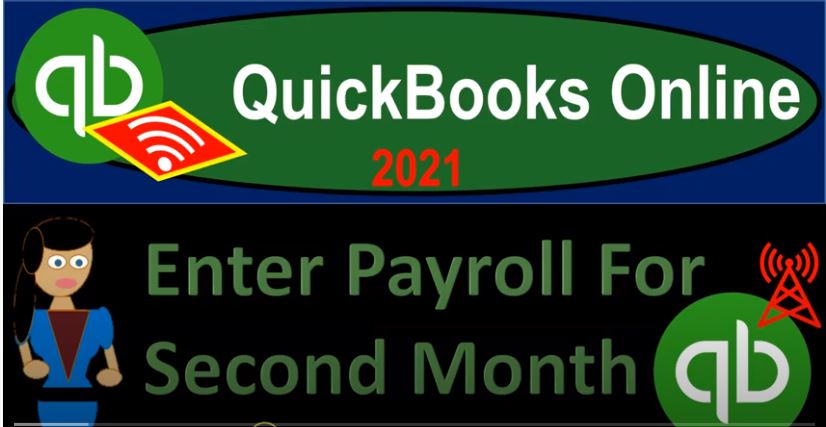QuickBooks Online 2021 enter payroll for the second month. Let’s get into it with Intuit QuickBooks Online 2021. Here we are in our get great guitars practice problem, we’re going to be opening up our reports by going up top, we’re going to right click on the tab up top duplicate, we’re going to do it again, right click on the tab up top, duplicate, do it again, right click on the tab up top and duplicate we’re going to be having our trial balance here, our income statement or p&l here, our balance sheet there, this is our our starting routine at this point.
00:34
So we’re going to go down to the reports on the left hand side to open up the trusty trial balance the good old TB typing into the fine screen the trial balance, trial balance, and then we’ll scroll back on up top for the range change ending at 1231. To one, run that report, close the old hamburger hold down Control scroll up just a bit to get back up to that one to five, that’s too far, that’s too far not 150 125. That’s the sweet spot back to the next tab to the left.
01:06
Going down to the reports on the left hand side, we’re now going to be opening up the the profit and loss PnL otherwise known as the income statement, range change on that one up top Indian at 1231. To one, run that report, close the hamburger back to the report to the left of that going to go down to the reports on the bottom left hand side. Last one we’re going to be opening up as is our custom that being the balance sheet, the best of them balance sheet report, that’s our favorite ending at range 1231 to one running that report, closing up the hamburger.
01:46
So we’re going to be processing the payroll we’re imagining the second month we set up the payroll to be set up basically on a monthly type of basis. We’re going to run it both through the QuickBooks system here and kind of think about what would happen if we were to run payroll outside of QuickBooks where I’m remember, every time
02:03
I mentioned payroll just want to point out there’s different options, you can have a payroll, if you process it within the QuickBooks system, then you’re going to have an up feed typically, and different levels of support that you can get within QuickBooks, or and then you’d have all the detail within QuickBooks and be responsible for reporting that detail to the employees including the payroll stub and withholdings that are provided on a paycheck by paycheck basis.
02:26
Or you might do it and have some outside payroll company do the payroll and help you out with the payroll, human resources, kind of information. In that case, then, such as an ADP or paychecks or something like that. They might be the ones that can help you handle all the detailed information. And you would need to take that information and get the general information to be correct on the financial statements as you enter it into the system. So we added the payroll in this practice problem because there was a free 30 day trial when we did it to to add it.
02:59
But if you don’t have access to payroll, well, you can enter it in manually as well still go through this practice problem, we do have a whole nother course in on payroll. And we might include some payroll after this practice problem because it is you know, a topic in and of itself. So we’re gonna go then to the first tab, and let’s go on down to the pit. Well, let’s just review real quick, if I go to the first tab here, what’s going to happen when we process payroll, normally, if there wasn’t any kind of crazy, you know, regulations and whatnot with regard to payroll, it would be just like any other expense, we shake hands with somebody and say,
03:35
I’ll pay you if you do this work. And then when we pay them, we would just decrease the checking account. And then the other side would go to the income statement called payroll expense. But we can’t it’s not that easy, of course, because the government says hey, you know, if you want to deduct your payroll, then we would like you to be the the tax collector for the taxes of your employees. So if you want employees working for you, then you have to take their money from them and pay it to us. And that’s going to be the withholdings that we take.
04:05
So that means that we have to, then we’re responsible for taking the withholdings out. So that means of course, then we’re gonna have the gross payroll, then we’re going to take the money from the employees for their payroll taxes, including federal income tax, Social Security, Medicare, and and remove that from their paycheck.
04:21
And then that will result in of course, our liabilities here payroll liabilities, which if you set it up within QuickBooks might put different categorizations. If you’re setting it up as a third party during the payroll and you just want to add the data into the system, you just might add one account for payroll liabilities.
04:39
So then we’ll increase the payroll liabilities and give the net check to the employees as we give the net check to the employees, we have to tell them exactly how much we have taken from their paycheck on their behalf to pay to the government on their behalf. We need to do that on a cheque by cheque basis as well as on a year to date basis. And then of course we have our payroll taxes that we have to pay Over and above that, meaning, we’re charged taxes not on our net income, but on the income that’s earned by the employees.
05:07
That’s the matching of the social security and medicare that we have to pay over and above. So at the time we process the payroll, we’ll have payroll taxes that will then be recorded as an expense, just our portion of the payroll taxes, the taxes charged to us. And then the other side is going to go to once again, the liability here. So let’s try to do this in two ways, I’m going to go to the first tab, and one of our two employees, I’ll try to process through the QuickBooks system.
05:32
And the second one, we’ll try to do in a manual system as if a third party was helping us with the payroll. So we’ll go down to the payroll down below. And I’m going to hold down Control, scroll down just a bit. And it says here that we have, we have 11 days to payroll, but we’re going to process it here anyways, because we’re you know, working in our own time system, because it’s a practice problem. So we’re going to then run the payroll, run the payroll payrolls running, and then we’ll hit the drop down, this is going to be four to 121.
06:04
So we want to 121 to 228, that’s going to be our period, that’s going to be covered, we’re going to imagine that we’re processing this on the end of the month, the 28th, these Indian period here for the period, and the date, we have the check are not necessarily on the same day, it could you could have some space there. But I’m going to put that on the same day for our practice problem. And I’m not going to pay the Erica through this system, we’re going to try to do that manually, let’s just pay Adam through the system, let’s consider what’s what’s going to be populated if we process the payroll here by going to the pencil on the right hand side giving us the editing of the payroll. So we have the net check up top with the 3586.
06:46
And the salary that’s going to be received here we’ve got the 458 333. Because it’s a salaried employee, we got the year to date information, which is also going to be necessary, we have to provide that to the customer in some way, shape, or form. Even if it’s electronic kind of payment that we’re providing to the employee. Let’s see what was withheld, we then have the federal income tax that was withheld, this is going to be based on the W four information that was entered into the system.
07:17
So this is going to be based on the W four that was provided, the federal income tax by far is the most complex to calculate because it’s a progressive income tax system, there’s a bunch of other factors that will be involved. We’re gonna do a kind of a generic process here, even though it calculated it for us so that we can line up more closely to what will be on the our bank reconciliation. So I’m actually going to change that one to be the federal income tax to be for Adam, I’m going to say 720. So I’m going to say 727 20.
07:52
Now, again, I made that number up for our practice problem purposes, that would be the most complex to calculate it would be based on the W four, that’s one of the reasons you’d want to pay for the payroll, because of the complexity of the federal income tax calculation. Now you have to base it off of W four, then the Social Security is much more straightforward, which is just going to be typically 458 3.33 times kind of a flat rate times point oh, six to 6.2%. There’s the 284 16, then we have the Medicare that is withheld once again, more of a flat tax. So much more doable, not not so much craziness.
08:29
So we take the gross rate times 2.0145, or the 1.45%, to get to the 66.46. Next we have the state taxes, and I don’t really want to deal with the state taxes here because they’ll change from state to state to state. And I’m trying to make this as generic as possible. So I’m going to delete the state tax there, we’re left with the 55. I can’t delete that. That’s for the California State disability insurance. So we will leave that there again, those things will change from state to state. So we have the total withholdings then of the 112 562.
09:02
And if we subtract these two things out, we have the 458 3.33 minus 112 5.62. That gives us our net check, which will be the 345771. Now that’s on the employee side. And we’re all kind of vaguely familiar with that because we’ve seen this on our paycheck stubs.
09:21
And it’s very frustrating when you actually look at it, you know, the money that’s been taken out, it’s like I should have been I should have got that but I got But okay, but in any case, then there’s also the employer side, which is usually more complex to most people because they haven’t seen it quite as often the employer has to pay over and above the matching of the social security and medicare and then possibly att if it’s a California and California s UI, these are state taxes, which again, could vary from state to state as well as the food to tax, federal unemployment tax act of the 14 this one typically been a fairly small dollar amount.
09:55
So these are not coming out of the payroll paycheck. These are coming. These are all Over and above what needs to be paid. So what’s going to be the calculation or what’s gonna be the transaction when when we record this? Well, we know it’s going to it’s going to be decrease in the checking account, but only decrease in the checking account for the 3004 5771. The net check, the other side is going to be on the payroll expense. But it’s going to go on for the full amount of the 4005 8333, which means we’re deducting in one lump sum and the expense, both the amount that we actually paid.
10:29
And, and the payroll expenses, meaning the payroll expenses are include it in the wages expense. So that’s going to be there, the difference between those two, which is going to be these items down below will be in some kind of payroll liability account that we will then have to pay at a later point to the government, us in these categories. Being the tax collector, we’re collecting the taxes from the employees, we’re required to take their taxes and pay it on their behalf, as if they were children, and they couldn’t, you know, pay their own taxes.
10:58
I don’t see why we have anyway. But then if we go down to the employer side down below, then we have to pay our taxes over and above that. And so this transaction will once again be the payroll tax expense on the expense side, and then the other side is going to go to the liability for the payroll liability. So let’s go ahead and record this and check it out. I’m going to say let’s say okay, and we’re just going to do that for for Adam. And then we’ll do the Erica kind of manually. So let’s process the payroll. Let’s say well, let’s preview it, we’ll see a preview.
11:31
So there’s the net check. So all right, that looks, everything looks like it’s in order. Everything looks like it’s in order. So I’m going to say Submit. Let’s submit this thing. And there we have it. So a new monthly payroll. So there we have that, how likely are you to recommend we have this thing, I’m not going to do that now. And then check number I’m going to say like this is easy to say it’s an electronic check just for our practice purposes. And then I’m going to finish the payroll. And they won’t let me say it’s easy to.
12:02
So there it goes. Yeah, well, okay, so now let’s check it out. Let’s go ahead and see what happened here. If I go into our balance sheet, scrolling back up on the balance sheet and running the report. And there’s at the 125. If we go into the checking account here, scrolling down in the checking account, then we have the expense down below for Adam. So there it is at the at the this is the net check, not the expense, this is the net check, cash goes out 345 771. That’s for the net check that went out, scrolling back up top, back to the balance sheet, other side is going to be on the income statement income statement, freshening up the report.
12:46
And then we’re going to scroll back down and say that we got the tax the wages here wages, and that’s going to be for Adam. So there’s Adam and that this is for the full amount. Now, the 458 333. The difference between this and the check net check then is going to go to the withholdings so if I go back up top, back to the to the income statement, and then go to the balance sheet. Then we have the withholdings that are going into these various accounts were QuickBooks setup, the state withholdings, and then the federal taxes, the 941 944 and the 940.
13:27
So if like to they’re grouping it by basically payroll tax form that 941 or 944, whichever is you’re required to file quarterly, the year leaf that has the Social Security, Medicare and the federal income taxes on it. So if I look at that, what that that amount, if we go into that, then we got the 142 124 for the second item here.
13:49
So let’s just check that out. If I go into that, let’s see if we can get to that number here, it should be what’s going to be included on the 940 ones. If we’re quarterly filers, it would be the federal income tax of the 727 20 plus the Social Security, the 280 4.16 plus the Medicare 66.46. And we’d have to have the employer portion of the Social Security, not the foodtech, because it’s going to go on the 940 not the 941.
14:21
So I think we’re not that we’re gonna say then we have the Social Security again matching to 84.16, the Medicare which is 66 point force, whoops, then I have to say plus before, during and then plus 66.46. So we got the 1421 24. I think that’s what the number was. Now if I go back, if I close this out, it won’t take me back to the balance sheet because now it took me to payroll.
14:47
So I gotta go back into the balance sheet when I drill down on a payroll item by going to the reports down below, and then going back to the balance sheet, and then range changing it up top and ending 1231 to one, run the report, close the hamburger Hold CTRL scroll up to that one to 5%, then I can scroll back down and double check what I was checking right there. The 940 ones, if we go into that, there it is the 1421 24, which is the exact number that we were trying to get to. Ironically, we got to the exact number we were trying to do.
15:29
So then we’re going to go back to the, to the balance sheet. Note that we included both the employer and employee portion on that liability for the taxes. So if I go back to the income statement, we also see down here on the income statement that we have the taxes item, this is just the employer taxes that are being calculated. So if we go into this item, we’ve got we’ve got the employer taxes that are going to be included in there, the employer portion of Social Security, Medicare, and the futa tax federal unemployment Tax Act.
16:00
So then I’m going to go back up top. Now the second, let’s do this again. But now we’re going to imagine if I go back to our worksheet, that we have a third party processing the payroll and we did this by journal entry. And we’ll just do the same journal entry we did last time.
16:13
So let’s say that that someone was going to provide us an ADP or paychecks process the payroll, they’re going to do with the pay stubs they’re going to do with giving all the detailed information employee by employee both paycheck by paycheck, including gross pay, and all the withholdings and stuff that came out of it, both from a paycheck and a year to date totals for each of them, they deal with all that what we need to do then is get our financial statements correct, and reconcile our bank statements.
16:39
So in that case, we can take their register that they might give us and say, Okay, now I’m just going to take their register and enter it into our system with like a journal entry, or something like our check form. So I’d say okay, there’s Erica $800, social security was 4960 1164, Medicare income tax, the 110. The net pay, then if I subtract those out is the, the 628 80. And then we had to match Social Security and Medicare.
17:09
So the journal entry that we would enter, and you can see this on it, and we could do it on an employee by employee basis to enter it into our system to make our financials correct. Or if we had multiple employees, we can kind of sum them together and look at these group totals, and basically enter it in as if you had one employee, he remember the problem with that second method is that if you hit something to the to the cash account, when you reconcile cash, you’re going to have multiple checks that are going to add up to that one lump sum kind of entry that were put into the system, not might not be a problem.
17:42
But anytime you do something with cash, you want to think about how easy is it going to be to reconcile to a bank statement that may have a grouping of the expenses. In this case, it could be a little bit different. So we’re gonna have a journal entry, the journal entry, and we’ll enter a check for the one because the check will be affected cash will be affected, payroll is going to be for the gross pay, the check is going to be the net check that comes out of the checking account, the difference being the liabilities, which I’m just going to put into one lump sum number,
18:10
I’m not going to try to group it by the the quarterly reports, because I don’t need to for just external reporting purposes, if I was relying on a third party, such as an ADP or paychecks, to do that type of thing for me. And then, and then we’re going to say that we’re going to also have to record our portion of the taxes, cash isn’t affected yet, because we have not yet paid for it.
18:32
And that would be the payroll taxes expense, and the liability that been for the Social Security and Medicare and the futa tax if it was applicable, we just have social security and medicare here for our example problem for the employer portion. Now note that you can kind of do a cash basis method here if you wanted to, and then do adjusting entries at the end of the year or month, you might wait it for example, you might just let the bank feeds run through.
18:56
And then and then the bank feeds will have the net check here. And you just record the net check. So decrease the checking account the other side, then go into the other side, then go into the checking account and the payroll expense. And then when you pay the liabilities when you actually pay them, then that that will come through on a cash basis method. And then you would record that to basically payroll expenses and and the payroll taxes portion or whatnot. And then the other side to decrease the checking account. There’s just a timing difference that’s going on here. Because when we process the payroll, that’s technically when we have this liability that happened. So it’s possible to just use a cash method.
19:38
Wait till things flow through if they were processed by something like an ADP or a paycheck, and then have your accountant, your tax preparer. At the end of the year, make the adjustments necessary to adjust to whatever method like an accrual method that needs to be set up to do the monthly or yearly financial statements and tax preparation that would be needed. That’s another thing to consider if you’re setting up this kind of method. But we’re going to enter this this way, which is kind of like an accrual type of methods.
20:03
So I’m going to go back on over to our reports, let’s go to the first tab here, we’ll do this with a with an expense type of form, I’m going to hit the plus button up top Expense Type of form. And there it is, and this is gonna go to Erica, because that’s our second. So Erica, Erica Smith. That’s her, she’s an excellent employee, really, really happy about her performance thus far, she seems to be happy herself too. So we’re gonna say this happens as Oh 228 to one.
20:39
And this is going to be we’re gonna say electronic transfer. And then notice it’s saving what happened last time. And so that’s perfect for us. Because this is going to line up for exactly what we need, we have the $800, that $800 is going to be the expense. And let’s go here, is that right? 800 was was the expense because that’s the gross pay. And then we had the liabilities at the 171 20. So that’s the 171 20 right there, which is going to be Social Security, Medicare and the federal income tax 171, point two zero for the net check of the 628-806-2080.
21:18
At the net check, what’s this going to do when we record it? Well, it’s an expense decreasing, then the cash account by the net check of the 628 80. And then the other side is going to go to the wages for the full amount that $800. That’s what was actually earned. And then we were forced to take the money away from the employees and of the 171 20 and pay it to the government on their behalf of that amount, which is going to increase the liability, we haven’t yet paid it.
21:47
But we withheld it. So we’re gonna pay in the future. So let’s go ahead and record it and then check it out. So we’re going to save it, close it, and then go back to the balance sheet over here. Scroll up top, hold on, my computer was slow, freshen up the report, warm it up, warm up the report, hold down Control, scroll up just a bit. And then here. Now there’s the balance sheet. So in the checking account, we got a decrease to the checking account, going into the checking account to view that decrease for the Erica. So where’s Erica? There she is.
22:26
So we have all this stuff happening at the end of the month, kind of hard to see. But there it is, there’s the 628. That’s for the net check that was taken out. So I’m going to scroll back up top and go back to our report. The other side is going to the income statement income statement scrolling up freshening up that report. running it again, we have the wages expense here wages expense, and this is going to be for Erica, there’s we just recorded that that’s for the full amount, the amount they actually earned before we before we were forced to take some of it from them.
23:01
So there’s the full amount, the difference between those two, then if I go back to our other report is going to be the payroll taxes. So if I go back to the balance sheet that’s going to be on the balance sheet. And the payroll taxes is in our liability account here, which we just put into the generic payroll liabilities instead of breaking it out into these other categories, which we don’t need to do, you know, for external purposes, that might be good or useful for the internal purposes. But there it is an under just the payroll account. So we have there is that the 171 20. So that looks good.
23:33
So that’s the employee portion, then we’re going to have to pay over and above based on Erica’s wages, the Social Security and Medicare. So we are now taxed over and above the earnings of Erica, these are the employer portion of the payroll taxes so that we have to use basically a journal entry. Because cash is not affected on this yet, we’re going to pay the cash in the future. So we enter it with a journal entry.
23:57
But we can use the register to do so to do that we need to pick the liability account instead of the income account, we needed a permanent account a balance sheet account. So I’m going to go to the the register for payroll liability and enter a journal entry in that format and like a plus and minus type of format.
24:13
Let’s go back on over go back to the first tab. To do that. Let’s go to the accounting tab down below. And let’s go to the payroll liability payroll liability. I’m going to use the register register form Let’s close the hamburger and then I’m going to hit the drop down here we’re going to do a journal entry type of transaction in the register. This is not the check register payroll register payroll liability register.
24:39
So this is going to happen as of Oh 228 to one and I’m just going to say this is payroll for FEHB payroll, and then this is going to increase by the Social Security and Medicare our portion the 6120 which is these two items 60 120 612061206 1.20 and then the other side is going to go the payroll tax. So it’s going to be payroll tax account, or wages, what do they call it with find it, it’s going to be an expense type of account. And this is income, other income expenses. It’s going to be there it is payroll expense, and then there’s the taxes.
25:31
So it’s a sub account of the payroll expense, that’s the one we want. So let’s save it and close it. And then check it out. So we’re going to go back to the balance sheet, warm up the report again, run it again, scroll back down. So now we’ve included that side to the payroll liabilities, so that should be in the payroll liabilities here. So I’m going to go into that.
25:53
And so there’s the 6120, entered increase with a journal entry scrolling back up top, back to the balance sheet, and then on the income statement, go to the income statement, p&l, warm up that report, run it scrolling back down taxes item going into the taxes item, we then see the 6120 there, that looks good, scrolling back up, going back to our report. So that’s it. Now let’s go to the trial balance.
26:22
This is just to take a look at where we stand at this point, run the report. And then this is where we are at this point if you want to check your numbers with that if you’re following along. We’ll also print it out so that you can check it whenever you want on your own time to