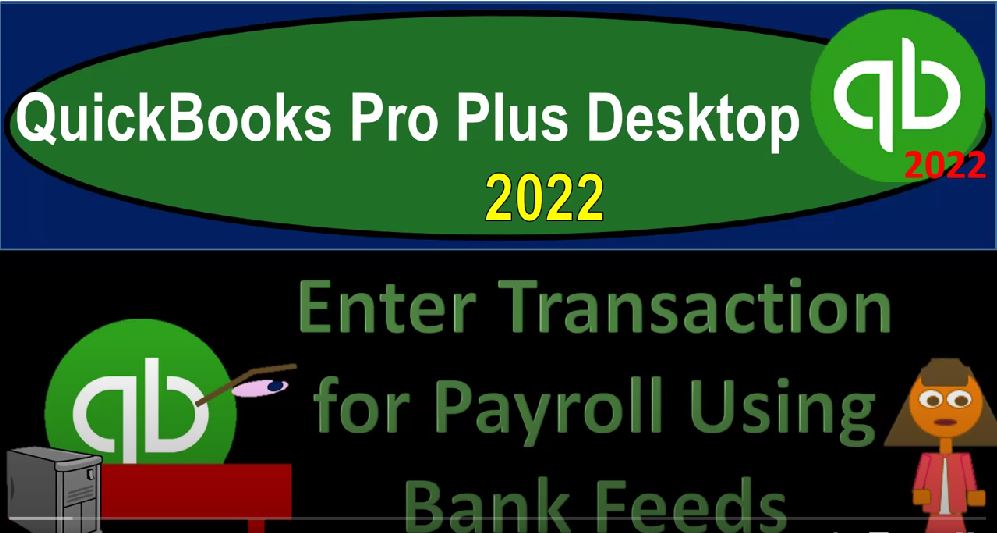QuickBooks Pro Plus desktop 2020 to enter transaction for payroll using bank feeds Get ready because we bookkeeping pros are moving up the hilltop with QuickBooks Pro Plus desktop 2022. Here we are in our bank fee practice file, go through the setup process with the view drop down the open windows list on the left hand side, the company dropped down homepage in the middle, maximizing the homepage to the gray area.
00:27
We go to the reports drop down company and financial take a look at the balance sheet standard. We’re going to be customizing that report up top with a range change from 101 to one to 1231 to one fonts and the numbers change in the Font bringing it up to 14. Okay, yes, please. And okay.
00:48
Reports drop down again company and financial go into the profit and loss with a range change from Oh 101 to one to 1231 to one, customize that report with the fonts and the numbers again, changing the font bringing it up to 14. Okay, yes, please. And okay, then the reports drop down again, accounting and taxes, trial balance with a range change from a 101 to one to 1231 to one, customizing that report fonts and numbers changing the font size up to 14.
01:25
Okay, yes, please. And okay. And then we’ll open up our bank feeds with the banking drop down the bank feed center, and bank feeds, we’re going to maximize the bank feeds to the gray area. Now we’re going to be thinking about the payroll process, and how the payroll might fit in payroll being a complex process, which will typically be a little bit more difficult to fit into simply a cash basis system.
01:53
So let’s just first go to the homepage over here on the left hand side, and think about how you can turn on payroll within the QuickBooks system. Noting that payroll is typically going to be an add on type of feature, you have a few different options when you’re thinking about payroll, one primary option is to be processing the payroll to be doing the payroll in other words, within the QuickBooks system,
02:15
having the full process in the QuickBooks system, meaning you set up the employees, you have to issue the checks or print the checks or get the checks ready within the system, your pay the liabilities in the system.
02:27
The other way you can do it is to have somebody else do the payroll process a third party, which is common for small to mid sized businesses, someone like an ADP or a paychecks, they do some of the more the human resources, types of things, allowing the distribution, the pay stub information of the checks and possibly helping out of course, with the quarterly tax forms the forms 941, the yearly information, the 940.
02:54
And then, of course, the W twos and the W threes, those are two of your primary options that you would like to consider. Note. Also, even if you’re setting up a fairly basic payroll, you probably want to get advice on how best to do so. And you would like to get advice from somebody that you’re not going to be having the purchase of payroll from. In other words, if you talk to someone that is a QuickBooks advisor,
03:18
they of course have incentives to tell you how QuickBooks will work with regards to payroll, if you talk to an outside payroll provider like an ADP or paychecks, they will tell you the benefits that they have, because they have an interest in it, you might want to pay like a CPA or an accounting firm, to just advise you on the best ways are the pros and cons of different payroll setups, and then go from there and then go to the providers and see which setup you would like to do.
03:45
So to set it to add the payroll, you could go to the Edit, drop down the preferences at the bottom, and we’re going to go to the payroll information. And then if you go to the company preferences, here’s your payroll. Now, if I turn on the manual payroll down down here, then it’s going to give you this little pop up to say, hey, look, you may not want to use the manual payroll for practice.
04:09
But manual payroll is a great tool just to get a look and feel of how the payroll will be working. The reason you don’t want to do it in practice is that you don’t have that internal control with the computer, calculating the payroll taxes and helping you out with the information to process then the payroll forms as much as you would if you had the full service payroll, but it gives you a good idea about it. So we’re gonna say let’s go ahead and close this. Let’s do it one more time.
04:39
I’m going to say learn more next, and then activate. I’m going to activate it. And then we’ll say OK, and OK. So now down here, you’ve got your payroll basically set up, this would be the method if you’re going to use the method of actually processing payroll within the QuickBooks system, then you would process the payroll here And then you would pay the liabilities.
05:02
Now note, when you process the payroll, you’d have to add your employees, you click on the payroll, and this would actually generate the payroll checks at this point in time, it’s going to make me set up the payroll, I’m not going to set it up at this point, we’ll just talk through it real quickly here. If you were to process the payroll here, it would generate the net Check.
05:22
So what would be the impact then on your financial statements, when you actually process the payroll, if we go to the balance sheet, we would have the checking account would be decreasing by the amount of the net Check, then we would have some kind of liabilities for the withholdings that were taking out, as well as the employer portion of the payroll taxes.
05:42
And then on the profit and loss side, we would have at least one account for payroll expenses, possibly another for the payroll taxes, and you could break out the payroll accounts in different ways. So we can get into payroll, we have courses on payroll if you want to get into payroll in more detail.
05:58
But that would be the general idea. And note that in that system, you would be processing that when you generate the payroll. And that’s when the bank account would be impacted. Therefore, how do the bank feeds fit in to a system in which you’re processing the payroll in the QuickBooks system, if we go back to the bank feeds, it would have to be a matching system.
06:20
So if I hit the drop down, or the filter over here, and I see just the checks for look at the checks, we’re going to say checks, just the decreases and close this out, close up the icon up top, if we were to imagine one of these to be a payroll check, we would see the net check would be clear in here. Let’s just imagine this was a payroll check. That would be the net Check, not the gross pay.
06:46
And you would then match this when you did the matching process, hopefully, it would be able to recognize that that should tie out to the payroll check. And it would match out that means that when you enter this information into the system, it would not be constructing the financial statements, but rather it would be verifying a transaction that had happened in it.
07:04
And that would help you with the bank reconciliation process. So that’s one method. The other method that you might say, well, what if I want to be more on a cash basis method here and this as a bookkeeper, you might try to set up a method that would be as much cash basis as possible, possibly working with accountants or CPA firms to help shore up any adjusting entries at the end of the period.
07:26
So you might work with like an external payroll like an ADP or paychecks, and they might then process the payroll checks themselves, you’d still have the net checks, that would clear the bank that would would be processed, but the payroll companies then would be in charge of doing things like the payroll stuff, reporting the information to the employees doing some of the human resources, type of stuff.
07:51
And and then, on our side, what would we as the accounting and bookkeeping side be responsible for entering the data into our system so that the financial statements were correct. And then reconciling the bank account for the items that clear the bank account.
08:07
So if you got information from like an ADP or paychecks, let’s imagine that they process the payroll on their side, then what’s going to happen, they provide the information to the the customers, and or they to the employees, and they give you some report that would look something like this, right?
08:25
We would say, Okay, this or each of our employees, we’re gonna imagine two employees, they would have a net pay, they got the federal income tax, they got the Social Security, and they’ve got the Medicare for our two employees.
08:38
And we can imagine them as a total, which would be the total pay, you can kind of imagine the the transactions of your entire payroll as if they were one person, where we would have the total pay the federal income taxes, Social Security and the Medicare. Now these are the three withholdings that were taking out of the pay to get to basically the net pay, that would be going to the employees,
09:00
we could have more withholdings in a more complex system, such as state taxes, which would differ from state to state, and possibly benefits like a 401k, and Medicare medical benefits and so on insurance and whatnot. But the idea and the concept would basically be the same, we could take this information and enter it into our system.
09:19
Now we can try to do that on kind of an accrual basis, meaning we enter this into the system and we record the liabilities just as would be done if we process the payroll in our system, meaning when the payroll is processed, we debit the expense account for Payroll Expense for the 6983. For example, we then credit the liability for these three which would be the 1554.
09:44
And then the checking account would go down by the five four to nine. We would also have the employer taxes which would be Social Security, Medicare and possibly federal unemployment tax, which would be another transaction which would not have a cash component to it at all. which would be an increase in the payroll tax expense, the other side going to a payroll liability.
10:08
Or if we were on a cash basis method, we might just say, hey, look, I’m just gonna wait until the net checks here, this net Check and this net Check are gonna clear the bank. And when they clear the bank, you could then go in here and just basically say, I’m going to post it in here, as if say, this check, for example, was a payroll check,
10:27
I’m just going to put it to the account of Payroll Expense at that point in time, which again, isn’t exactly correct on an accrual basis, because the Payroll Expense should be the gross check, not the net Check. But it’s really a timing difference that we’re going to be that we’re going to be dealing with, if you put it on the books as basically the net Check, because you’re trying to stay on a cash basis method.
10:48
And you’re going to depend on your accountant at the end of the period to make any necessary adjustments, take it to an accrual basis, either for taxes, or for or for financial reporting purposes, then you could just say, you know, I’m just going to keep it as a net Check, I’m going to record this when it clears.
11:07
And I’m just going to recognize it as Payroll Expense as a net Check for the two employees, like you normally would, and then at a later point, they will process then the taxes that are going to be owed. And so when we pay the taxes, both the employer taxes, which would be these items, and the employee taxes, the stuff that we withheld, those eventually will be paid when they’re paid.
11:32
Normally, you then decrease the liability if you’re doing the full service accrual pieces, and you record the other side to either payroll, the other side, decrease the liability, the other side goes to cash. So under this system, we could say, well, if I only recorded the net Check on a cash basis, when the checks actually cleared, then when we actually pay these items, we’re going to record those, as we see them clear the bank as basically a decrease to cash, they would come through the bank feeds, and then the other side would be recorded to Payroll Expense.
12:06
And we would be grouping Payroll Expense and payroll tax expense into one group. So you can kind of still do a standard kind of cash basis method, if you so choose. On a bookkeeping standpoint, if you kind of have a third party processing the payroll, and you’re just going to say you take care of the payroll,
12:24
you go ahead and do all the human resources, you do the 940 ones, the 940, the W, the W threes, and so on. And I’m just going to let you take the money out of my account as necessary to pay the payroll and record it with bank feeds, as they cleared the bank to basically Payroll Expense.
12:43
And then at the end of the year, when you talk to your accountant, you’re gonna that’s what you tell the accountant, you say, hey, look, I’ve recorded this, I got this third party that processes the payroll, here’s my payroll reports, here’s the 940 ones, here’s the 940, here’s the W two, here’s the W three,
12:58
I’ve been recording it on a cash basis, if you need to make any year end adjustments to it for reporting purposes, either for financial statement purposes, or for tax purposes, here’s my information from the third party payroll person, here’s what I’ve recorded on a cash basis, you would go ahead and make those periodic adjustments as necessary for what you need to do.
13:20
And that’s one way as a bookkeeper that you can, again, kind of separate the data input from the periodic adjustments at the end of the period. And that can make both of those sides a lot faster if done well.
13:34
And that would mean that you would need you know, you would be a good bookkeeper that could just do it through the system, know the system that you’re on, you have a good third party like an ADP or paychecks that it that you can trust to handle the payroll and all the human resources and whatnot with it.
13:49
And you have an accountant at the end of the year, that also understands the system that you are working in, that you’re doing a cash basis that if a third party and has the capacity and ability to then do any necessary year end adjustments for an accrual basis that might be needed, either for tax preparation and or for the reporting of the financial statements.
14:10
So there’s, you know, there’s a lot of different methods you could use with the payroll, that’s just a few different options that you might think about and how the bank feeds might fit into it. So once again, just to recap, you could you could process the payroll through QuickBooks.
14:25
And if you do that, then the bank feeds are going to be used as kind of like a check figure to match help you out with a bank reconciliation. You could do the bank feeds with a third party payroll provider like an ADP or paychecks and then get the information from them and put it into your system.
14:40
You could do that on an accrual basis using journal entries, which again will be a little bit more complex than just kind of building your books on a cash basis. Or possibly, you could just wait till the checks actually clear record the payroll in that way, noting that you have a timing difference from a from a full accrual basis in that way,
15:00
but planning on adjusting it with the help and use of a CPA firm or accounting firm periodically, possibly at the end of the month or possibly just at the end of the year so that they can shore that up with adjusting entries when necessary for tax preparation or for and or for financial statement reporting purposes.