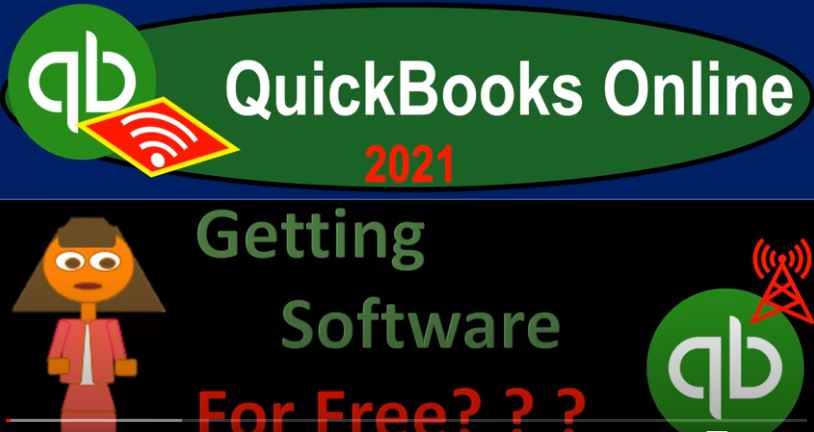QuickBooks Online 2021 getting the software for free. Let’s get into it with Intuit QuickBooks Online 2021. Now, first question related to a QuickBooks Online Course is, how do I get access to QuickBooks Online so that I can practice with it. Two major scenarios there. One, you don’t have access to QuickBooks Online at all, or two, you do have access to it, but it’s through work or through your company file. And what we really want is a separate clean QuickBooks file that we can use to do data input in and practice with, without messing up the current company file that we may have access to.
00:40
One option is that Intuit, the owner of QuickBooks often offers a 30 day free trial version, or free trial period of the quickbooks online software, which is ideal for a course such as this. So that’s going to be the first option that we can think about second option, we might have access to a free student version of the software, if we’re an eligible student, in accordance with Intuit or the owner of QuickBooks eligibility, that’s similar to the free 30 day trial, but you might have a more extended period that you could use it and practice with. And then there’s going to be the free test drive.
01:15
So into it offers a free test drive file that doesn’t then have and a period that it will end on meaning we’re not stuck with just 30 days, we can always access the free Test Drive File, however, we cannot save changes to that file. So we’re going to go in there and just get what we get. But it’ll have data in it already, which is great for practicing situations. And then we also might want to look into discounts. And if you have if you have your CPA, or an accountant, that is that uses QuickBooks, they may have some kind of discounts that they can offer you as well. So this is kind of a hierarchy that most people would be thinking about when looking at a course such as this, to pick up the software so that they can practice with it free 30 day trial period.
02:00
Note just logistically that if you go over to the Intuit owner of QuickBooks website and try to access to a free 30 day trial period, they currently have this little toggle item that you got to make sure is toggled over to the free 30 day trial in order to access it. Also note that if you already have a company file in QuickBooks Online company file, you may not be able to access another company file for the free 30 day trial. In that situation, you might want to partner up with somebody else that’s interested in learning QuickBooks, so that you have a different email address a different account, and therefore possibly being eligible for the free 30 day trial in that situation, then we have the free student version.
02:40
So this is coming from the Intuit websites, I’ll just read this little snippet from the Intuit website, students at accredited academic institutions are eligible for a one year trial of QuickBooks Online and a five month trial of QuickBooks desktop, college, university and trade school students, please complete the form below to confirm eligibility and unlock your free license license. For QuickBooks Online High school students, please have your teacher complete the educator registration. So you can go to this link. Or you can just search in your favorite browser such as Google Chrome for the quickbooks online student version.
03:18
And that’s basically like the free trial version, but you get a longer access period to it, you’re not limited to that 30 days, which can be a great tool. QuickBooks also provides a free test drive company file, this is accessible to everybody. And there’s no limitation on the free period for it. It also already has company data within it. This is the tool that we will use for the first half of the course. And the second half of the course will start up a new company file and enter data from scratch into the new company file. And the first half of the course we will use this for a couple different reasons. The first thing that a new user wants to learn about QuickBooks Online is how to navigate through the system how to get to one place to another within the system.
04:00
Many people who are learning QuickBooks Online will actually be working in employment, not setting up a company file from scratch, but rather be working with a company file that is already set up. The fact that this already has data in it will make the navigation process or the navigation part of the course a lot more interesting. In other words, if we set up a new company file, it has no data in it. When we simply practice the navigation for it, it’ll be kind of boring, because there won’t be any activity within it. When we start with this company file, there will be activity in it and we can practice navigation. Now for those that would like to jump right to the data input.
04:36
They already have some familiarity with QuickBooks Online and they want to just start a new company file, you can jump to the second half of the course where that is exactly what we will do. We’ll start up a new company file, we’ll go right from scratch and start entering the data for two months worth of data into it. The second reason we want to start with this tool is that if people are accessing that 30 day free trial period, we do not want them to kind of waste waste any time in that free 30 day trial period. In other words, we want to make sure that you’re getting the full benefit of that 30 days.
05:08
So in the first half of the course, you don’t need to be accessing the free 30 day trial period, because we’ll use this this software in the second half of the course, that’s when you want to basically access that free 30 day trial and run through the data input process, starting a new company file from scratch. And making sure then in that way, that the 30 days will be enough in order to cover that time period and learn as much as we can with it. So the last option you have is discount. So you might ask your accountant or your CPA if they have access to QuickBooks Online, and sometimes Intuit will provide different discounts to different users of the software as well.
05:47
So that’s another option that you want to be thinking about when you’re thinking about purchasing QuickBooks Online, especially. So for example, you might take this course and run through the QuickBooks 30 day free trial period. And then when you’re thinking about purchasing QuickBooks Online for your company file to set up your business, that might be when you want to go talk to your CPA or accountant and see if they have any any further discounts that could be offered for it.