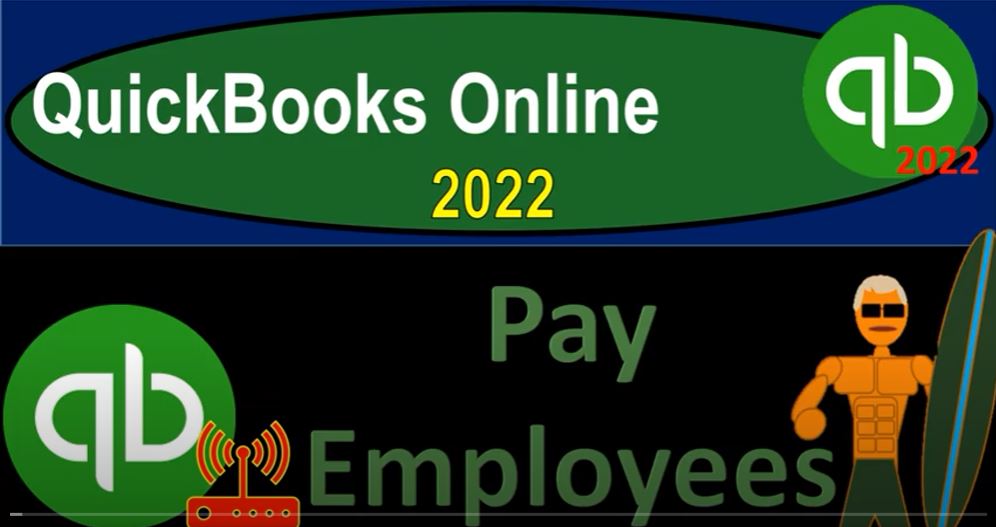QuickBooks Online 2020 to pay employees payroll, get ready because it’s go time with QuickBooks Online 2022. Here we are in our get great guitars practice file that we set up with a 30 day free trial holding down control scrolling up just a bit to get to that one to 5%.
00:20
We’re currently in the homepage otherwise known as they get things done page. And Business View as compared to the accounting view, if you wanted to go to the accounting view, it’s something you can do by going to the cog up top, then went down to the accounting view, we will be toggling back and forth between the two views,
00:41
either here or by jumping on over to the sample company file, which is in the accounting view. Going back on over, we’re going to open up a few tabs that we can put reports in, go into the tab right clicking on it and duplicating it two more times.
00:56
Let’s go to the tab to the left, right click on it again, duplicate it again, tab to the left, right click on it again, duplicate it again, as those are thinking jumping back on over to the sample company to see where the reports are located in the accounting view, which is on the left hand side fairly straightforward. It says reports right there, that’s where they’re at.
01:18
Going back on over to the business view, it’s still thinking, we’re going to be on the second tab, my computer’s a little slow, give it some, give it some time, give it some time. And then we’re going to be in the business overview on the left hand side. And then into the reports, open it up our favorite reports.
01:36
Let’s go Let’s close up the hamburger. And then go on down to the balance sheet report, one of the faves, and then we’ll go up top and do a range change from Oh 101 to two to 1231 to two and run it. Then we’ll go to the tab to the left.
01:59
And we want to go to the business overview again, looking at the reports and then we’ll close up that hamburger close opening up the profit and loss this time the P and the L Profit and Loss doing the ranging of the changing the ranges, they are a change in a 101 to two to 1231 to two and then run it. If did I do 2022 On this one,
02:27
I did okay, tab to the right, one more time business overview closing up that ham. Well, let’s go to the reports first reports, then close up that hamburger.
02:39
And then we’re going to type in this time to the trial balance to find it the trial balance typing it in to pick that one up the trustee T V and the range in the ranges they are changing, the ranges are changing, oh 101 to two to 1231 to two and then run it.
03:06
So there we have it. Okay, so now we’re looking at payroll, we’re going to go back to the first tab here, we set up the payroll, remember that we’re in the free 30 day trial version. So we have the setup on the free 30 day trial payroll set up payroll is going to be an add on type of features, you want to make sure that if you’re setting up payroll,
03:26
do it right the first time because again, it’s one of those things. It’s not it’s not the tinkering type of thing. It’s set it up right the first time will save you a lot more time, measure twice, cut once. Do you want to do the payroll in QuickBooks? Or do you want to be doing the payroll by a third party like an ADP or paychecks? And if you’re doing it within QuickBooks,
03:46
what kind of payroll setup Do you want to have? In other words, there’s different tiers of payroll that you could set up. Okay, that said, we’re processing the payroll here just to see if we go to the cog up top here.
03:57
And we go into our accounts and settings, just so you can see what what we are currently running on the payroll. We’re in the QuickBooks Online, the the payroll premium, seven days left on the trial, we better get going, we got to get going closing this up.
04:17
And then so that’s what we’ve got. So we set up the payroll in a prior presentation, which is down here in the payroll area, setting up the payroll. And now we’re going to go through the processing of pain. Noting again, the payroll setup is often one of the more difficult parts, different companies are going to have different items they’re going to set up and cluding how often they’re going to pay. Are you going to pay monthly?
04:39
Are you going to pay bi weekly, semi monthly, weekly, and so on and so forth. Once Once it is set up, it’s becomes much more easy just to process basically the payroll which is what we’re going to take a look at at this point.
04:52
So on the payroll tab or in the overview versus the employees and contractors information, the contractor information, by the way isn’t actually related. payroll in the same sense, but you have some reporting needs with regards to the taxes.
05:04
Okay, so let’s go on over here. And say we’re going to go to the pay employees, or pay my team, whatever, whatever you want to call it, the button, that’s the button. And here we’ve got our payroll layouts.
05:18
So pay. So we’re gonna say that coming from the checking account. So notice that sometimes you might actually set up a different account that you’re paying from, you might set up like a payroll account, just to put money into the payroll account, and then pay it out.
05:30
And what that does is it has less clutter in the payroll account, which can make it easier to kind of reconcile or identify problems, noting that payroll is one of the areas that if you’re going to have like a lawsuit or some kind of problems, the employees area is one of the most likely areas that will take place. So it’s nice to try to try to get that information as accurate as possible.
05:54
One way you could try to do that is to transfer the money that is needed and just the money that is needed, and to the payroll account, in essence, every pay period, and then pay it out of there. So you have one account with it, just payroll in it. Or you can pay it from your standard checking account. And we got the pay period that has been set up here.
06:10
And we can see that it was set up when we created our schedule, have the pay periods. And note also that you’re somewhat limited. When you’re using a practice problem in the online version, in terms of how far out the payroll periods are going notice that pay it basically listed out up until 2000 Up until 2000 January 2022. here that we can that we can go to up till May 2022.
06:40
So if you’re working a practice problem, you might be somewhat limited in terms of what what the pay period that you can work with is because it’s going to build everything around the current time frame, which which can be a little bit more difficult for a practice problem situation,
06:55
it’s perfect for real life type of situation. So we’re going to say the pay date has already been set up, it’s going to be January 31 2022, which is the end of our month in our practice problem. And then we’ve got the employee information on down below below our two employees.
07:12
And we’ve got the salary information, and the regular hourly wage information and the memo. If we want to drill down on and see what is actually happening, which I do, we’re going to go into the pencil, hold on a second, we filled in some regular pay hours to save you time we filled in the default hours you set up for your employees.
07:34
This first employee, in other words is a salaried employees, that’s pretty straightforward. They filled in the hours basically for the the hourly employee. Okay, let’s take a look at the first one, I’m going to hit the pencil over here to take a look at the detail. So let’s take a look at the detail that we have.
07:53
So up top, we’ve got to Adam Hamilton employee, he name, the address, the pay period, and so on. And then we’ve got the pay up top. So this is a salary salary employee on a monthly basis.
08:05
So that’s where we’re getting the 4583 33. That should be straightforward. If it’s a salary basis, easy setup there. And then we’ve got the employee taxes. So these are the items that are going to be coming out of the payroll.
08:19
So in other words, they earned this amount in theory, and this are their taxes, not our taxes as the employee or their taxes, we are the ones that are forced to be the tax collector, meaning they would have got this money,
08:33
we’re gonna pay this money either way, but instead of paying it directly to them, and then then paying their own taxes, we’re forced to keep their taxes so you can imagine it as if we gave them the 4005 8333.
08:48
And then they gave us back the amount for taxes which were going to pay on their behalf to the government entities. You can think about it in the same kind of situation for other withholdings as well, such as our voluntary withholdings, like a 401k plan or something like that.
09:04
But instead of us exchanging the money, then giving it back, we obviously are withholding it. We’re not giving it to them at all. So then we’re going to go down here and calculated the federal income tax.
09:14
It did this as the most complex calculation, because this is what’s going to show up on their W two for the federal income tax withholdings, basically at the end of the year, and it’s trying to estimate what the taxes will be on the form 1040 individual income taxes for the employee II, which is impossible to do exactly.
09:33
Because the tax code system for individual income taxes is way too complicated to do it exactly. So we try to overshoot it a little way a little bit. And we have to use the tables and the W four in order to do it and so on.
09:45
Now I’m going to try to make this a generic problem as much as possible. So I’m going to actually adjust this to try to match my generic problems so that we can tie it out to an a problem we did in Excel and so on into our bank reconciliation. So I’m going to adjust this according to that practice problem, we also have the California Tax,
10:06
that California tax is going to be something that could mirror the Fed in the way it works. But that will, of course, be more localized. On the California level, I’m going to try to make this a generic problem by removing the California tax.
10:20
So we only have the federal taxes, I’m also not going to get into the voluntary benefits like a 401k plan, and so on all that stuff. There’s many different variants that can go into that stuff, we have a payroll course that gets into it in a lot more detail.
10:35
But we just want to get the idea of the withholdings that you would need to be putting in place here. And then of course, all those different variants are things that you can do. You can grow from there, once you have the general idea of how the payroll is going to be working, what other things are going to apply to you. So this is the concept of the withholdings, the Social Security is usually a straightforward kind of tax.
10:56
So in other words, if we had the 700, if we had the 700, or the 458 3.33, Social Security is currently but at point o six, two, on the employee side. So that’s where we get the 284 17. And so that’s unlike the federal income tax, it doesn’t have a progressive rate, although it does have a cap and some other confusions. It’s more of a flat tax.
11:22
In other words, it’s actually easy to calculate. And so that’s that. And then we’ve got the Medicare, which is 720 times point, oh, one, four or five at this point in time, hold on to six. So that’s 458 3.33 times point, oh 145, which is the 6646.
11:42
And we’re going to adjust that a little bit on our practice problem later. So I’ll show you how we do that, just so we could tie it out to our other practice problems.
11:49
So we can do some mixing and matching. But that’s the general idea, we’re going to remove these these are the taxes of the employee, he that we’re withholding from them that they have to pay these two fairly easy to calculate the system can do that. The the state tax also is the system’s getting a lot better at doing that.
12:09
But it’s going to be more confusing typically, because state by state locale by locale, and then the federal income tax confusing, but universal in that everybody has the federal income tax withholding. However, it’s a very complex progressive tax system.
12:24
And therefore you got to use the, you know, the, the tables and whatnot. And that’s why this tax is one of the big ones that we really want to pay for payroll to help us out with, because it’s confusing.
12:36
So that’s where QuickBooks is earning, they’re earning their money, and I’m going to then hit the plus button, then we also have the employee or taxes, you can think of this kind of like the matching on a 401k plan or something like that.
12:49
These are taxes we pay over and above as the employee earn. So one more time, this tax up top or this is what the employee earned. So that’s what they earned, we’re going to pay that money either to them or on their behalf to the tax agencies in this case.
13:06
And that means these withholdings are what we are paying on their behalf, we withheld it not to keep it to pay it to the to the government on their behalf. These are taxes that we incurred not on our income actually on our expenses, that we paid to the employee ease that we have to pay over and above the earnings of the employees. That’s why these are going to be actually the payroll taxes.
13:28
Now, when you think about the impact on the financial statements, you can think of the impact on the financial statements as as if it was for all the employees as a whole or employee by employee, he what’s going to be the impact on the financial statements from this transaction.
13:43
And just realize that if it was, if we didn’t have all this confusing with withholdings, it would just be like any other expense, right, we would just say, oh, payroll happened. So I’m going to pay out cash is going to go down by the four or 583 33.
13:56
And I’m gonna have a payroll expense of the same amount, it would be very straightforward, but it’s so muddied up by taxes and laws and so so forth. This at this point, that we have complete specialized industries that do nothing but a rule just to try to keep people in compliance with it.
14:11
So what’s going to happen with at least the journal entry, it’s going to be Payroll Expense going to be debited by the 4583 33. But cash is going to be affected by by the, this minus this amount, right? That the net Check is that they’re going to get is going to be the for five A 3.33 Minus the 1070, point six,
14:35
three, and so the different and so that’s the end, so that’s what’s going to decrease cash. The difference then is going to be going to the liability of some kind for a payroll liability that we’re gonna have to owe and we have the employer are taxes, which are going to be payroll tax expense of the 350 63.
14:54
And the other side hasn’t not yet been paid. So it’s going to go to a liability. So let’s say Okay, on that one So that looks good. Let’s check out let’s check out Erica Smith and a bit more detail going into that one. And we’re gonna say the hours for Erica is that what we want to keep on the hours, I’m gonna change the hours to 160.
15:16
So I’m gonna change the hours to 160, the rate is 20. So now we’ve got the the total of the 3200 3200 actually hold that I’m going to change her rate to 15. I think I had it 15. So I’m going to close this back out.
15:33
And let’s close this back out. And I’m going to go into the employee information. And I’d like to adjust for rate because I think I had it at 15 in my other practice problem. So I’m going to edit,
15:49
I’m going to close this out. Sorry, Erica, hold on a second, though. It was at 15. So I’m going to go down here into the PE area, and then change that to 15. And then save it. Okay, let’s go back in. Let’s go back in. Erica is going to be pissed.
16:11
But it’s just a practice. He’s not really real, Erica, it’s just, it’s just a practice problem. So it’ll be okay. So we’re going to go into the overview up top, and let’s, let’s pay the team, paying the team. Okay, so this one, we’re still good on this one. Let’s go into Eric and now and I’m going to change then the hours to 160. There it is. So 2400.
16:39
That’s what I want. Okay, so then on the employee taxes, we’ve got the federal income tax, again, this is calculated from the W four information, I want to make this one 360 For our practice problem, and I’m going to delete the California taxes again, to try to make it as generic, a generic problem to tie out with our other worksheets that we’ve been working with.
17:03
And our bank reconciliation will do later. And so now this number is based on tables or would be and this number up top that 240 times point oh, six two is going to be the 148 80. And then we have the 240 times 2.062 is going to be the already did that to four Oh, times 2.0145 is going to be the 3480.
17:31
And then we’ve got down here the employee or taxes, which there’s going to be the Social Security and the Medicare same kind of scenario, what’s going to be the impact on the financial statements,
17:42
you can think of it as employee by employee, he or you can think about our two employees together in that this amount is what they earned. If this is the individual for her, you could think about them both together as going to increase the Payroll Expense, then this is what we withheld.
18:00
So we withheld this amount which is going to be increasing a payable account the difference between what they earned and what they withheld, it’s going to increase the or decrease the cash account. And then we’re going to have the employee or taxes which is going to increase in a tax expense. And then the other side is going to increase the the payable account. Okay, let’s save it and close it.
18:21
Save it and close it. So there we go. And then we can preview the payroll. I’m just going to run it. But wait a sec, I gotta check up. I gotta look at Adams again, because we changed some stuff and Adam, and then I went and changed Erica’s thing. So let’s make sure Adam I wanted this one at. I wanted this at 720. And we don’t want anything here. And so there we’ve got that. Okay, so then I’m going to say okay, for Adam.
18:51
I think that’s good. Okay, so now I can hit the drop down or rise up or let’s say preview, let’s preview it. So now we’ve got the preview. Pretty straightforward. Okay. Let’s go ahead and submit it. Let’s do it. Here we go. We’re going to submit the payroll. It says help us make it
19:12
No, I’m not helping. I’m not help. Not right now. We’re We’re busy. Not using direct deposit, no. And then the check number that we can assign the check number, I’m going to just autofill the check numbers, enter starting check number will be okay, if we were to take a look at the pay stubs here, going into the pay stubs. It’s going to look like this.
19:38
Now note that you have to give this kind of information in one way shape or form because that’s going to give the information you’re probably familiar with this kind of pay stub, the current information in terms of the withholdings and the year to date information.
19:53
So again, this requirement for us to track this on an employee by employee basis for the current and the year to date information is what is another thing that’s going to make payroll a lot more difficult in that sense, just to get it into the financial statements is fairly easy.
20:10
Because if we think about them as all like one employee, we could see, you can, you know, you can combine the transaction together. But the requirements to give the pay stubs to track everything, part by part, year to date and the current period, and to deal with the basically progressive tax system and the caps that come involved, get somewhat tedious.
20:30
So I’m going to say finish this up. Let’s make sure your taxes get paid, set up taxes now. I’ll do it later. So let’s do that. Okay, so there it is, let’s go into our register. Sometimes I’d like to check this out and see what happened with regards to the registers, I’m going to go to the bookkeeping on down below, if you were in the accounting view, it would be in the accounting.
20:54
And we’re going to take a look at the register. So I’m going to close up the hamburger. Well hold on a sec, opening up the hamburger, I’m in the chart of accounts is where I want to be Chart of Accounts, and then close up the hamburger. And I’m looking at the register for cash.
21:11
So I’m going to go into the viewing of the register. So I’m going to go into the register. And there we have our checks for Erica and Adam. So notice you can’t really change these checks as as if there’s a problem, you basically had to avoid it and process the payroll again. So there are our checks, I can go into the checks here. So let’s see if we can click on one.
21:33
And then if I was to edit the check, it’s going to give us the details. So here’s the detail information for it. And so here’s Adam, and so on and so forth with our detailed information similar to what we saw the data input screen, closing that back out.
21:51
So now I’m going to go back to now took me to the employee list, I’m going to go back in here, go back into the bookkeeping, and then back into our chart of accounts, closing up the hamburger, open up the register.
22:03
So opening up the register. And let’s see if I can add I should have had a check number here for these two, is that going to cause me a problem. Because when we do the bank reconciliation, if I edit this, I’m going to say that this is going to be let’s say this is for Adam, I’m going to give it a check number of 1012.
22:26
And say okay, and then go back on over to Eric, I’m going to do this, again, keeps on taking me out of out of my register. So I go back into my register and do this one more time. And say that we’re going to go into Erica here, and then edit that. And then I’m going to say that this one is going to be 101310133. So that’ll match our bank, our bank reconciliation, that we’ll see future in the problem. Hopefully, everything will work out like it’s supposed to, let’s go to our financial statements. And let’s freshen these up and see what it did to the financials.
23:07
So we’re gonna say cash is going to go down, if I go into the checking account or the cash account, we’re gonna see that it went down by the net Check for Erica, Erica and Adam. So there we have those items.
23:21
By the net check, if you were to drill down on it, it’s going to take you to this information, and then again back into this paycheck format. So it is a check. But it’s indicating a special check, of course, I’m going to go back to and then it keeps kicking me out. Whenever
23:35
I go into the check. I’m going to stop going into the check, I’m going to go back into my my reports business overview, we’re going to go into the balance sheet, close up the hamburger ranging of the changing Oh 101 to two to 1231, two to 1230 122 and run it.
23:57
So the other side you would think is on the income statement Profit and Loss report. And let’s make sure this is fresh.
24:04
And then we’re going to go down, we’ve got under the payroll, they have a sub account, the wages, the wages represent the total that was earned. So not not the net Check. But the total that was earned are included in here, Scrolling back up.
24:20
And then the difference between those two is going to be on the balance sheet. If I go into the balance sheet, and the liability section we’re going to have now a liability. A liability down here for payroll liabilities, California, p i t s di liabilities and then the federal we’re looking federal right here. I’m not I didn’t I deleted the state stuff.
24:44
So the federal includes both the employer and employ a portion of the payroll check taxes that are included here.
24:55
And then I’m going to go back up top and back to my reports. And then we also Have the employer taxes are on the income statement, which are going to be down here under the taxes.
25:05
So this taxes area does not include the withholdings that we took, even though the withholdings that we took from the employees are for the employee he taxes, because this tax line represents our taxes that we owe, not the taxes that we have to pay, because we withheld it and are going to pay on the employee E’s behalf.
25:25
But the taxes that we actually owe, over and above what we agreed to pay the employees. So I’m going to go back on over, I’m going to jump back over to the trial balance and refresh that report running it.
25:38
And I also want to note that you could take a look at payroll reports at this point in time. Now that we have some payroll activity, we can right click on the tab up top to do that duplicate that tab.
25:47
Again, payroll can get quite complex in terms of the reporting requirements, the 940 ones quarterly, the 940 at the end of the year, the W and the W three and so on. So you can have a good deal of reports here for the payroll reports. But it’s in the business overview.
26:02
And we’re looking at the reports closing up the hamburger if we scroll on down all the way down here, employees, that’s not what we want, we want the payroll information.
26:13
So we got the the contractor payments, employee detail, the employee directory, the multiple workers the paycheck history report, the payroll billing summary, the payroll deductions, payroll, detail payroll summary by employee, let’s take a look at that one.
26:31
Let’s take a look at the payroll summary by employee report. And then I’m going to show the timeframe that looks good. We’ll keep it there. And so we have our information for the hours here for total. On the left hand side, we’ve got Hamilton Adam, and then Erica on the right hand side, and we got the gross pay here.
26:53
And notice again, you can see this, this is the nice report to show that you can kind of think of this information as how something would be recorded on a paycheck by paycheck.
27:02
But you could also see how you can combine it together and think about all employees kind of like as if they were one. Here’s basically the gross pay as if they were one. Here’s the withholdings for all of them, kind of like as if they were one, here’s the net pay as if they were one here are then broken out.
27:19
And so if you were to get this and then here’s the employee Earth taxes, so if you were to get this information, say from a third party like an ADP or paychecks, that was given the employee ie all of this information during the human resources and so forth,
27:34
then our goal would simply be to enter this information into the system to get the financial statements correct, which is different than doing all the Human Resources kind of needs, right.
27:44
So keep those two things in mind. If we go back to the trial balance, this is where we stand at this point in time, we’re going to do a slight adjustment to payroll in the following problem due to an error we made in the bookkeeping, when we made the worksheets, and we already have constructed the bank statements, so we’ll take a look at that later.
28:02
But this is where we stand right now. If your numbers tie out to this numbers, that’s great. If not try changing the date range. It’s often in the date range issue. And then we’ll be doing a transaction detail reports at the end of the sections which often help to diagnose what any differences are