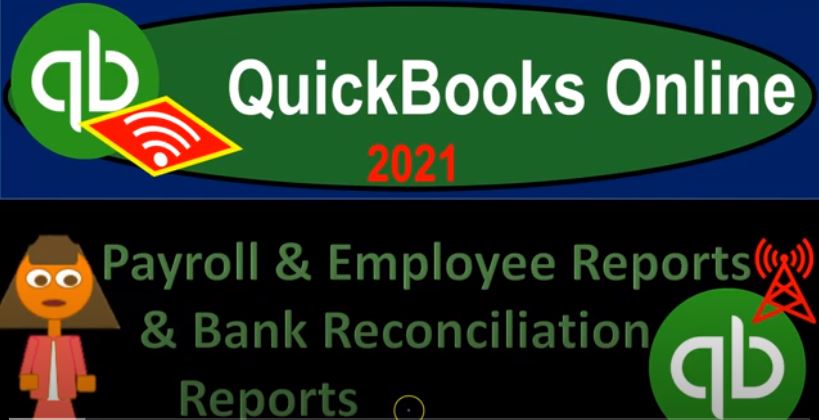QuickBooks Online 2021 payroll and employee reports and bank reconciliation reports. Let’s get into it with Intuit QuickBooks Online 2021. Here we are in our free QuickBooks Online test drive file, which you can find by typing into your favorite browser, QuickBooks Online test drive or in Craig’s design and landscaping services, we’re going to go down to the reports down below.
00:26
And we’re just going to give an overview on payroll reports in general, we might go into them in more detail in a future part of the course. And we might have another section and a whole nother course, if you want to take a look at that that will be focused in on payroll, we also want to take a look and just touch in on the bank reconciliation reports, which are kind of like a report but they’re a little bit different in function than the report.
00:47
Once again, we’ll get a lot more into depth and detail about the creation of a bank reconciliation, and the reports related to them in the bank reconciliation section of the course. So first, let’s open up our standard reports a balance sheet report, and then the profit and loss report. So I’m going to open up a balance sheet, right click on the reports up top, duplicate the report up top, I’m going to duplicate it again, so that we can then open up our income statement Profit and Loss report as well.
01:15
So I’m going to keep the balance sheet on the one all the way to the right, then let’s open up our income statement on the one in the middle. So I’m going to scroll back down and go to the reports. Let’s open up our income statement or our P and L or our profit and loss report. Then let’s go back to the the first one in the balance sheet, I’m going to close up the hamburger, I’m going to do the range change for the date range and go to from a 101 to zero to 1231 to zero, then we’re going to go ahead and run that report, hold down Control scroll up just a bit.
01:49
While we’re already there, we’re at the one to five, that’s where we want to beat, then we’re going to go to the second tab, this is our profit and loss report going to close up the hamburger here and do the range change up top from a one a one to zero to 1231 to zero as well as well. This test drive file doesn’t have any payroll recorded within it. But we can still use it to like take a look at the financial statements and consider the type of things that would be needed to run the payroll through QuickBooks, and then the reports related to them, as well as what would happen possibly if we ran the reports outside of QuickBooks.
02:23
So to get an idea of the payroll report reports, just remember that if payroll from a financial statement reporting standpoint, and that’s typically the view that we will be taking a look at, because we’re looking at the construction of the financial statements. But also note that we have other reporting requirements that are kind of linked to human resources with regards to the payroll, but from just getting the financial statements correct perspective, then, if it wasn’t for all the other laws and whatnot, with payroll payroll would be pretty much as easy as any other expense.
02:54
So that’s the first place to start about when you’re thinking about what payroll is, and what kind of reports are going to be required for it. So in other words, if you were to just pay people, if I, we shook hands with somebody and said, Hey, I’m gonna pay you so much our earlier so much weekly, then obviously, every time we pay them from a financial transaction standpoint, at the end of the week, or bi weekly, weekly, semi monthly, whatever we agree on, would then simply be reducing the checking account, and the other side would simply be going to a payroll expense type of account.
03:25
And that would be it Nope, no problem, it would be very similar to any other kind of Expense Type of calculation. What makes the payroll more confusing, of course, is that we do have a lot of other regulations that are going to be involved in it, some of them are going to have an immediate effect on the financial statement, the one that comes to mind most will be the fact that we need to withhold from the employee. So the employee needs to have a W four form that they’re going to tell us and that’s going to tell us how much that we need to withhold on it.
03:53
And that’s going to add add some complications to the payroll. So that’s one thing that we’re going to have to basically add into our payroll system. When we then record the check, we’re going to be decreasing the checking account at the time we process the payroll. But the net check that’s going to be given to the employee he is going to be net it’s not it’s not going to be what they earned.
04:15
And then what they earned is going to be over here as an expense even though we didn’t give them the full amount of the money. Why didn’t we give them all the money because we took out of their earnings, the amount that they owe for the federal side that would include federal income tax, Social Security and Medicare, then we have state taxes that would further you know, could be further items that we need to take from them. And so the fact that we took them from them, that means it’s it’s kind of like the sales tax, we touched in on them.
04:45
A little while back, the IRS is basically taxing the employee, he we as the employer are just the ones that are forced to be the tax collector. So we collect their taxes before they even see the money and then we’re going to pay it directly to the IRS. That means Those withholdings that we took from them are going to be recorded as a liability here. So then we’re gonna have liability accounts down here, we’re related to payroll taxes, that that are a result of us taking money right out of the employee’s paycheck, because we’re required to do so based on the rules for the tax law related to federal income tax, Social Security, and Medicare, at least for the federal side of things.
05:24
And then on top of that, we’re also going to have to pay our portion, there’s payroll taxes that we have to pay over and above, for the federal side, that would include the Social Security and Medicare kind of in a matching type of format. So then we would have another expense over here related to payroll taxes, which would really only include our portion federal portion of the payroll taxes, because the employee portion of Social Security, Medicare, and federal income tax would be included in the line item for payroll expense.
05:54
And, and so and that would increase the payroll taxes that we would have to pay as well. So that would be the most basic kind of payroll taxes, because that’s only the federal taxes, then obviously, the state, depending on the state will have different rules and regulations related to state taxes. And if you’re in multiple states, then those could get quite complex quite quickly.
06:15
Then there’s also the federal unemployment tax, which is a little bit smaller, but that’s also a federal tax that we have to deal with on the employer side of things. So so just for the reporting standpoint, we got to do those journal entries. And you can think of those journal entries as kind of like a lump sum journal entry, because for the for the reporting of the financial statements, I don’t need that information broken out, check by check employee by employee, I just need my financials to be correct for external reporting purposes.
06:44
Okay, so then what we need to level up on that, however, is the fact that we also have reporting responsibilities for the for the tax forms, the 940 ones quarterly tax forms, the year end form 940, any tax, state tax forms, and we’re going to have to report also, according to the law, this information to the employee, he on a paycheck stub, so I have to report to each employee he every time we pay them, even if we have a direct deposit information, the information of here’s how much you earned gross, here’s how much we took from you.
07:21
Because we were required to do so. And this is your net check. So you can see that in total, like if I was to record everything and total to make the financial statements correct, that would be a lot easier than the amount of detail we have to do to report the year to date information and the current paycheck information per employee per paycheck that starts so that starts to really compile how much we have to do there. And then also, of course, we have other kind of benefits that could be withheld from the payroll as well, including health plans, possibly.
07:54
And we could have then the, the health plans, and then we could have a 401k plan and other kind of benefits garnishments. And this kind of thing, could also be stuff that’s going to come out of the paper roll, which could add to the level of complication, and the reports that we need to be reporting for them. So the two ways that you can do that within QuickBooks is of course, you can set up payroll within QuickBooks and run all those reports. And you’ll get a substantial amount of added reports.
08:22
So if I go back on over to the first tab here, and scroll on down to the reports at the bottom, we don’t have all the payroll set up here. So like we say what the reports were down to be down here. And we might go into this in more detail. But again, we have a whole nother course on on payroll, and it really deserves its own course, because it’s it can be quite a lot. But it would be in its own section down here. So we got the employee list the recent edit time actions and time activities.
08:51
Again, we could have a lot more reports related to the payroll that will be in there. If we were going to process payroll through the system. So but note that you can also do this and set this up and imagine it to be set up as instead of running the payroll through QuickBooks, you don’t have to do that you could say the payroll is going to be done basically outside of QuickBooks. And maybe you hire someone, the biggest ones or some of the bigger ones would be paychecks or an ADP to help you out with payroll and human resources.
09:20
And you can imagine how that breakout would kind of look. Because then you’re basically dependent on them to some degree to a high degree most likely for the helping you out of processing that the 941 quarterly reports and for making sure that the employees have the added information that’s at the detailed more granular level, breaking out each employee by basically their gross pay and their net pay and the withholdings and all that kind of stuff.
09:48
And then setting up our system within QuickBooks to basically get the financial statements correct. So in other words, I’m getting my actual accounts correct for my period. liabilities, my you know, payroll taxes expense and my payroll expenses, correct and whatnot. But I don’t need all the granular detail and report format within QuickBooks possibly, if I can depend on that more granular detail in the employees getting that information from the third party, that way I can make my financial statements correct.
10:22
And, and rely on the third party that’s a professional payroll company and human resources company, to to to do some of the more detailed kind of analysis. So that’s just what I want to kind of point out in on the payroll, you have a lot of detail on payroll that’s kind of added or more than what you would need just to make the financial statements correct for basically reporting purposes, at the end of the year to do like your taxes and whatnot. And that more granular detail or requirements that you need to put that together in order to make the 941, the 940 quarterly reports for payroll and to deal with the employee information.
10:58
And there’s different ways that you can divvy that up. And once again, I recommend talking to someone that you’re not planning on paying, so not QuickBooks directly. And not like an HR like an ADP or paychecks, but like a CPA firm, and just pay them an hourly rate not to do your payroll taxes, but to give you advice on what you think they think your best course of action would be. Sometimes your CPA firm, if you do a tax firm or something like that, they may have a system that works really well for them.
11:26
And if you’re working with them to do your taxes at the end of the year, might be best to you know, work with whatever, you know, whoever works with them, if they work with another company or something like that. Or if they like to give you advice and run it within payroll, run it within QuickBooks, it might be worth while to get the independent advice. And it’s only independent, if you’re paying someone for the advice, not someone who’s trying to get the job of your payroll for, you know, long point in time into the future.
11:55
Okay, so that’s just an overview of the payroll, we’ll talk more about payroll in future presentations. And then the other report that’s that I just want to touch in on that’s a little bit different is the reconciliation reports. And that’s going to be mainly the bank reconciliation. So if I scroll down to the reconciliation, they got reconciliation reports here, again, there’s they don’t have a lot of the reconciliation done, and here’s the practice file, but just realize that it’s a little bit different of a report. Because it’s not, it’s not something that’s it’s more of a internal control type of report that we’re going to be doing when we do the reconciliation.
12:30
In other words, most of the reports that we’re putting together, if we take a look at the flow chart over here, this is the desktop version, I just want to take a look at the flow chart, most of the other reports are being constructed directly when we do these, these transactions, these transactions being financial transactions, those then having an effect on the financial statements directly. And then the reports are basically reflecting those, when we’re talking about a reconciliation report, we’re talking about a report that’s that’s comparing what we have on our books to the bank statement.
13:00
So it’s kind of it’s a report, but it’s not really the same kind because it’s more of a internal control type of report. So the bank reconciliations then of course, is going to be going to be down here, we could do in the accounting section. And if you go to the reconcile, what we would do is basically run a reconciliation. So we will do our reconciliation, we took a quick look at this in a prior presentation, we’ll do a lot more of it when we get to the bank reconciliation portion.
13:28
But hold on, your difference isn’t zero. And then I’m going to say add the adjustment just to just to do the reconciliation and say done. Again, do not do that in practice, but I’m just running it now. And then reconcile and account so so we have that then reconciled. Then if I go back to my reports, reports drop down, we go to the accounting. I’m sorry, we go to the reports. And then we want to go to reconcile reconciliation. Rick and Rick conciliation reports, if I could spell. So there we have our reconciliation report. And I can then view that report. So there we have it.
15:11
And this would be a report basically comparing once again, the bank statement to our numbers. Now, this report is something I would recommend basically printing out when you do the bank reconciliation, because if anything changed in the future, you kind of want to have a static copy of what happened at this point in time, it just in case anything gets messed up basically, in the future point. But this is going to be a really important internal control.
15:37
And again, you can see it’s built from something that’s not really part of a normal financial transaction, but rather something that’s a comparison, reconciling from our books to a third party, that being the bank. So it’s going to be a really important total control, though, however, and we will go into it in a lot more detail in a whole section in and of itself, for the bank reconciliation process. Once you do the first bank reconciliation. It gets a lot easier to do the second and going forward from there.
16:03
But you’d reconcile the checking account, basically just comparing everything on our books, to what’s on the bank statement. And right after you reconcile that, let’s just take a look at a quick example. If I said, the balance ended, I’m just going to make up like 6000. And then I’m going to put a date, we’ll put the date for December here. And let’s start a reconciliation report. And let’s just pretend we reconcile this thing. So I’ll just check some of these off.
16:03
Are you sure you want to want to select all? No, I don’t just check a few of these off. And here we go. And then let’s pretend that I’m going to reconcile this thing. It’s not reconciled right now. But I’m going to kind of force it to reconcile. So we still have a difference of 1468. But obviously, we would be comparing to the bank here. Once done, I can kind of force it to reconcile now I don’t recommend doing this. And we’ll talk more about how to do it correctly. Later.