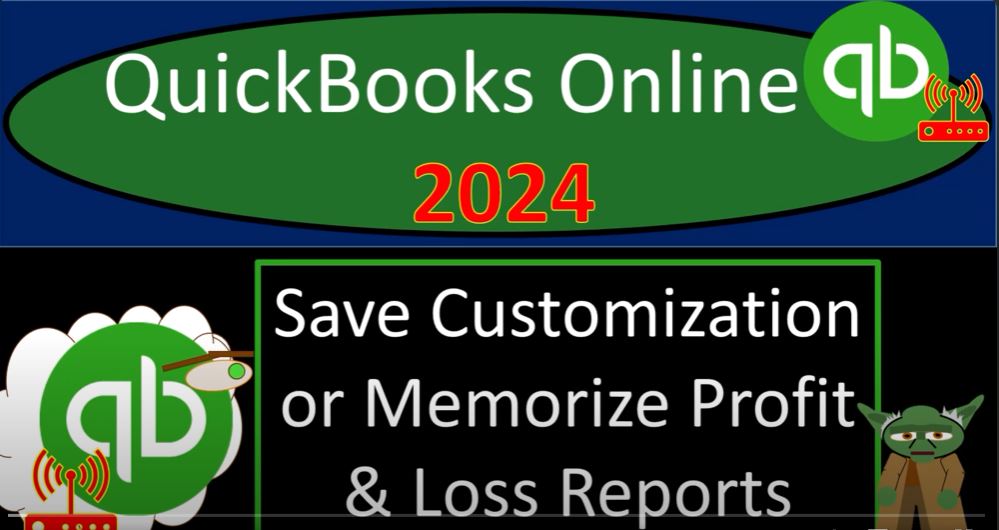In QuickBooks Online 2024, mastering the art of presenting customized and memorized Profit and Loss reports is essential for effective communication with clients. Let’s dive into the streamlined process:
Navigate to QuickBooks Online:
Open your browser and search for the QuickBooks Online test drive. Ensure the URL is from intuit.com, select the United States version, and verify your humanity.
Access Financial Statements:
Open major financial statement reports by right-clicking on the balance sheet and profit and loss in the favorites, selecting “Open Link in New Tab.”
Set Date Range:
Change the date range by going back to 2020, for example, from 3010123 to 12301230. Run to refresh the reports.
Customize Profit and Loss Reports:
Consider your audience—likely non-accountants—and make the reports visually appealing. Customize fields, collapse columns for a summary, and even create vertical and horizontal analysis reports.
Save Customization:
Save customized reports for easy access. Organize them into groups like “Month-end Reports” for quick retrieval.
Delivery Options:
Determine the best way to deliver reports. Options include emailing secure attachments, printing and mailing, or using electronic transfers.
Export to Excel:
While exporting to Excel is an option, consider using Excel for formatting purposes rather than delivering raw data. It allows further customization.
Use a PDF Printer:
Create a polished PDF file by using a PDF printer. Combine multiple reports into a single PDF for ease of access.
Utilize Cloud Drives:
Share reports through cloud drives like OneDrive, Dropbox, or Amazon. Ensure accessibility and security.
Management Reports:
Leverage management reports to consolidate and present a comprehensive financial overview, including both balance sheet and income statement details.
Presentation Matters:
Remember that the presentation of reports is crucial. Attention to detail, neatness, and a professional look boost client confidence, especially when dealing with non-accountants.
Continuous Improvement:
Regularly update and refine your report delivery methods based on client needs and feedback. Strive for continuous improvement in both content and presentation.
By following these steps, you not only customize and memorize Profit and Loss reports efficiently but also present them in a way that instills confidence in your clients. In the world of QuickBooks Online 2024, the key is not just data accuracy but effective communication and presentation.