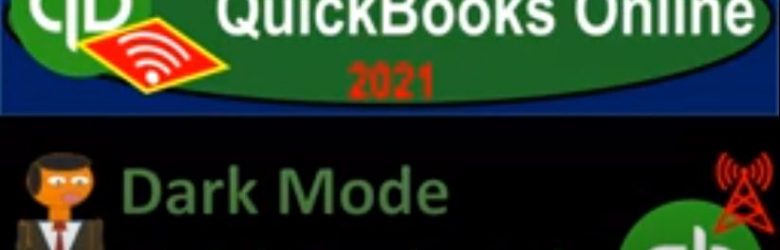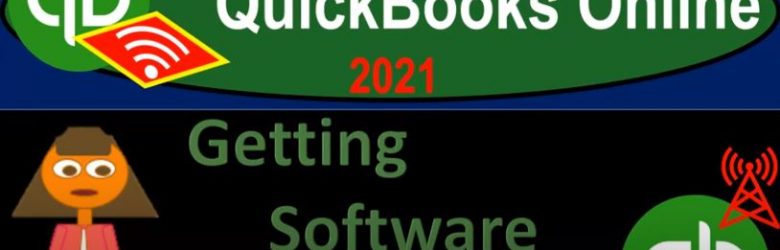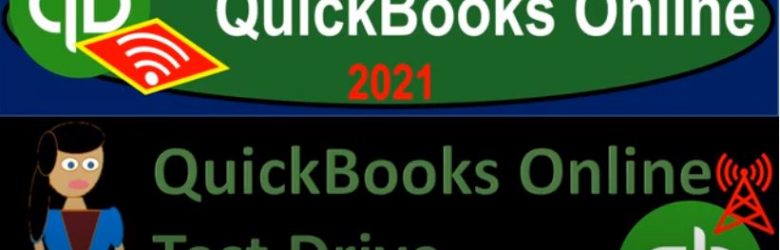QuickBooks Online 2021 dark mode, QuickBooks labs. Let’s get into it with Intuit QuickBooks Online. Here we are in our get great guitars a practice file, before we get into the themes, we just want to go over some of the differences between the layout and the changes that could take place with QuickBooks Online versus the desktop version. Notice if you’re on the online software, like a webpage, they can do more testing and make more changes a lot more rapidly than you will see say in a program that will be downloaded, say something like a desktop version.
Posts with the software tag
Getting Software For Free .05
QuickBooks Online 2021 getting the software for free. Let’s get into it with Intuit QuickBooks Online 2021. Now, first question related to a QuickBooks Online Course is, how do I get access to QuickBooks Online so that I can practice with it. Two major scenarios there. One, you don’t have access to QuickBooks Online at all, or two, you do have access to it, but it’s through work or through your company file. And what we really want is a separate clean QuickBooks file that we can use to do data input in and practice with, without messing up the current company file that we may have access to.
QuickBooks Online 2021 Test Drive .15
QuickBooks Online 2021 Test Drive File. Let’s get into it with Intuit QuickBooks Online 2021. Now, in a prior presentation, we looked at the 30 day free trial option of QuickBooks Online offered by Intuit, the owner of QuickBooks. This time, we want to look at the other free option that is offered by Intuit, the owner of QuickBooks, that being the test drive file. Easiest way to get there is just to go to your favorite search engine, such as Google type in QuickBooks Online test drive, QuickBooks Online test drive, as I’ve done here, then we’re just going to click on this item, QuickBooks Online test drive from Intuit, Intuit, the owner of QuickBooks, it may give you a little test here to say that you’re not a robot, and I’m gonna say, yeah, I’m not a robot.
Closing Entries 175
https://youtu.be/OdjLcvkWPfY?list=PL60SIT917rv6ERsGZxM9V_IZLVybpgfNU
This presentation, we’re going to discuss the closing process for our accounting system. Get ready, because here we go with aplos. Here we are in our not for profit organization dashboard, let’s head on over to our Excel file to see what our objective will be, you’ll recall, we’re going to be in tab 10. By the way, we’re over here in tab 10. You’ll recall that we’ve been looking at each transaction with the accounts that will be affected, posting those over to our Excel worksheet to see the effect on the trial balance on the accounts. Now, we did this in terms of posting to our first trial balance up top and so row one. And then we said, okay, what if we break this information out, and I want to break this information out by not just the expenses by their nature, but by their function. Now, in aplos, we have a nice system to do that we’re going to use the phones and the classes, or the funds and the tax to do that here.
Aplos – Set Up Free Trial 105
In this presentation, we’re going to take a look at the setup process for the free trial of aplos. aplos is an accounting software that’s designed specifically for not for profit organizations they typically have and at this time do have a free trial component for it, which is a great tool to get used to the software and go through a practice problem as we will do here. Get ready, because here we go with aplos.