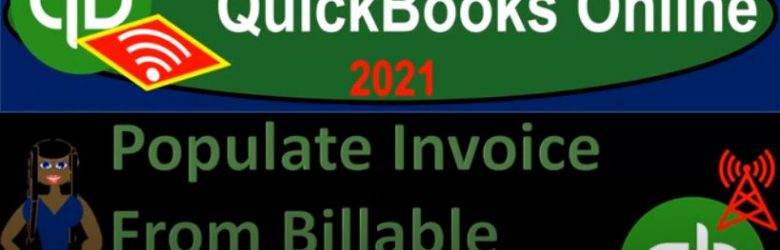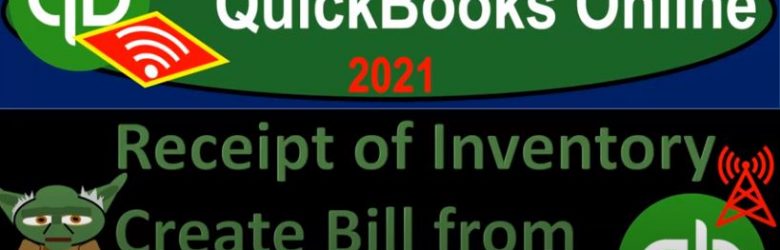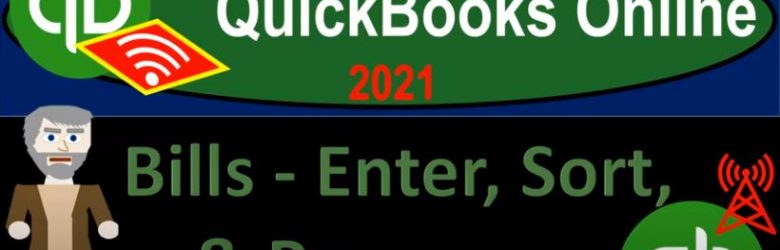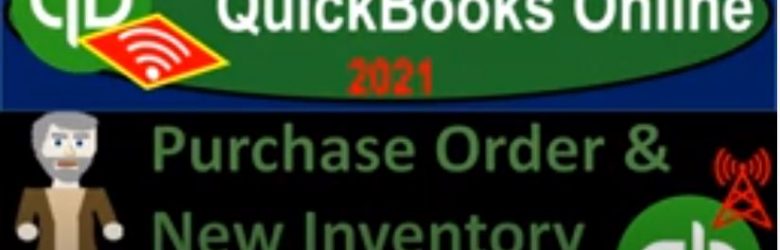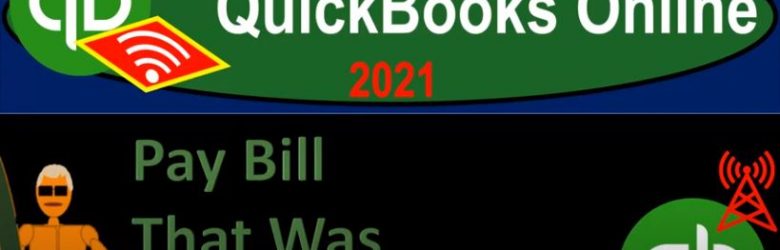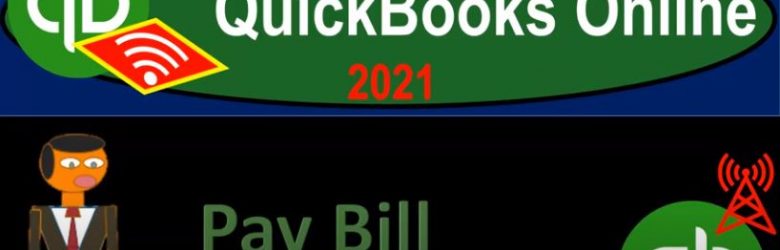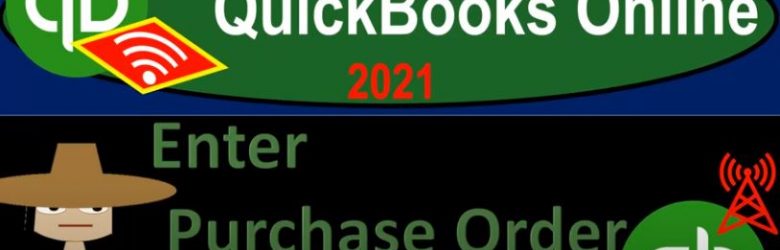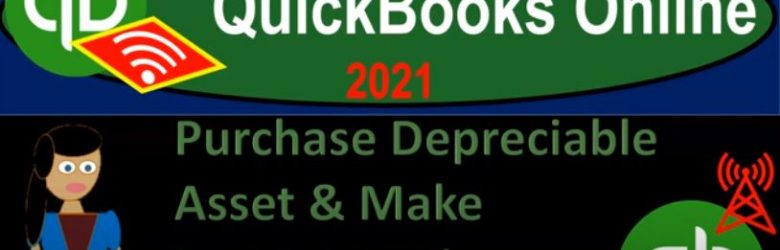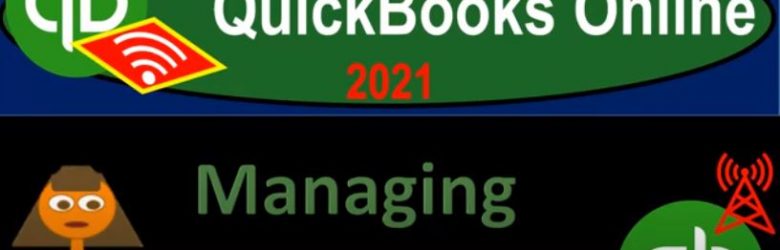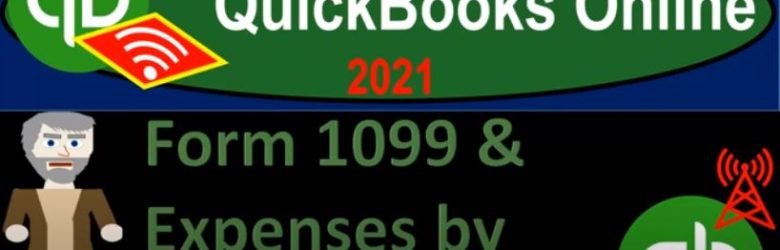QuickBooks Online 2021 populate invoice from billable item on a bill form. Let’s get into it with Intuit QuickBooks Online 2021. Here we are in our get great guitars practice file, we’re going to be setting up an invoice which we will populate from a bill that we set up in a prior presentation making an item on it billable to look at the scenario, let’s go over to the desktop version just to take a look at the flowchart. You don’t need the desktop version here. But we’re just going to take a look at the flowchart to run down the scenario here.
Posts with the vendor tag
Receipt of Inventory Create Bill from Purchase Order 8.20
QuickBooks Online 2021. We’re going to record the receipt of inventory and create a bill from the purchase order created in a prior presentation. Let’s get into it with Intuit QuickBooks Online 2021. Here we are in our get great guitars a practice file, we’re first going to be opening up our reports that being the balance sheet and profit and loss or income statement by going up top or right clicking on the tab up top duplicating that tab, we’re going to do it again, right click on the tab up top duplicating that tab, we will then go to the reports down on the left hand side.
Bills – Enter, Sort, & Pay 8.70
QuickBooks Online 2021 bills, enter sort and pay the standard a month in types of bills. So let’s get into it with Intuit QuickBooks Online 2021. Here we are in our get great guitars, practice file entering and paying bills. Before we start, let’s open up our financial statement reports balance sheet income statement, and then the trial balance.
Purchase Order & New Inventory Item 8.15
QuickBooks Online 2021 purchase order and new inventory item. In other words, we’re going to add a new inventory item as we create a purchase order. Let’s get into it with Intuit QuickBooks Online 2021. Here we are in our get great guitars practice file, we’re going to be entering a purchase order as we do so we’re going to add a new inventory item and add a new vendor.
Pay Bill That Was Created From P.O. 8.50
QuickBooks Online 2021 pay bill that was created from a purchase order or P OE. Let’s get into it with Intuit QuickBooks Online 2021. Here we are in our get great guitars to practice file, we’re going to open up a new tab to the right and make the trial balance on it.
Pay Bill Form 7.60
QuickBooks Online 2021. We’re going to enter a pay bill form. Let’s get into it with Intuit QuickBooks Online 2021. Here we are in our get great guitars practice file. Last time we entered some expenses and some check type forms. This time we’re going to enter a pay bill type form, the pay build type form is similar to a expense or cheque form in that it will be another form that’s going to be a decrease to the checking account. But it will be linked intimately to the bill item up top the bill form up top. Let’s first take a look at this in our flowchart in the desktop version.
Enter Purchase Order P.O. 7.17
QuickBooks Online 2021, enter purchase order, or P OE. Let’s get into it with Intuit QuickBooks Online 2021. Here we are in our get great guitars practice file, we’ll be entering a purchase order, we’re not going to be opening up the financial statements because if I opened this plus button or the New button, unlike any of the other forms here in the customers, vendors or employee cycles, the purchase order does not have an impact on the financial statements. In order to see that, let’s review it with our flowchart which is on the desktop version.
Purchase Depreciable Asset & Make Investment in Securities 7.10
QuickBooks Online 2021. Purchase depreciable asset and make investment in securities. Let’s get into it with Intuit QuickBooks Online 2021. Here we are in our get great guitars practice file, we’re going to be opening up our balance sheet income statement and trial balance we’re going to do so by adding three new tabs up top, I’m going to right click on the tab up top duplicate, going to do it again, right click on the tab up top duplicate, and then right click on the tab up top one more time and duplicate again, the one on the far right, this is where I’m going to open up the trial balance.
Managing Users 6.30
QuickBooks Online 2021 managing users, let’s get into it with Intuit QuickBooks Online 2021. Here we are in our get great guitars practice file, we’re going to go up to the user settings, which is up in the cog in the upper right hand side. So we’ll select the cog, we’re in the your company area or the your company section, we want to go down to the Manage Users. So then within the Manage Users, you can basically break them out first into two categories, one being the user category.
Form 1099 & Expenses by Vendor Reports 4.30
QuickBooks Online 2021 form 1099. And expenses by vendor reports. Let’s get into it with Intuit QuickBooks Online 2021. Here we are in our free QuickBooks Online test drive practice file, which you could find by searching in your favorite browser. For QuickBooks Online test drive, we’re gonna be looking at our reports down below looking at a 1099 report, you could simply type in the search menu for 1099. But I’m going to locate it down here by scrolling down.