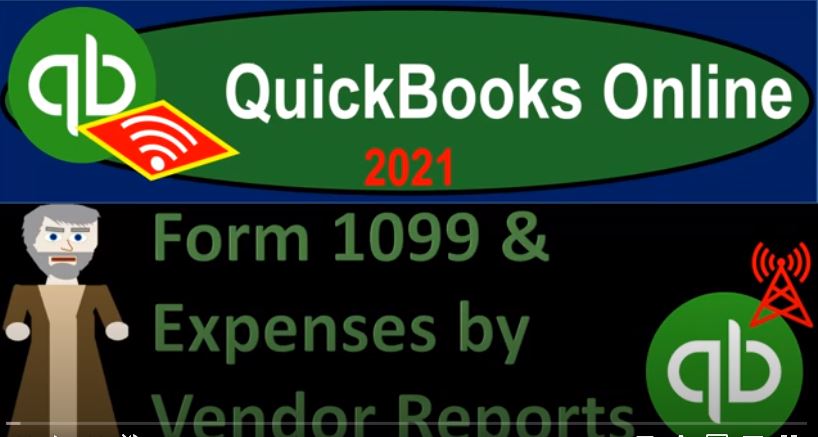QuickBooks Online 2021 form 1099. And expenses by vendor reports. Let’s get into it with Intuit QuickBooks Online 2021. Here we are in our free QuickBooks Online test drive practice file, which you could find by searching in your favorite browser. For QuickBooks Online test drive, we’re gonna be looking at our reports down below looking at a 1099 report, you could simply type in the search menu for 1099. But I’m going to locate it down here by scrolling down.
00:32
And scrolling down, we’re not picking up these two, we’re going to pick up this one down below, it’s in the expenses and vendor section, looking for the 1099 at transaction Detail Report. Opening that one up, we’re going to do a range change up top for the date range, I’m going to pick the last year for in our case being 2020. By selecting the drop down up top, we’re going to go down to the last year. So last year, running that report.
00:58
Now we’re also going to change some filters just so we can pull this information in, I’m going to go to the customized reports up top, we’re going to adjust the filters, and I’m going to adjust the filters so that we have the 1099 contractor threshold, I’m selecting the 1099 contractor below threshold, and then I’m going to go to the payment. And I want to say all here for the payment. So here’s our here’s our items, this one was already checked off the vendor, the type of contract or vendor 1099 below the threshold payment is going to be all so I’m going to then run that report.
01:32
And then we have our item then down below here, I’m going to then close up the hamburger closing up the hamburger up top. And that’s what we have thus far. Now I’m going to open up a couple other tabs. So I’m going to go up top, I’m going to open up both the balance sheet and the income statement and then another tab so that we can then have a tab in front as well as this report. So three more tabs open. Right click, I’m going to duplicate the tab. Going back to the tab to the left, I’m going to right click duplicated again, going back to the tab the left going to right click and duplicate it again, then I’m going to go to the one all the way to the right, I want to open the balance sheet up with this one.
02:07
So I’m going to go down to the reports down below, open up our favorite report that being the balance sheet report. And so we’re going to go on down balance sheet clicking on it to open it. And then we’ll do a range change up top date range change a 101 to zero to 1231 to zero, running that report, close in the hamburger holding down control scrolling up just a bit to get us up to that one to five, that’s where I like to be, then we’re going to go to the income statement. second tab over we want to look at the income statement, go into the reports down below.
02:40
Go into the income statement, the PnL the profit and loss open in that one up, close it up the hamburger range change up top a 101 to zero to 1231 to zero, we’re going to go ahead and run that report. And then we have the report that we already ran on this tab. We’re gonna close up the hamburger. Now let’s just kind of think about this 1099 report first, what is it doing? And then we’ll get into the details with it. Remember that all these reports that are supplemental to the to the financials, the balance sheet and income statement are basically giving more detail about some line item on the balance sheet and income statement.
03:20
The 1099 Report is unique however, we’re different, possibly not unique, but different in that, it’s going to be a report designed specifically towards a kind of requirement, as opposed to a report that’s trying to just give us more detail on an expanded account. So for example, if we go to the income statement over here, I’m going to minimize the income up top. Remember that the income that we have up top, of course, is going to be something that we are earning and for tax purposes, we’re going to have to be paying taxes on it. So for tax purposes, income is actually kind of bad, everything is inversely related.
03:55
And we’re gonna have to pay taxes on it, we’re gonna have possibly getting 1099 from a tax perspective, to tell us as well as inform the IRS that we are generating that income and therefore need to pay the taxes related to it. All the expense items down below are going to be items that we are extending pain other people for in order to generate the revenue on it. So from an IRS perspective, they’re concerned about us to make sure that we are reporting our income. And so they may require other people basically to issue 1099 to US based on our structure, and on and from us.
04:31
The 1099 may obligate us then to issue 1099 to others. Now, how does the IRS able to do that, you know, kind of forced us to issue the 1099 they’re basically going to look at the people who are paying people, the people that are making the payments, because payments. In other words, expenses are basically deductions for tax purposes. So that’s where their leverage is. So they’re going to go to the person that is pain, and they’re basically saying hey, do Do you want a deduction for this, and we’re gonna say, Yes, we want a deduction.
05:03
And they’re gonna say, well, that’s great, then you need to tell us who you’re paying. Because whoever you’re paying it to, it’s going to be income to them. So if we’re going to give you a tax benefit, by having a deduction, you have to tell us where we can go collect our money, give us their name, their address, their social security number, so we can go over there and get our money there. And that’s basically what’s happening. So if you if you think about the payments that you make, then which are income to somebody else, we can put them into two main categories, one, wages, if they’re an employee, we pay them wages.
05:34
And, and of course, the IRS is going to say, that’s a big expense that you’re taking right there. Not only do we want you to tell us who you’re paying, but we want you to actually physically take the money out of their check and pay it directly to us. So with the W twos, we have a big obligation to pay that and we have payroll taxes on top of that of ourselves. Now, if they don’t fall into the category of an employee, ie, we may still have an obligation to the IRS to report the income.
06:03
And that would be if they fall into a contract or something like that, then again, the IRS is still going to say, Okay, well, they’re not an employee, we won’t make you actually withhold their money from them, and tack on payroll taxes on top of that, but we still, you know, want information about them from you, so that we can go to them and make sure that we’re collecting our money over there. So then we got to say, Okay, well, who you know, and if you don’t, obviously, we might penalize you and you know, whatnot.
06:33
So So then we’re, of course, like, Okay, well, I don’t want to be penalized. And I would like the deduction and whatnot. So what do I need to do? logistically? How does this work? Who do I need to issue a 1099 for? So the people that we need to issue a 1099, for typically people that are not corporations, because the IRS is basically thinking if they’re above a certain threshold, if they’re Incorporated, the IRS is not so much worried about them, because they’re going to use other means to coerce them to make their tax payments, right. But if they fall below a certain threshold, the IRS is concerned about them, because they might be below the line below the radar.
07:07
And the IRS would like some other information on them to make sure that they’re picking them up. And they can, you know, make sure that they’re paying their taxes and whatnot. So that typically means that we’re not talking about incorporated people like C corpse and s corpse, possibly, but people that are not incorporated. And then there’s $1 limitation. So if you paid them under a certain threshold, it’s pretty low threshold, it’s like $600, if you paid under that, then you don’t typically need to issue the 1099.
07:34
But if you if they’re not incorporated, and you’re paid over the $600, then that’s when the IRS is saying that we want a 1099 for them, to make sure that we’re picking up those people that might otherwise kind of fall under the radar and not be reporting their taxes. So obviously, what’s going to be on the 1099, we have to then give the IRS You know, this is who we paid, and they’re going to want us also to collect on them, the Ei n number, which could be their social security number, if they don’t have an Ei like another Ei n number, which is awkward to collect from somebody.
08:07
But hopefully, even if they’re a contractor with no employees, they’re going to get a social in number, which is separate from their social security number that we can pick up. And then we need their address. So the IRS knows who they are knows not just their name, but their number, and then they know where they live, right? So they can, they can go take them out if they don’t pay their taxes. So how do we do this logistically. So that’s when we have this report over here. So all these expenses that we’re paying, we’re paying the vendors, right, and that’s what this report is going to be basically generated on over here, we can also in essence, create the 1099.
08:43
So you may have to pay extra through the Intuit software. Now note that you could just kind of generate that what you need to pay, and then buy the 1099 and print them that might be cheaper to do or, you know, fill them out, you know, you can purchase the 1099 forms and then fill them out. But you may be able to actually process them through QuickBooks as well, which probably would be the easiest way to do although could cost more. So then the question is, well, how do I mark off the people that I need to pay? What do I have to do in terms of who I need to be paying?
09:19
Well, if you go to your vendor list over here, if I go back on over to my first tab, and I’m going to go down to the expenses, and we’re going to go then to the vendors tab up top, we go into the vendors tab, then these are all of our vendors now, basically like we said, it’s going to be people that are not incorporated. So if you’re talking about a large corporation and whatnot, like your utility bills and whatnot, you don’t have to 1099 them.
09:45
So in a corporation usually is like a C Corp or possibly an S corporation. If they’re a sole proprietorship or something like that or not incorporated general partnership, possibly then you would you may need to then issue the 1099 so what you want Go through this list here and think about the people that that are not incorporated. And then there’s also that $600 threshold. But the $600 threshold is pretty low. So I would go through this list and basically just pick up all the people that that are not incorporated and what would fall under the first requirement. And then think about sending them basically the the W nine, which is a request for the tax payer identification number, and certification.
10:28
And then if, if you send this out to someone who’s a sole proprietorship, hopefully they’ll give you the information necessary. If you send someone out something out accidentally, or that you didn’t need to send out, and then you go ahead and send it out anyways, and they can tell you, hey, look, I’m a C Corp, or an S corp, or whatnot, and check off possibly, and let you know give you more information to know whether or not they need the 1099 to be issued or not. And so then if we do need to issue the 1099, we’ve got the social security and employer identification number requirements down below that we will need and then the address information for the issuance.
11:07
So if you haven’t gone through, as you’ve added these these vendors and added them as whether or not they need a 1099, as you go, you can actually go through that and do that at a later time. Now, you might be saying, Hey, I got a whole lot of vendors and some of them I don’t use anymore because they’re inactive. And I don’t want to go through the entire list, including inactive vendors.
11:27
So in that case, you might want to go through the list and basically make the the vendors that you don’t use anymore inactive. So in other words, you could go into the vendor here, and then edit the the vendor. And you could make them inactive if you so choose. And that could shorten up your list to be a good thing just to clean up your vendor list in any case, but that takes time as well. So if you if you don’t want to do that, then you can then you can use these reports possibly to kind of make a list of your vendors and see who you actually paid during the year.
11:57
And that can make the job of selecting the vendors that you need to pay a little bit easier as well. So we’ll take a look at that in a second. Now once you’re in this vendor, you could add the tracking of the 1099 down here, you would need to take off the 1099. And then you would need to be adding their number here, which is going to be their their identification number, which if you don’t have, then you might want to issue the the Form W nine for it. Because we need to get we need to have the address. And we need to have the the number which would hopefully be the EIA number.
12:28
If they don’t have that, then we would want it we’d have to request their social security number. So I’m going to go ahead and add this one. So if I add this one over, and then go to my my 1099 reports. And let’s go ahead and update this one, run the report. Again, no more activity yet. Let’s go back on over here. And let’s add a couple more, I’m going to go back and say we’ll add a couple more of these. And I’ll make this a 1099 vendor by going to edit and make this a 1099. And that.
13:00
So this one, let’s go not the phone company probably let’s add this one. And I’m going to say Edit. And I’m going to add it as a 1099 vendor. Obviously anyone with just a name might be might be someone that we would need a 1099. So I’m going to go ahead and edit this one and add a 1099 for that one. And then I’m going to add a transaction to one of these just so we can see it. So I’m going to say let’s hit the New button up top, I’m going to add an expense item.
13:37
So we’ll add an expense item I’m going to say to be there. And I’ll just say it’s going to meals, meals. And this is going to be for let’s say 1000. So it’s definitely, you know over the 600 threshold and save it and close it. And so there we have it, and I’m going to close that out. And then if I go back to my second tab, and let’s see if we can refresh this one that’s customized. Let’s run the report again. And so there we have a little bit more activity in our report.
14:13
Now notice we have bills and checks in here. And you would think basically we’re using we’re looking more on a cash basis method most of the time when we’re looking at the payments. So you could run this report like on a cash basis and run the report. This bill is still here. Notice that if I go into it, however it’s been it’s been paid. So if I go back up top, this bill has been been paid. And so that can give you that can give you some detail.
14:40
Now if you’re looking if you’re trying to find the people that are not included as 1099 vendors yet and you’re trying to run a list to see whether or not you need them to included and you want the numbers over here, in order to see how much was paid. You can go back up top and say all right, let’s try to customize this report. Again. Going To the filters, and we’ll take a look at at the contractor. And I want the contractors not marked as 1099, I’m gonna say the ones that aren’t marked as 1099, run that report. And now these are the people that haven’t been marked as 1099, you can go through here and say, Okay, these have activity there in them not marked as 1099, or any of these people, I need to then mark as 1099.
15:25
So you might say, This one, for example, you might say, maybe that one is what I need to put a 1099 for, and then go back on over to the first tab. So let’s see, ah, this one says, okay, that they need a 1099, maybe, and we’ll edit it. And then we’ll go over here and say, we need to turn nine, nine, that one, and run that report. And so then we can go back to the report and run it again, customize, not customize, sorry, refresh the report. And there and there we have it. So now they should be removed from this one. And then if I customize up top, and I say that I want to look at the the contractors here and run that report.
16:13
So now we should have that one added. So we have that added here. So that’s how you can you can kind of, you can use the same report to give to help you to track the 1099. If you’re at a point at the end of the year, and you’re trying to go through all your activity and see whether or not you need to be 1099 people who you need to 1099 and then who you got to send out possibly a W nine form or request in some way shape or form for the for their Ei n number or tax identification number and their address so that you can fill out that process. Now once you have all that then you could process the 1099. I won’t go through this in detail here.
16:52
But you could then use QuickBooks to help you out to process the 1099. Again, it might cost more to do so. So then we’re gonna go back up to the expenses tab up top, and you’ll see up top here it says prepare the 1099. So we got to prepare 1099, I’m going to go ahead and hit that item. And then you can go through this kind of interview process, which is pretty straightforward. So if you have everything entered in there fairly, you know, properly, then this is a fairly straightforward process, it’ll allow you to then add the necessary data if you’re kind of missing anything as well. So this is for the tax ID, I’m gonna have to add the tax IDs, let’s say 1234567.
17:36
And then I’m gonna say save. And let’s go to the next item. And then select a box for the types of payments you made, then select the expense cat accounts you use for these payments. So most common types, this is probably the non employee compensation, probably the most common type. And then you may just choose basically all these accounts for anything that you paid, meaning I want you to any expense account that I allocated to,
18:03
I’m going to say is going to be qualifying or any account, I’m just going to say it’s going to be qualified just for the demonstration purposes here. So I’m just going to select everything, go through this whole thing. And select all of them, there’s kind of a lot here. On the expense accounts that we have taken longer than I thought it would to select all the accounts doesn’t seem like we’re using this many accounts.
18:35
Alright, so I got them all I’m going to go down there and then other other payment types these will be other types of forms 1099 miscellaneous, for fishing, medical payments, direct sales, I’m just going to keep the example that we have up top federal tax, if you withhold federal tax from your from your contractor select the accounts used to do so this option is uncommon. So usually you don’t withhold from the contractor you withhold from employees. So we’re gonna then go to the next item. And it says review, review your contractor. So make sure your contractor details are correct to see which contractors meet the 1099 threshold.
19:13
So we have your vendor or company name is missing. That’s kind of a problem. And in the end anyway, I don’t have an address. We’re missing a tax ID. And so we can then try to edit this sooner. And so this is a contractor, burger joint. I’m going to say it’s a business we’re going to say and we’re going to call it Bob’s burger joint. Now if it’s a contractor, a lot of times it will be an individual basically and maybe their service and it could be doing business ads, but I’m just going to add something just to go put an address 70 Beverly Park, Beverly Park Beverly Hills, California 90210. And then we’ll save that one, that’s just a made up address.
20:15
And then we’re gonna say it, let’s do this one, edit this one. And this is I’ll say, I’ll just keep them as businesses just to make it easy. So there we have that this is going to be 123456789. And then we’re going to say this one is that 2725 Ellison drive, Beverly Hills, California, California 90210. Save that one. And then this one, we’ll edit this one. And I’ll just keep it at that. So say this, and that looks good. This is gonna be 3456789. This one’s going to be at 803, North Linden drive, Beverly Hills, California 90210. We’ll save that one. And then next one, let’s edit this one. We’ll call it a business to business, and 123456789. And let’s save that one.
21:36
And we’ll call this one a business. That’s a name Actually, we call that a name, let’s say. And that’s it. And that looks good. So I’ll save that. Notice it’s forcing a social difference between the business and individuals, the social security number versus the Ei n. So if they give you an Ei n, you’re basically going to say, looks like business for the data input here. So I’m going to then go Okay, and that looks good. Let’s just go next, just to check this out. Only those contractors who paid above the threshold using $600, get a 1099 need to add or edit payment, third party payments such as credit card PayPal, excluded from 1099. So here we have this one item here.
22:23
And notice it didn’t pick up the Bob’s burger one because I put that to 2021 that $1,000 amount. So if I if I pick the ones that are below the threshold here, it looks like it’s picking up the proper amounts, they’re all under the 600. If I pick up the amounts that are above that meet the threshold, then we have that item. If we compare that to this report here, notice we have the the similar breakout, this is the only one that’s
22:50
That’s above the threshold and basically this is picking up everything it looks like here so we’re picking up the ones that are above the threshold and below the threshold and again that $1,000 amount for the Bob’s burger isn’t included here because it was in the 2000 so let’s just see what would happen if we go to finish here we’ll go to finish and then you got your bill or so he file. So early bird pricing 1299 we filed with the IRS we send contractors digital and paper copies of their 1099 we pay contractors with direct deposit or print and mail. you order a 1099 print kit which will have the 1099 forms with it. You print and mail 1099 forms to the IRS you print and mail 1096 summary forms to the IRS. You print and mail 1099 copies to your contractors.