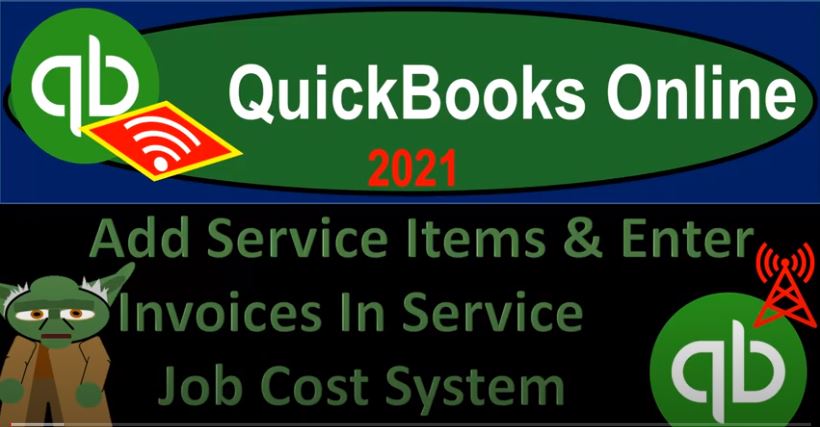QuickBooks Online 2021 add service items and enter invoices in a service job cost type system. Let’s get into it with Intuit QuickBooks Online 2021. Here we are in our get great guitars practice problem, we’re going to be opening up our financial reports go into the reports up top right clicking on it, we’re going to duplicate the tab, we’re going to do it two more times, right click once again, duplicate the tab one more time, right click once again and duplicate the tab, we’re gonna have a trial balance on the tab to the far right, then the income statement and then the balance sheet.
00:36
Let’s go on down to the reports down below, we’re going to be typing into the find field, the trusty trial balance the good old TV. opening that up, we’re going to go back up top range changed Indian at 1231 to one running that report closing the hamburger holding control scrolling up just a bit to get to about one to 5% next tab on over to the left, reports drop down down below. Opening up then this time our P and L Profit and Loss income statement range change up top Indian at 1231 to one, run that report, close the hamburger next tab to the left reports down below balance sheets, the one we want. So that’s the one we click on.
01:22
Therefore that’s the one we get range change up top ending at 1231 to one, run it close the hamburger. Now we’re going to be talking about setting up kind of like a job cost type system for a service type of job cost system, it would be similar to a law firm or similar to an accounting firm, where we got people that are working for us, we’re going to say their guitar instructors. And we’re going to be billing possibly on hourly rates based on their work, or we’re going to be billing on set work that they do based on the lessons that they provide.
01:59
So this would be a standard kind of setup for like an hourly kind of system. Now as you do this, I’m jumping over to the desktop version, just so we can see the flow chart over here. Note that if we have different people working then in our guitar instructors, we might have them then fill out the timesheets, meaning they’re going to fill out their hourly work that they have done, this would be a similar thing you do in a law firm or CPA firm, they’re going to give us the hours in some way shape or form, they can do that directly in QuickBooks, or in some other type of format, we would then take their information, apply out the basically hourly rate that we assign to the work that they do,
02:35
Which was one method that we might use for our billing, and then create our monthly invoices or however often our billing cycle is whether it be monthly or bi weekly or weekly or whatnot, we’re gonna say monthly, and then we’ll build out our customers based on the time that has been given to us. So when you hear like in movies or in, you know, people saying it has to be billable hours,
02:58
I need to be logging in billable hours, if I’m a lawyer or CPA, that means the hours that you were doing, you’re charging your employer, you are assigning to a particular client to call them billable so that the that the firm can then charge the client for them. So that’s what we’re thinking about here. But we’re thinking about the guitar lessons that are going to be provided. And now we’re going to take those timesheets and enter them into the system and charge the clients for it. So going back to the first tab, how we might set this up is to first set up our items that we’re going to be used to build these clients on a monthly basis.
03:33
So I’m going to go down to the sales tab on the left hand side, we’ll do this fairly quickly here. So I’m going to go to the sales tab, hold down Control, scroll down just a bit to get to that 100%. We’re going to add items for our three guitar instructors. So I’m just going to say I need a new item here. New Item, it’s going to be a service type of item because we’re assuming guitar lessons, this is going to be for Angela Guitar Lessons is what we’re going to call it lessons. And if I spell anything wrong,
04:03
I apologize. I’m going to try to do this fairly quickly. So then no SKU description description down here, we want that the rate that we’re charging is going to be 154 Angeles guitar lessons, we’ll do it basically we’re thinking hourly, on the guitar lessons drop down, we’re gonna say that this could be in the service items. But I want to I want to have another line item specific to guitar lessons on the income statement.
04:28
So you want to be careful with not having too many line items on the income statement. But I think I’d like to group just buy a guitar lessons and have my multiple instructors be go into that line item for income. So I’m going to add a new income item just as we go here, adding a new income item. And that’s going to be for the guitar lessons. So there it is. And I’m going to say it’s income,
04:52
I’m going to say other primary income and I’m just going to say this is going to be for the guitar lessons. Guitar Lessons, income type of account looks good. Let’s go ahead and save it and close it. So there we have that. Is it taxable? No, it’s not because it’s a service item, we’re not having to charge sales tax on it. Let’s save it and close it. And there we have our service item for Angela guitar lessons. And so we’re going to do this for other guitar instructors as well, we’re going to imagine we have another guitar instructor called named Jody she’s called Jody, we call her Jody because that’s what her name is,
05:29
I’m going to say it’s a service item that we’re going to set up for their time that she’s going to give us on her guitar lessons. And we’re going to say that this is going to be Jody guitar lessons. She’s got an interesting style on the guitar that’s quite popular amongst our guitar learners here. And it’s going to be 190 190. That’s why we charge 190 for it. So we’re gonna say that this is going to be Guitar Lessons is going to go to the guitar lessons account.
06:03
And non taxable once again, not taxable, no tax applied here. I’m going to say Save and new this time instead of closing it. So save and new for the next guitar instructor. Our next one is going to be Rebecca. So I’m going to say repec guitar lessons. And we’ll copy that on down, put that on, on the description down here as well. Price here 100 for Rebecca. And then we’re going to say that this is going to be guitar lessons, guitar lessons.
06:35
And once again, this is going to be non taxable item. Let’s save it. Let’s close it this time. That’s the last one. Those are our three guitar instructors. Scrolling on down, we’ve got Rebecca’s guitar lessons, Jodi’s guitar lessons, and what happened to Angela and Angela.
06:53
Okay, so now we’re going to imagine that they gave us our timesheets. Now we could have them into the timesheets into a computerized system with there’s multiple ways we can help them track their time, we could just basically give them an Excel worksheet or just a piece of paper carefully, you know, give us your time on a monthly basis and the clients that you were charged for, and then we would have to put it into our system on a whatever period rate that we’re going to do this we’re going to say monthly for us.
07:19
So I’m going to go up top and save. Now we’re going to start invoicing, the customers that were the guitar, the Qatar students for these three, these three instructors. So our our first customer is going to be star Lee, new customer star Lee, we’re just going to be setting these up as we go. So I’m going to tab on over I’m going to do a quick setup.
07:40
And we might want more information, of course, so we can send them our newsletter and whatnot. But we’re gonna do a quick setup for a practice problem here. And we’re gonna build this out on 228 for the so the end of the month billing cycle that we’re processing out here and then we’re going to say this is Jodi’s This is for Jody was the instructor.
08:00
So this is coming from Jodi’s timesheet, and she’s saying that we have the quantity of, we’re gonna say five guitar lessons, we can think of them as guitar lessons. So they might be you know, how many guitar lessons which could be for multiple hours, like a set rate per lesson, for example, or we could think of it basically as an hourly rate. However, we want to imagine that being processed out or however, we want to group our billing cycle to make it as easy as possible.
08:28
So then what’s this going to do? Well, it’s an invoice so it’s going to be increasing the accounts receivable other side, then going to the income account, which we set up, which is going to be the guitar lesson income account, a new income account. Let’s save it and new I’m going to say Save and new. And let’s check that one out. First, I’m going to go back over to the to the balance sheet here. hold down Control, scroll up just a bit, scroll back up top, we’re going to run the report again.
08:54
And now we have the accounts receivable increasing. So if we go into the A our accounts receivable, it should be increasing by star Li there for the 950 backup top. Yes, they are expensive guitar lessons. Jody is a professional instructor. We’re going to go into the next tab on over, run the report again. And we’re going to go down and say guitar lesson income right there. 950. Now we have another line item for the guitar lessons. That’s where the rest of them are going to go.
09:25
Let’s keep on filling them out. But we’re going to do some quicker data input here for our three instructors and their clients. Next customer per Jodi’s timesheet is Lynn Jackson, Lynn Jackson. So we’re going to go ahead and save that. And obviously, we would need their email address and whatnot to build them. But we’re just going to do this for the practice problem here and scroll on down. And I’m going to hold CTRL and scroll down just a little bit. Let’s leave it at the 110 see if that messes anything up rather than 100.
09:54
Which one is and this is going to be Jodi’s Guitar Lessons again, that’s going to be our item and we’re going to Here there were 10 of them. So we’re gonna charge $1,900. So once again, this is going to increase the accounts receivable the other side then going to that revenue account. Let’s save a new again save it knew it. Last one for God here it’s going to be Diana, Diana, I’m going to Diane Martinez. I keep spelling Diana wrong di and Martinez and then tab.
10:31
We’re going to set that up. And we’re going to scroll on down this is going to be for once again God, these are Jodi’s guitar lessons, and we’re gonna say the hours or number of lessons were five here for once again that 950. So then I’m going to say Save and new and we’ll move on to our next guitar instructor and they’re going to imagine having their timesheet that being Angela, Angela’s first customer was Diana on their timesheet, and it’s Miller this time, Dinah Miller.
11:02
And we’re gonna say add that will add that and then Angela down here, this is our second highest, we’ll say type in Angela, that we charge 154. So we were we were happy with the prior Jodi’s timesheet there so Angela is our second highest billable instructor we’re gonna say six quantity hours or guitar lessons at the 150 bringing us to the 900 on on the total there. So that looks good. 900.
11:29
And we’re gonna say save it and do it again, save a new Angeles next customer on her timesheet we’re gonna say is Jill Gonzalez, hope I’m not sure I spelled that right. But you know, that’s how Jill spells it. That’s how Jill does it. And so we’re going to go down here and say that this is going to be for Angelo’s guitar lessons. And then we have, the number will be nine this time. That gives us a total of 1350. So let’s do she’s got one more client.
12:04
So we’re gonna say Save and new. Do it one more time. This customer is no, no. Davis, tab tab, and then save that. And this is going to be for Angela again, or no, this is where do yeah, Rebecca Rebecca’s time that we’re on right now. And this is going to be the number then we’ll be 488 of them. And that gives us the 800. So let’s save and new. Now we’re moving to Rebecca’s list.
12:36
So her client list was grace, math, you use math you use, I’m not sure I spelled that, right. But I’m gonna, I’m gonna keep it there. That’s how this gray spells it. And then we’re gonna go down and say this is gonna be Rebecca’s guitar lessons. And we’re gonna say that we have six of those. So now we’re at the $100. We don’t charge quite as much there. But we’re still happy to get our $100 there for our org lesson. However, we’re billing that out, and we’re gonna say Save and new, we’re gonna have two more for Rebecca.
13:11
So next is Pam Smith on on Rebecca’s timesheet. So Pam Smith, Pam Smith, adding that, and we’ll go on down this is for Rebecca, again, Rebecca. And we’re gonna say that it’s going to be eight of them to bring us to 800 then one more, save it knew it. Actually, that’s gonna be it, we’re gonna leave it at that. So we’re gonna close it out. Those are the two for for Angela. So we’ll close this back up, we’re going to go to the next tab over this is gonna be the balance sheet, hold down Control, scroll up just a bit. We’re at that one to 5%.
13:45
And now we’re saying the accounts receivable has increased. So if I go into the receivables, we sent out those invoices, we see down below we have the invoices that we have been sending out, and all the activity for it. So here, going back, then up top, if I go back then to the balance sheet, we can then go to the next tab over and that’s going to be our P and L we’re going to run that report freshen it up, we got the guitar lessons now up top at the total of the 8002 50 for the invoices we sent out for the billing cycle that we’re having here, opening that then back up, there’s our invoices that we sent out here are our amounts on the right hand side.
14:25
Scrolling back up, I’m going to go back to the income statement. Now note once again, I entered this in another tab. So we have kind of like General Service items. And then the guitar lessons. What we did not do when we entered the new item here or the new account is add say another Guitar Lessons per guitar instructor that would probably be too much detail. We could have put all of these under just general service items.
14:49
But we might want to break it out on the income statement two guitar lessons that might be a good breakout for us but we want to be mindful of how many categories that we want to be putting up top. Now. Also, notice Look at the balance sheet over here, we made a lot of adjustments to accounts receivable, we would also want to know who owes us the money if we were actually going to to collect on this.
15:08
So we might want then another report that’s going to be providing the accounts receivable by customer. Let’s see that by going to all the way to the right, right click on this tab, duplicate that tab. And then we’re going to go down to the reports on the left hand side reports left hand side, we want to see the reports for people that owe us money. So I’m going to scroll down to who owes us type of reports. So we got business overview, who owes us we want the customer balance detail, let’s say customer balance detail, closing this back out and range looks good. Going down.
15:49
Here’s all the invoices that of course, we just put in place, this report is showing the open invoices at this point in time. And there we have the 13 473. If I go then back to the balance sheet, we’re at the 13 473. So that looks good. Obviously, we would want to manage the tracking of the invoice we can also do so by going to the first tab over here, we can then go down to the sales item. And look at basically the customer, the customer center where we could sort the open invoices here, close it up the hamburger up top.
16:23
And we could sort the invoices, seeing all invoices, or possibly the ones not yet do and we have our list of our invoices that are outstanding. Here. We can also think about it by customer go into the customer tab up top and start to consider the individual customers that owe us money, they give us an indication of course in the open items, drill down then on those customers and take a look at the invoices in that format.
16:47
As well. note though, as you do this, you do it’s nice to have the report that we saw all the way to the right, because we want to solidify the idea that this is a supplemental report, it ties into an line item on the balance sheet that being Of course, the accounts receivable line item. So let’s go back to the trial balance here. Just double check our numbers, we’re going to run the report. This is where we stand thus far.
17:13
Obviously when we enter this information into the system, the trial balance is a great report to look at because we see both the balance sheet and income statement sides which are affected when we enter an invoice that being the accounts receivable side of things on the balance sheet and on the income statement the income account of the guitar lessons. So here’s where we stand at this point. So if you want to check your numbers, you can check them out. We’ll also be printing this out so you can check them on your own time.