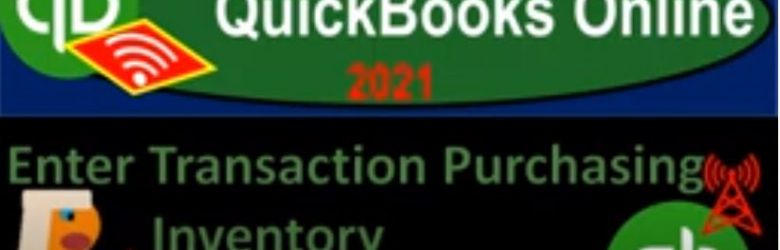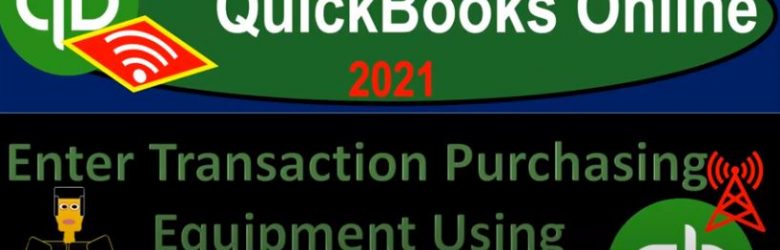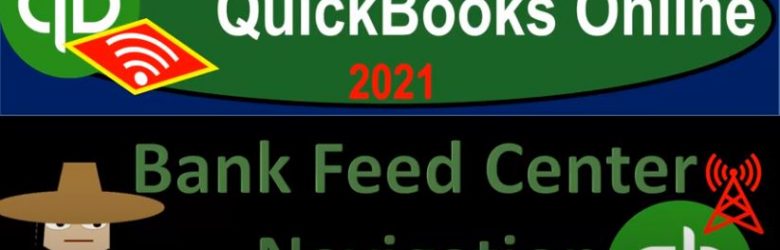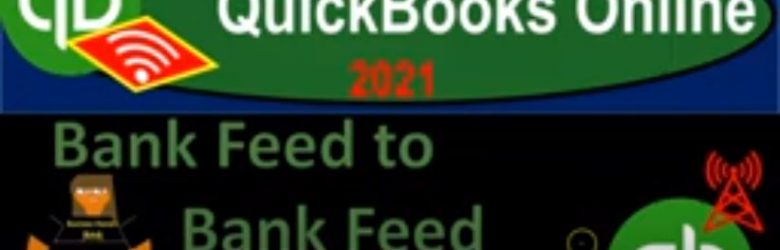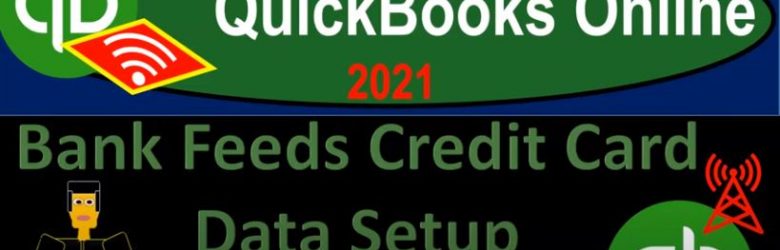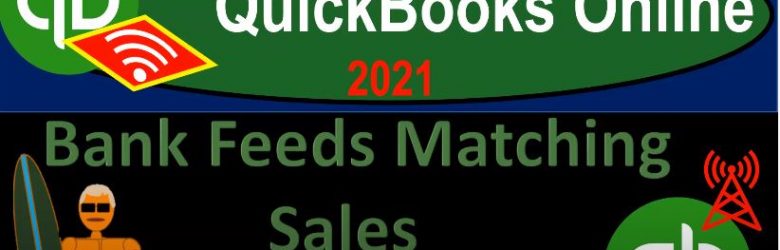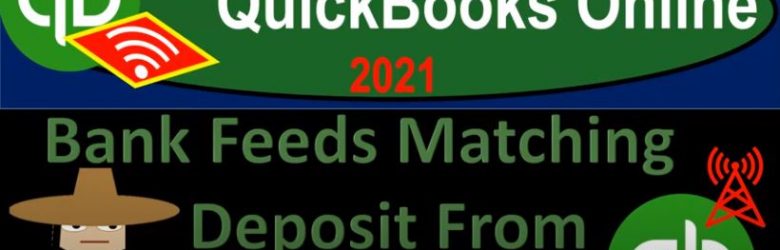QuickBooks Online 2021 enter transaction for the purchase of inventory with the use and help of bank feeds. Let’s get into it with Intuit QuickBooks Online 2021. Here we are in our quickbooks online bank feed test file and prior presentations, we set up our bank feed and started to enter transactions from basically bank feed Limbo into our financial statements. So we could see that on the transactions tab, or it might be the banking tab, if you’re looking at it on the left hand side, and this is where we are when we enter the data into the system.
Author: Bob Steele CPA - Accounting Instruction, Help & How To
Enter Transaction Purchasing Equipment Using Bank Feeds 375
QuickBooks Online 2021 enter transaction purchasing equipment using bank feeds. Let’s get into it with Intuit QuickBooks Online 2021. Here we are in our quickbooks online bank feed test file and prior presentations, we set up our bank feeds and we start entering some of the basic types of transactions, we’re going to be continuing on here with the purchase of equipment. So we’re going to go to the transactions, or it might be the banking tab, they’ve been going back and forth between those two names on the left hand side here.
Add Normal Expenses To Books From Bank Feed Limbo 370
QuickBooks Online 2021 add normal expenses to books from Bank feed limbo. In other words, we have information into the system directly from the bank with the help and use of the bank feeds. They are in what I would call bank feed Limbo, meaning they’re in our QuickBooks system, but not being used to either verify or create financial statements including balance sheet and income statement. Now, we will go through the normal Expense Type of transactions to start that process taking the items out of bank feed Limbo, putting them into QuickBooks, so that they can be part of our normal bookkeeping.
Bank Feed Center Navigation 365
QuickBooks Online 2021 Bank feed center navigation. Let’s get into it with Intuit QuickBooks Online 2021. Here we are in our quickbooks online bank feed test file and prior presentations, we set up our bank feeds and import the data for the bank transactions into the system. And so now we’re gonna take a look at the transactions tab on the left hand side. This is basically the bank feed Center, which is kind of like the QuickBooks desktop terminology.
Credit Card Reconciliation After First Month 475
QuickBooks Online 2021 credit card reconciliation after the first month of data input, let’s get into it with Intuit QuickBooks Online 2021. Here we are in our quickbooks online bank, the test file and prior presentations, we set up the bank feeds for checking account and for a credit card account. Then we entered the information that was in in the bank feed limbo. And the transactions tab added some of that information from Bank feed Limbo to the Graceland of the financial statements. And now we’re looking at the credit card specifically, thinking about now reconciling the process of the credit card, how to reconcile then the credit card.
Bank Feed to Bank Feed Transaction 467
QuickBooks Online 2021 Bank feed two bank feed transactions. Let’s get into it with Intuit QuickBooks Online 2021. Here we are in our quickbooks online bank feed test file and prior presentations, we set up the bank feeds for both the banking account and the checking account and then added data into what I would call bank feed limbo. Now we’re taking that data out of bank feed Limbo, processing it over to the Promised Land of the financial statement creation data. So we have the checking account over here in the transactions tab, and the credit card account
Bank Feeds Credit Card Data Setup 460
QuickBooks Online 2021 Bank feeds credit card data setup. Let’s get into it with Intuit QuickBooks Online 2021. Here we are in our quickbooks online bank feed test file and prior presentations, we set up the bank feeds for the checking account, we added the data into the system where it was then in what I would call the bank feed Limbo in the transactions area, then we practice taking it from here, adding it to the financial statement information.
Bank Feeds Matching Sales Receipt 449
QuickBooks Online 2021 Bank feeds matching sales receipt with the bank feed data. Let’s get into it with Intuit QuickBooks Online 2021. Here we are in our quickbooks online bank feed test file and prior presentations, we set up the quickbooks online bank feeds. And when we entered some transaction some data into the system, which is now in what I would call the bank feed Limbo down in the transactions tab.
Bank Feeds Matching Deposit From Customer 446
QuickBooks Online 2021 Bank feeds matching deposit from customer to bank feed data. Let’s get into it with Intuit QuickBooks Online 2021. Here we are in our quickbooks online bank feed test file and prior presentations, we set up the bank feed entered some data into the system, which is now in what I would call bank feed limbo. In the transactions tab to the left, we’re going through the process of taking these transactions out of bank feed Limbo, to add them into the glorious location of the financial statements and other reports.
Bank Feeds Matching Receive Payment Form to Deposit 445
QuickBooks Online 2021 Bank feeds matching receive payment form to deposit coming through from the bank feeds. Let’s get into it with Intuit QuickBooks Online 2021. Here we are in our quickbooks online bank feed test file in prior presentations, we set up the bank feeds and we entered some data into our system, it now been in what I would call bank feed Limbo, which is going to be in the transactions tab over here until we add it as we have been doing picking up this data and then adding it into our creation of the financial statements.