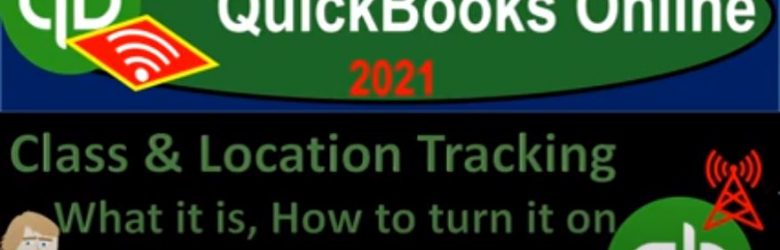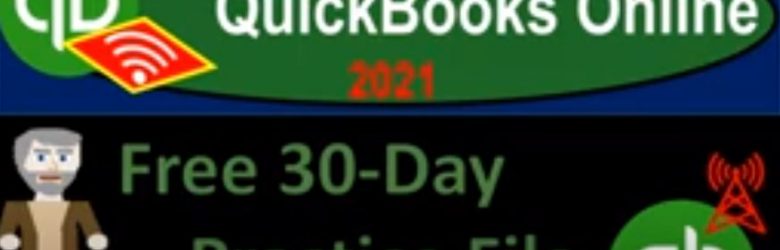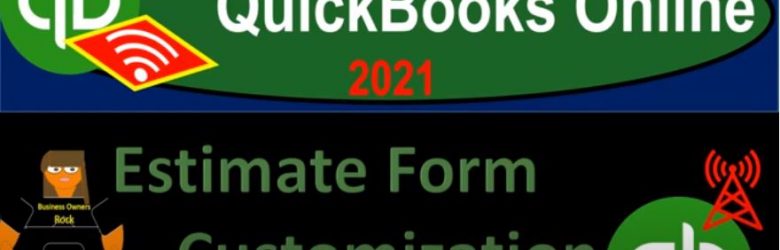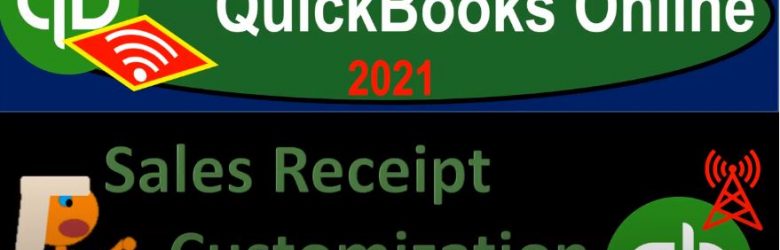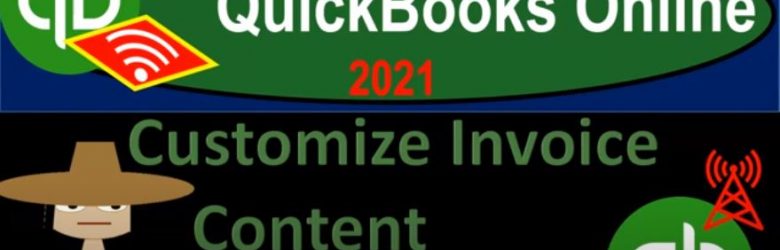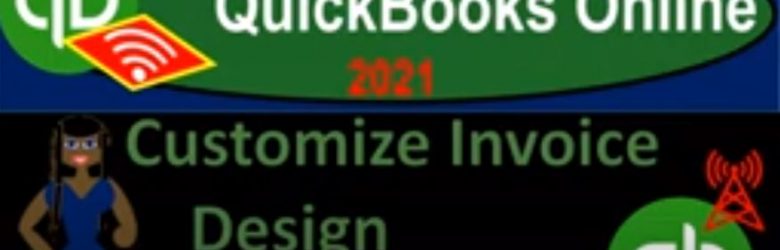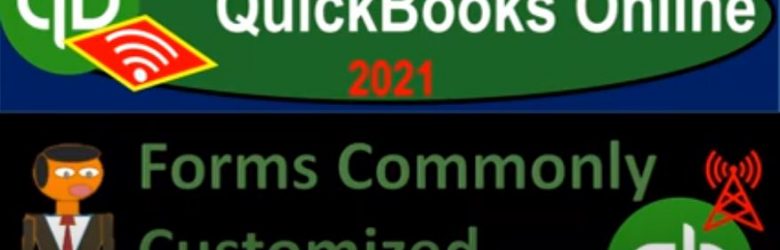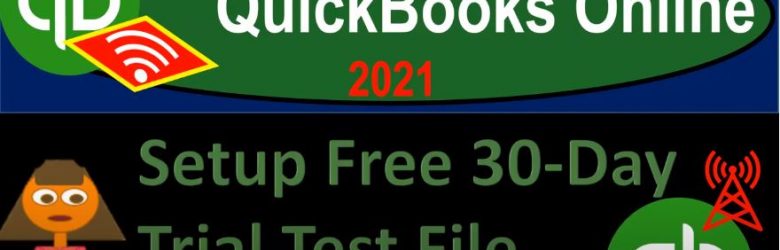QuickBooks Online 2021 class and location tracking what it is how to turn it on, and when to use it. Let’s get into it with Intuit QuickBooks Online 2021. Here we are in our QuickBooks Online practice file, we’re going to be looking at interning on the class tracking. So I’m first going to show where to turn it on. Before turning it on, however, we’re going to go back in and take a look at some of the documents that will be affected so that we can then see the changes to them.
Posts in the Accounting Instruction category:
Free 30-Day Practice File 802
QuickBooks Online 2021, free 30 day practice file, let’s get into it with Intuit QuickBooks Online 2021. Here we are on the Intuit website Intuit being the owner of QuickBooks, it’s at intuit.com INTU it.com. We’re then going to be going into the QuickBooks items. So we’re going to go into QuickBooks. Note that Intuit does own other software. So it’s easiest to go into the QuickBooks page, when we’re thinking about searching for QuickBooks, then I would go all the way down to the bottom of the QuickBooks page, because that’s where they have their products.
Estimate Form Customization 755
QuickBooks Online 2021 estimate form customization. Let’s get into it with Intuit QuickBooks Online 2021. Here we are in our QuickBooks Online practice file and prior presentations, we’ve been taking a look at the customization of forms the primary forms to customize being one, the invoice that’s going to be the form we give to customers that are saying, Hey, we did work, would you pay us for it, please, because we want that to look nice.
Sales Receipt Customization 745
QuickBooks Online 2021 sales receipt customization. Now, let’s get into it with Intuit QuickBooks Online 2021. Here we are in our QuickBooks Online test drive, we’re now going to be customizing another form the most common form most likely to be customizing being the invoice this time, the other form that’s going to go to customers oftentimes being the sales receipt, the sales receipt form being different than the invoice in that the sales receipt is provided,
Custom Invoice Import From Word Document 727
QuickBooks Online 2021 Custom invoice import form from Word document. Here we are in our QuickBooks Online practice problem where we’ve been talking about setting up our custom invoices last time setting up a custom invoice with the use of the QuickBooks settings to do so, now we’re thinking about some more options that you might be able to have to do further customizations, which could be the actual importing of a template for the invoice. So let’s go back up top in the cog up top. This is where we have the custom form styles.
Customize Invoice Content Setting 724
QuickBooks Online 2021 customized invoice content settings. Let’s get into it with Intuit QuickBooks Online 2021. Here we are in our QuickBooks Online practice file, we’re going to continue on with the customizing of our invoice, which we can find in the car up top. And then we’re gonna go into the custom form styles, the custom form styles, we’ve been working on the template number one, template one, and then I’m going to go into that we’re going to continue to edit.
Customize Invoice Design Formatting 720
QuickBooks Online 2021 customize invoice taking a look at the settings within the Design tab for the formatting of the invoice. Let’s get into it with Intuit QuickBooks Online 2021. Here we are in our QuickBooks Online practice file taking a look at the formatting of an invoice, remembering that the invoice is the form that we would be using in order to build a client. In essence, having work being done for which we have not yet received payment, then we send out the invoice which would be in to the customer a bill to them an invoice to us, let’s open up just a standard invoice to take a look at it, we’re going to go to the new drop down, take a look at an invoice.
Methods to Customize Forms 715
QuickBooks Online 2021 methods to customize forms, let’s get into it with Intuit QuickBooks Online 2021. Here we are in our QuickBooks Online test file, we set up to take a look at the custom forms. Now we’re thinking about how to customize forms, let’s go to the cog up top and then go to the custom form styles, custom form styles. And then the drop down Up top for the new styles has the custom form, typically those forms we provide to others such as the invoice sales, receipts, and estimates, most common way of customizing been to, as we will see in future presentations, selected one of these items, and then going through the kind of custom built options for customization within QuickBooks Online,
Forms Commonly Customized 710
QuickBooks Online 2021 forms commonly customized, let’s get into it with Intuit QuickBooks Online 2021. Here we are in our practice file we set up in a prior presentation, we’re going to be thinking about the customization of certain forms. When thinking about customization of forms, we’re typically wanting to customize the forms that are going to be provided in some way, shape or form to people outside of the company typically being customers.
Setup Free 30-Day Trial Test File 705
QuickBooks Online 2021 set up free 30 day trial test file. Let’s get into it with Intuit QuickBooks Online 2021. Here we are on the Intuit website@intuit.com. That’s intuit.com Intuit being the owner of QuickBooks, we’re going to be taking a look at the free 30 day trial QuickBooks or Intuit, often offering a free 30 day trial. And that’s a great tool to have when you’re testing out a certain feature. And you don’t want to basically do that within your QuickBooks file or trying to think about what kind of options are out there for you before you’ve possibly purchased the QuickBooks. Note that we have taken a look at other sections.