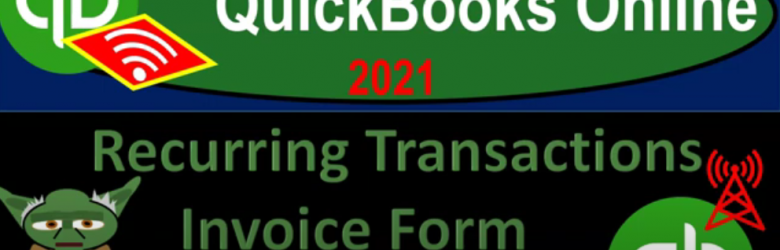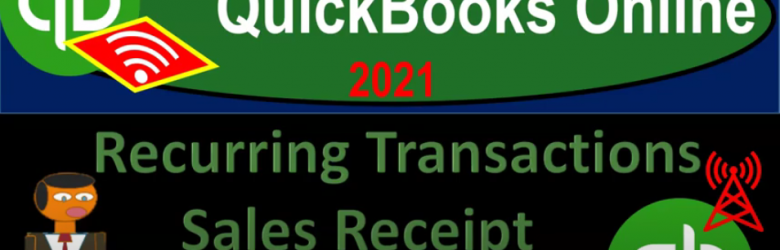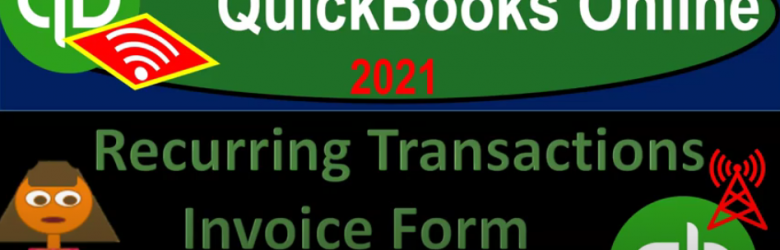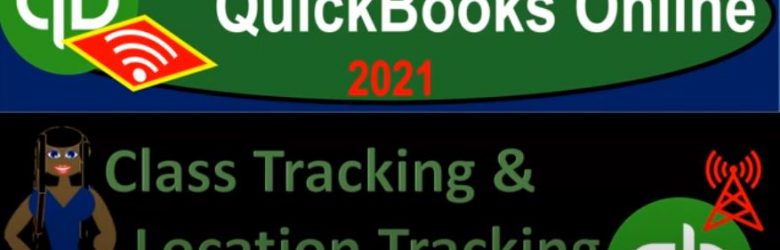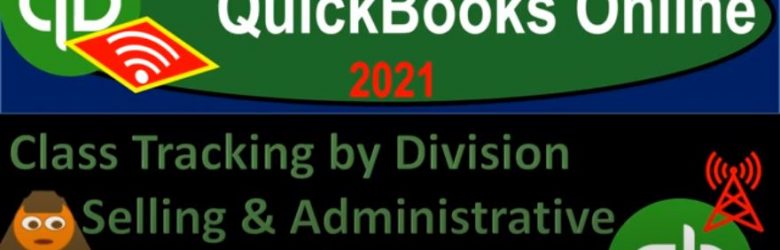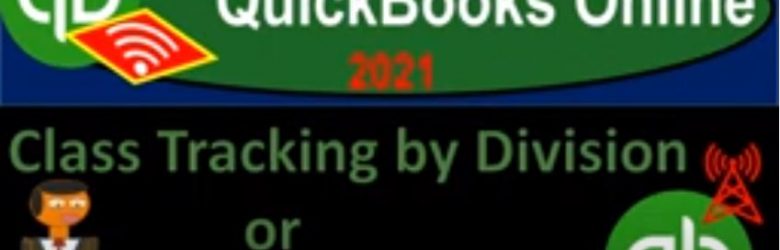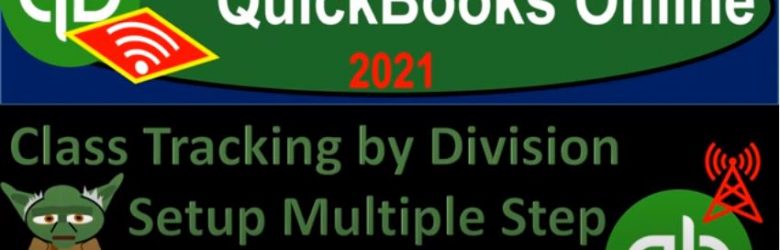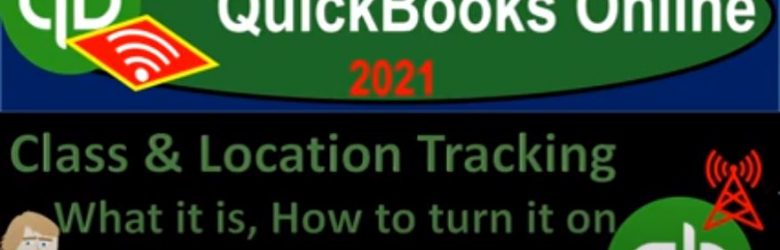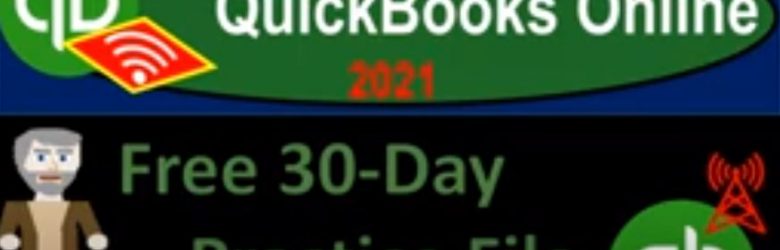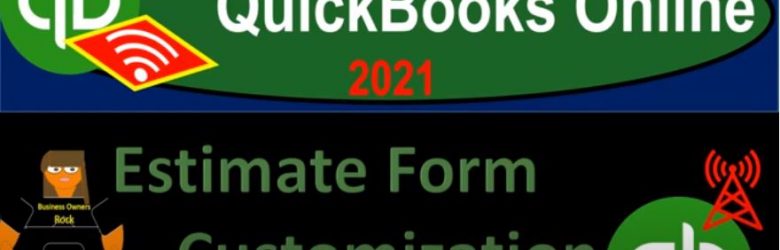QuickBooks Online 2021 reoccurring transactions invoice form part one. Now, let’s get into it with Intuit QuickBooks Online 2021. Here we are in the QuickBooks Online practice file. Continuing on with the recurring transactions, which we can find by going to the cog up top into the list item and recurring transactions. These are the ones we have set up thus far looking at basically the expenses or the decreases ultimately to the checking account, including the bill items, which would increase the accounts payable, and then we decrease the checking account.
Posts in the QuickBooks category:
Recurring Transactions Sales Receipt Part 1 930
QuickBooks Online 2021 reoccurring transactions sales receipt, part one. Now, let’s get into it with Intuit QuickBooks Online 2021. Here we are in our QuickBooks Online practice file. Looking into reoccurring transactions, we’re going to go into the cog up top, go into the list items, and we’ll take a look at recurring transactions. These are the items that we have entered thus far starting out, and I’m going to go sort this by the item type here with bills and then expenses. And then we moved on to the revenue cycle. Looking in on the invoices.
Recurring Transactions Invoice Form Part 2 927
QuickBooks Online 2021 recurring transactions invoice form part two, let’s get into it with Intuit QuickBooks Online 2021. Here we are in our QuickBooks Online practice file and prior presentations, we entered recurring transactions related to invoices. Now we’re going back in to see what the impact will be after time has passed with relation to those recurring transactions, we do have a reminder or a tasks item popping up in the middle of the page here that says respond to your recurring template reminders, view reminders, this is useful. And if you go onto that, you’ll go into the reminders, although it’s right in your face right in the middle of a page is not that blatant to me, considering the fact however, that I don’t usually use this middle of the page.
Class Tracking & Location Tracking 835
QuickBooks Online 2021 class tracking and location tracking. Let’s get into it with Intuit QuickBooks Online 2021. Here we are in our QuickBooks Online practice file and prior presentations, we set up the 30 day free trial, we then turned on the class tracking and you could do so by going to the cog up top, go into the account and setting then into the advanced settings.
Class Tracking by Division Selling & Administrative Example 820
And there and then if we scroll down, we’ve got our information up top that has been populated as we’ve entered the data. And then the income statement is then going to be rolling into the rolling into the net income. So notice it’s going to be here, income statement total, which is the 28 380 is rolling into the balance sheet no matter what class it’s in. So it’s all Rolling in to the net income and then if I go one date up, it’s gonna roll into whatever the equity account which I believe is going to be retained earnings at this point.
Class Tracking by Division or Profit Center 825
QuickBooks Online 2021 class tracking by division or profit center, let’s get into it with Intuit QuickBooks Online 2021. Here we are in our QuickBooks Online practice file and prior presentations, we set up a free 30 day trial, we then set up our chart of account turned on a class tracking and location tracking, which can be done in the cog up top here, go into the account and a settings area, then into the advanced area, and then turn on the class tracking and location tracking that we then created are some information that we broke out. Let’s take a look at that.
Class Tracking by Division Setup Multiple Step Chart of Account 815
QuickBooks Online 2021 class tracking by division set up multiple step chart of accounts using separate classes, which will help us to create a multi step income statement. Let’s get into it with Intuit QuickBooks Online 2021. Here we are in our QuickBooks Online practice file, we set up our practice file using the 30 day free trial in a prior presentation, we now have our chart of accounts. And we want to think about how we could start breaking out our information to do so let’s go on down to our chart of accounts on the left hand side, we’re going to go to the accounting tab.
Class & Location Tracking What it is, How to turn it on 805
QuickBooks Online 2021 class and location tracking what it is how to turn it on, and when to use it. Let’s get into it with Intuit QuickBooks Online 2021. Here we are in our QuickBooks Online practice file, we’re going to be looking at interning on the class tracking. So I’m first going to show where to turn it on. Before turning it on, however, we’re going to go back in and take a look at some of the documents that will be affected so that we can then see the changes to them.
Free 30-Day Practice File 802
QuickBooks Online 2021, free 30 day practice file, let’s get into it with Intuit QuickBooks Online 2021. Here we are on the Intuit website Intuit being the owner of QuickBooks, it’s at intuit.com INTU it.com. We’re then going to be going into the QuickBooks items. So we’re going to go into QuickBooks. Note that Intuit does own other software. So it’s easiest to go into the QuickBooks page, when we’re thinking about searching for QuickBooks, then I would go all the way down to the bottom of the QuickBooks page, because that’s where they have their products.
Estimate Form Customization 755
QuickBooks Online 2021 estimate form customization. Let’s get into it with Intuit QuickBooks Online 2021. Here we are in our QuickBooks Online practice file and prior presentations, we’ve been taking a look at the customization of forms the primary forms to customize being one, the invoice that’s going to be the form we give to customers that are saying, Hey, we did work, would you pay us for it, please, because we want that to look nice.