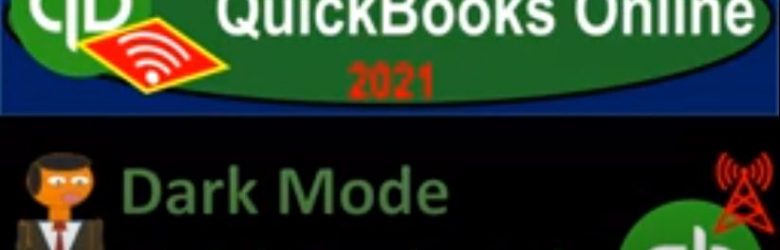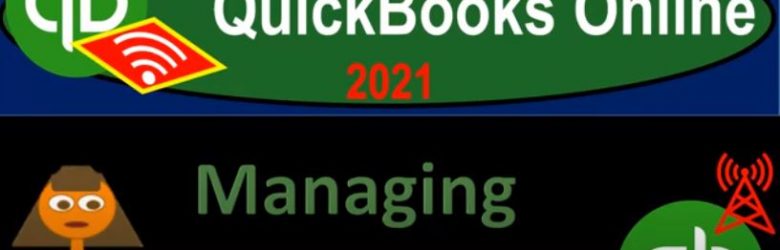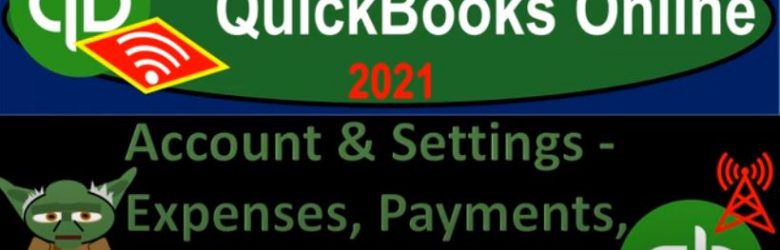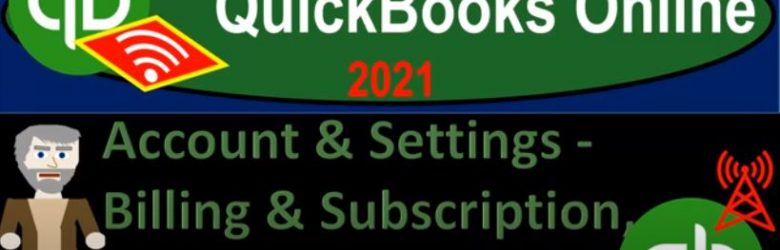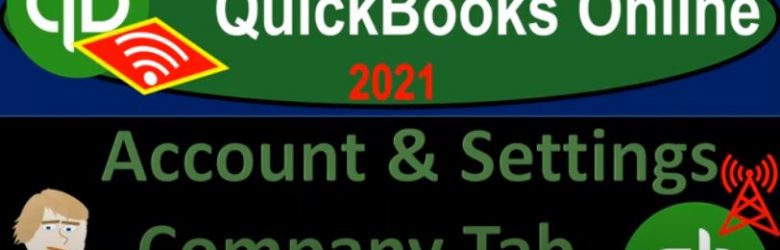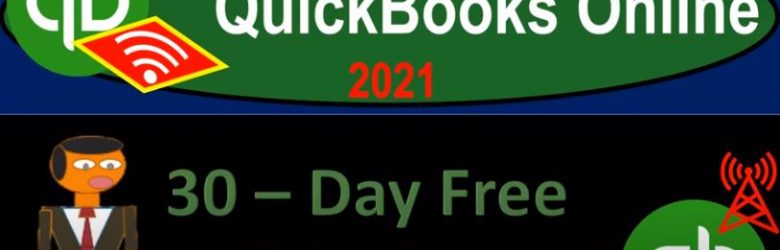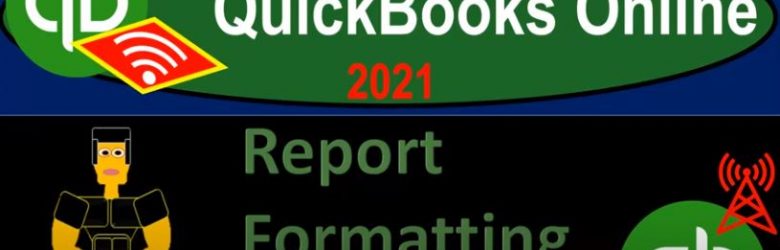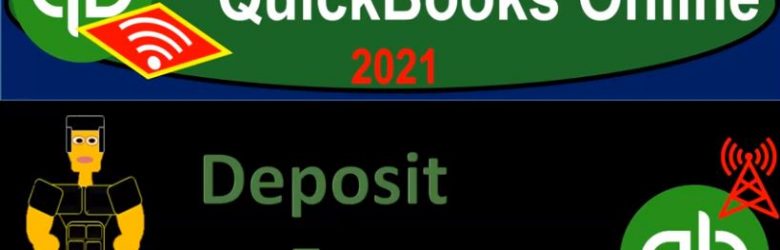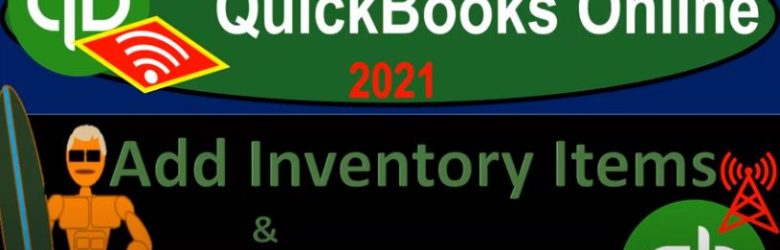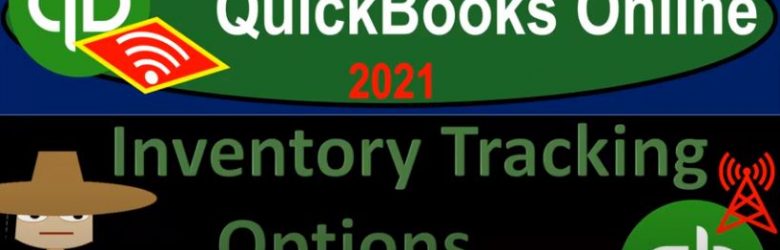QuickBooks Online 2021 dark mode, QuickBooks labs. Let’s get into it with Intuit QuickBooks Online. Here we are in our get great guitars a practice file, before we get into the themes, we just want to go over some of the differences between the layout and the changes that could take place with QuickBooks Online versus the desktop version. Notice if you’re on the online software, like a webpage, they can do more testing and make more changes a lot more rapidly than you will see say in a program that will be downloaded, say something like a desktop version.
Posts in the QuickBooks category:
Managing Users 6.30
QuickBooks Online 2021 managing users, let’s get into it with Intuit QuickBooks Online 2021. Here we are in our get great guitars practice file, we’re going to go up to the user settings, which is up in the cog in the upper right hand side. So we’ll select the cog, we’re in the your company area or the your company section, we want to go down to the Manage Users. So then within the Manage Users, you can basically break them out first into two categories, one being the user category.
Account & Settings – Expenses, Payments, & Advanced Tabs 6.25
QuickBooks Online 2021 account and settings, expenses, payments and advanced tabs. Let’s get into it with Intuit QuickBooks Online 2020. Here we are in our get great guitars practice file, we’re going to be continuing on with what would be similar to the preferences in the desktop version by going up to the cog up top in the upper right, going into the your company column. And taking a look at the account and settings group. We last time looked at the company tab, the billing and subscription tab, the usage tab, the sales tab.
Account & Settings – Billing & Subscription, Usage & Sales Tabs 6.20
QuickBooks Online 2021 account and settings, billing and subscription usage and sales tabs. Let’s get into it with Intuit QuickBooks Online 2021. Here we are in our get great guitars practice file, we’re going to be continuing on with what would be similar to the preferences in the desktop version by going to the cog up top, we’re going to go into your company column on the left side, look at the account and settings. Last time, we took a look at the account and settings for the company information.
Account & Settings Company Tab 6.15
QuickBooks Online 2021 account and settings company tab. Let’s get into it with Intuit QuickBooks Online 2021. Here we are in our get great guitars practice file, this is a new company file with no data in it so that we can practice the data input from scratch from the point where there’s nothing in it at the starting point. So in other words, this is not the free QuickBooks Online test drive company file, but rather a new company file that we can save the data as we go through the comprehensive practice problem.
30 Day Free Trial Setup 6.07
QuickBooks Online 2021 30 day free trial setup. Let’s get into it with Intuit QuickBooks Online 2021. Here we are on the Intuit website Intuit being the owner of QuickBooks, this is the first place I would go for anything that’s going to be QuickBooks related. Because if you just do a search into your favorite browser, such as Google, it might take you to some other websites. And you want to go here first, because this is the source. These are the owners of QuickBooks.
Report Formatting Basics 2.15
QuickBooks Online 2021. Now, report formatting basics. Let’s get into it with Intuit QuickBooks Online 2021. Here we are in our free QuickBooks Online test drive file, which you can find by searching in your favorite browser. For QuickBooks Online test drive, we’re in Craig’s design and landscaping services practice file, we’re going to practice formatting of reports and customization of reports from the basic or standard reports, we will do so with the balance sheet report.
Deposit Form 1.38
QuickBooks Online 2021 deposit form. Let’s get into it with Intuit QuickBooks Online 2021. Here we are on our Google search page, we’re searching for QuickBooks Online test drive, then we’re going to be selecting QuickBooks on line test drive from Intuit. We are then asked whether or not we are a robot. And according to my internal data processes, the answer to that query has been calculated with the help of fuzzy logic to be within a 90% range of accuracy.
Add Inventory Items & Opening Balance 6.60
QuickBooks Online 2021 add inventory items and the related opening balances for inventory. Let’s get into it within two its QuickBooks Online 2021. Here we are in our great guitars practice file, we’re now taking a look at inventory items to do. So let’s go to the sales tab on the left hand side, we’re going to go to the product and services up top. In prior presentations, we entered the service items here.
Inventory Tracking Options 6.55
QuickBooks Online 2021 inventory tracking options. Let’s get into it with Intuit QuickBooks Online 2021. Here we are in our get great guitars practice file. Last time we entered some items for our service items, we can check those out by going to the sales tab on the left hand side, then the products and services up top. These are the service items that we entered that would then be helpful or used to populate things like invoices and sales receipts.