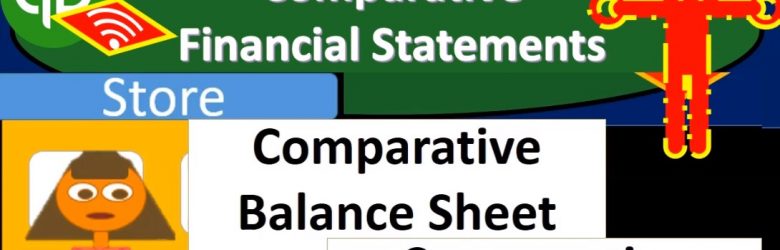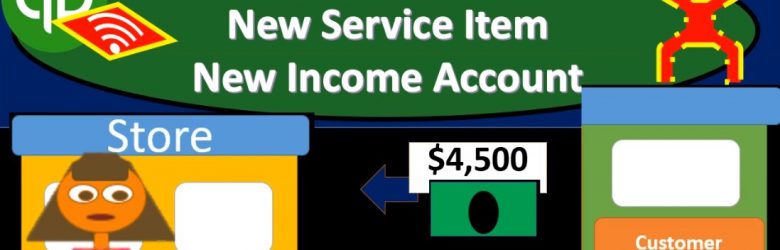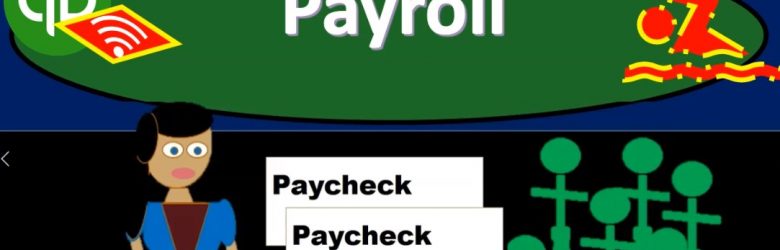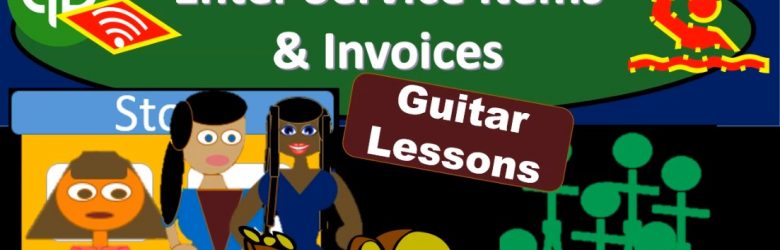This presentation and we’re going to continue on and finalize our bank reconciliation for the first month of operations. Then we’re going to review the bank statement reports. Let’s get into it with Intuit QuickBooks Online. Here we are in our get great guitars file. I’m going to start off this time by opening up our report. So we’re going to go to our reports down below. We’re going to be opening up first the balance sheet report. So let’s open up the balance sheet, our favorite report down here, we’re going to change the dates up top, we’re only looking at the first month at this point in time.
Posts in the QuickBooks category:
Bank Reconciliation First Month Part 2 9.11
In this presentation, we’re going to continue on with our bank reconciliation for the first month, part two, we’re going to be focusing in on the decreases this time last time we focused in on the deposits. Let’s get into it with Intuit QuickBooks Online. Here we are in our get great guitars file. Also note that I still have the balance sheet open over here. So if you want to open the balance sheet, I won’t go through it, but you can open the report to the balance sheet, and then and then duplicate the tab as we’ve done in the past. And here is our balance sheet.
Bank Reconciliation First Month Part 1 Deposits 9.10
This presentation we’re going to start our bank reconciliation for the first month of operations entering the deposits or reconciling the deposits for month one for January. Let’s get into it with Intuit QuickBooks Online. Now. Here we are in our get great guitars file. Let’s start off by opening up our report. So I’m going to go to the report down below, we’re going to be taking a look at the balance sheet report because we will be focusing in of course on cash. So I’m going to go up top and change the date. So we’re just going to look at the first month so Oh, 10120 to 12. I’m sorry, oh 131 to zero, so January 1 to January 31 2020. Let’s go ahead and run that report. Then I’m going to go up top to the tab up top, right click on it, duplicate that tab.
Bank Reconciliation Objective 9.02
This presentation and we’re going to take a look at the objectives of the bank reconciliation process. In other words, why do we need to do the bank reconciliation for what’s the important of the bank reconciliation? What are we trying to accomplish when entering a bank reconciliation? Let’s get into it with Intuit QuickBooks Online. Here we are in our get great guitars file. We’re thinking about bank reconciliations now. So first of all, let’s go down to our reporting down below, we’re going to be opening up the report, we’re going to be opening up our favorite report that the in the balance sheet so we’re going to open up the balance sheet report. (more…)
Comparative Financial Statements 8.95
This presentation and we’re going to take a look at the month in financial statements. And this time since we have two months to compare, we’re going to be creating comparative financial statements comparing the two months that we have a comparative balance sheet, a comparative income statement, we’ll also take a look at the transactions by date, the great report for checking our numbers, reviewing numbers for an employee, and possibly even for billing purposes to see how many transactions has been made. So you can possibly bill by transaction.
Rental Income New Service Item New Income Account 8.90
This presentation and we’re going to record rental income. In other words, we’re going to create a sales receipt within that sales recruiting receipt, we’re going to create a new service item that for rental income, we’re also going to be creating a new income statement account a new revenue account for the rental income. Let’s get into it with Intuit QuickBooks Online. Here we are in our get great guitars file, we’re not going to create a sales receipt for a sale, the sale for rental income. So we’re imagining then that we’re renting out our equipment and we’re receiving revenue for the rental of the equipment.
Payroll 8.80
This presentation and we’re going to enter payroll for the second month of operations. Recall that we’re not going to be entering payroll using the QuickBooks system. We will do that in a future presentation, we’ll get into more detail in payroll in and of itself, we don’t want to add the added feature of payroll, which costs more into our practice problem here, we will be imagining we have a third party processing the payroll like a ADP or a paychecks, we’re going to be getting the register from them, then we need to enter that information somehow into our system. So our financial statements then reflect the payroll information.
Purchase Equipment with Debt 8.77
In this presentation, we’re going to purchase equipment with debt. In other words, we’re going to purchase equipment and finance the entire thing. Let’s get into it with Intuit QuickBooks Online. Here we are in our get great guitars file. Let’s first start off by opening up our reports this time. So I’m going to go down to the reports down below, we’re going to be opening up our favorite report that being the balance sheet report. So let’s open up the balance sheet. Going to change the dates up top those from a 10120 to 1230 120 January through December 2020.
Enter Service Items & Invoices 8.75
In this presentation, we’re going to enter service items into an invoice. So we’re going to be adding customers as well as new service items as we do. So let’s get into it with Intuit QuickBooks Online. Here we are in our get great guitars file. I’m going to go to our flowchart in the desktop version just to consider what we are doing here. We’re now going to be creating invoices and this is are going to be invoices for guitar lessons that guitar lessons are going to work like this. We’re going to be doing their Guitar Lessons through the month, then we’re going to determine the hours that were spent on the guitar lessons similar to if we were a law firm or a accounting firm, then we’re going to bill the clients for those guitar lessons and have different billable rates for who the guitar lesson was with.
Enter Bills & Pay Bills 8.70
In this presentation, we will enter bills and then to pay bills. In other words, we’re going to be entering some of the standard kind of bills, we would have monthly, like a phone bill and the utility bill, this time entering them in as bills and then going through and paying them all at one time with the pay bills feature. Let’s get into it with Intuit QuickBooks Online. Here we are in our get great guitars file, we’re first going to take a look at the flowchart which is going to be on the desktop version just to get an idea of what we will be doing, we’re going to be entering the standard kind of bills like the phone bill and utility bill and so on and so forth.