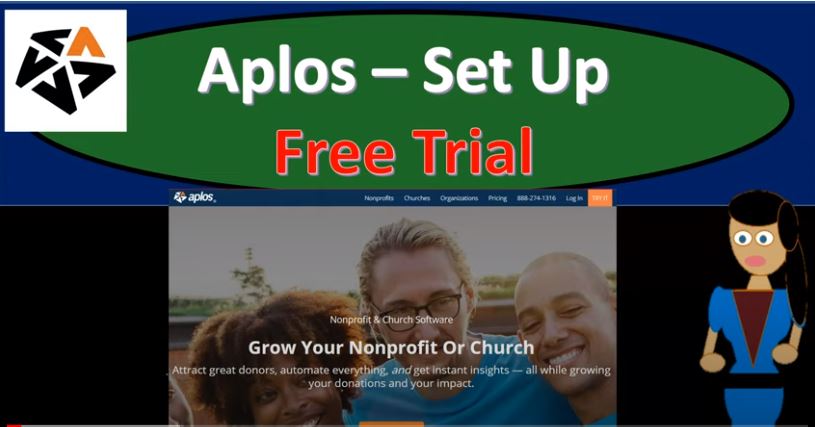This presentation we will record a transaction related to net assets being released from restrictions. In other words, we have net assets that had some restrictions put on them, we’re going to be spending money in such a way that it will be releasing the net assets from restriction will record the journal entry to move those net assets from a restricted area to unrestricted so that they can be used and reflected on our statement of activities and statement of net position. Get ready, because here we go with aplos. Here we are in our not for profit organization dashboard. Let’s head on over to our Excel worksheet to see what our objective will be. We’re over here in tab 10. So tab number 10. On the Excel worksheet, you’ll recall in previous presentations, what we have done thus far is we’ve been thinking about recording transactions in terms of journal entries, the accounts that are affected, and then putting them into our trial balance.
00:56
Now we’ve also talked about the idea of having the the expenses broken out in terms of their nature, how you would normally see them. And by function, we’ve done that, and we’ve shown that basically with the format and the worksheets over here. Now note, how did we build these worksheets? I won’t get into it, I’ll put this problem at the bottom of the course. So you can you could see how to build this worksheet if you so choose. But how would you go about doing that from a trial balance standpoint, when you only have one ending column here, one way you could do that is you could say, Okay, let’s take these indie numbers. And then let’s bring them back down and make them the beginning numbers and another trial balance.
01:33
And then we can do our adjusting entries, which would basically adjust or adjusting entries for the reallocation of not not like into period adjusting entries, but reallocate from the expenses by nature, down here to the expenses by function. And those journal entries are on the right in the second in the second trial bounce down below if you if you want to take a look at those not going to get into that in more detail up. But obviously in our software in aplos, that allows us using the functionality using the tags to break that out. So we did that in app loads with attacks. And that’s what makes it a lot easier. But it can be a little bit more difficult to visualize what’s going on. Now what we’re going to do down here is we’ve got this transaction, and we’re going to say all right, something has happened, we’re going to say that we spent money on education, and we had gotten money from a grant that was for education.
02:25
So now, whenever we spend money in such a way that it could be spent from a restricted item, then our goal is to unrestricted the money. So how you want to think about this is like, okay, someone put money in here, we got a government grant for education. Whenever we spend money out of education, we’re going to think that we’re our ideas, we’re thinking that we’re spending the money that was given to us by the government grants. So in other words, that use of the money is going to allow us to unrestricted, the government grants that have been given to us.
02:57
Now it’s a little confusing to think about the balance sheet in the income statement. Just note that that if we hadn’t spent the money, all of this, all of this, the items that are unrestricted and restricted are going to roll into the net assets with donor restrictions and without donor restrictions. So basically, you’ll recall just from accounting that all these blue accounts whether are basically part of the equity section, or the net assets section, if you combine them together, the total equity or net assets is the 127, or 278 900. And that would be broken out between these two categories, either restricted or unrestricted net assets.
03:39
So now what we’re going to do is basically move from one category to the other from from something that was restricted to now something that is unrestricted due to the fact that we have used money in such a way as to unrestricted, some of it that had a specific purpose for its use. Okay, so how would we do that? Well, in terms of our trial balance, because we only have this one one dimensional thing, this one column over here, we’re gonna have to have two separate accounts. And that to those two accounts are going to be equal and opposite. So we’re just gonna have an account saying net as it’s released, and this is the long name satisfaction of purpose restriction. So we satisfied the purpose without donor restrictions, that’s the key term. And then same thing with donor restrictions. So what we want is the one without donor restrictions to be going up from an income statement perspective.
04:28
So you can think about this basically, as an income account on the income statement, meaning it goes up with a credit balance, just like our income accounts up here. So we’re going to increase this one. And then the other one represents the items, the net assets, release whatever with which do have restrictions with restrictions, and that one’s going to go down, which you can think of it basically as an income account that’s going down that’s decreasing or it’s kind of like an expense account, meaning the expense goes up and decreases the net income. So the bottom line here is You got one going up and one going down, no effect on on the total net income down here or the change in the net assets, no effect happening.
05:09
But if you if you think about this in terms of, we’re going to put this on our statement of activities, and break this out by column. Now you can have it just one account. Notice, I don’t have two accounts over here, just like we did with the contributions. And we can combine those accounts, and then break this information out by column. So now we’ve got the items with our donor restrictions going up, and the ones with donor restrictions going down. So we’re going to show that in the statement of activities, we’ve done something to remove the restriction, therefore the items with restrictions is going down, and the items without restrictions is going up, that’s going to be the effect basically, on our statement of activities, the net effect to the statement of activities in total is nothing, right.
05:52
And so that’s going to be our objective. So the journal entry looks like this, then we’re gonna have to set up these accounts. And they’re going to be net assets released, I’m just going to call it unrestricted net assets released restricted, we could just set up one account and use the use the, the classes to break them out. But I like to set up two accounts. And then and I’ll discuss that in a little bit more detail as we go. Alright, so let’s go back on over to our aplos, we’re going to do this with a journal entry. So we’re going to go to the fund accounting tab up top, we’re going to go to the transactions drop down, we’re going to go to the journal entry. Let’s go on into that journal entry. This is our good old debit and credit type of forms. And I think this happened what When did this happen like the end of the year, we’re putting this in as of let’s put it in that as of the end of the year.
06:39
So we’re gonna say this is the end January 31. And we’re gonna say now, almost certainly these accounts aren’t there yet, right, we’re gonna have to add these accounts. So I’m going to go back up top, right click on this tab, duplicate it. So now we’ve got the tab to the right where I can add my accounts, I’m going to go to the fund accounting, I’m going to go to the accounting drop down, and I’m going to go look at my account lists. Now I’m going to put these just like they appear on our report, here, they appear in the income statement section or in the income section. And so I’m going to put them as an income line item. So I’m going to put them as an income line item. And then we’re going to say, I’m trying to think of which category I want to put it in here. So you could put it into donations, maybe other income might be a good place for these subcategories. Again, you can adjust these subcategories if you so choose. And you can either show them or not on the statement of activity.
07:34
So maybe I’ll put it down here into the other income. And I’m going to choose the account. Let’s make it let’s make it 4200. And then I’m going to say this is acids released from restriction. So let’s say now, let’s say net assets released. And this one I’m going to say is unrestricted. So net assets released unrestricted, we’ll make this for the categorization here that it’s going to be unrestricted. So that looks good. So then I’m going to say save. And so that one’s going to the unrestricted fund. And I’m going to make another one which will be restricted. Same kind of concept, I’m going to say plus, and let’s make it 424210. And then let’s make it this one’s going to be restricted. Now this time that’s restricted, and we’re going to call it v net as that’s really used, and this one’s going to be restricted. So net assets released, restricted. And there we have that. And now let’s say save. And there’s are two accounts that we’re going to be using unrestricted.
08:57
Now let’s also take a look at our report. So we can see a little bit more detail of our objectives. So I’m going to be right clicking on this tab. Again, I’m going to duplicate this tab and open up our favorite two reports. And so that’s gonna be the balance sheet and income statement going to the reports all the way to the right. And then we’re going to be opening up the balance sheet the balance sheet by fund, and then I’m going to go back up top, right click on this tab again and duplicate it. And then we’ll open up the income statement or profit and loss by going to the reports, then we’re going to be going to the income statement income statement by fund and I kind of like having the balance sheet on the far side. So I’m going to say balance sheets, again, got a big balance sheets over here and then the income statement.
09:39
So now I have the balance sheet income statement. And then our other worksheets that we’re going to be working with including the accounts and then the journal entry. Now on the balance sheet, the date I’m bringing the date back to January, January 31. So we’ll say January 31, and apply that out. I also want to see the total column. So I’m going to hit the drop down here and add the total column and apply that out. So there’s going to be the total column for that, then we’re going to go to the income statement. And we’re going to say I want to see the date for this year to date it as long as it includes January, we’re good. Then I’m going to hit the drop down up top, and I want to see the total column. So let’s see the total column. So we can see then, that we have the restricted unrestricted, and then the total.
10:20
Now what we’re imagining here to happen is that we’re going to have this transfer that we’re going to be having, and it’s going to be going from the restricted to unrestricted. In other words, restricted is going to go down unrestricted is going up, just as we can see here in our Excel worksheet. So we see that happening here in our Excel worksheet. Now note that when we think about our balance sheet up here, in our Excel worksheet, we’re not breaking this out by fund on the balance sheet, what we’re breaking out that just down here, that the we have restrictions and non restricted, we’re not breaking out the entire balance sheet by restricted a non restricted but the way we set it up in aplos, we have the capability to do that. And so just note that we have a an added little feature, which is has pros and cons of that if we go then over to the balance sheet, note that if we have the balance sheet by fund, we have restricted and unrestricted on the balance sheet here.
11:15
And again, note that when we look at our Excel worksheet, what we really want is the are these two items to be restricted and unrestricted, that’s determined by generally that you know, the income statement closes out into this equity or net assets type of section. So, in essence, then if we go back up top note here, we don’t have this in our Excel worksheet breaking out between the checking account between restricted and unrestricted. So we’re gonna have to account for that in our journal entry, when we make this adjustment to the transfer, the transfer needs to happen, not only on the income statement side, but on the balance sheet side. And in essence, we’re going to consider, you know, the cash being adjusted.
11:51
So what we’ll say here, note that the total cash is the 96 540 96 540. That ties in here, right. But this allocation between the two, doesn’t obviously make sense at this point, because we’ve unrestricted some of the cash, right, we’ve, we’ve had an unrestricted, so unrestricted is now negative, and restricted is positive. So we’re gonna, we’re gonna say that the other side of this restriction, we’re going to put to a cash account, now I don’t want to put it to the checking account, what I want to do is make another account, which is going to reflect us unrestricted in the assets are going to make another I’ll call it a cash account for net assets released from restrictions. And that will allow us to basically see the net out of these two cash accounts to see the net of them. So in other words, we’re gonna have another account up here that will remove it, from restricted to unrestricted from restricted, but the net total will be zero. So let’s add another account to do that. So I’m going to go back on over to this first tab, I’m going to add another account. Now again, you could add two accounts up top to to do this.
13:00
But we might be able to just do this with one account and then show break this out with the use of the funds. So I’ll show you how that works. You could think of two accounts, one restricted on one unrestricted, I’m just going to make one account this time. So I’m going to say and show you how that would work. So I’m going to say that this is going to be account number 1010. Let’s make it 10501050. And this is going to be here, we’ll say Do I need a register, I’m not going to make a register, I’m going to say that this is going to be for the operating, operating, let’s make it cash. And then I’m going to say the name is going to be cash, net assets, really, from restriction.
13:56
Cash, let’s say cash released from restriction. Here we go cash released from restriction. Okay, so now there’s a couple ways you can think of the journal entry. If I if I go back up top, we’re going to say that there’s going to be a cash released from restriction the other side is going to be on the income statement. So you could do that you could think of this in other words in two separate journal entries now to or you can think of it as one journal entry. So let’s start to build from what we’ve what we’ve done over here.
14:23
So we’re going to say, All right, here’s the normal journal entry. Here’s the journal entry we had for allocating out the income statement. So we’re going to say that, and it’s going to be down here where we have the net assets released from restriction so it’s going to be looking like this. So let’s think about that first. So I’m going to go back on over and say that this is going to be the date let’s make a January 31. Sell say the end of January. And then we’re going to say the memo assets released from restriction education. Let’s say, and then we’re going to set up our accounts. Now, the one that was the one that was restricted, needs to be going down. So we’re looking for the equity account that was restricted. So net assets released that was restricted needs to go down, we could, we could think of it as an ally as a revenue account with a credit balance. So we need to make it go down by debiting.
15:21
It now if you go the wrong way with it, don’t worry, because you’ll you’ll be able to look at your report and say, Oh, I went the wrong way. And then just flip your debits and credits, just change it to the other way. So this one’s going to be the restricted item. And then the same memo, let’s just bring this memo on down as the note. And then we’re going to bring the amount, so the amount is going to be for the 128504. So 128504. And then we’re going to say that this one’s in the restricted category, which I think was 600. For the government grant, so it was restricted the government grant for education. So it’s going to come out of the restriction category for the fund. And then it’s also going to be looking at the at the category, it’s going to become another fund, and then it’s going to come out of a category, specifically the government grants.
16:10
Alright, then the other side, we have net assets, net assets, unrestricted, net assets, unrestricted, so unrestricted, we’re going to have the same memo. And that’s going to be the credit. Now there’s ones going up in the credit direction 128504. So and then tag, I’m not going to put a tag for this item. So note that if you were it would be like fundraising, you could put fundraising, but I’m not going to put a tag now, No, that won’t let us put this in place. Because these are funds, and it’s saying, hey, look, you know, I’m breaking out the balance sheet side of things, too. And so that’s gonna throw things off, right, it’s not just an income statement, that side that’s going to roll into the equity, we got to deal with the balance sheet side of things.
16:54
So really, what I’m going to do is say that the balance sheet side of things that’s unrestricted is going to be that cash account. So then we’re going to say, so you can think about it this way, we have the restricted item, I’m going to say, now I want the cash cash account, and this is going to be restricted to match the restricted up top. And then I’m going to pick up and say that this is going to be, so that’s a debit, this is going to be a credit of the one to 8504. And then that’s also going to be matching this with 600. I’ll keep the 600 there, and then I’m going to do it again, this is going to be 1050. This is going to be the other half of this one, right. So this one is going to be a credit. So we’re going to debit it, I’m going to try to use the same account, even though that that account naturally goes to the category of restricted, I’m going to see if they let me put it into unrestricted. In other words, I’m going to use this same account here and here.
17:57
But I’m going to try to use two separate categories. You’ll recall in the chart of accounts, I set it up as a restricted category, I believe. But I’m going to see if it lets me put in the two categories here. And so then we’re going to say, and that means I can use one account to basically do this, this transfer. And so there we have that. And this is going to then be the debit of the 18504. So there we have that, actually, it’s 128504. So So again, you could think about this two different ways, I put this first one in here, because that’s how we thought about it in in the Excel worksheet. And that’s going to be transferring the income statement accounts one to the other. You can also think about it from you know, one, one line item, if you think about the balance sheet and the income statement together by fund, you can think about this fund here, the restricted item being debited.
18:52
So we’re taking a decrease in basically on the income statement and the other side, then decreasing the cash account, right, because it came out of the cash for the restricted or right and then the other side is going to be going to increase. If you’re thinking about the other fund the unrestricted, the 128 504 is going up. And then on the revenue side, and you could think about basically the cash going up for them matching out with the restricted item. So you can think about it, you know, fun by fun, maybe two different journal entries. Or you could think about it, it’s just one big journal entry like this. Alright, so I think that’ll do it. Once we do this, what’s going to happen? It’s going to have it’s going to be recording these items to these two net assets released on the income statement, the net between the two will add up to zero. And then it’ll also show the reflected items on the balance sheet with the new cash account we set up. Alright, let’s say post that and check it out. So then we’re going to go over to our reports. This is our balance sheet. Let’s go ahead and refresh this report. And so now you see in the checking account
20:00
You’ve got in the restricted items to 159 and then netting out against the 128504. So these two we’re gonna say are going to net out. And that’s going to be what we’re saying is the net assets that are the net cash allocated to the restricted items. And then this one, now, the negative 61 460 will net out against this item. That’s what we have net in the assets. And again, note, we could use subclasses, to basically net these together under one one line item for cash if you so choose. And also, you may just want to present the the balance sheet without the funds just show the balance sheet total, and then have the breakout down here with the restricted and the unrestricted items down below. Bottom line, though, note, there’s no difference to the checking account, we didn’t post anything to the checking account, we’re just showing the transfer from one to the other.
20:51
And it’s not going to have any effect on reconciling the bank account or anything like that. And that’s going to be the benefit of having it in this other account. And then if we go to the income statement, and refresh the income statement with a little refresher button up top, then we should see another line item. So we see another line item here that has some net assets released unrestricted. So now the unrestricted is going up. And then the restricted items are going down. So from an income statement perspective, we’re basically saying, hey, look, the unrestricted income is going up the restricted going down, no net effect over here, because these two cancel out. Now note here, unlike with with the balance sheet where I used one account, to do that note, you could, you could use two accounts here, and one would be restricted and unrestricted. But I used one account, and then just applied it out by the fund.
21:48
And on this side, we used two accounts, right, we use two accounts, I could have used just one account, net assets released and applied without restricted and unrestricted. Sometimes I kind of like the two accounts because it gives me like a double check that these two should always be equal and opposite by account. And it should also net out to be equal and opposite in the total. And if you want to then have an internal and external report, if you like having these two accounts, then you can make a sub account, you can say net assets, and then have unrestricted and restricted believe but below that, and that will allow you to possibly crunch up by using the sub accounts so that you can have external reports and internal reports. So we might talk about that a little bit more at a future presentation.
22:34
But then here’s gonna be the income statement broken out now that we have that, that breakout. So now you could say, Okay, here’s the income statement, restricted unrestricted, here’s going to be the the net assets, the 234 656, and the 44 244. Notice, it gives you a little summary down here, which is a little bit different than QuickBooks to get you to that to the ending balance, which is a summary of the equity section on the balance sheet to tie into that 234 656 and the 44 to 44, which is also on the balance sheet. So if you go to the balance sheet, you’re going to say there’s the 234 656 and the 44 to 44. Here, now this one also ties out because we have again, it’s restricted by fun, you don’t just have these two accounts, which would be enough, right? Because you could just imagine this one column over here. And you’ve got these two accounts that that will tie out to basically the income statement, the equity, the income rolling into them, but it’s also breaking out all the accounts up top in because we’re using it in a fund type of format.
23:42
Alright, so then you can imagine if we had this report, the question have been well, can you give me a breakout, we’ve already looked at the restrict unrestricted items before, I’d like to see a breakout of the restricted items with regards to what type of items are restricted? And what of this release item come from, you know, where did that come from? Well, we can then go, Okay, let’s go to our report over here, our tab over here, let’s go to the reports. Then let’s go take a look at our income statement by by tag. Se by tag. Now we want to look not at the unrestricted we saw before but the restricted. So now we’re going to go into the restricted income statement dates, I’m going to say that we want to say this year to date, so year to date. And there we have it. So you can see then we have time restrictions, we have government grant restrictions, we got long term restricted assets. This one came out of the government grants because we spent it on education, that’s what the restriction was for.
24:38
So you could see a decrease in this total then the 234 656 tying into if we go back to the income statement, the 234 656 here, so you can see how this is all kind of working out. You got restricted unrestricted. If you want more detail, then we give you the more detail by tag. So we’re looking at we’re concentrating on the restricted items. Now we have this thing released from restriction you can imagine the question if you’re, if you’re presenting this to someone, well, what was released from restriction, okay? That’s going to be this tag we have these restricted items time government grant long term project, it was released from the government grant education here. Here’s the three items that line up to that to that total. So that’s gonna be it for now. Let’s get out of here.