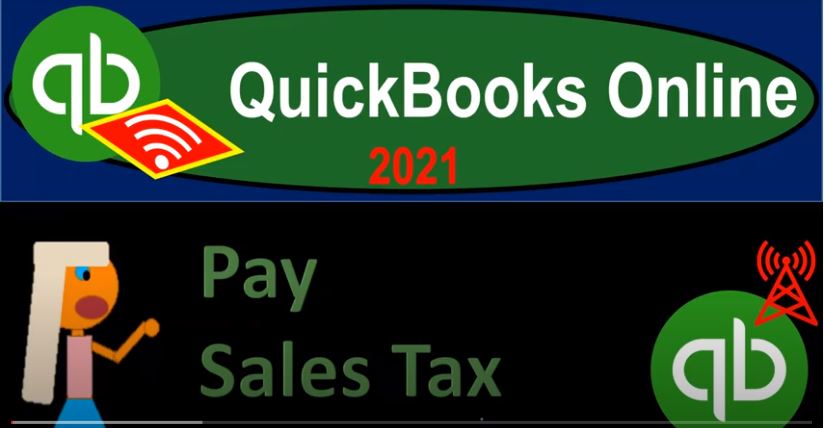QuickBooks Online 2021. pay sales tax. Let’s get into it with Intuit QuickBooks Online 2021. Here we are in our get great guitars practice file, we’re going to be opening up a new tab to open up the trial balance, I’m going to go up top, right click on the tab up top, duplicate that tab to open up, then the trial balance, which is going to be found then on the left hand side in the reports, going to type up top to find the trusty TB trial balance typing into the find score, trial balance, trial balance.
00:35
And there we have it. Scrolling back up top, we’re going to be range changing Indian at 1231 to one, run that report, close up the hamburger up top hold down, control, scroll up just a bit to get to that one to 5%. Then we’re going to go back on over to the first tab we’re considering the payment of the sales tax. So let’s just kind of recap the sales tax here and consider the payment process of it. So remember, sales tax is not something that we have to charge we’re not I mean, we’re not the ones that are basically setting the sales tax or being used by the government to be their collection agency.
01:09
So we so how does that work? Well, we have to set up the sales tax. So just recap that holding CTRL. Scrolling down just a bit, we set up the sales tax in the taxes tab on the left hand side, sales tax is going to be up top, and then we would set up our sales tax depending on the location which could which could result in multiple sales tax areas in the sales tax settings. So if I go to the sales tax settings, here’s the agency that we set up. This is the one this is the agency for us.
01:39
And for the US it’s going to be state and local agencies, who are the ones that are causing us to be their tax collectors and it’ll pay them the tax. So then once that’s going to be set up, the question is well, who do we have to then pay the taxes on or what types of things are subject to sales tax. For that, we’re going to go then to the sales items on the left hand side, we go to the products and services.
02:03
And when we set up our items, we decided the items that were being taxable, typically those items being non service items, service items in the US often not subject to sales tax inventory items that are to end users and customers are the items that are often subject to sales tax. So when we set these items up, say like a guitar inventory item, editing that inventory item, we said that it was a taxable inventory item, then every time we make a sale that has an inventory item, that would be taxable, we would typically have to collect sales tax that would be over and above our sales price.
02:39
And, and then and then charge the sales tax. Now there could be an exception, if you had a customer that was not subject to sales tax, even though the inventory item typically is but that’s kind of an exception to the rule. So that means that if I go back then over to our our second tab, and I look at the sales tax payable, this is where they’re putting the sales tax. Now if I go into any of these items, then we’re going to see it’s created from the sales, receipts and invoices.
03:06
If I go into one of the sales receipts, or in this case, an invoice, then we could just break down how the sales tax has been adjusted. In this case, we charged $380. But then the state said, Hey, you know we’re gonna we’re gonna tax the customer, not us, we in theory, the business owner are not paying the sales tax the customer is we’re just the one that’s being used as the collection agency. So we only charge 380. But we were forced to charge 399, including the sales tax.
03:39
And that means that what happens when we record this accounts receivable goes up by the full amount 399. Sales only goes up by the 380. We’re not going to record on our sales in our revenue on the income statement, the full amount, we’re not including the sales tax on our income statement, because it’s not really what we charged, we were just forced to collect it on someone else’s behalf.
04:00
And that’s going to be the 19, right? They said, Hey, if you want the protection in this town, you better pay us your sales tax, that’s going to be 5%. So we said okay, that’s not going to go on the income statement, we’re going to put that on the balance sheet because it’s not really our items, then we’re going to have to collect the sales tax over time, and then pay it at a future time.
04:19
Now when do we actually pay it? It will depend on the location by location, meaning, oftentimes it will different states will have different amounts or different time periods that you’d have to go by because once against a state and local tax and not a federal tax typically in the US. But normally, the more sales tax you have, the more often you’re going to have to pay possibly monthly or quarterly or yearly.
04:42
And so that totals up to the 1006 9770, that we would then have to pay in February. And then of course, all the sales that we make in February, we would then have to pay in March, that’s how we’re going to set up our payment schedule. So scrolling back up top, I’m going to go back then to the trial balance, go back then to the first tab, then let’s go down to the taxes down below.
05:06
But it would be calculating the gross sales, the taxable sales, and then give you your tax calculation, which should come up to the same number if we were in real time. And then over here, we have file your sales taxes, so print the tax form for the State’s website and fill, fill it out, you can go to the link for the some of the state information there, then you got to write a check to your agency or print one, that means the actual payment that we’re going to be making mail the form and check to your agency.
05:06
So that’s how we’re going to process will work to pay them, you’re going to have to actually fill out, of course, the sales tax form and then pay them whatever the form looks like whatever the requirements are, whatever the requirements are that you have to pay them, in our case, the month after the sales took place. And we’ll do it on a monthly basis. When you’re done, come back and record the payment in QuickBooks, I’m going to say okay, let’s close this out.
05:06
Before I do that, then of course, you would record the payment here, right, so we can record the payment within QuickBooks. But again, I’m just going to write a normal check for it. Since we can’t use this process, ideally, because we’re not in real time. So I’m going to close this out and just say we’re just going to simply write a check or an expense type form for it. So I’m going to hit the plus button up top, I’m just going to make an expense type of form.
05:06
And you don’t want to, you really do want to use their little widget character for sales tax. But again, because it’s a practice problem, we’ll do it in this format. And this is going to go to our state agencies. So we need the state agency that we are selling to see if so I don’t think I’m going to go back to this report and just say the person we’re paying is actually this whole thing here.
05:06
So I’m going to say California Department, and so on. For the name, I’ll set that up as a new vendor. So administration, federal administration, I’ll get rid of a payable, I’ll add that I’m going to say it’s going to be a vendor that we’re going to be paying.
05:29
Now we could run some reports for the taxes. So if I ran some reports up top, instead, I want to take a look at say the tax liability report, then it’s going to generate our sales tax report. And what we really want is the liability report for January. So I’m going to say, Oh, 101, to one to 1231 to one, let’s run that report. And this will basically give us the sales tax that we need for that timeframe, the total being the 198 570.
05:58
If I go back to the trial balance, just to double check it over here and we go to the sales tax here, which we got the 198 570. If I go back over here, we’ve got the one, let’s run this report. And let’s make it as of the end period, oh 130 121, then run this report. Now we’ve got the 169 770. Now let’s go back to the to the trial balance, let’s open the sales tax. And as of the end of January numbers down here, we’re going to say right there, we got the 169 717.
06:33
So that’s what you would expect them to pay, because that’s what we collected on in January. So I’m going to go back on over. That looks good. So I’m going to go back to the sales item down below. Let’s go back to the taxes tab, because now they took us over to the reports tab. And then if I was to pay this in real time now, then it would give us a little widget down here that would help us with the process of pain. But because we’re in a practice problem, we can’t really use the little widget because it depends on being basically in real time.
So we could set our range up top, and then set our payment schedule. And if I view this item here, then we can go through our payment process for the amount that would would be due. And so again, we can’t really do it for a practice problem, because this thing works basically in real time.
And we’ll pay this on let’s say the 28. So I’m going to say plus plus plus plus to the 28. payment, we’re going to say this is going to be I’ll say an electronic type of payment. And then I’m going to say that the other side, the category that it will be going to is going to be the sales tax payable, which is that name again.