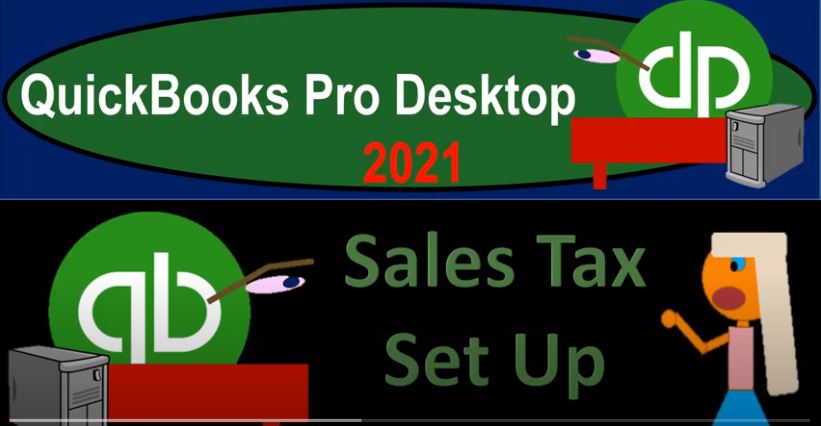QuickBooks Online 2021 setup sales tax. Let’s get into it with Intuit QuickBooks Online 2021. Here we are in our get great guitars practice file we’re going to be discussing turning on and setting up the sales tax. Before we do, let’s just recap the sales tax and how it will be working so that the setup will make more sense as we go through it. When we apply the sales tax, it’ll be on a sale.
00:26
So that means if I hit the New button over here, the sales forms that we will put together will be the invoice and the sales receipt. So if I open up an invoice, then we’re going to be applying the sales tax when we create the invoice You’ll recall that the invoice will typically result in accounts receivable going up just because it’s an invoice, and then the other side of it is going to be going to sales.
00:48
And then we might have to be dealing with inventory as well, which would be a decrease the inventory recording the cost of goods sold. Now it’s applicable to sales tax, if we have sales tax that will be applied to the sale, then we’ll calculate the sales tax on down below and charge the customer for both our price as well as the sales tax price.
01:09
Note however, that in theory, the sales tax is not something that we are charging, therefore, it’s not going to be recorded the sales tax portion of what we collect, or what we will collect will not be recorded then as income to us generally, but rather as a payable, because what we’re doing is basically collecting on a tax that theoretically is being imposed on the customer, the consumer by the state or the locale that is applying the tax, we’re just being the collection agency, we’re forced to do the collection process.
01:37
So that means when the sales tax is set up, we’re gonna collect it, we’re gonna put it into a payable, and then we’re gonna pay it at a later time. What do we have to do then logistically to process the sales tax? Well, we’re gonna have to set it up. So it calculates properly when it should be applied to in the US, typically services may not have sales tax to it.
01:55
And then when we sell goods, that’s usually when sales tax may apply, especially when the goods are being sold to end users of those goods, then the sales tax is typically going to be a state and local type of tax, therefore, it will be different from location to location, as opposed to a federal tax, which would be the same throughout, you know, different locations, right, we’re talking about state and local taxes. So the sales tax could change location to location.
02:21
So we have to know what the correct agency is going to be. And then when we’re going to apply the sales tax. So how could we do that? Well, if we set up the inventory items, we would add the items over here being service and inventory, then typically, the inventory items would be the ones that would be subject to the sales tax. Therefore, I want to set up my inventory item here, so that it’ll know the system will know by item, whether the thing should be taxed or not.
02:47
So I’m gonna have to set up the sales tax, I’m gonna have to set up a vendor of who we’re going to make the payments to the sales tax for, and then I’m going to have to adjust the inventory items so that we it knows automatically, whether or not it should charge sales tax so that when we do the data input, it will then be as easy as possible. And then the customer up top, by default will typically be charged sales tax.
03:09
But it could be possible that although you would normally charge sales tax, that we might have some customers that are exempt from sales tax for one reason or another. If that were the case, then you’d have to go into the customer information and let the system know that although they might be purchasing something that would normally be subject to sales tax, the customer may be exempt from it.
03:29
Alright, so let’s go ahead and set this up, then we’re gonna go first thing we’re gonna do is kind of turn on the sales tax and put on the agency that we would be paying the sales tax to, we’re going to go to the taxes tab on the left hand side, then we have the sales tax and the payroll taxes up top, we want to go to the sales tax, it says here, let’s set you up to collect and track sales tax, add sales tax to your invoices and receipts plus track how much you owe. So that’s what we want to do. We’re gonna set that up, we got a three step process, address agencies confirmation.
04:00
So here’s the address we have. So that’s going to be our address. It’s obviously a fake address, that we live in Beverly Hills, 90210, or our businesses there. And then it says tell us more about your taxes, we calculate sales tax based on what you sell and where you sell it. If you sell in multiple locations, we calculate the correct sales tax for each one.
04:20
Now, this is something that’s really great within QuickBooks Online, because it used to be because the sales tax is more local, and statewide rather than federal wise, they couldn’t really give you all that detailed information for all the different locations. But now they’re able to do that really, they can tell, you know, we got our address in there. If we’re gonna have all local sales, then they can they can basically help us to figure out the proper sales tax and apply the proper sales tax.
04:46
That is great. And so as long as we get our information correct in the data input, hopefully QuickBooks can calculate the sales tax and apply it out to the correct payable and then help us to know how to pay them out. So do you need to collect that Sales Tax outside of California for our company, I’m going to say no. If you do, then it gets much more complex much more quickly.
05:07
But again, hopefully QuickBooks can basically figure it out based on the based on the locations and whatnot. So we’re gonna say, No, we’re gonna sell all in one location be subject to California sales tax, looks like you need to pay sales tax to just one government office in California. We call this your tax agency, your tax agency, California Department of tax and fee administration.
05:30
So these are the tax collectors that we’re gonna have to pay the taxes to, unless we want to hear from them or see them. And we don’t want to see them or hear from them at all. So then, once it’s set up, then we’re going to say how often do you file your sales tax. Now, this could change again, from location to location. So we’re going to put in some kind of generic information for our practice problem here.
05:52
Obviously, you would need to get the information from your whoever taxing you, whoever’s forcing you to pay him the sales tax and collect on the sales tax and make sure that you have the right to the right, payment methods there. They could change once again, from locale to locale and in within the locale, they could change based on the level of sales that you that you make. So if you’re under a certain amount of sales level, you might have different requirements than if your sales go above a certain level.
06:19
So you can find this info on your sales tax business registration, if you can’t find it or changed, check out the table to see where your business fits California Department of tax and fee administration filing requirements. So that we have the table down here. Now the filing requirement, either we file monthly, quarterly or yearly. So notice that if you don’t have a lot of sales tax that you pay, then California might say, yeah, just file it yearly. And we’ll we’ll we’ll do a yearly kind of thing, because it’s not worth our time, to mess with you too much. But if you make more money, then we want to make sure you’re paying us. So we want quarterly filing.
06:55
And if you make more money, than we’re kind of concerned about our sales tax more, and we want you to basically file monthly, it’s kind of how it typically will work, then you got the table down before below average monthly liability. So your liability not your sales being zero to 100, they want the annual filing. So if you only owe like $100, like whatever, I don’t even care about you processing the paperwork any more than annually. And you could pay us that that time period. But if it’s 100 to 1200, then they’re like, yeah, we kind of want to get our money, make sure we’re getting it.
07:27
So we’re gonna make you do it quarterly. And then if you’re over 1200, then they’re saying, Hey, we want to make sure you do it monthly, so we get our money. So we’re gonna say monthly for our purposes, and that’ll work well for our practice problem. So we’re gonna have to collect in our practice problem, we’ll be doing sales in January, and then we’ll have to pay the sales tax in in February, right, that will be the typical routine, we’re gonna sell stuff during one month, in our case, January, and then we’re gonna have to pay it in the following month, they’re gonna have to give us some time to pay it typically, and we’re gonna pay it sometime in February.
08:00
And then February sales tax that we collect, we’re going to pay in, we would pay in March, and so on, and so forth. So then we have our information. So now in our sales tax tab, we’re in our taxes tab and our sales tax tab, we have our information up top we got from our date range up top, and then we have the California is going to be our location. Then you got the more items up here, the history, the sales tax settings, and then the reports that you can look at with which included the tax liability report and the taxable customer report.
08:34
Next thing we want to do is go to the items that we sell and apply the sales tax to those items so that when we create our invoice and sales receipt that it’ll be applied out properly. So I’m going to go back up to my sales tab on the left hand side into the products and services now would have been nice if we kind of set the sales tax up first. So we can apply these out to the items when we added the items.
08:54
But we’re gonna go into them at this point and adjust them there’s all the inventory items, we’re gonna say are subject to sales tax the service items not, so we’re really looking kind of like at this tab, I could sort by this tab. And so now let’s put the inventory items on top. So there’s the inventory items, the E LP. So that’s our first one. Let’s go ahead and edit that. I’m going to edit that inventory item and then I’m looking for the tax line, which it has here.
09:20
So now it says taxable Hold on, it’s just taxable standard rate. So that’s what we want, we want it to be taxable at the standard rate. So that’s what we want. I’m going to go ahead and save it and close it. Now I’m going to stay in here I’m going to duplicate the tab up top and I’m going to test out our invoice and see what happens I’m going to right click on this tab up top duplicated so we can test out an invoice while still having this other tab open at the same time. So we’re going to open up this second tab, I’m going to go into an invoice up top. Let’s go into an invoice. And let’s test out a couple of our items and see if the sales tax will then be applied.
09:58
So we’ll go on down here. I’m going to add a customer as we go, we’ll add more customers later. We don’t have any here yet, but I’m just going to call him customer one, this is going to be our test customer. So I’m just going to call it customer one. And we’ll just add a generic customer at this point. And I’m just going to save it as customer one. And then let’s add an item, let’s call it an LP. That’s one of the guitars, that’s our Epiphone Les Paul guitar.
10:27
So there we have it, we’re charging the $500. And then we have the sales tax at the 4750. If you want to see the math on the sales tax, you can calculate the or you can click the item here. So we got basically 9.5% is going to be the rate because it’s 6.25. for California, then Los Angeles takes a piece and then the county and whatever. So that’s how they calculate it. So there we have that now let’s test it out. Now in the service items, we should not be applying sales tax.
10:53
So let me take let me pick up like a diagnostic. And we shouldn’t have sales tax on the diagnostic, but it’s still calculating it over here. So that’s something we need to fix all the service items, I’m going to go back to the left side, and all the service items, I need to stop the sales tax on those ones. So anyone that says a service, I’m going to edit it, I’m going to edit that and I’m going to go to the sales the tax item, that’s I’m going to say that’s not taxable, not taxable, not taxable for the hourly, and then the late fee, I’m going to edit that because we shouldn’t be charging sales tax on that one, I’m going to say that one’s not taxable.
11:30
And then we’re gonna say the diagnostic we’ll edit the diagnostic and once again, also not taxable. And then we’ve got the hourly service editing the hourly service, that as well not taxable Save and Close hourly service to editing that, that too, is not taxable. And the last service as well, the tuneup is also not taxable. So I’m going to say not taxable down here, not taxable, it also has plus a five in here that that’s not right. And it’s spelled wrong, too, isn’t it? I’m just gonna copy this down here. who edited this thing, for crying out loud?
12:20
Anyway, I’ll save it like that. So now if I go back to my invoice tab, that if I choose like a service item, then it should not be let’s, let’s close it and load it back up again, because it might not be thinking right right now, because we need to refresh it. So now I’m going to open up another one, and then go back into it. And then I’m going to go back into customer one. And I have to have this pop up every time. A little frustrating.
12:49
Customer one, we’re going to add the item again, this time of service item, let’s add that one and no sales tax is applied down below no sales tax applied, because it’s driven by the item. So the item is the main thing that’s going to be driving it. So you got to turn on the sales tax, then apply it to the item. Now, if you have a customer, that is not subject to sales tax, even though the item would be, which is kind of an unusual situation, because by default, the customers would basically be subject to sales tax if they purchase something that is subject to sales tax, but in the event that that would not be the case, then you’d have to go into the actual customer, which you can go into like your customers and your sales tab on the left hand side customers.
13:32
And if this one for whatever reason was not subject to sales tax, then I can edit my customer. So I’m going to go into customer one, and then edit the customer. And then I go over here and say this customer’s tax exempt reason for the exemption because they’re special. And it could be federal government, state government, whatever, whatever the exemption may be. So I’ll say like a hospital exemption details and then let’s save it. And now let’s create another invoice and just test it now.
14:02
So if I test this one again, invoice if I went to more special non taxable customer this time, so I’m going to say this is customer one, but they’re special non taxable customer, even though I’m going to apply a item that would be taxable. No tax applied, no tax applied, because they’re special.
14:24
So I’m going to close this back out, and then go back to the second tab. But now they’re not really special. So I was just testing that. So I’m going to unspecialized them here. So now I’m going to go back in and edit this and say yeah, they’re not tax, they’re not tax exempt. I was just joking. So we’ll unspecialized them and then say Okay, so now the sales tax is up, running ready to go