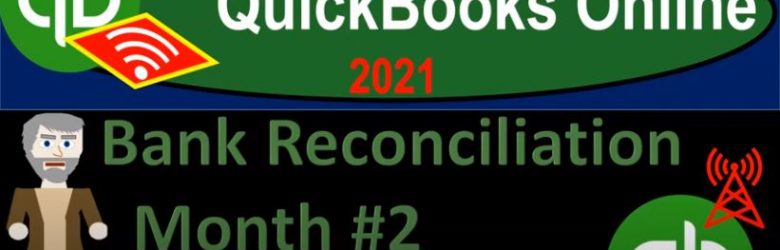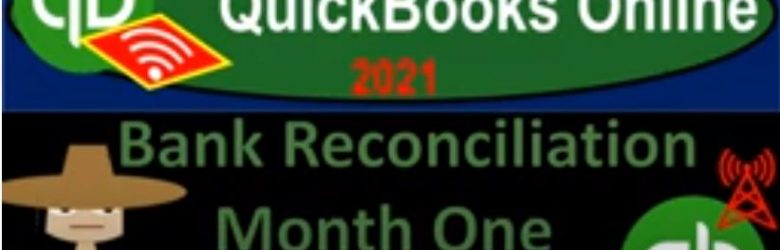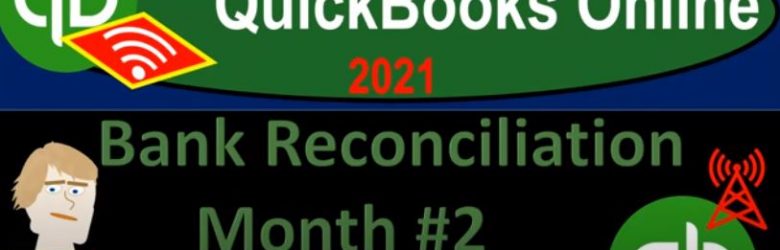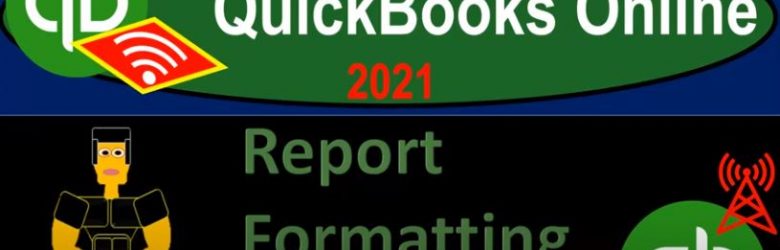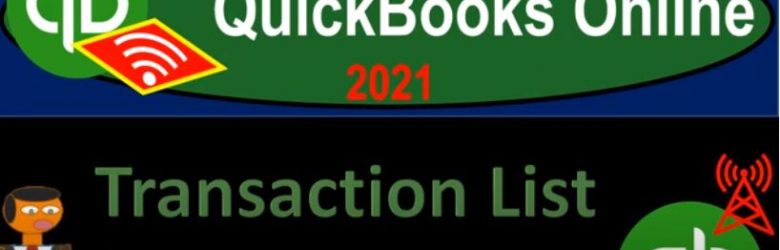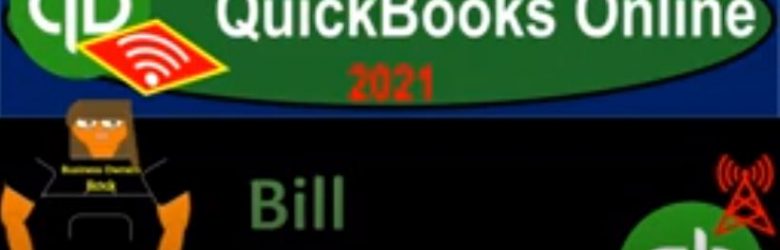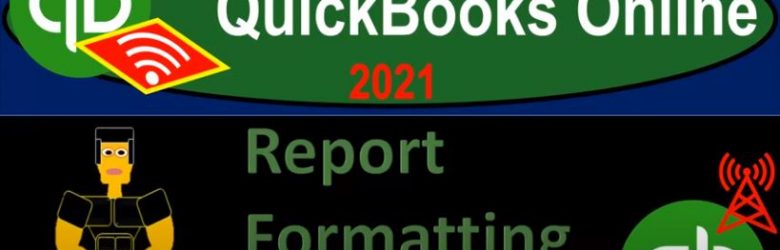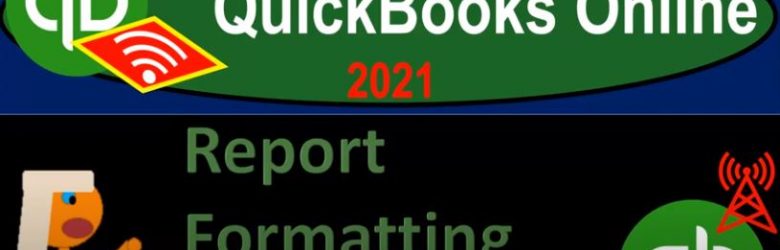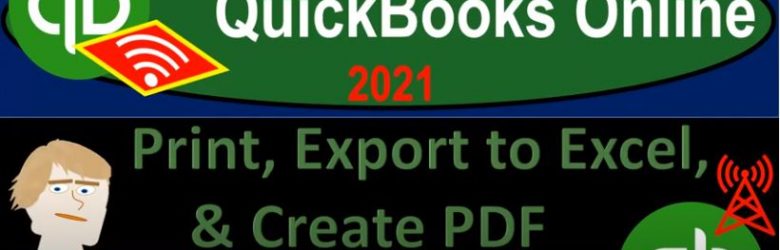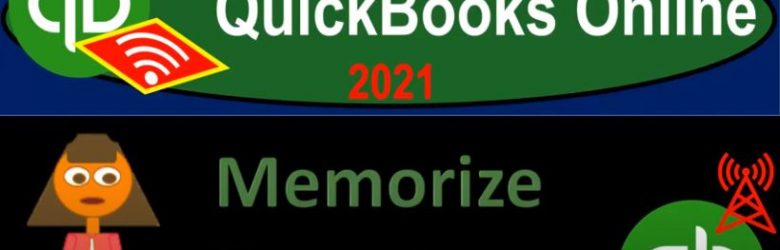QuickBooks Online 2021 bank reconciliation month two or for the second month of operation, we’re going to be focusing in on cash decreases in the bank reconciliation process. Let’s get into it with Intuit QuickBooks Online 2021. Here we are in our get great guitars practice problem, we’re going to be continuing on with our bank reconciliation, first opening up our balance sheet and duplicating the tab up top. To do so we’re going to go up to the tab up top right click on it, duplicate the tab up top down to the reports on the left hand, then selecting our favorite report that being the balance sheet report opening up the balance sheet report.
Posts with the date tag
Bank Reconciliation Month One Overview 9.07
QuickBooks Online 2021 bank reconciliation month one overview. Let’s get into it with Intuit QuickBooks Online 2021. Here we are in our great guitars practice file, we’re going to be discussing the first bank reconciliation or recognizing the fact that the first bank reconciliation after having entered data into the quickbooks online software can be more difficult often is more difficult and has challenges that are unique to it being the first bank reconciliation.
Bank Reconciliation Month #2 Deposits 9.15
QuickBooks Online 2021 bank reconciliation month two or in other words for the second month of operations, which should reflect the normal process going forward for the bank reconciliations, which will be a little bit easier than the first bank reconciliation that are often being problems unique to the first bank reconciliation process, we’re gonna be focusing in on the deposit side of the bank reconciliation process here. Let’s get into it with Intuit QuickBooks Online 2021.
Report Formatting Basics 2.15
QuickBooks Online 2021. Now, report formatting basics. Let’s get into it with Intuit QuickBooks Online 2021. Here we are in our free QuickBooks Online test drive file, which you can find by searching in your favorite browser. For QuickBooks Online test drive, we’re in Craig’s design and landscaping services practice file, we’re going to practice formatting of reports and customization of reports from the basic or standard reports, we will do so with the balance sheet report.
Transaction List by Date Report 4.55
QuickBooks Online 2021 transaction list by date report. Well, let’s get into it with Intuit QuickBooks Online 2021. Here we are in our free QuickBooks Online test drive practice file, which you can find by typing into your favorite browser, QuickBooks Online test drive, we’re in Craig’s design and landscaping services, we’re going to go down to the reports on the left hand side, we’re going to be taking a look at a transaction that detailed report which you may be able to find by simply typing in up top, which we may do in the future.
Bill Form 1.20
QuickBooks Online 2021. Bill form, let’s get into it with Intuit QuickBooks Online 2021. Here we are in our Google search page, we’re going to be searching for QuickBooks Online test drive. And then we’re going to be selecting the QuickBooks Online test drive from Intuit, the owners of QuickBooks, we’re going to say we are not a robot, and then continue. Here we are in our Craig’s design and landscaping services practice file, we’re going to be continuing on with our vendor section, I’m going to go over to the desktop just to review our items. First, we’re going to take a look at the vendor section.
Report Formatting Basics 2.15
QuickBooks Online 2021. Now, report formatting basics. Let’s get into it with Intuit QuickBooks Online 2021. Here we are in our free QuickBooks Online test drive file, which you can find by searching in your favorite browser. For QuickBooks Online test drive, we’re in Craig’s design and landscaping services practice file, we’re going to practice formatting of reports and customization of reports from the basic or standard reports, we will do so with the balance sheet report. But many of these things can be done to many other types of reports as well.
Report Formatting Basics Part 2 2.20
QuickBooks Online 2021 report formatting basics part two, let’s get into it with Intuit QuickBooks Online 2021. Here we are in our free QuickBooks Online test drive file, which you could find by searching in your favorite browser for QuickBooks Online test drive, or in Craig’s design and landscaping services practice file, we’re going to be opening up the balance sheet to look at some more formatting of the balance sheet, most of which can be applied to other reports as well. Going down to the reports.
Print, Export to Excel, & Create PDF from Reports 2.36
00:00
QuickBooks Online 2021. Now, print Export to Excel and create PDF from reports. Let’s get into it with Intuit QuickBooks Online 2021. Here we are in our QuickBooks Online test drive file, which you can find by searching in your favorite browser. For QuickBooks Online test drive were in Craig’s design and landscaping services, we’re now going to be generating a report. And we’re going to be exporting printing and saving as a PDF. Keeping in mind that we want to basically organize our report in such a way that will be as easy to read and open for either our supervisor or our clients or ourselves in the event that we need to get back into them in the future.
Memorize Report 2.45
QuickBooks Online 2021. Memorize report. Let’s get into it with Intuit QuickBooks Online 2021. Here we are in our QuickBooks Online test drive file, which you can find by typing into your favorite browser QuickBooks Online test drive, we’re going to be taking a look at the memorizing of reports function. To do that, let’s go to the reports down below. And we’ll see that the normal tab that you will be on will be the standard tab, you can make the reports favorite of the reports that have already been made by putting that star next to them as we have seen, which will move them up into the Favorites area.