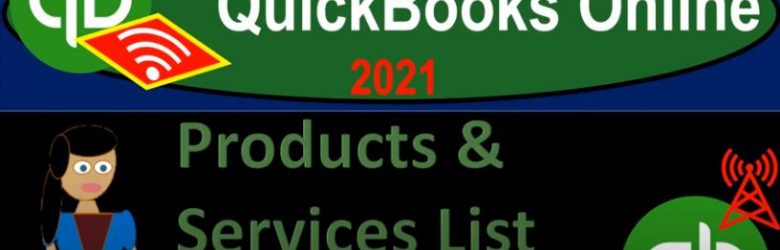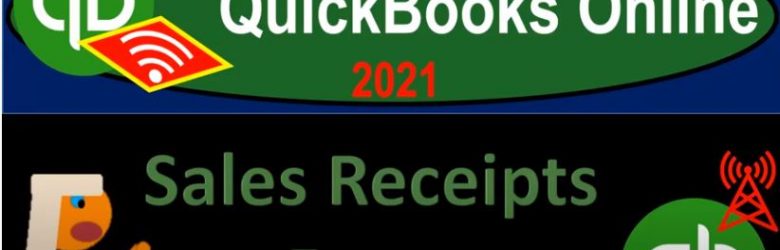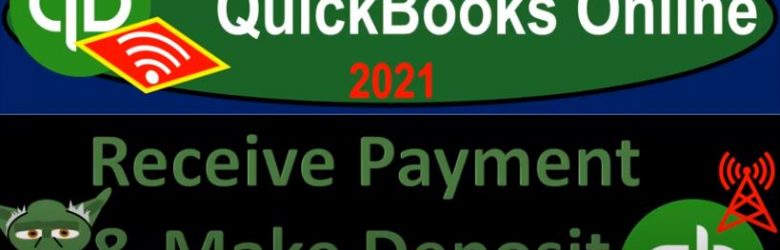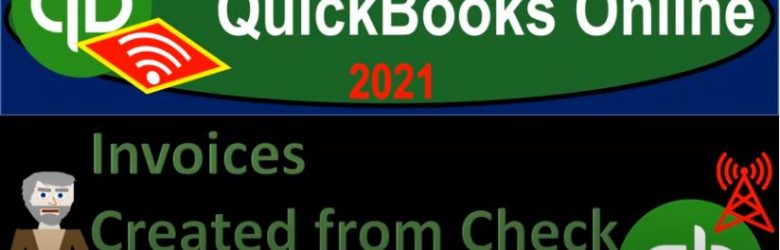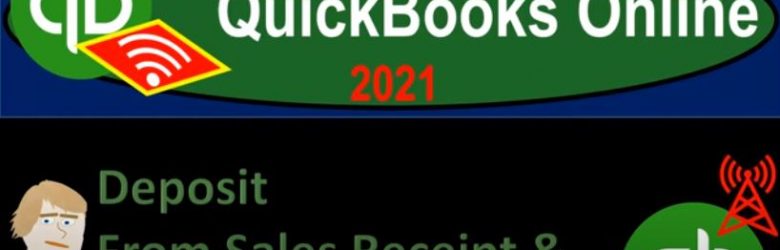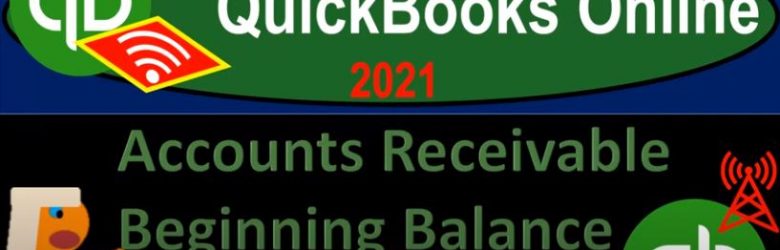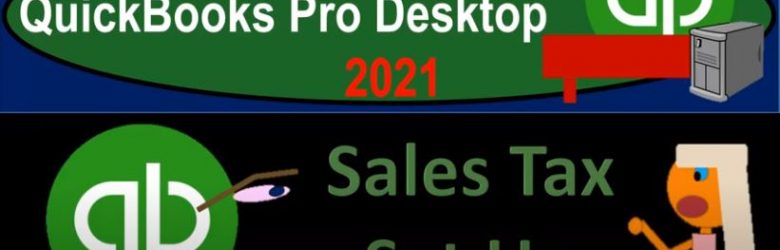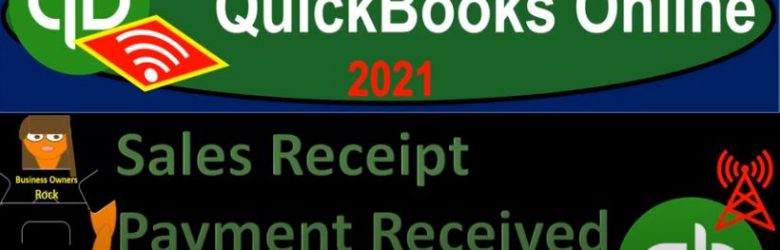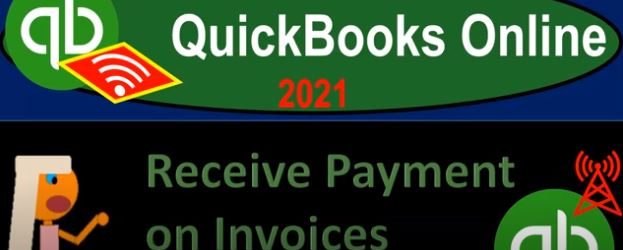QuickBooks Online 2021 products and services list or item list, let’s get into it with Intuit QuickBooks Online 2021. Here we are in the free QuickBooks Online test drive file, which you can find by typing into your favorite browser, QuickBooks Online test drive, we’re in Craig’s design and landscaping services. So we’re looking at the another item that can be classified under the category of lists. So one way to get there would be go to the cog up top. And then under the lists, here, we’re looking at the products and services. So that’s one way you can get into this particular list. fairly quick way to get into it, I think more often, or at least more often for me,
Posts with the invoice tag
Lists 1.69
QuickBooks Online 2021. lists, let’s get into it with Intuit QuickBooks Online 2021. Here we are in our free test drive file that you can find by searching in your favorite browser for QuickBooks Online test drive. We’re in Craig’s design and landscaping services, this time, considering that lists lists is one grouping, or one way to groups items within QuickBooks Online, that are often very important for the setting up of the system of QuickBooks Online. And then they’ll basically be working behind the scenes, as we do our normal processes, those normal processes being the customer cycle, the vendor cycle, and the employees or payroll cycle.
Sales Receipts Form 1.40
QuickBooks Online 2021 sales receipt form. Let’s get into it with Intuit QuickBooks Online 2021. Here we are on the Google search page, we’re going to be searching for the QuickBooks Online test drive, then we’re going to be selecting QuickBooks Online at test drive from Intuit. We are then asked if we are a robot answer, yes, but I’m an old out of date Commodore 64. So you don’t need to worry about me causing any problems. So I’m going to go ahead and check that off anyways, and say continue.
Receive Payment & Make Deposit 7.50
QuickBooks Online 2021. Now, receive payment and make related deposits. Let’s get into it with Intuit QuickBooks Online 2021. Here we are in our get great guitars problem, we’re going to be recording the customer payment and related deposits. So in other words, if I hit the drop down here, we have the customer information, we had an invoice in the past, now we’re gonna have the payment on that invoice, we’re going to take those those payments that we have received in the money now in undeposited funds, and then deposit them into the bank.
Invoices Created from Check Created from P.O. 7.45
QuickBooks Online 2021. Now, invoices created from a check, which was created from a purchase order the purchase order for the request of inventory. Let’s get into it with Intuit QuickBooks Online 2021. Here we are in our get great guitars practice file, we’re going to make an invoice but it’s a little bit different than what we’ve seen before. In essence, we’re going to be linking the invoice all the way back to the purchase order. So we’re imagining a situation where we have a customer that customer came in that being Eric music, they requested 50 guitars 50 Epiphone, Les Paul type of guitars, we said we don’t have those on hand, but we will order them for you.
Deposit From Sales Receipt & Receive Payment Forms 7.35
QuickBooks Online 2021 deposits, recording deposits that are going through the sales receipt form and the receive payments form and going through undeposited funds. Let’s get into it with Intuit QuickBooks Online 2021. Here we are in our get great guitars a practice file, we’re going to be recording deposits. Before we do so let’s open up some of our reports being the balance sheet income statement trial balance, going up top to the tab, right clicking on the tab and duplicating the tab, we’re going to do it two more times. Right clicking on the tab again, duplicating the tab one more time right clicking on the tab and duplicate the tab, we’re then going to be opening up the trial balance in the tab to the far right by going to the reports on the left hand side.
Accounts Receivable Beginning Balance & New Customers 6.70
QuickBooks Online 2021 accounts receivable, beginning balance and new customers. Let’s get into it with Intuit QuickBooks Online 2021. Here we are in our get great guitars practice file, we’re going to be focusing in on the beginning balance of accounts receivable and adding new customers. So there’s basically two goals that we have here, one getting that beginning balance in place, and to adding those new customers onto which we can then create invoices and whatnot as we move forward in the company file.
Setup Sales Tax 6.65
QuickBooks Online 2021 setup sales tax. Let’s get into it with Intuit QuickBooks Online 2021. Here we are in our get great guitars practice file we’re going to be discussing turning on and setting up the sales tax. Before we do, let’s just recap the sales tax and how it will be working so that the setup will make more sense as we go through it. When we apply the sales tax, it’ll be on a sale.
Sales Receipt Payment Received at Point of Sale 7.30
QuickBooks Online 2021 sales receipt payment received at point of sale. Let’s get into it with Intuit QuickBooks Online 2021. Here we are in our get great guitars practice file where we’re going to be entering some sales receipts before we do so let’s open up our financials balance sheet income statement and trial balance. So we’re gonna duplicate some tabs up top right clicking on the tab, duplicate it, going to do it again, right click on the tab duplicate one more time, right click on the tab and duplicate.
Receive Payment on Invoices 7.25
QuickBooks Online 2021 receive payments on invoices. Let’s get into it with Intuit QuickBooks Online 2021. Here we are in our get great guitar practice problem in prior presentations, we entered a few invoices. Now we’re going to go over the process of receiving the payment on the invoices. Let’s first open up our reports the reports balance sheet income statement and the trial balance. Going up top, we’re going to duplicate some tabs right clicking on the tab duplicate, we’re going to do it again right click and duplicate, right click Duplicate.