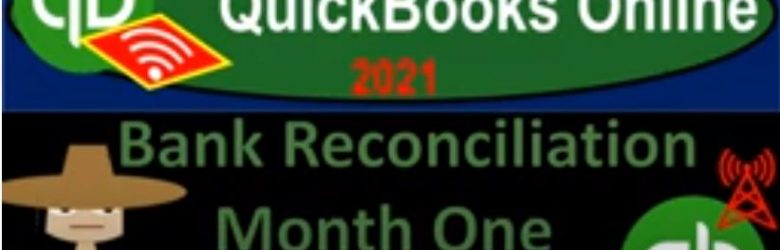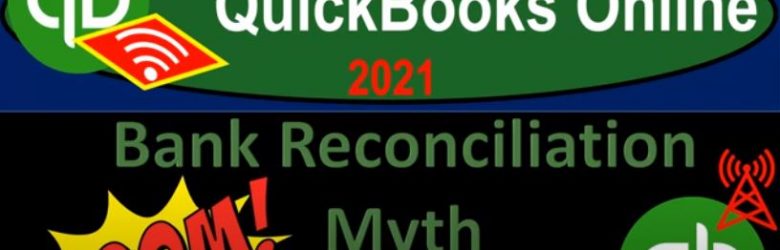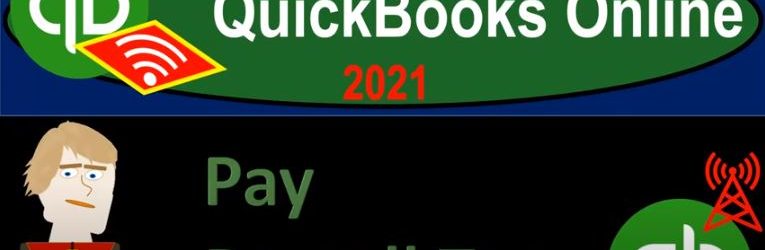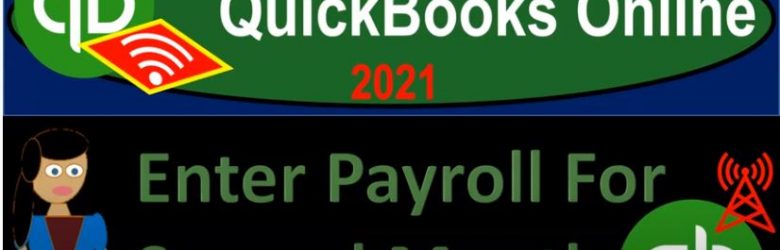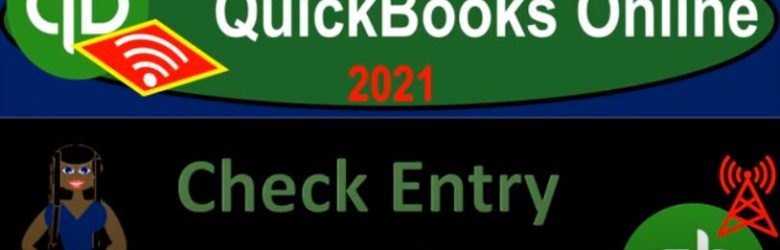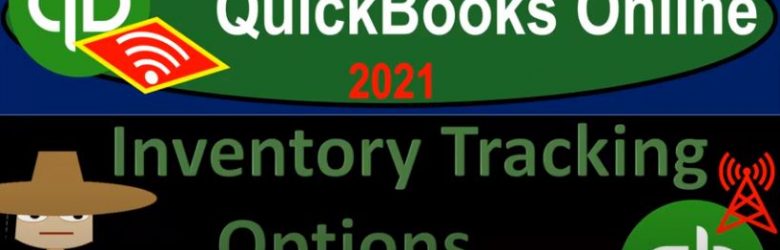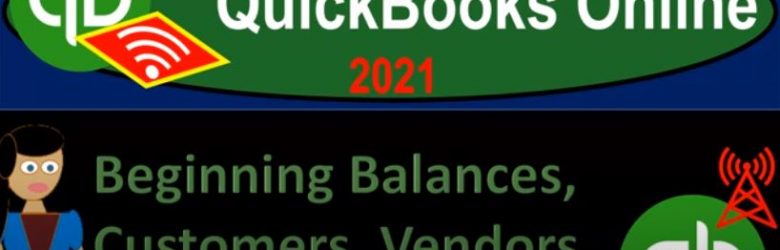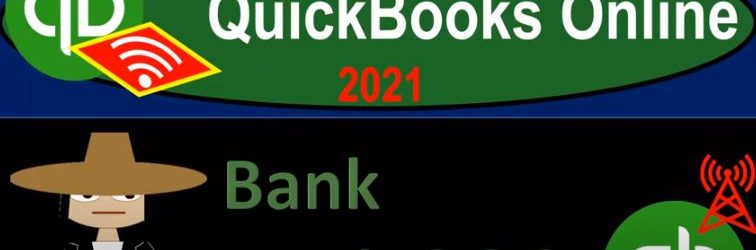QuickBooks Online 2021 bank reconciliation month one overview. Let’s get into it with Intuit QuickBooks Online 2021. Here we are in our great guitars practice file, we’re going to be discussing the first bank reconciliation or recognizing the fact that the first bank reconciliation after having entered data into the quickbooks online software can be more difficult often is more difficult and has challenges that are unique to it being the first bank reconciliation.
Posts with the system tag
Bank Reconciliation Myth Busting 9.05
QuickBooks Online 2021 bank reconciliation mythbusting. Let’s get into it with Intuit QuickBooks Online 2021. Here we are in our gray guitars practice file, we’re going to be going into the bank reconciliation process. But before we do so we want to discuss some common misconceptions about the bank reconciliation process, which we can characterize as myths about the bank reconciliation process. And any good myth will have some element of truth within it.
Pay Payroll Tax 8.65
QuickBooks Online 2021. pay payroll tax. Let’s get into it with Intuit QuickBooks Online 2021. Here we are in our get great guitars a practice problem, we’re going to be opening up the trusty trial balance by right clicking on the tab up top, we’re going to duplicate that tab, we’re going to go down to the reports then on the left hand side, then I’m going to be searching in the in the find area for the trustee trial balance the not the trial balance, but the trial balance, opening that up arranged change up top to endpoint and to date 1231 to one, run that report, close up the hamburger hold down Control scroll up just a bit.
Enter Payroll For Second Month 8.80
QuickBooks Online 2021 enter payroll for the second month. Let’s get into it with Intuit QuickBooks Online 2021. Here we are in our get great guitars practice problem, we’re going to be opening up our reports by going up top, we’re going to right click on the tab up top duplicate, we’re going to do it again, right click on the tab up top, duplicate, do it again, right click on the tab up top and duplicate we’re going to be having our trial balance here, our income statement or p&l here, our balance sheet there, this is our our starting routine at this point.
Check Entry Correction 7.13
QuickBooks Online 2021 check entry correction. Now, let’s get into it with Intuit QuickBooks Online 2021. Here we are in our get great guitars practice problem, we’re going to start out by opening up a trial balance. To do that, we’re going to duplicate a tab up top right clicking the tab up top, and we’re going to go ahead and duplicate that tab, we’re then going down to the reports on the left hand side in the reports, and then we’re going to be typing in to locate the good old trial balance, which is going with a TB the trial balance this time.
Inventory Tracking Options 6.55
QuickBooks Online 2021 inventory tracking options. Let’s get into it with Intuit QuickBooks Online 2021. Here we are in our get great guitars practice file. Last time we entered some items for our service items, we can check those out by going to the sales tab on the left hand side, then the products and services up top. These are the service items that we entered that would then be helpful or used to populate things like invoices and sales receipts.
Beginning Balances, Customers, Vendors, & Products & Services 6.45
QuickBooks Online 2021. net beginning balances customers, vendors and products and services. Let’s get into it with Intuit QuickBooks Online 2021. Here we are in our get great guitars practice file now that we have our company file set up, the next thing we want to think about is whether or not we need to bring financial data into this QuickBooks system from another accounting system. In other words, do we have beginning balances that are coming from a prior accounting system that we want to put in place in the current accounting system.
Bank Feeds .25
QuickBooks Online 2021 Bank feeds. Let’s get into it with Intuit QuickBooks Online 2021. Here we are online in our Google search engine. We’re typing in the QuickBooks Online test drive to get to our QuickBooks Online at Test Drive File, we’re going to be clicking on QuickBooks Online at test tribe, verifying that we are not a computer here, and then continue. Here we are in the Craig’s design and landscaping services practice file, we’re going to be touching in on the bank feeds. And the first thing we want to note is that we will be going into bank feeds in more detail, but it will be after the primary practice problem where we will focus specifically on bank feeds.
Cash Donation 130
In this presentation, we’re going to record a cash donation or contribution into our not for profit organization. Get ready because here we go with aplos. Here we are in our not for profit organization dashboard, we’re going to be jumping on over to Excel first to see what our objective will be. So here we are in Excel, we’re on tab two in our Excel worksheet, we’re going to be recording a cash donation. Now note, we’re going to be recording this as a one lump sum donation. But you can imagine we have multiple donations, that would be of a similar format.
Aplos – Set Up Free Trial 105
In this presentation, we’re going to take a look at the setup process for the free trial of aplos. aplos is an accounting software that’s designed specifically for not for profit organizations they typically have and at this time do have a free trial component for it, which is a great tool to get used to the software and go through a practice problem as we will do here. Get ready, because here we go with aplos.