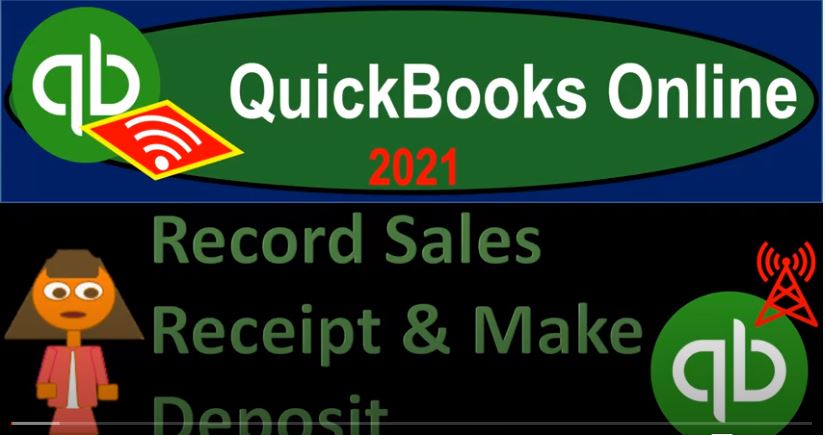QuickBooks Online 2021 record sales receipt and make deposit. Let’s get into it with Intuit QuickBooks Online 2021. Here we are in our great guitars practice problem, we’re going to be opening up our forms balance sheet and income statement by right clicking on the tab up top duplicating the tab. First, we’re going to right click on the tab again and duplicate again, then we’re going to go to the reports on the left hand side, we’re going to start off opening up the balance sheet, opening the balance sheet report range, changing it up top, we’re going to be ending this off at we’re going to say the 1231 to one, run that report, close the hamburger hold down Control, scroll up to that one to 5%. Let’s now go to the income statement.
00:48
Next tab on over Reports tab, left hand side opening up the income statement Profit and Loss PnL range change up top 1231 to one, run that report closed up the hamburger once again. So we’re going to be recording a sales receipt and then the deposit. Let’s go back to the first tab to the balance sheet tab, we expect them to see what’s going to happen, we’re gonna have a sales receipt, meaning we make a sale that’s kind of like at the register where we’re imagining it to be.
01:19
So we get paid at the same point in time that we do the work in this case provide the guitar the inventory. So cash in some way is going to go up or money’s going to go up in some way, we could deposit it directly into the checking account. But we’re going to be going through as we’ve seen in the past the undeposited funds account undeposited funds will then go up will take it to the checking account after that point in time.
01:39
The other side then is going to go to the revenue account, which of course will be on the income statement Profit and Loss report. Increasing the income will also going to have the difference between what we charge and what we were going to have what we’re going to get being the sales tax, which is going to go back on the balance sheet and the liability section for the sales tax payable. And then we’re also going to have inventory going down.
02:02
So inventory is going to be decreasing here, hopefully the correct inventory account plus time, and then the other side there is going to go to the cost of goods sold. Let’s do it. And then let’s check it out. First tab, we’re going to hit the drop down for the new item. And we’re going to go down to the customer section we’re looking sales receipt, we want the sales receipt, and I’m going to make it go back to the 100% holding CTRL. Scrolling down a little bit to that 100%.
02:29
I’m going to add a customer which is going to be a new customer, Garcia, guitars, Garcia guitars, and then I’m going to tab we’re just going to save that customer. And we’ll do a quick save here. And we’re going to say this is going to happen on the 15th. So to 15 to one and we’re going to go on down payment method, we’re just going to stick with cash here because it will go through the undeposited funds.
02:55
Remember that if we did get a check and we put the check directly into the checking account, we may not need to go through undeposited funds, we might just put it directly into the checking account from here and eliminate eliminating the second step that we’re going to be taking here that being the deposit.
03:11
But we’re going to imagine here that we need to go through the undeposited funds as our process to make sure that we’re tying together the deposits in the same format as we put them into the checking account in our system, as they are going to be seen when we have the bank reconciliation with the bank statement statement that we will be reconciling with. And the purchased item that was purchased here when Garcia guitars came into our store picked up the guitar brought it up to the register was thinking it was an E LP.
03:41
That’s the Epiphone Les Paul, we sell a lot of those, that’s like our main one, like that we sell a lot of so we have one of those, we’re gonna say this is going to be $500 for one of those, we should have the sales tax then applied to it. So there’s the sales tax. Now I’m going to adjust the math on the sales tax to just get that 5% because we’re doing the generic for the generic problem 5% generic rather than the California rates. I’m just gonna say 5% and, and then I’ll say why because other and then confirm it and close it. So there’s our 25% $25 sale tax 5%.
04:18
Okay, what’s this gonna do? It’s a sales receipt. So it’s going to increase some kind of cash thing in our case undeposited funds for the whole amount plus the sales tax, including the sales tax the to the 525, then the other side is going to go to sales or revenue, that’s going to be 500 difference $25 that goes to the payable, the sales tax payable on the balance sheet liability account.
04:40
Then we also have inventory going down because we’re using a perpetual inventory system by some amount that’s not on the actual sales receipt but is driven by and QuickBooks knows about because of the item that we set up. The other side of that going to cost of goods sold representing an expense account for the consumption of the inventory that we consumed in order to To generate the revenue of the $500 that we sold, okay, so let’s go ahead and save it and close it.
05:06
And give a quick check on that, save it and close it back to the balance sheet. Let’s refresh the report. So we’re looking at fresh stuff. And we’re going to go down and say that we have the the undeposited, funds should be going up. So we put this into undeposited funds here. And there’s the Garcia guitars, there’s the 525, for the full amount, they’re going back on over the other side, go into the income statement, let’s jump jump over to the income statement tab, otherwise known as the PnL, the profit and loss refresh that report go into the sales of products and services.
05:41
There’s the Garcia guitars there, it now on the books for the 500 not including the sales tax, the different being that sales tax, which is going to go back to the balance sheet. But before I go there, I’m going to go back to the to the summary report. So now we’re going to go to the balance sheet again, and go down and we’re going to say this is going to be down here in the sales tax payable. I won’t even go into it, but the difference is going to be in there.
06:03
And then we’re going to say that inventory went down. So inventory up here went down. So let’s go into that inventory account, it’s going to go down there it is Garcia guitars, but it went down by the 400, which is not recognizable, because if I go into that double clicking or just clicking once on that $400 that is not actually on the sales receipt, but the sales receipts, what’s driving it to be recorded the system knowing about it due to the fact that we set up the inventory item and the cost when we did so going back up top and back to our balance sheet, then let’s go to the PnL.
06:39
Once again, profit and loss the other side of that it’s going to be in the cost of goods sold, there’s going to be the expense related to us consuming the inventory in order to generate the revenue. There’s the $400 there as well. Scrolling back up and back to the P and L Now if we go to the balance sheet tab, I won’t go into it now, because we’ve seen in this in the past, but we also know that the inventory would be affected with a perpetual inventory system.
07:00
So if we opened up the inventory summary report, then we would have the inventory affected there as well. And what tie into this number, let’s go back to the first tab. Now. Now we’re going to make the deposit. So we put money into the undeposited funds, I’m going to jump on over to the QuickBooks desktop just so we can see the picture. You don’t need QuickBooks desktop, but they got this picture, which is like a chart diagram thing.
07:22
So we did the Create sales receipt up here. Now we’re holding on to some cash and are in and that we need to then go to the bank and deposit when we make the deposit, we’re going to group any cash that we have together, deposit it as one lump sum. And then of course want to record it in our system in the cash side of things in the same grouping that it will be on the bank statement so that we can do the bank reconciliation.
07:46
So if I minimize this, if we go back to the balance sheet, for example, this undeposited funds has that 2025 in it. So we’re gonna, we’re gonna go to the bank, because we don’t want to hold on all that money because there’s crazy people out there that might want to kind of rob us or something. So we’re going to go back to the first tab. And we’re going to go to the new drop down and we’re going to go to the other section. And we’re going to go down to the bank deposit bank deposit.
08:12
And now these are going to be connected to the sales receipts and the the received payments down here. So we’ll make the deposit as to 1525. These ones up top, I’m just gonna check them all off, I could do do them by checking this one up top, which does puts the check on all of them at one time saves me like two clicks. Otherwise, I’d have to click the mouse three times, but I only had to click the mouse one time, because of that time saving thing.
08:38
So then we have the 2025 down here, that’s going to be the full deposit what’s going to happen when we do this, well, the checking accounts going to go up by the 2025. And then there’s going to be a decrease to the undeposited funds by the same amount. But it’s going to be broken out in individual items so that we can tie them out to the increases that happened to the undeposited funds. So let’s look at that, save it and close it. And then check it out.
09:02
So we’re going to go back to the balance sheet and freshen up the report, warm it back on up. And we’re going to go down and say in the checking account, now we’ve got that 2025 scrolling down, we should have a deposit of that 2025 there it is one lump sum, even though there’s three items included in it, we expect to see that one lump sum 2025 on the bank statement, making it easy for us to reconcile the books to the bank. And then we go down undeposited funds back at zero indicating the fact that it is a clearing account, it should just go up and like back down preferably in the same day.
09:41
Because any money that we get, we want to go to the bank at the end of the day and not be holding on to it because because of the crazy people out there that might anyways we’re gonna go down and then we have the deposit down here. And there is the three items that are included in it. And let me see Wait a second. These these three I think are the same Pause it right here. So they’re in here individually. NET helps us to tie out between the increases and decreases.
10:06
Obviously, I can see the 1400, the 1400, the 525, the 525, the 100, and the 100. But if I go into any one of these deposits, I’ll see that they were actually deposited at the same time with the same deposit, and therefore it will show on the other side as we saw in the bank account as one number. So I’m going to close this back out, and scroll on backup. And go back to our report.
10:31
Let’s go ahead and open up the good old TB trial balance, duplicating this tab, I’m going to right click on the tab up top and duplicate it so we can open it up on another tab. It’s good to have a lot of tabs open up top because then if like someone had like a supervisor or a client looks at it, you look you know looks impressive. So we want to have multiple tabs open and be going back and forth between them. And so we’re gonna say this is going to be a trial balance.
10:56
We’ll have the trial balance down here, and we’re going to close up the hamburger range, change it up top, this is going to be ending at 1231 to one and run that report. This is where we stand at this point in time we’re going to go ahead and save this report printed out so you can check them out after the end of each presentation.