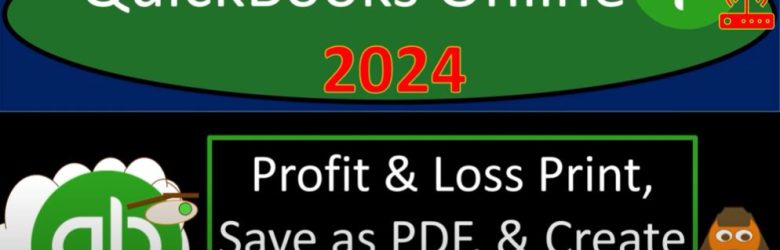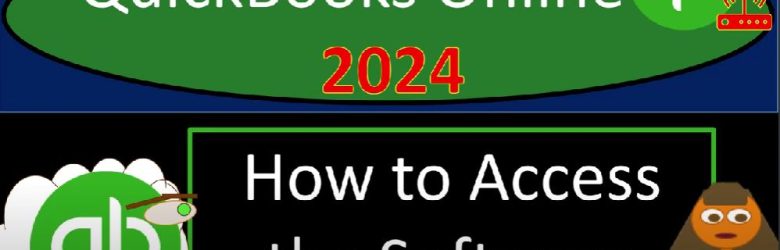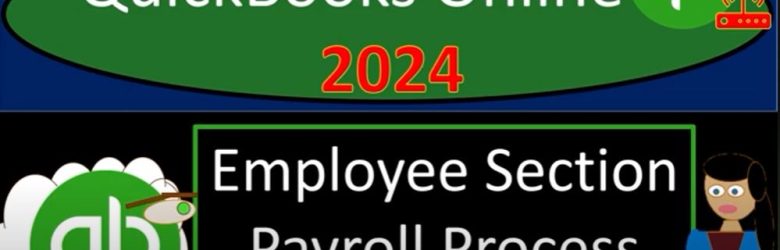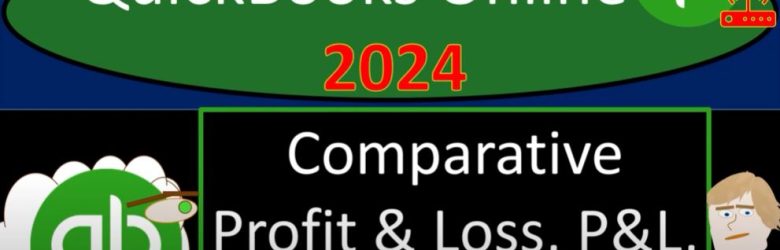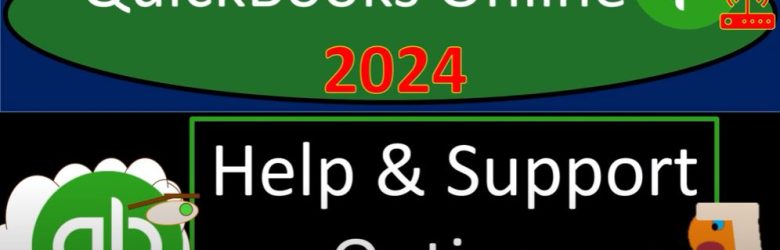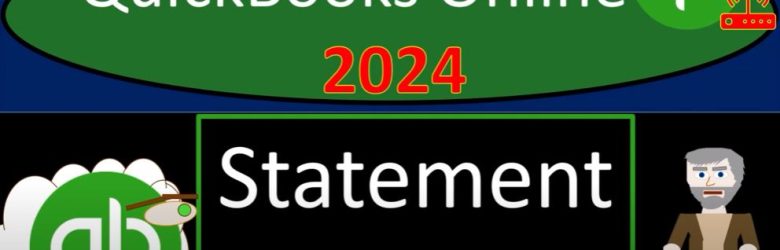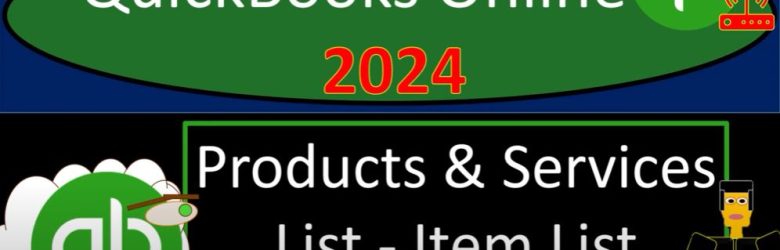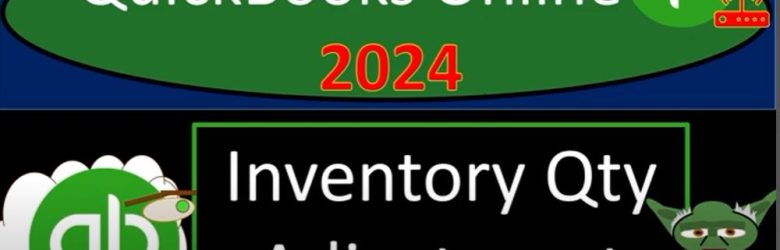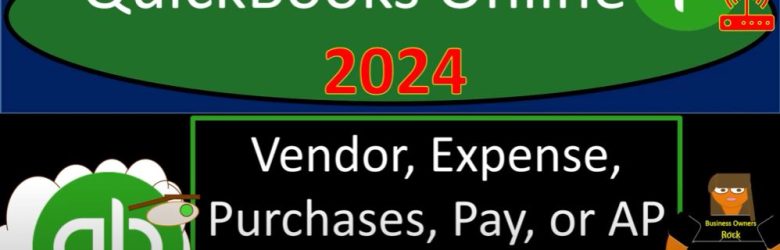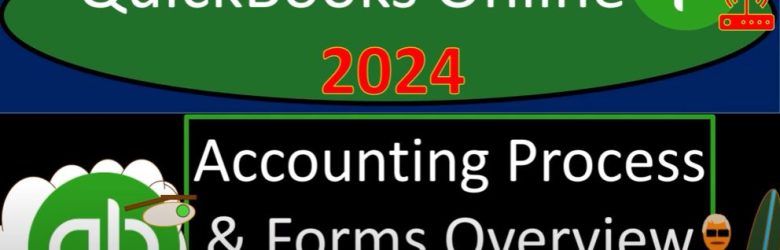Welcome to the future of accounting with QuickBooks Online 2024! In this blog post, we’ll guide you through the process of printing, saving as PDF, and creating management reports for your Profit and Loss statements. Buckle up as we explore the advanced features and techniques available in the latest version of QuickBooks Online.
Posts in the Accounting Instruction category:
How to Access the Software 1005 QuickBooks Online
Welcome to the world of QuickBooks Online 2024! Whether you’re new to the software or looking to enhance your skills, getting hands-on practice is key. In this guide, we’ll explore various ways to access QuickBooks Online, set up a practice environment, and make the most of your learning journey.
Comparative Profit & Loss, P&L, Income Statement 3040 QuickBooks Online 2024
Welcome back to our QuickBooks Online journey in 2024! In this blog post, we’ll dive into the world of Comparative Profit and Loss (P&L) or Income Statement reports using Intuit QuickBooks Online. Grab your virtual seat as we explore the ins and outs of running and customizing these reports for effective financial analysis.
Help & Support Options 1620 QuickBooks Online 2024
Welcome to the world of QuickBooks Online 2024 – where efficiency meets simplicity. As we embark on our journey with Intuit QuickBooks Online, it’s essential to know where to find help and support options when needed. In this guide, we’ll explore the various resources available, keeping it straightforward and to the point.
Statement Form 1446 QuickBooks Online 2024
Welcome to the QuickBooks Online 2024 journey! Grab your trail mix and get ready for a hike through the audit trail to success. In this blog post, we’ll explore the Statement Form in QuickBooks Online and how it can be a valuable tool for managing accounts receivable efficiently.
Products & Services List – Item List 1600 QuickBooks Online 2024
Are you ready to streamline your bookkeeping with QuickBooks Online 2024? Buckle up because setting up your products and services list is about to get a whole lot easier. In fact, it’s so simple that you might think it’s a crime – well, unless you’re doing bookkeeping for shady activities, but let’s steer clear of that!
Vendor, Expense, Purchases, Pay, or AP Cycle 1140 QuickBooks Online
Welcome to the world of QuickBooks Online 2024, where we simplify the vendor expense cycle to make your bookkeeping journey smooth and efficient. In this blog, we’ll explore the essential steps in the Accounts Payable (AP) cycle using QuickBooks Online, focusing on vendor transactions and expense management.
Accounting Process & Forms Overview 1080 QuickBooks Online
Navigating through QuickBooks Online in 2024 is a breeze, making accounting tasks seem almost criminal in their simplicity. In this blog, we’ll take a closer look at the accounting process and forms overview using QuickBooks Online, making the entire experience easy and efficient.