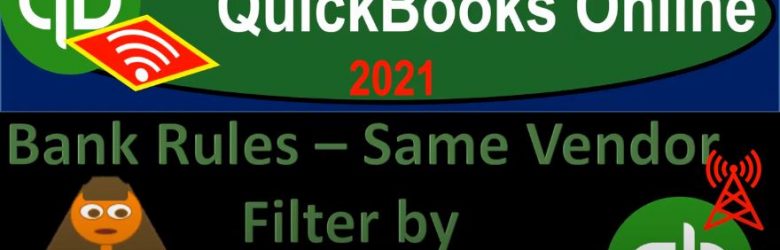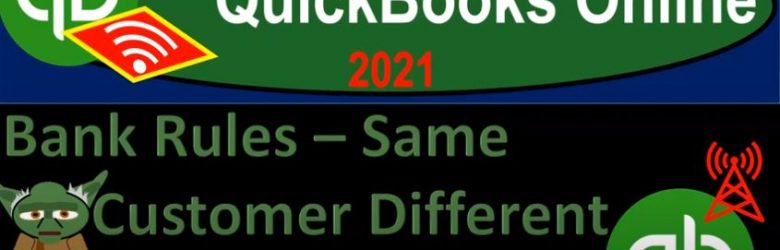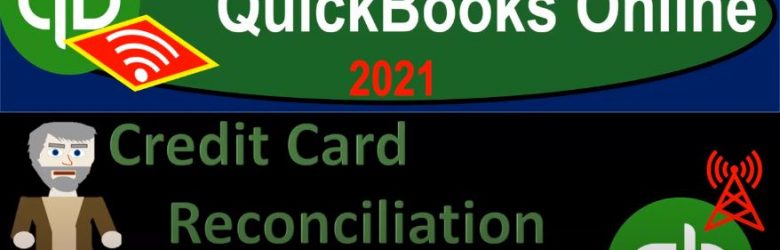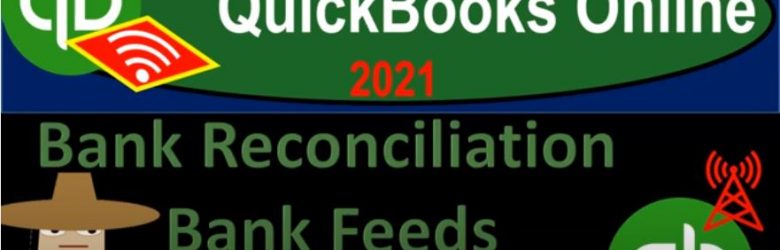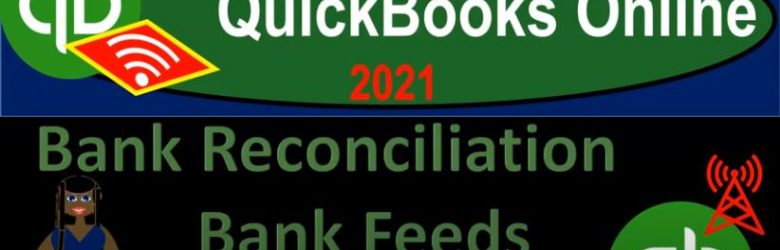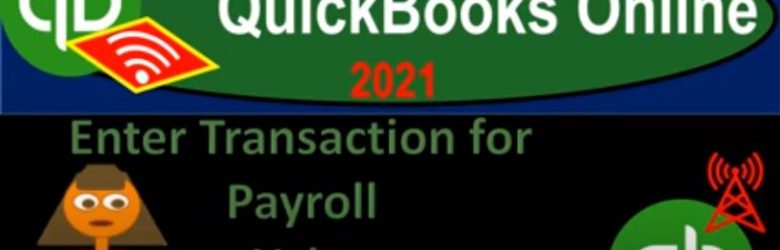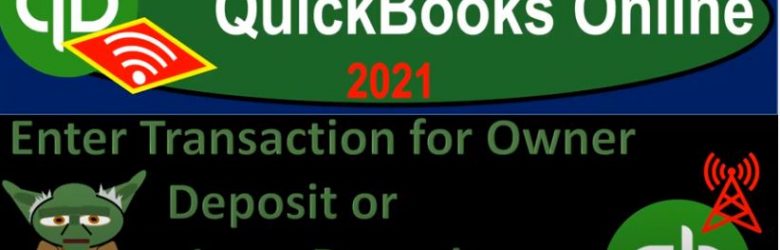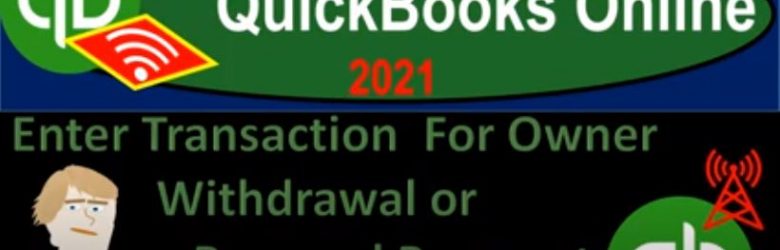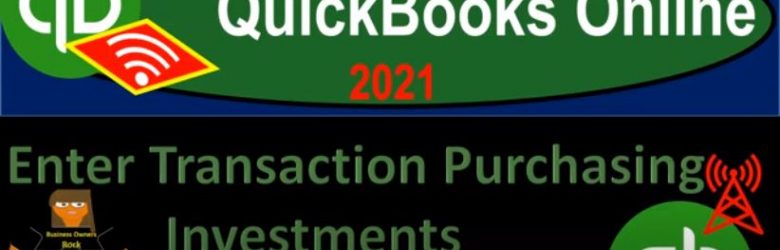QuickBooks Online 2021 Bank rules filtering by amount. Let’s get into it with Intuit QuickBooks Online 2021. Here we are in our quickbooks online bank, the test file and prior presentations, we set up our bank feed enter data that is now in what I would call the bank feed limbo. And that transaction information, we’re now going through that information and adding it to the promised land from Limbo to the financial statements, we’re looking at the bank rules now a little bit more complex on the bank rules, this time applying a rule out, that’s going to back filtered by the amount.
Bank Rules – Same Customer Different Income Accounts 540
QuickBooks Online 2021. No bank rules, more advanced rules when we have the same customer that we want going into different income accounts. Let’s get into it with Intuit QuickBooks Online 2021. Here we are in our quickbooks online bank feed test file and prior presentations we set up the bank feeds for the checking account and the credit card account then added data that is now in what I would call bank feed Limbo in the transactions area. Now we’re going through and adding some of this information from Bank feed Limbo to the Promised Land of the financial statements.
QuickBooks Online 2021 Credit Card Reconciliation Second Month Credit 480
QuickBooks Online 2021 credit card reconciliation for the second month, which will be similar for all following months after the first month of reconciliation where you might have to deal with that beginning balance type of issue. Let’s get into it with Intuit QuickBooks Online 2021. Here we are in our quickbooks online bank feed test file and prior presentations, we set up the bank feed for the checking account and credit card account entering the data then into what I would call the bank feed Limbo, that would be shown in the transactions area here.
Bank Reconciliation Bank Feeds Second Month 592
QuickBooks Online 2021. bank reconciliation after having constructed the data with the help and the use of bank feeds for the second month, which should be similar to the normal process for the bank reconciliations, so let’s get into it with Intuit QuickBooks Online 2021. Here we are in our quickbooks online bank feed test file and prior presentations, we set up the bank feeds, we then added the data to what I would call the bank feed Limbo, which would be in the transactions tab.
Bank Reconciliation Bank Feeds First Month 590
QuickBooks Online 2021 bank reconciliation with the help and use of bank feeds for the first month of operations. Let’s get into it with Intuit QuickBooks Online 2021. Here we are in our quickbooks online bank feed test file and prior presentations, we set up the bank feeds added some data into what I would call bank feed Limbo in the transactions tab, then we took that information out of the bank feeds Limbo and used it to create the financial statements. Now, we want to go through the process of the bank reconciliation, this time doing the bank reconciliation for the first month.
Enter Transaction for Payroll Using Bank Feeds 403
QuickBooks Online 2021 enter transaction for payroll with the help and use of bank feeds. Let’s get into it within two, it’s QuickBooks Online 2021. Here we are in our quickbooks online bank feed test file and prior presentations, we set up our bank feed information and put in some data into the system, which is now in what I would call bank feed Limbo and the transactions tab to the left. And then we’ve been adding that information into the accounting system to be helpful in creating the financial statements, including the balance sheet and the income statement, we now want to consider how payroll might fit into this system.
Enter Transaction for Owner Deposit or Loan Deposit Using Bank Feeds 400
QuickBooks Online 2021 enter transaction for owner deposit and loan deposit with help and use of bank feeds. Let’s get into it with Intuit QuickBooks Online 2021. Here we are in our quickbooks online bank feed test file and prior presentations, we set up the bank feed information, we entered some of that information into the system, we’re now continuing to add some of the information into what I would call bank feed Limbo to the financial statements or to be a component of the creation of the financial statements, we’re going to go to the transactions tab on the left hand side, going to close up the hamburger up top, going to sort the transactions down below by the amount so that we can then sort it by the the deposit the increases on top.
Enter Transaction for Income Deposit For Online Cash Basis Business 395
QuickBooks Online 2021 enter transaction for income deposit for online cash basis business with the help and use of bank feeds. Let’s get into it with Intuit QuickBooks Online 2021. Here we are in our quickbooks online bank feed test file and prior presentations, we set up the bank feeds entering the transactions from the bank into the system. Now we’re adding those transactions into the data to be included in the creation of the end product of financial statements. If we go into the transactions tab, we got our information which are in what I would call the bank feed Limbo, I’m going to close up the hamburger up top.
Enter Transaction For Owner Withdrawal or Personal Payment Using Bank Feed 390
QuickBooks Online 2021 enter transaction for owner withdraw or personal payment with the help and use of bank feeds. Let’s get into it with Intuit QuickBooks Online 2021. Here we are in our quickbooks online bank feed test file and prior presentations, we set up our bank feeds, we got some information in the bank feed Limbo area, which we are now adding to our financial data. Let’s check it out in the transactions tab, the left hand side which might be called the banking tab, we’re going to be then scrolling down this is the data that we have thus far.
Enter Transaction Purchasing Investments Using Bank Feed 385
QuickBooks Online 2021 insert transaction related to the purchase of investment with the use and help of bank feeds. Let’s get into it with Intuit QuickBooks Online 2021. Here we are in our quickbooks online bank feed test file and prior presentations we set up our bank feeds started entering transactions, we have the information in the transaction tab, which might be called the banking tab on the left hand side, these are the transactions which are in what I would call bank feed Limbo that we need to be then adding into our financial system.