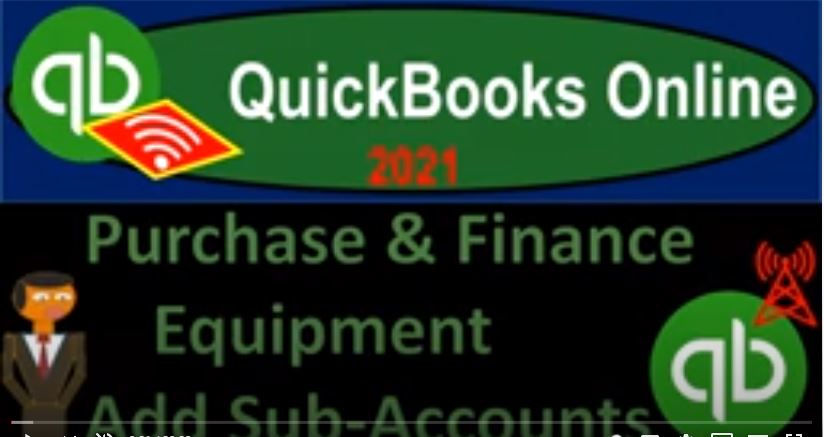QuickBooks Online 2021 purchase and finance equipment and add sub accounts. Let’s get into it with Intuit QuickBooks Online 2021. Here we are in our get great guitars practice file, we’re going to be opening up a few reports up top balance sheet income statement trial balance,
00:18
Let’s go up top duplicate tab, right clicking on it and duplicate two more times right clicking on the tab and duplicate one more time right clicking on the tab, and duplicate, then we’re going to be opening up our trial balance here, then our profit and loss or income statement, and then we’ll be opening up the balance sheet on that tab, as has been our practice our routine our good routine, we’re going to go down to the reports on the left hand side, let’s search for the trusty TB trial balance, trial balance,
00:48
Opening it up scrolling up range change to the end date of 1231 to one running that report, holding down control scrolling up to that one to 5% up top, closing the whole burger. And then we’re going to go to the next tab to the left. And let’s go down to the reports on the left hand side, this one’s going to be the p&l Profit and Loss income statement opening up the PnL report up top range teens to the endpoint 1231 to one running this report, closing up the old hamburger and then back to the next tab to the left. And now we’re going to go down to the reports opening up the balance sheet.
01:29
Yes, the balance sheet, we’re going to open up the balance sheet, scrolling back up top range change in point 1231 31 to one running that report. And then let’s close up the hamburger. Now we’re going to be doing a purchase of equipment this time. So we’re gonna be purchasing equipment. And we’re going to be financing the equipment rather than paying cash for it as we saw in the past. That means there’s no real transaction that falls into this category.
01:58
And when you’re thinking about transactions, you want to kind of keep this in mind. To visualize this, let’s go to the desktop version. You don’t need the desktop version to follow along just looking at the flowchart here. And just remember that these cycles vendor cycle or the purchasing cycle, or the or the expense cycle, the revenue cycle, the employee cycle, these are the things that happen often, and therefore there’s a set cycle for them. There’s a set set of forms to enter for each of these line items.
02:26
When we’re entering a transaction, we want to think does it fit into one of these cycles? If so, which form does it fit into and then go with that, if we have something that doesn’t occur a lot, such as the purchase of equipment, which doesn’t happen all the time, then it may not fit into a particular cycle? If it does not, then our question next would be to record this is cash affected because maybe I’ll just enter directly into the register if cash is impacted. In this case, it’s not because we’re going to be entering something that isn’t impacting cash and is not a normal type of transaction.
02:59
Therefore, we’re typically defaulting to a journal entry type of activity, journal entry kind of item. So we could enter the journal entry. If I if I go back to our QuickBooks report, if I go back to the first tab, we could then enter this in journal entry format, go into the plus button, going into the other and having the journal entry, we could do that format. Or if we prefer to use the register, we can decide which of the accounts are going to be balance sheet accounts.
03:27
And if the balance sheet account, we can typically use a register to record basically the journal entry as well. Those are our two methods to record the journal entry. There’s another item that we want to consider. However, before we do that, if I go back to the balance sheet, we’re going to be thinking about the organization of some accounts. And these two kind of accounts are good examples for us to do. So.
03:48
One is going to be the fixed asset. There’s different ways we can set up the fixed asset type of accounts. We have different common fixed assets are like automobiles, we’ve got furniture, we’ve got equipment. And so the question is, you know, how do we want to group the fixed assets? How many fixed asset type of accounts otherwise known as property, plant equipment, pp and E type of account depreciable assets? How many type of asset accounts do we want? That’s the number one question How should we group those.
04:15
And then number two, do we want just one accumulated depreciation account that will then take into consideration all of the depreciable assets, we can do that and then have the subtotal down here that would be grouped together or we might want to have the book value for each of the categories of property, plant and equipment and therefore we would need a separate accumulated depreciation that ties out to every separate fixed asset type of account.
04:42
So I’ll practice that that’s going to be the more detailed kind of method, more complex, more things going on to do that method, but I’m going to set that up because it can give you more information and it can also mirror what you will see in the depreciation schedules.
04:57
Also note that as we enter the equipment, we Want to make sure that we track the equipment so that we can provide the information to our tax or accountant at the end of the year, so that they can then do the proper recording of the accumulated depreciation on it for us for taxes and for the book purposes. So therefore, we’re not, we’re not going to try to calculate the accumulated depreciation within QuickBooks, because typically, the tax return has to do that anyways.
05:24
So it’s useful to do that, basically, in the tax software, let the tax software calculate the accumulated depreciation and whatnot. And then we then they tell us what it is. And we can just simply do the adjusting entries for it. But we do you need to tell the tax professional, exactly the piece of equipment that we purchased. So in other words, they already have the beginning balance information for the equipment that we’d got last year, but the purchases and decreases we need to make sure that we provide to them.
05:50
And ideally, we want them to put it on the books as a separate category for each piece of equipment that we use, so that when we sell it, we know exactly which item we sold, it’ll be easy to remove. In other words, it’s very convenient when you’re putting the equipment on the books to not be very descriptive, and to group things together, it won’t really matter when you put the things on the books.
06:12
But when you dispose of equipment, if you cannot identify the equipment in the schedule that you are disposing of, that can be more troublesome and burdensome, it’s more, it’s better to put it on as as detailed as you can on the books on the depreciation schedules when you first entered into the system. So when you give this information to your tax professional, you want to be detailed in terms of this is the actual piece of equipment I purchased. Here’s the purchase documentation, you know, line it up, so that I can find it.
06:39
If I sell it, you know, in the future, and we can sell the proper piece of equipment, then we also have the loan account that we’re going to have down here that we’re going to be setting up that we’re going to want to be dealing with. And that’s going to be a liability type of account. So if we go down, we have the loan payable. So we already have a loan on the books the second loan, then the question is do I want to group that loan in the same loan payable, do I want a second loan payable, what if there’s a short term and long term portion to the loan?
07:07
Do I want to break those out. And I’ve discussed this a little bit in the past. But my method, what I would recommend doing is putting it into a separate loan account for each loan that you have, then possibly put them under a parent account for the loan itself. So that you can track the balance of the loan in each loan that is in place, and tied out to the loan documents and then break out the short term and long term portion to two separate accounts periodically at the end of the period.
07:35
And then do reversing entries to close them back up again, right after so we’ll talk about the adjusting entries at the end of the period. But that’s what I would recommend with that. So I’m going to try to do this with it with basically a journal entry. So we’re gonna have to set up these accounts on the on the chart of accounts. And then and then we can use the register to basically do the journal entry to record the transaction. So let’s jump over the chart of accounts. Now I’m going to basically change these items I’m going to I’m going to say that this right here is really furniture, not equipment.
08:07
So I’m going to say I want a furniture account and then the equipment account. And I would recommend matching up your fixed assets to line up with the categories and the depreciation schedules that your tax preparer would provide. So that it’ll make it as easy for you to categories as you can, because you’ll just have the summary data of what would be in the tax depreciation schedules, that would be the easiest way to go.
08:28
So normally, you would have like equipment, and then furniture would often be in a separate category, I’m going to go ahead and break those two things out. And then and then we’ll add the loan account down here. So let’s go back to the to the left, I’m going to go to the to the accounting down below. And close the hamburger, I’m going to hold down Control, scroll down 110. Let’s keep it at that for now,
08:51
I’m going to go down to the furniture and equipment, it’s in the fixed assets. Let’s make this one just just the furniture instead of furniture and equipment. So I’m going to edit this I’m going to hit the drop down. Let’s edit this one. And I’m going to say let’s just call this just furniture. And then equipment, I’m going to put that in separately. So I’m gonna say that’s just furniture.
09:13
And so we’ll save that, and then the equipment, then I’ll add another one. So let’s add another account up top a new account. And I’m going to say new account and we’re going to call this a fixed asset, which is a depreciable asset. And I’m going to say this one is fixed asset, computers, copiers, furniture, other tools and equipment. I’m just going to pick a sub category I’m going to call it equipment, equipment.
09:43
This is not a very important sub category over here the name is going to be important and the type of the main important components. So I’m going to then say save it and close it. So there we have that and then the accumulated depreciation down here. This is basically the accumulated depreciation The furniture thus far, I want to have two accounts, one for the furniture and one for the equipment. So I’m going to try to tie this one out to the furniture, and the next to the equipment that I’ll set up.
10:10
So I’m going to say, let’s edit this one, we’re going to edit the accumulated depreciation. And then I’m going to try to abbreviate this. So it’s not so long, so it’s going to be accumulated. And it’s got accumulated amortization, it’s basically the accumulated depreciation, I should have depreciation here, accumulated. But I’m going to say ACC, D, pre ACC, D pre and then I’m going to call it for the furniture, furniture.
10:43
So there we have that ACC D pre for the furniture, I’m going to make it a subcategory, then of the furniture account furniture. So now we’ve got it as a sub category is going to go right under the furniture, I’m going to say save it and close it. And that’s I think that’ll be okay. So I’ll save it there. So now we have that as a sub category indicated by the indentation, let’s see what happens to the balance sheet.
11:11
When I do that. If I go back on over to the balance sheet, and I refresh it, we warm up the balance sheet and get back up to that one to five then in the furniture. So now we have it kind of a subcategory. So it’s all in it’s in assets here. And then we’ve got the furniture, the furniture, and then the subcategory sub subcategory underneath it have the accumulated depreciation to give us basically the total furniture, that being the book value 90,500.
11:43
Now we could do this a little bit, you know differently, we could make a subcategory for furniture and have the cost and in the accumulated depreciation under it, so that it would all it’ll all map up that way, but this way, works pretty good. So I can hit the drop down furniture, and then the acumen minus the accumulated depreciation, there’s the book value, we’re going to set up a similar system for the equipment now. So if I then go over to the this, this back to the first tab, let’s set up the equipment.
12:12
And then I’m gonna have an accumulated depreciation for the equipment that’s going to be attached to the equipment here. So I’m going to say, All right, let’s do a new one, a new item. And it’s going to be a fixed asset, depreciable asset type of account, it’s going to be accumulated depreciation, I’m going to abbreviate it and I’m just going to call it ACC, D, PRI, ACC D pri equipment, there we have it, I’m going to make it a subcategory of the equipment account. So it’s a subcategory of the equipment.
12:48
So it’ll do that same kind of book value type of calculation, when we add something to it, we don’t have anything in it yet. So we’ll save it and close it. And we should see a similar kind of layout here. Similar layout, accumulated depreciation, furniture and the equipment, then let’s take a look at the loans down below. So I got the loan payable here. So I might want to then make basically a sub account for the loan payables and I can then break out the loans, the actual particular loans underneath a sub account.
13:19
So what I’m going to do is I’m going to say this is a loan payable, I’m going to add like the last four digits, I’m imagining of the loan number to make this for a particular loan, then I’ll add a parent account to this item, which will simply be a generic loan payable. So let’s see if we can do that. I’m going to go into here, I’m going to save let’s hit the drop down, I’m going to edit this one. And I’m going to say here’s loan payable, I’m going to imagine this as a particular loan,
13:44
I’m going to add the last four digits of the loan number I’m imagining, because that’ll help me to identify the loan, we might actually want to say the institution, and then the loan number or last four digits or something like that, rather than the generic loan payable. And then I want to make this a a sub account of a generic loan payable, but I can’t do it yet. Because now that I’ve changed this one, I’m going to save it. And then I’m going to add like another account, which will be a generic loan payable.
14:08
So if I if you imagine what’s going to happen here, if I’m gonna I’m gonna go down, now we’ve got our loan payable that’s set up, it’s got a number to it, I want something above it. Now that’s going to be the parent make this the sub account of it, and then we’re going to add another account, which is going to be the new loan that we’re going to have that will also be a sub account to the general loan payable generic account. Alright, so we’re going to go back up top and say new.
14:32
And I’m going to say this is going to be another other current liability account other current liability, it’s going to be a loan payable account, and it’s just a generic loan payable. This is the parent account. So now I’m going to save and close that even close other current liability accounts. And now we’ve got these two loan payables that should be side by side. This one now I want to make it a sub account of the loan payable I’m going to go to the right side, edit it, I’m going to say now I can make this a sub account of the loan payable account, which is right above it.
15:08
And there we have it. So now I’m going to say save it and close it. So now we’re going to have this kind of drop down thing with the sub account right there. And now we’re going to add a new loan, this is going to be the loan that we’re going to take on, that’s financing the equipment that we are purchasing. So I’m going to go back up top and say, Now I want to know their account, it’s going to be a, it’s going to be a other current liability account.
15:31
And this one’s going to be another loan payable. This time again, I might want to put the institution that was in there, and then the last four digits of the number because it’s under the parent account of loan payable now, but I’m just going to pretend we’re putting the last four digits of the number here of the loan number to identify that loan, in particular, make it a sub account now of loan payable. So there’s the loan payable parent, this is the sub, and then we’re gonna say save it, close it. And there we have it. So now we’ve got our loan payable account.
16:04
So this is the one we want to be going to now this one that’s 33799. So remember that number, because we’re gonna have to go to it now now we’re going to say that we’re purchasing equipment. So now I’m going to say we’re purchasing equipment up top, we could do it with a journal entry, I’m going to do it with the register. So let’s go into the register here. So now we’re using like a register, similar to the check register, but we’re in the equipment register, if I take a look at the type of industry entries we have available to us, we only have two, the standard one would be a journal entry here.
16:41
So I’m going to say journal entry. So we’re still doing like a journal entry. But it’s in like, in a register format, a plus and minus four. So we’re gonna make this as of the 28th. Again, so oh two, I’m going to say Oh, two. So I’m going to say Oh, 228 to one. And then I’m going to say it’s from Office Depot, again, Office Depot, memo equipment, we might want to put a better memo than that, like what we actually purchased, it’s going to be an increase of 5000.
17:12
And, and you might want to put obviously, in the memo, something that could help you to describe it to your tax professional, because where you want it to be descriptive is on the tax, you know, depreciation schedules, that’s where it’s going to be most important to be very descriptive. So in any case, we’re gonna say this is going to be then going to the other side to that loan that we just set up.
17:31
So the loan account we set up, and we’re in the expenses, other current liabilities type of account, there it is that 3799, that’s the new one we set up, I think, hopefully, notice how it’s set up here, we got the the parent colon and then the sub account we have, let’s save it and close it, save it. So there we have the 5000 in the equipment, let’s check it out on our balance sheet now balance sheet, scrolling up top, warming up the report by running it again, so it’s nice and fresh.
18:05
And then we’re gonna say that we don’t want it too hot. But any case we’re gonna go down, now we’re in the fixed assets, if I minimize the fixed assets, we have that drop down, because that’s the account type. And then we have the equipment, there’s nothing under it. Because the accumulated depreciation, although we have the sub account doesn’t have anything in it. So that’s just is what it is. And then in the furniture, we set it up.
18:29
So we have that 98,000 and then the 7500, the 5000 in the equipment account is now the one that we have added. So we see it there, there it is, if I go into it, it’s not going to take me to the register, but to the journal entry, because remember, just like it just like in the checking register the check register, it’s going to default to a form. So this one’s defaulting to the form here of the journal entry.
18:53
So there we have it, we can also see that of course right there. And then scrolling back up top, we’re going to go back to our other and then let’s go down to the liability side of things down here, we’ve got the loan payable, which now has this nice little drop down. So if I want to provide this to somebody else, I got the generic account, which I can have a summary balance sheet for,
19:11
And then I can see my loans for internal use to give me that internal data and I can tie directly my loan balance to the particular loan that I’m looking at this one being that 5000 there no effect on the income statement from this transaction, when will the income statement be affected by this $5,000 that we have purchased equipment for when we depreciate it over time when we allocate the expense to depreciation over over time, and we’ll see adjusting entries for that when we get to the adjusting entries part of it.
19:42
So nothing happened here to the P and L if I refresh that we should be in the same spot. Going over to the trial balance. This is where we stand at this point. Let’s freshen this one up. You could check your numbers if you’re following along. We’ll also print this out so you can check it out on your own time to