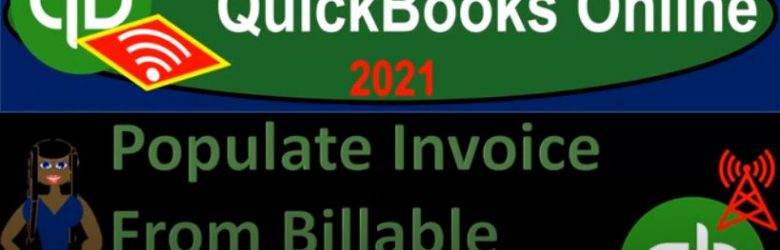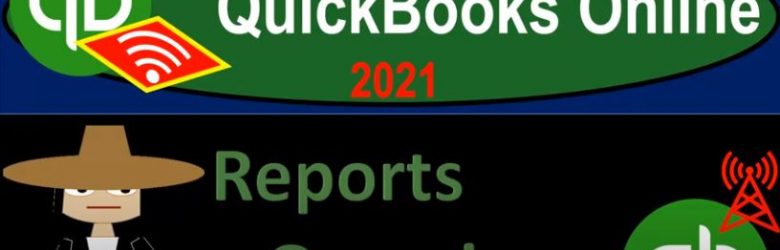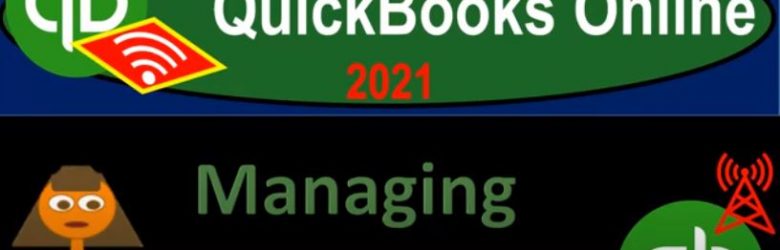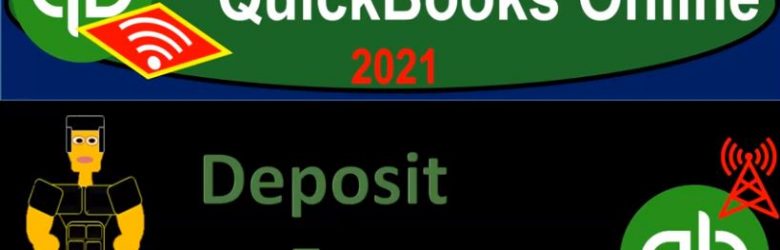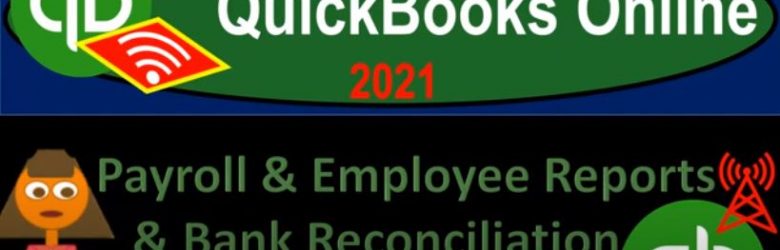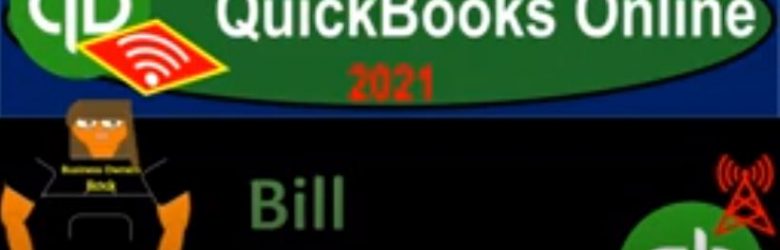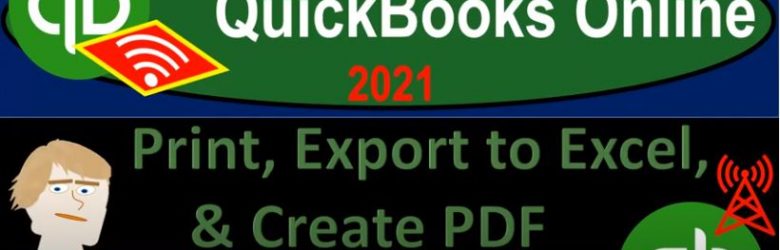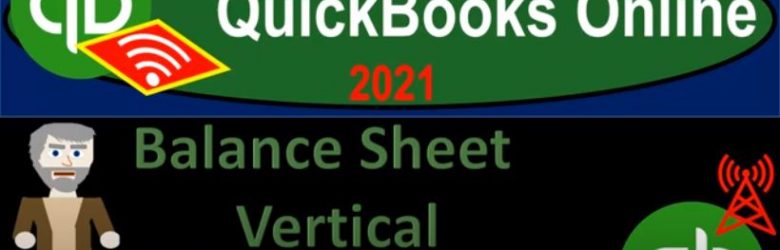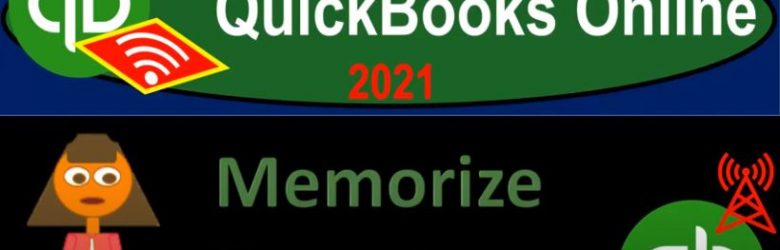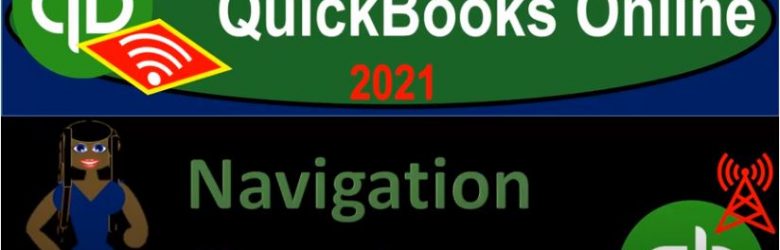QuickBooks Online 2021 populate invoice from billable item on a bill form. Let’s get into it with Intuit QuickBooks Online 2021. Here we are in our get great guitars practice file, we’re going to be setting up an invoice which we will populate from a bill that we set up in a prior presentation making an item on it billable to look at the scenario, let’s go over to the desktop version just to take a look at the flowchart. You don’t need the desktop version here. But we’re just going to take a look at the flowchart to run down the scenario here.
Posts with the reports tag
Reports Overview 1.92
QuickBooks Online 2021. That reports overview, let’s get into it with Intuit QuickBooks Online 2021. Here we are in our free QuickBooks Online test drive file, which you can find by searching in your favorite browser. For QuickBooks Online test drive, we are in Craig’s design and landscaping services practice file, looking at the reports, which will be on the left hand side. So we’re gonna go down to the reports on the left hand side, up top, you have the standard, we have the custom reports, we have the Manage reports. Then down below, you’ve got your favorite reports up top, the favorite reports can be brought up top by selecting the star next to any of the reports, you can see this balance sheet was brought up top with the little star there.
Managing Users 6.30
QuickBooks Online 2021 managing users, let’s get into it with Intuit QuickBooks Online 2021. Here we are in our get great guitars practice file, we’re going to go up to the user settings, which is up in the cog in the upper right hand side. So we’ll select the cog, we’re in the your company area or the your company section, we want to go down to the Manage Users. So then within the Manage Users, you can basically break them out first into two categories, one being the user category.
Deposit Form 1.38
QuickBooks Online 2021 deposit form. Let’s get into it with Intuit QuickBooks Online 2021. Here we are on our Google search page, we’re searching for QuickBooks Online test drive, then we’re going to be selecting QuickBooks on line test drive from Intuit. We are then asked whether or not we are a robot. And according to my internal data processes, the answer to that query has been calculated with the help of fuzzy logic to be within a 90% range of accuracy.
Payroll & Employee Reports & Bank Reconciliation Report 4.40
QuickBooks Online 2021 payroll and employee reports and bank reconciliation reports. Let’s get into it with Intuit QuickBooks Online 2021. Here we are in our free QuickBooks Online test drive file, which you can find by typing into your favorite browser, QuickBooks Online test drive or in Craig’s design and landscaping services, we’re going to go down to the reports down below.
Bill Form 1.20
QuickBooks Online 2021. Bill form, let’s get into it with Intuit QuickBooks Online 2021. Here we are in our Google search page, we’re going to be searching for QuickBooks Online test drive. And then we’re going to be selecting the QuickBooks Online test drive from Intuit, the owners of QuickBooks, we’re going to say we are not a robot, and then continue. Here we are in our Craig’s design and landscaping services practice file, we’re going to be continuing on with our vendor section, I’m going to go over to the desktop just to review our items. First, we’re going to take a look at the vendor section.
Print, Export to Excel, & Create PDF from Reports 2.36
00:00
QuickBooks Online 2021. Now, print Export to Excel and create PDF from reports. Let’s get into it with Intuit QuickBooks Online 2021. Here we are in our QuickBooks Online test drive file, which you can find by searching in your favorite browser. For QuickBooks Online test drive were in Craig’s design and landscaping services, we’re now going to be generating a report. And we’re going to be exporting printing and saving as a PDF. Keeping in mind that we want to basically organize our report in such a way that will be as easy to read and open for either our supervisor or our clients or ourselves in the event that we need to get back into them in the future.
Balance Sheet Vertical Analyses 2.38
QuickBooks Online 2021 balance sheet vertical analysis, let’s get into it with Intuit QuickBooks Online 2021. Here we are in our free QuickBooks Online test drive practice file, which you can find by typing into your favorite browser, QuickBooks Online test drive, we’re in Craig’s design and landscaping services, we’re going to go down to the reports on the left hand side, we’re going to start off with our basic balance sheet, again, our favorite report or one of them, and then we’re going to be modifying it this time for a vertical type of analysis.
Memorize Report 2.45
QuickBooks Online 2021. Memorize report. Let’s get into it with Intuit QuickBooks Online 2021. Here we are in our QuickBooks Online test drive file, which you can find by typing into your favorite browser QuickBooks Online test drive, we’re going to be taking a look at the memorizing of reports function. To do that, let’s go to the reports down below. And we’ll see that the normal tab that you will be on will be the standard tab, you can make the reports favorite of the reports that have already been made by putting that star next to them as we have seen, which will move them up into the Favorites area.
Navigation Overview .20
QuickBooks Online 2021 software navigation overview. Let’s get into it with Intuit QuickBooks Online 2021. Here we are in our Google search engine browser, we’re going to be typing in QuickBooks Online test drive to get to our QuickBooks Online at test drive that I’m going to enter into that QuickBooks Online test drive here. Here we are in our Craig’s design and landscaping services Test Drive File, we’re going to start off with a broad overview of how to get around the quickbooks online format. We’ll be doing some comparisons as we do so to the desktop version.