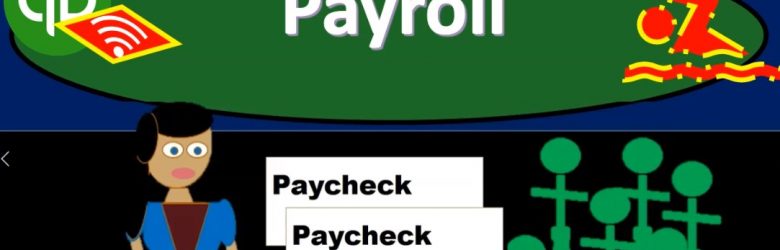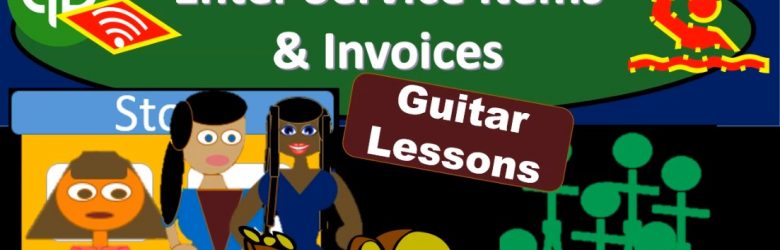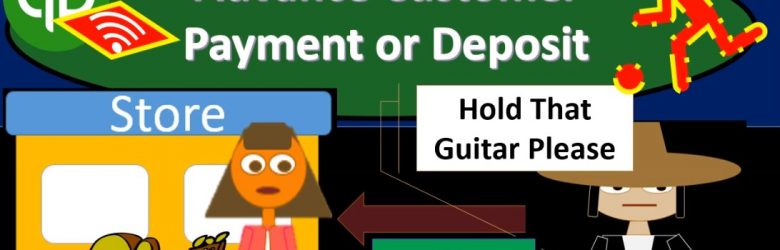This presentation and we’re going to enter payroll for the second month of operations. Recall that we’re not going to be entering payroll using the QuickBooks system. We will do that in a future presentation, we’ll get into more detail in payroll in and of itself, we don’t want to add the added feature of payroll, which costs more into our practice problem here, we will be imagining we have a third party processing the payroll like a ADP or a paychecks, we’re going to be getting the register from them, then we need to enter that information somehow into our system. So our financial statements then reflect the payroll information.