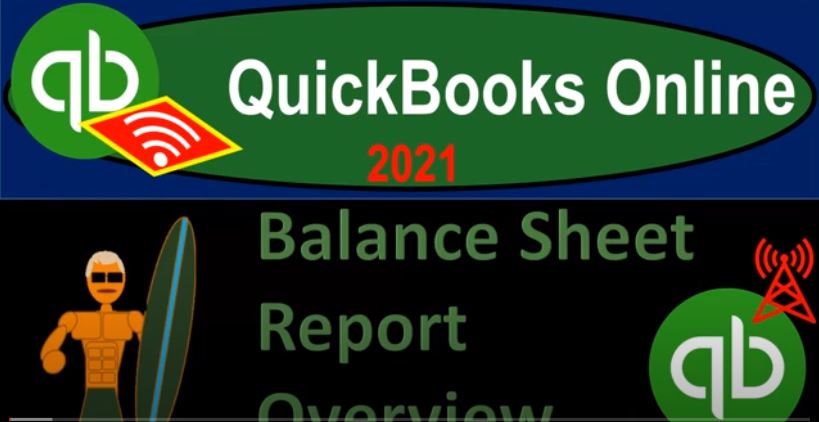QuickBooks Online 2021 that balance sheet report overview. Let’s get into it with Intuit QuickBooks Online 2021. Here we are in our free QuickBooks Online test drive file, which you can find by searching in your favorite browser for QuickBooks Online at test drive are in Craig’s design and landscaping services practice file, we’re going to go down to the balance sheet by going to the reports down below, the balance sheet should be one of your favorite reports one of two favorite reports, not a matter of opinion, if it’s not one of your favorite reports, then your favorite thing is wrong, because it should be one of them. So we’re going to be opening up the balance sheet.
00:39
And then we’re also going to open up the income statement and a trial balance as we analyze these items. So to do so I’m going to open up the balance sheet here. And then I’m going to duplicate the tabs, I’m going to go up top, I’m going to right click on the tab and duplicate it. So now we have another balance sheet tab, I’m going to right click on it again and duplicate it again. So I’m going to right click on it again and duplicate again where we can open up the profit and loss which is our other favorite report these two two reports that have to be favorites. favorites sounds like an opinion thing.
01:12
But it’s not in this case like these two have to be, they have to be there in your favorites. And then we’re going to open one more. And that’s going to be a trial balance, I’m going to right click again. And we’re going to go to a trial balance, right click and duplicate again, we’re going to go to the trial balance. Now the trial balance is something that has debits and credits in it. But it’s really useful report if you get used to it because it just simplifies things a lot.
01:38
And so we’re going to go to the reports, and this is in the accounting section. So I typically just type it in their trial balance, I would recommend putting it in your favorite reports as well, although it’s not a requirement, as is the balance sheet and the income statement. Now let’s change the dates up top, we’re going to go up top change in the dates. So I’m going to make it from 2021. Because that’s where most of the data is I’m going to make them from a 101 to zero, I’m sorry, 2000 22,020 to 1231 to zero, we’re going to run that report from the trial balance, going to go back to the profit and loss do the same thing. I’m going to say,
02:12
Oh 101 to zero to 1231 to zero, we’ll run that report for the P and L Profit and Loss otherwise known as the income statement, and then the balance sheet. Let’s do it here to a 10120 to 1230 120. And we will then run that report. One other thing I want to have open over here, that’s going to be the chart of accounts. So the chart of accounts, I’m going to go down to the accounting tab down below. And then we’re going to be taking a look at the chart of accounts, I’m going to say yeah, I want to see the chart of accounts.
02:45
So this is going to be our list of accounts here that we looked at in a prior presentation. Remember, this is the building blocks on which the forms will then be laid in order to build then the financial statements, the major two being the balance sheet and the income statement, which can be summarized as basically simply the trial balance as well. So we got these items, we’re going to go to the balance sheet, our focus here then is going to be on the balance sheet, I’m going to close the hamburger, I’m going to hold down Control and zoom in a bit.
03:14
So we’re at that 125125. So let’s break the balance sheet down. And as we do so we’re gonna talk a little bit about the balance sheet in general compare and contrast the balance sheet as it’s reported by QuickBooks to what you might see in a balance sheet and like financial reporting, and then just the logistics on how the QuickBooks kind of works to build the balance sheet. So I’m going to do that I’m going to close everything up, I’m going to close all these little tabs up first, close all these tabs up. And we’re going to then close up these tabs and go into small top, I’m just going to close everything up here, close up the tabs, all the triangles need to be facing the same way. So there we have it, and close that up.
03:56
And then we’re going to close this up, and then we’ll close this up. So there’s going to be our assets equal liabilities plus equity. That’s our accounting equation, the balance sheet is the accounting equation. And notice, you might ask, well, then how does the income statement fit into it? the income statement, as we’ll see is basically part of the liabilities and equity section. And so we’ll talk more about that when we get to the profit and loss. But you want to see these two things linked together. And that’s why when you look at the trial balance over here, then you see the balance sheet accounts on top, it’s just basically balance sheet accounts stacked on top of the income statement accounts.
04:34
So that’s what we have basically on the trial balance. That’s why the trial balance is really useful because it has all the accounts that are affected at a point in time. That are the range of time that you’re that you have selected, and they’ve removed all the subtotals so you can can just see the bounces themselves if you want to see the impact on the accounts themselves without the subtotals the trial balance is really useful. So then going back to the balance sheet, let’s start to open This thing up, then now remember that this represents where we stand at a point in time. What does that mean? That means we have assets here.
05:08
And that’s what the company owns. We’re measuring those things in cash, although many of the assets aren’t cash, but we have to measure it in dollars. That’s our unit of measure the liabilities and equity is just the flip side of the coin that represents who has claimed to the assets, either third party folks, those being liabilities, or the owner represented by the equity, the equity then sounds a little bit ambiguous, because it’s equity the owner, the reason that’s a little confusing is because the owner, the format of the owner, could change based on the format of the company, if the sole proprietor you only have one owner, pretty straightforward.
05:42
If it’s a partnership, you got two owners, and then you need to break out that equity ownership between the owners as well who may have different ownership interests. If it’s a corporation, then the owners are called shareholders. And it’s actually somewhat easier than a partnership in some ways, because the stocks then are cut up into standardized units, which is the point to make it kind of easy to figure out who owns what, whereas a partnership, you got to basically track, you know, everybody’s equity accounts. Separately, they’re not all going to line up.
06:14
Okay, so then if we go into the assets, this is what the company has, we break that out, normal financial accounting will, will have it broken out into current assets, fixed assets, and probably possibly other assets. That’s normal financial accounting, not just a QuickBooks type of thing, the current assets are going to be the more liquid assets. And so when you talk to a bank or something, they want to know the current assets, and compare them possibly to the current liabilities to see if the company is able to pay their current obligations with the current assets, fixed assets, large things, buildings, land, equipment, those things can’t typically be used as easily to pay off, like current liabilities unless you take a loan against them or something like that. So how how liquid is the company, current assets.
06:57
Now if I go into the current assets, then we’ve got these other sub categories, which aren’t typical financial accounting, we may not break things out into bank accounts, we might break them out into one category and a financial statement called basically cash. But we’re not typically going to call them bank accounts. Why does QuickBooks call them bank accounts, because this is an account type. As we saw, when we looked at the chart of accounts, if we go over here, these are account types bank account types. For QuickBooks, they need to say it’s not just a cache for financial reporting purposes, but it’s driven by the fact that these accounts have special needs, meaning, they might be connected to a bank feed.
07:35
So if you want bank feeds, you got to connect it to a bank type of account or a liability, like a credit card type of account. And you might want to format them with a register. So these things have special needs function wise within QuickBooks. So this drop down is going to be based on the fact that these are a certain type of class, or this drop down means a certain type of class. And then these are the two accounts that are within that class. accounts receivable, again, has its own kind of drop down. That seems weird for financial accounting. Why would I need a drop down?
08:07
Because usually, you only have one accounts receivable, why do I need this drop down thing happening? Because QuickBooks basically needs another category for accounts receivable because it too has special needs. This drop down is tied to the fact that it’s a separate account category. And then we have the accounts receivable in it, what’s the special need for accounts receivable, you need to track who owes you the money, you need a subsidiary ledger by customer. So we have all these reports that are kind of variants on tracking the receivable by customer by who owes us the money.
08:38
And then everything else that is not does not have a special name function wise within QuickBooks goes into these other current live other current asset accounts, that’s going to be the inventory and the undeposited funds are going to then be down here. So that will give us then our total current assets, which is basically a financial accounting term, which means these are assets that are going to be consumed closely or use or they’re more liquid, they’re closer to cash. And then we got the fixed assets, if I click this item here, now fixed assets is going to be a financial accounting term you might hear called property, plant and equipment, pp, and E, or depreciable, assets, different name for basically the same concept.
09:20
And then underneath that, you have your different types of fixed assets. Now here, we just have something called truck that might better be called vehicles and, and whatnot, or, and you might include in here building land. These are things that are long term assets, things that you can’t really, they’re not liquid, but they’re good assets, you’re using them in order to generate revenue, but you can’t, you know, just use them to pay off a debt unless you take a loan against them or sell it, which is typically not the point it’s not really what you want to do.
09:49
So that’s why we’re breaking out between these in the current assets. So that gives us our total fixed assets, our total fixed assets here and then our total assets and now this is what the company owns. Remember This is measured in dollars, of course, but we only have certain amount of actual cash dollars, we have to measure everything else such as the truck in terms of the unit of measure that being the dollar, then the liability and equity is on the other side. This is the balancing of the of the balance sheet.
10:16
And this just represents who has claimed to these assets now, so either a third party liabilities, or the owner equity, the owner being either sole proprietorship, owner, one owner, partnership, multiple owners that we then have to break out or Corporation, which is broken to stocks that represent the ownership of the equity and standardized units. So then if I open this up, we’re gonna say All right, now let’s take a look at the liabilities what we owe to third party people opening up the liabilities, we got then a similar breakout, we’ve got the current liabilities, these are liabilities that have a specific characteristic for financial accounting, they are due within a year.
10:54
So you got to pay these within a year, we want to group them together, so that we can compare them against like cash, and other kind of current assets to see whether or not the company or we as the company can pay off these liabilities with the funds that we currently have or expect to have in the near future. So if we open this up, then we’re gonna, I’m gonna close these items, we’ve got the current liabilities, then this is a financial accounting category. And then once again, these categories down below, are broken out kind of by QuickBooks, because of the special needs of QuickBooks.
11:28
So now we have in other words, accounts payable, why do we have this drop down, because accounts payable has special needs for accounts payable within the functionality of QuickBooks, even though we usually only have one account in it, we have to break it out as a different account type when we set up accounts payable, because we need to know not only what the balance is and the dates that make up that balance, but breaking it out by who we owe in a similar way as the accounts receivable by who owes us in that case.
11:55
So we got to break this out by vendor, we’re gonna have all those other reports. That’s why we need to separate breakout here or the separate category, credit cards, same thing. It’s it’s in financial accounting, we would just call it credit cards, you know, and we would group them together typically. But we have special needs for the credit cards here because we can actually use the bank feeds on the credit card side of things as well. And therefore, for the tracking of that we need a special category because that type of account is going to have special needs there. So QuickBooks breaks it out. And that’s why we have this drop down. And then we have the other current liabilities.
12:28
These are all other current liabilities that don’t have that special need kind of components, and therefore need to be breaking out in their own areas that we have these liabilities that fall on here, there’s the total current liabilities, then we have the long term liabilities. These by definition are liabilities that are going to be due after a year. In this case, we have the notes payable, there’s usually kind of less of them, but they may be larger dollar amounts, because they’re typically going to be loans. And so we’ll talk we’ll talk more about that in our practice problem, but that gives us our total liabilities.
12:59
Now if we were to take what the company owns, pulling up the trusty calculator, here, I’m pulling out the trusty calculator, it went to the wrong screen, I’m pulling it down. If we take what the company owns in terms of assets, which is that 23, we’re saying we got 23 430 6.29. And then what we owe to third parties, what we owe to third parties are all these liabilities minus the 3109 7.33. That means we have a negative equity, which isn’t good. So we owe liabilities greater than in this case, the assets that we have.
13:37
So not only do the equity section, not have a claim, but that kind of like the owners owe money. In this case, usually it would be the other way around, we would hope meaning hopefully the assets up top or greater than the liabilities down below, resulting in a positive equity, which would be the owner’s claim to the assets down here. But we have a negative equity here. And if I if I select this item, the items in owner’s equity or equity. Now if the names down here in equity are usually the things that confuse people.
14:08
So if it was a sole proprietorship, we might want to change some of the names to these items to be instead of retained earnings, which is called owner’s equity, because you have one owner owner’s equity, if it’s a partnership, we might simply change the names of these items down below to be partner, one partner to partner three, partner four or whatever the names of the partners are. However, if it’s a partnership, we have to take the earnings that have been generated and distribute them in accordance with the partnership agreement, which is another level of complexity. If it’s a corporation, then we use this terminology typically that being retained earnings.
14:43
So retained earnings is that is a corporate terminology. And that’s a little bit easier than a partnership in some ways because again, we just break out the equity. Basically by by the number of standard units. We it’s kind of like units of dollars. We’ve got standardized units of stock That we can then break out. And then whoever owns however many stocks gets a standard unit of ownership basically. Okay, so that’s the equity now. Now, how is the How is the balance sheet and the income statement related, we’ve got this net income, which is something that is not typically on financial accounting statements. net income is an income statement number.
15:21
But we know that the income statement is related to the balance sheet, because the income statement rolls into the balance sheet feeds into it. So if I look at the income statement, performance statement over here, performance statement, the bottom line of the income statement is, in this case, for that same time period that year 167 646, that number rolls in then to the balance sheet of that 167646. And so, so that’s part of the equity. If I go up top, and I change the date up top to 2021 2021, and then run that report and go down to the equity, we could see that that net income number has now rolled into retained earnings.
16:06
And that’s what kind of should go on the on the balance sheet. But they’re trying to connect the net income and show you how the income statement is basically related to the balance sheet. So that’s gonna be that’s gonna be that Now note that that relationship, if I go back up top, and I bring this down, it may not go and I run that report, that relationship may not hold, if you break it down month by month, like you might expect the monthly net income to roll in here in the same way. It may not it may not be a yearly basis, it works well.
16:39
So whatever your year end, if you have a December year in and you run the report for the entire year, then the income statement numbers should should basically roll in here to the balance sheet and tie out if you’re doing some other some other intervals other than a full year might be a little bit different. Also note that if we go up top and if you see the report up top here, the balance sheet is reported as of December 30 31st 2021. It’s only got one date then In other words, whereas the income statement here, you can see then says its profit loss January through December 2020, meaning there’s a range here.
17:16
So we did the same range of dates up top when we entered the dates, but we have a different label having a range on the profit and loss but not a range on the balance sheet. Why then do we have a range up top? Why did I need to put it from January to December on the balance sheet? If the balance sheet is only as of one point in time. In other words, if I change this up top, like the net, the bottom line of the balance sheet is 23 436. If I changed the beginning date, to like, to the same day 1231 to zero, let’s say and run that report has no impact on on the balance sheet, it’s that it’s the exact same. So what what is this first date and matter? Like why why do I need this first date at all?
18:03
Why don’t I just have one date as they kind of do on the on the on the desktop version. And that’s it’s really to help you to drill down on the data, if I want to go down here on the checking account and do what I often do, which is to drill down on the data to use the zoom feature. If I only have one date on it, and I zoom in I don’t have any detail until I change the date range. So so by changing the date range up top, it has no impact on the financial report itself. So but if I change it from a 101 to zero, and run that report, no change here. But when I zoom into it, and look at the detailed report, I don’t have to change the date range to see the detail that I want to see. And that’s often what we do in practice.
18:47
When we look at this report, we go back and forth and you know, drill down on the detail. So also note that this report, if you look at the trial balance over here, if you wanted to test your totals, by going back and forth in the trial balance, we have the same accounts up top, and these are all balance sheet accounts. It’s just they took out the subtotals. And they have the debits and credits involved if you don’t want to if you don’t want to deal with debits and credits, this report still can be useful because you still see the totals in it, whether it be a debit or credit type of account or not. And so down here is basically the balance sheet accounts.
19:24
And then you have the income statement accounts down below. So the trial balance is basically the balance sheet on top of the income statement. So if you’re entering something like an invoice and you’re trying to figure out you want to see what happens in terms of the financials, you can open the balance sheet in the income statement or profit and loss or you can simply open this trial balance and then you can check both sides at one time meaning I’m going to say okay, it’s a balance sheet account, accounts receivable went up, I can double check that here. And then I can go to the income statement which is on the same report.
19:54
And just scroll down to the income statement, you know items which start with To start, they start down here. So here’s all the income statement items, and I can check the other side down here on the same report. Rather than jumping back and forth. Rather than having two tabs open, I might be able to have one tab open, and still practice testing what happens to the financials by using the trial balance every time I do something that will involve a financial transaction, every time in essence, I enter you know, one of these forms