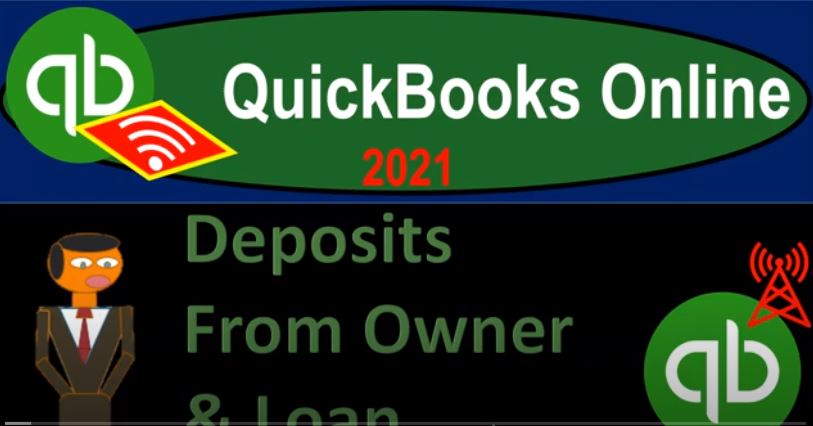QuickBooks Online 2021. Now, deposits from owner and from alone. Now, let’s get into it with Intuit QuickBooks Online 2021. Here we are in our get great guitars practice file, we’re now going to move on to some data inputs starting with a deposit from the owner and a deposit from a loan. Let’s first take a look at our financial statements, we’re going to be opening up the balance sheet, the income statement and the trial balance, I’m going to make three new tabs up top by right clicking on the tab, duplicating it, we’re going to duplicate it again, right click and duplicate and then one more time duplicating again.
00:38
So I’m going to make the trial balance over here, then the profit and loss then the balance sheet and then the tab that we will be working on when making the actual deposit, I do recommend setting up your information in a similar format when doing data inputs, so that you can easily jump on over to the actual financial statements or the trial balance to see the impact of what you’re entering into the system. So we’re going to go on down to the reports down below, I’m into the tab to the far right, on this one, I’m going to put the trial balance in this tab.
01:08
This is the one I want to kind of get used to using because it’s an excellent report and I appreciate excellence. So we’re gonna go ahead and type in trial balance trial balance, open up the good old TB trial balance, which is a good thing for us the trial balance, we’re gonna do a range change up top from a 101 to zero to 1231 to zero. Actually, we’re on to one now let’s change that, oh 101 to 112 31 to one, and then run that report, close up the hamburger up top hold down Control scroll up just a bit.
01:39
So we’ll get to that one to 5%. This is our starting point. These were the beginning balances we had entered last time through our income statement accounts thus far. We’re then going to go to the second tab from the end. This one we’re going to open up our P and L our profit and loss our income statement. So we’re going to open the profit and loss report. And let’s do a range change up top from a one a one to one to 1231 to one, run that report, close the hamburger not very exciting, nothing’s happening. That’s okay, we’re gonna go to the first tab.
02:11
This is where our balance sheet will be. So let’s go this second tab over the balance sheet, go to the reports down below, we’re going to be opening up our favorite report that being the balance sheet report, do the range change up top for this one from a 101 to one to 1231 to one, run that report, close up the burger. Alright, there we have it. So now we’re going to be entering deposits. Now note, when we enter deposits, usually we would hope that they come from the customer.
02:39
But when we first start the business and periodically throughout the business, we may get deposits from other sources. When we start the business, those common two sources might be one from us, the owner, so anything that we the owner put into the into the business can be an increase typically to the equity section, right. So in other words, what’s going to happen when when we the owner make a deposit? Well, in this case, we’re gonna just go right into the checking account into it into the checking account of the other side then should go to the equity section, it’s not going to go to the income statement because it’s not income.
03:11
But it does represent an increase in equity in that it’s kind of what we have as the owner as claim to the net assets of the business assets minus the liabilities. So no effect will happen to the income statement here. Also note, I’m just going to pull up the desktop version just so we can see the flow chart over here. And just a note the flowchart so you don’t need the desktop version, obviously, I just want to look at the flowchart here.
03:34
Here’s where the deposit deposit lies within our customer cycle. So notice it’s a link to the received payment that we would have got from an invoice and to the Create sales receipt. Now if these two forms, then we’re input into the undeposited funds account, because then we want to group those deposits together. So they’ll show up in our books in the same way that they’ll be on the bank statement, and therefore make it easy for us to reconcile our books to the bank.
03:58
This deposit form is really useful to do that, because that little one right there means that we have either a receipt payment or create sales receipt. And it will help us to do that grouping that matching to make the reconciliation process easier. However, if we’re in a situation we where we are making a deposit, and it’s not linked to a sales receipt or received payments, then we might just want to enter it directly into the register, it might be a little bit easier than actually entering the form.
04:25
Also, if you have like a type of system where you’re you’re just recording your income based on the deposits just right from the checking account. Like if you’re doing gig work or something getting paid by an app or something like that, then you are then you’re not if you’re not using these forms, then possibly you don’t need to go directly to the deposit form. You might be using bank feeds for example, that would go right into the system. And you wouldn’t be going possibly through these items.
04:50
Or if you’re are using these two items, then those items are the ones I would use the deposit form for and then for other kind of deposits where I don’t have it linked to to the Create sales receipt or receive payments, I might go straight to the register. So let’s take a look at that real quick over here. If I go to the first tab, that deposit form, if I hit the drop down here, and now that I’m doing data input, by the way, I would scroll back down to 100%.
05:17
Because that’s going to make it more likely that you won’t have any problems with your forms that data input forms. So I’m going to hit the plus button, the deposit form is over here. So the bank deposit is under other. And so we would then make the deposits, and it would go then from the checking account. Now then if we had anything to link to it from received payment, or a sales receipt, it would show down below, we don’t have one, so we could just choose the other account.
05:43
So I could record the deposit, increasing the checking account and record the other side basically to an equity account here. But I would rather do it on the register. So let’s show that with a register. We’ll see that deposit form later. So this way, I would go down to the accounting tab down below. And then I’m going to go to the checking account and then I’m going to enter into the register, I’m going to use the register in the checking account. So we’ll select that item.
06:09
Now it’s still going to be a deposit type of activity, this little drop down here have the Add Item, I’m going to select that. And I still want a deposit type of form because it will be a deposit type of form. When I go back into it drilling back down onto it from the financials, it will show a deposit form but it’ll be faster to enter into the register. So we’ll enter this as of Oh 101 to one, a one a one to one, it’s going to be from us, the owner can say owner, well, I say name was Tom, let’s say Tom owner.
06:39
So we’ll say tab. And Cust customer or vendor, I’ll just keep it at customer, although neither are exactly correct. And this is going to be because it’s the owner, so and then memo, I’ll just put owner investment, so owner investment, and then it’s going to be a deposit, we’ll just and I’m going to put 65,000 on the deposit. So 65,000 we’re putting a good chunk of cash in the business here. And then we’re gonna say, where’s it gonna go the other side, it’s not going to go to an income account.
07:07
Now, if you put it to an income account, that would be bad, because then you might be paying like taxes on it. And that wouldn’t be good. But we’re going to put it to an equity account, which will not affect the income statement. Now I’m looking on the right hand side. For the equity accounts. This is what we have thus far. opening balance equity, we’re never going to use that again. Because we only use that when we start the account, we might even want to go in and make it inactive the owner’s equity account, that’s going to be our main equity account. And then we could put it to owner’s equity.
07:32
But we might want to use owner’s equity as only like what rolls into it kind of like the retained earnings out account for a corporation and possibly put our added investments into another account, which would call be called investments and possibly take when we take the money out. It’s traditionally called draws, but they record it here as pay and personal expenses, which is basically draws but they’re trying to indicate to people that hey, look, whenever you pay for your personal stuff out of the account that would typically I would go here as well.
08:02
Yeah, so we’ll put it into the investment. So I’m going to say investment, and save that. Alright, and let’s check out. So now I’m going to go up to our reports, let’s see what happens to our reports up top. So we’ll go up top, and I’m going to refresh the report because this report is now a little old, it’s a little stale, a little hard. So we’re going to go down, it’s fresh, now we’ve refreshed it.
08:22
So we’re going to go back down, there’s our 65,000 in the owner investment on the equity side of things, it’s broken out separately from the other account, if I then go into it, this deposit screen, then it actually goes to the deposit form, it’s not going to take us back to the register, there’s our deposit form, there’s the in the bottom half of it would go to the actual account. So we still get the deposit form. But it’s probably faster, at least in my opinion to enter directly into the register unless you’re tying it out to once again the sales receipt or the receipt payment form. closing this back out going on back up to the account, the other side went into
08:56
Of course, the checking account, which is now at the 90,000 checking account 90,000. There’s the two accounts that are affected by this transaction, there’s the deposit going back up top, how about the income statement and the impact on the income statement, the PnL This is where on this this tab Now, let’s run that report and freshen it up. Nothing happened there, nothing happened nothing new there. Trial Balance. If I wanted to take a look at this nice easy fashion on the TV, the trial balance. There we have it now I can just see 90,000 right there.
09:24
Other sides in the investment. I don’t have to scroll down or anything because it’s all fits on one page because all the subtotals are gone. So now let’s take a look at another common first type of transaction transaction. And to do consider it let’s go back to the balance sheet here. The other type of thing we might have when we start the business or at some point in a point when we want to expand is a deposit related to possibly a loan. So if we take out a loan, you would expect then the checking account to once again go up the other side not hitting the income statement.
09:55
Again, we don’t want to pay taxes on a loan. We don’t want to increase in income but rather liabilities will increase a the loans payable type account, possibly. So now we’ll enter the loan. Let’s go back to the first half to do this. Now again, you could do the same, you could do it with a form, you could go to the plus the new plus button, others and make a deposit, and then use that deposit form, which would increase the checking account and then put the other side to the loan like that.
10:19
But I think it’s easier or faster to go to the register. So if I’m not, I’d go to the register. To do that typically, so the register, we’re already in it. But that would be found once again, in the accounting tab down below the chart of accounts checking account, use the register, we’re going to view the register. So then let’s add another one, this one’s going to be a deposit. Once again, notice you have a lot of detail of different types of accounts or different types of transactions with the checking account. With any other register, you’re much more limited.
10:49
Obviously, the checking account is like cash is kind of like the lifeblood of the company. So everything kind of goes through cache, so that account is going to have a lot more activity and things involved in it than any other. But we’re gonna go back up and say deposit again, deposit, this one’s going to be on a 101, let’s make it a 10221 just have a different data here. And we’re gonna say this is Chase is going to be our bank and say, Chase, that’s our bank Chase.
11:18
Again, it says customer or vendor, not really either, but I’m going to keep it at customer, this is going to be a loan on more detailed memo would probably be good, but we’re going with the loan, we’re gonna say $50,000 loan. And then the other side, we have a loans payable account already would be a liability account. So let me go ahead and find that I’m going to scroll down, we have our loan payable right there, it’s in the other current liabilities. And there we have it.
11:45
Now, when you’re thinking about a loan, and realize that for financial statement purposes, you really only need to break out one category for short term one category for long term loans. But for internal purposes, if you have multiple loans, it’s better, it’s useful to not have them broken out between short term and long term, but rather be broken out by the actual loan, so that you can track the loan balance and break out the proper amount of principal and interest every time you make a payment to it.
12:14
So we may talk a little bit more about how different ways you can do that in the future. But we’ll start with just just recording to the loan at this point in time. But just to get an idea of it, you might for example, create like a parent account for the loan payable, and then create all your sub accounts for the loans. And they might include then the loan number or the last four digits of the loan number so that you can identify each different loan number, which will be useful for internal purposes. And then you can have just show the parent account for external type of reporting.
12:48
And then I would put everything into a current liability, one account not breaking out between short term and long term, and then do a periodic adjustment at the end of the year, if necessary. To break out the short term and long term portion, if all you need to do is taxes for a sole proprietorship and you don’t have a balance sheet, then you might not need to be breaking out, you know that out it would be useful for internal use, possibly.
13:10
But if you are breaking it out, or you have some other type of entity or you need to show your financials to somebody else, then then you’re going to have to do periodic adjustments and break out the short term and long term portion. So again, we’ll talk more about that in the future. But we’re gonna save this for now. And then if I go to the balance sheet, let’s check it out balance sheet, and then refresh this old report. There. Now it’s fresh, I can smell the freshness.
13:37
And then we’re going to say the checking account went up to 140 clicking on the checking account. And so there’s the 50,000 right there, if I go into that 50,000, we’re once again going to see the deposit form. So that looks good, rather than the check register. So that’s good. And then I’m going to go back up and go back to the balance sheet, the other side is going to be in the loan payable.
14:01
So now instead of us the owner putting it in, which means we the owner would have claimed to a third party liability has claimed to it that being the liability of loan payable the bank, so if I go into the 72,000, we had the 22,000 there before, we’re gonna say basically we refinance this loan. So now it’s at the it’s a it was at 22 plus 252 72. There’s our deposit. Going back up, let’s go back to the balance sheet, Did anything happen to the income statement, any effect on the income statement, let’s go to this tab up top, run that report freshen it up? Nothing happened there.
14:35
So no effect on the income statement? Because, you know, these weren’t from customers. This was us taking a loan out in order to finance future operations. How about the trial balance, let’s take a look at the good old TB, run that report freshen it up and we once again have the checking account up top we can see it went up the other side would go into the loan payable and so that went up as well. nice, easy to see here on the trial balance.
14:59
So if you’re worried going back and forth from data input to a particular form to practice your, your your ability to visualize what the impact is on the financial statement, the trial balance good report to do that with. So we will save the trial balance after each step when we remember which we’ve been doing pretty good so far in doing so that you can check him at your after each step.