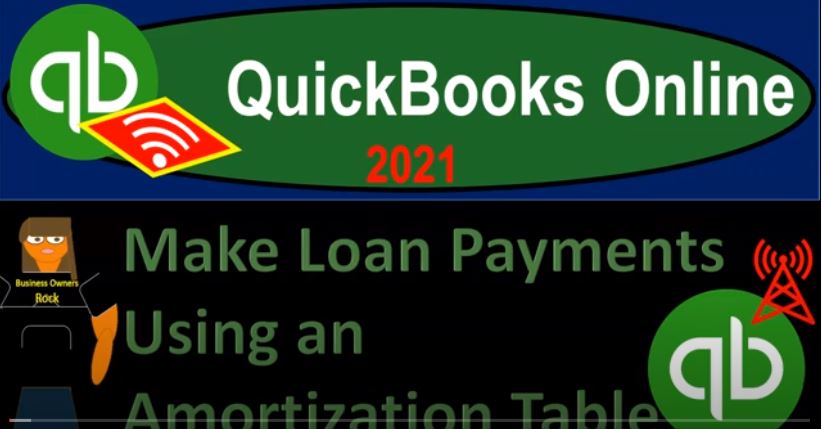QuickBooks Online 2021. Make loan payments using an amortization table. Let’s get into it with Intuit QuickBooks Online 2021. Here we are in our great guitars a practice file, we’re now going to make loan payments with the help and use of our amortization table, which we set up in a prior presentation. To do so let’s open up some of our reports, we’re going to duplicate the tabs up top, right click on the tab up top, duplicate it, we’re going to right click on the tab up top again, duplicate again opening up then our balance sheet and P and L Profit and Loss report going on down then to the reports on the left hand side, opening up the balance sheet report.
00:42
So we’re going to open up the good old balance sheet report close up the hamburger hold down Control, scroll up just a bit to that one to five range, change it up top ending at 1231 to one, then we’re going to run that report. So we’ll run it. And so there’s where we at this point, let’s go to the second tab on over let’s do the same thing for our PnL. Opening up the reports on the left hand side opening up the P and L the profit and loss the income statement range change up top Indian at 1231 to one, run it run in the report closing the hamburger holding CTRL.
01:17
Scrolling down up just a bit, we’re keeping it at one to five. Okay, so if I go back to the first tab on the balance sheet, then we’re going to be making a payment on the loan. So we’re going to have the loan down below it’s on the books at the 72,000, we’re going to imagine in our first payment, then it’s going to be at the beginning of this month that we’re working in, that’s going to be February. So we’ll put in that first payment here. And then the second payment will try to make at the end of the same month, just so we can see the difference between the first and second payment.
01:47
When we make the payments on the loan, we’re going to be having something that’s coming out of the checking account. So that’ll either be an expense form, or a check form. And we might actually physically write the check, we might do it electronically, you might have bank feeds that would help you to process an electronic payment, for example, the problem will come into play However, in that we have three accounts that will be affected, we got the checking account that will be reduced, we have the loan account that’s going down and the interest that will also be affected that interest being kind of like the rent on us using the money which will then be recorded on the income statement.
02:22
The second problem is the fact that that interest in principal portion will differ although the loan payment will remain the same, making it very difficult to automate something like bank feeds, or like a standard type of transaction. Because of that change that will happen as the loan goes. Now, there’s a couple ways you can deal with that. One is you might say, hey, look, I’m going to depend and this is this is something bookkeepers could work with, like an accountant or tax firm, that to help them out with adjusting entries.
02:52
So if you want to say hey, look, I’m gonna do everything kind of on a cash basis here with regards to the loan, and I want to work with a particular accounting firm that then it’s going to help do the cruel adjustments and any other kind of adjustments, then you could come up with a system and say, hey, look, every every time I make a payment on the loan, I’m just going to record the entire thing to this one loan account, reducing the principal not breaking out the interest portion of it,
03:18
I’m going to depend on you then accounting firm tax firm, whoever’s doing the adjusting entries at the end of the period, or possibly yourself doing the adjusting entries at the end of the month, to then break out the the interest and principal portion based on the loan amortization table. So if you did VAT system, then you can actually make it a little bit easier. And you can use something like bank feeds to do a really simple type of transaction. And then just realize that you have to do an adjusting entry possibly at the end of the month or end of the year, so that your financial statements are correct periodically. That’s one way you can deal with it.
03:54
Another way you could deal with it is of course to get the amortization table, which might be provided to you by the person who gave you the loan or whoever you took a loan out with the bank or whatnot. But you might have to make it or you can ask your accountant to give you the amortization table and calculate one for you. And then you can use this to break out the principal and interest portion per payment, which is what we will do now. So I’m going to select this first payment here. And I’m going to say okay, let’s imagine we’re making this payment here we’re going to make the payment.
04:22
Let’s go back on over and I’m going to go to the first tab and hit the drop down the plus button, we could do that with an expense form a check form, we can put it directly into the register using these two kinds of forms as well. We’re going to go ahead and use a check form here. So let’s open up the good old check form. I’m going to hold down Control scroll down just a little bit to get down to that 100% we’re going to make the payee is going to be chase we’re imagining that being the bank. So I’m going to type in cheese and we have chase as a customer. So we’re going to need possibly a vendor we should probably make them a vendor,
04:55
Chase van door and I’m going to save tab, it’s going to add the vendor, I’m going to add them as a vendor here, notice that the bank is not really a vendor or a customer, but we need to put a name here for it and choose one of the others. So the vendor would be more appropriate when we make the payments gonna go down, and we’re gonna say this payment is going to be at the first month of the second month of operations that we’re doing. So I’m going to say this is as of Oh, 201. To one, I’m going to keep the check number which is populating automatically here.
05:25
And we’re going to say that I’m scrolling down and now we’re going to make the payment. Now the amounts then are going to be affecting the cash account, which will be up top indicated by the check itself, and then the loan payment is going to be the loan is going to go down, and then the interest expense is going to be affected as well. So let’s let’s start with the interest. So let’s see if they have an interest income account. So they have they call it interest paid. That’s a little deceiving, I don’t really like that name. Because you know, you might have accrued interest, it’s not really necessarily the interest you paid, it might be accrued.
06:00
So I might go in there and change the name, I might go and you know, I’m a little picky, but I’ll change it, I’m going to go up top right click on the tab up top, duplicate this tab. And I’m not going to add a new account called interest expense or something like that, I’ll adjust the account that’s currently there. So that I don’t add accounts unnecessarily, I’m going to go into the accounting tab down below. And I’m going to go down and set our interest expense down here is going to be down here somewhere I’m going to change it from an interest expense to just interest or, or interest paid to interest expense, I also want to put it on the bottom.
06:39
So instead of making it an an expense account, I’m going to move it down here to the other income. So it’s at the bottom of the income statement. So I can kind of differentiate the expenses that are related to my operations versus my financing kind of interest. So I’m going to do that. So let’s go, I’m gonna change two things on that the name, and then the account from expense accounts. So let’s say, let’s edit this, I’m gonna say Edit, I want to make it not an expense, but an other expense, that’ll put it at the bottom of the income statement. And then we’re gonna say interest paid, I’m just gonna say interest, not interest paid, let’s do that.
07:15
And then close it. And changing the type. And account may affect your accounting report. If that’s okay, I think it’ll be alright. And then I’m going to go to the first tab again. And let’s try it again. This time, I’m going to go to interest. So there it is, that’s the one we want now. And we’re going to pick up the amount from our amortization table $300. So $300, on the interest, I’m going to say this is the first payment in the amortization, there’s not going to be any customer that we’re going to be applying this to. Next we’ve got the loan is actually going to be going down, so I got to pick up the loan amount. So I’ll just type in loan payable, maybe there it is.
08:00
Now, the tricky thing is, obviously this is the first payment as well, payment, and then we’ll pick up the amount, I’m going to put a T there, and the amount is going to be here. So we’re looking at this number, because it’s going to add up to the total payment of that that’s going to be the actual amount that goes down decreases the checking account. So 105 8.73. So let’s say all right, this needs to be 105 8.73. And then the total check then is going to be at that 135873. Let’s check that out. Is that correct? 135873. So there we have it.
08:36
So that looks good, it’s a little bit more complex, because we have these two kind of items that we had to break out to what’s going to this going to do when we record it, decrease the checking account by that 1003 5873, then the interest expense on the income statement, kind of like the rent on the money is going to go up by that 300 decrease in net income, and then the loans only going to go down then by the 1058 73, bringing our new principal balance, hopefully to this 70,009 4127.
09:07
If the principal balance is then at that, then we can be verified that we did it correctly, at least to some degree. So let’s go ahead and save it and close it and then we’ll check it out. saving it closing it back on over to the balance sheet over here, where I’m going to freshen it up. So we’ll run it again, run the report fresh report. Scrolling down? Well, let’s look at the checking account first checking account, we’ve got a decrease in the checking account for that 135 873. So that looks good. And then I’m going to go back to the report.
09:40
And we also know that the loan should be going down. So the loan balance went down. There’s the balance now it’s 70,009 4127. Is that right? Yeah. 70,009 4127 ties out to the amortization table. Notice how easy it is for us to do that when we only have one loan account timeout to one amortization to If I was trying to break out short term and long term portion of the loan, it’s going to be more difficult to tie out to the amortization table. If I had multiple loans in one loan account, rather than breaking them out separately, it’ll be more difficult to tie it to the amortization schedule.
10:14
So that’s why I would recommend having one loan account per loan in the short term loan or current liabilities section, and then breaking them out periodically with adjusting entry processes at the end of the month or a year. If I go into this loan payable, there’s the payment 105 873. Going back up and back to the balance sheet. Let’s then go to the profit and loss where we can see the interest calculation running the profit and loss to make it fresh. So we’re working with something that’s fresh, there’s the $300 interest down below. Okay, so now we’re going to do it again,
10:48
I’m going to go back to the first tab, we’re going to do it again, I want to keep it in the same month, so that we could see these two transactions like in February. But we’re imagining a whole month has passed now. And we’re making the second payment, we’re going to make it as of the end of February, which is going to be this payment. So now I’m just going to on greenify this one, right click and ungratified. And I’m going to greenify, the one we’re working on. So we’ll greenify the second one.
11:14
So then this one’s slightly different, right. So if I did this again, if I go back on over and Sarah, let’s do it. Again, we’re imagining a whole month past time flies, because we are having fun. And that’s what As you’ve probably heard, when you’re having fun the time grows wings, and fly. Okay, so there’s actually instead of a expense form, I’d like to populate the check form so that we could see that it’ll auto populate to some degree with us. So let’s close that out. Let’s instead use the plus button and the same form we use last time, which is a check form.
11:48
And then we’re going to save this is going to chase the vendor. Again, we’re chasing the vendor, that’s the name of the bank. And then it says Do you want to pre fill this check and overwrite your entries using this item, I’m gonna say yes, because that’s typically what we would want to do. And if it was the second month of operations, notice what what happened, it’s trying to help us out to basically match what we did last time, that would be great, except for the fact that again, this problem that we have the interest and loan payments will differ each time.
12:17
That’s what makes it difficult for us to memorize the transaction or use something like bank feeds as easily. So if I was to then say this, I’m going to say this is as of the end of the month, how many days are in is there 2829 28. I knew that in 2000. Like last year, there was 29, I think, but any case 2012. And so what we got to do is then adjust the interest in principal portion each time. So we got to go all right now the interest portion is 29559. So now it’s at 295 point five nine for the second month, like a month later. And then the principal portion is the 106314.
12:58
So this should be 106 3.14 for a total check amount of the 135873. Total check amount 135873. So what’s this going to do? When we record it, then it’s going to write the check for the same amount decreasing the checking account just as the last payment did for that 135873. But it’s going to record interest not at 300, like it did last time, but at the 295 59 and decrease the loan by the 1063 14, leaving us with a loan balance. Hopefully, if we did it properly, matching our amortization table after the second payment of 60 987 8.13. Let’s check it out and see if that happens.
13:43
That’s what happens. So we’re going to say save it and close it. So we saved it and closed it. And for some reason I was over here on the right tab. But I’m gonna then go back to the to the balance sheet, and then see what happened, run the report, hold down Control, scroll up just a bit. And then in the checking account, we’re gonna have the two checks that are the same, you know, amount, like ones at the beginning of the month, and a month later, we had another one, and the checking account amount is the same.
14:12
So no difference there. Scrolling back up top. However, if we go down to the loan account down here, where we have the 69 87813, which should tie out to our amortization table, and it does, so like we did it right, and then go back on over if I go into that the loan payable, then now we have a difference between the two. And that’s kind of where the issue is line. That’s where the issue lies. If you want to find it, that’s where you go find it because it’s line right there. And then I’m going to go back on over and then we’re going to go then to the p&l and let’s run this report, making it fresh, and then scroll down.
14:52
There’s the income statement going into the to the interest item. Then again, we have a different amount of allocation of the interest here as well. Well, let’s go on backup top. Let’s open up the good old TB trial balance. And I’ll pull this tab over to do it. And we’ll check our numbers. We’ll go to the reports on down below.
15:10
Type in trial balance capital TB trial balance. And then we’re going to go up top and say Indian at 1231 to one, run it, close the burger. We at one to 5% we are and there’s where we stand. We’ll try to print these trial balances out so you can check your numbers at the each of the end of each of these presentations.