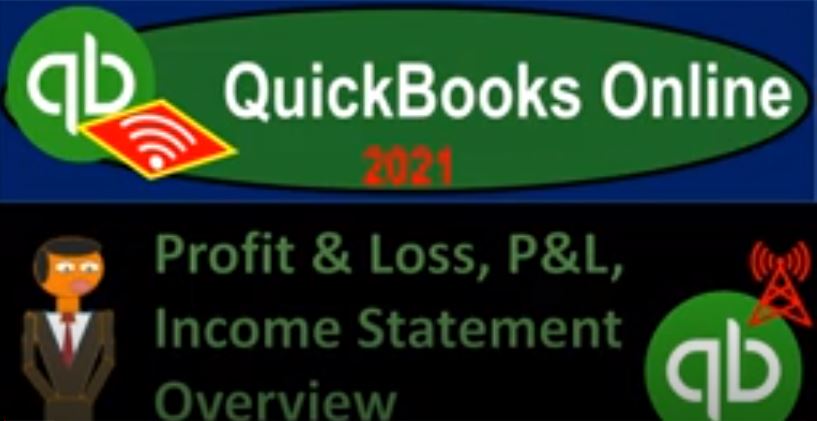QuickBooks Online 2021 Profit and Loss P and L income statement overview. Let’s get into it with Intuit QuickBooks Online 2021. Here we are in our free QuickBooks Online test drive practice file, which you can find by searching in your favorite browser. For QuickBooks Online test drive, we’re in Craig’s design and landscaping services practice file, we’re going to go into the profit and loss or income statement by going to the reports down below, we’re going to be opening up the standard profit and loss which should be in your favorites because it is a favorite report, profit and loss report, otherwise known as an income statement, sometimes called or referred to, in short as the P and L,
00:44
I’m going to right click on that report, right click on the tab up top, duplicate that report, I’m going to duplicate it, duplicate it a couple more times, I want to see a balance sheet as well open and then a trial balance, I’m going to right click on it again, duplicate it again. And then I’m going to copy it again, right clicking on it again, and duplicate again. So the first tab, if we want to go back to anything other than the reports will be here. second tab, that’s going to be the primary report that we are looking at in the PnL profit loss. third tab will be the balance sheet, fourth tab, trial balance. Okay, let’s open up the trial balance, hitting the reports down below, I’m going to type in a trial balance to find the trial balance trial balance.
01:27
So there we have it, I want this open because this is a report that basically has our two financial statement reports balance sheet income statement on top of each other good port report for reference. So I’m going to put this up top to the dates, oh 101 to zero to 1231 to zero, we’re going to run that report, I’m going to close the hamburger, then we’re going to go to the second tab second from the end tab. And this is going to be we want this report to be a balance sheet report. So I’m going to go to the reports down below. This is going to be our other favorite report.
02:01
The two financial statement reports the big two, this being the balance sheet, this is going to be as of a 101 to zero to 1231 to zero, let’s go ahead and run that report, closing up the hamburger. And then we’re going to go to the second tab. And this is going to be the income statement or Profit and Loss where our focus will be at this time changing the dates up top from Oh 101 to zero to 1231 to zero, we will run that report as well. closing up the hamburger up top for it makes us hungry, holding down controls zooming in, I like to see it at that 125.
02:38
That’s the perfect setting right there at the one to five. So now we’re going to be taking a look at the P and L This is one of two of the major financial reports. Now you can also think, of course, the statement of cash flows as a financial statement report as well. But when you create the financial statement reports, and think about them being constructed from the data input you are constructing with the data input. In other words, with these forms, were constructing, in essence, the balance sheet and the income statement. And then we could use that information to construct then in a different format, a more cash flow format, the statement of cash flows.
03:15
So these two reports are always the two reports you want to keep going back to when doing data input to better and better understand what is happening. However, you can shorten that process by going to the trial balance our last report over here, which is basically the balance sheet on top of the income statement showing all the accounts that are involved removing all of the subtotals making it a lot easier to look at and glance at quickly, when you just want to see the impact of a certain transaction on multiple accounts. Let’s go back to the income statement. Now the income statement, if you compare it to the balance sheet is a little bit different down here just in the title because it says these range of dates.
03:57
So notice what it says here January through December. So it has a range of dates. Whereas when we looked at the balance sheet, it just says December 31 a point in time, in other words, balance sheet is as of a point in time, if I was to ask you about a balance sheet account like cash, how much money do you have at this point in time, you can actually look at it as of this point in time in the checking account and say that’s how much I have. If I asked you on the income statement about an income statement type of accounts such as how much revenue do you make? You can’t just look at something and find the answer.
04:28
You have to say what do you mean, do you mean per paycheck per month per year? You need a range in order to answer that question. So this is a performance report. This is a range type of report. As we go through these reports to we’re going to be thinking about the differences between normal like financial accounting terminology, QuickBooks terminology, and then the functions of the reports how the reports are put together and how they link to what builds the report that being the general ledger as a foundation and then the financial transactions as we construct them.
05:00
So the first thing, of course, to stand out here is the profit and loss is not the typical name that you will learn in financial accounting, which will be the income statement. So income statement, profit and loss, in essence, same thing. So the second thing is, and also note that if you’re talking to someone that’s not a QuickBooks user, but who has an accountant that, you know, when doing accounting in some other area, they will probably say income statement. And they may not first register or completely understand Profit and Loss until they get used to that terminology, it just depends where they are at.
05:32
And then the term down here a January through December, that’s a little bit strange as well, because normally, if it was a year end report, it would say for the year ended, and possibly, if you use like these custom reports, it might change, it might change the wording a little bit as well. But typically you would have for the month ended for the year ended. And that will that will mean if it’s for the year ended, the range is the beginning of the year, until the end of the year. So then let’s go down to the format of the report or the accounts that will be involved in it.
06:06
Now this is a has more sub accounts than you might be used to in some reports. But if you break down the income statement to its two major components, you’re talking about revenue and expense, those are the two major components to see that, let’s let’s take all these little triangles from the from the lowest one to the highest ones. And then and then so we can collapse them is that what it’s called collapse them. That’s what I’m trying to say. So I’m going to collapse the triangles, the triangles are collapsing before your eyes, one at a time.
06:39
Okay, so they’re all collapsed. Now at its simplest level, the income statement will typically be just income accounts, and then Expense Type of accounts. And the income statement is measuring performance. So that so the goal we can think of the primary goal from an accounting standpoint of the business is revenue generation, not necessarily cash because the cash flow will follow the revenue generation. But the cash flow, you know, may take a different route, the timing could be different for the cashflow, and revenue generation. That’s differences between like the accrual method and the cash method and so on.
07:13
But we can think about the income statement as revenue is the the measuring tool in terms of how we’re doing, we’re trying to generate revenue. And then the expenses, of course, are the things that we had to consume in the same time period, in this case this year, December 2020, or last year, in order to generate that income. So those are the two sub categories that you want to think about everything else is going to be basically a subcategory to give us more detail. So it’s going to be kind of like a stop along the road. In other words, you can think about net income as being simply revenue, minus the expenses as one category of expenses, one category of revenue to get us to the bottom line, which would be net income.
07:55
But then in order to give us some more detail along the way, we’ll have some more pitstops. Along the way, we’re going to add for example, if we have inventory, this this account called cost of goods sold, and then we have a pitstop along the way we’ve got income minus this account, which is an expense type of account, specific expense type of account related to the use of inventory to get to gross profit, which is just a subtotal along the way down to get down to net income, then we have all the normal expenses, which is just another kind of pitstop, those are where most of the expenses will lie, to get us down to gross profit minus those to get us down to the net operating income. And then we’ve got the other expenses, which again, is kind of like another pitstop along the way to get us down to the end, we got the net other income to get us down to the net income.
08:46
So that’s going to be the pitstops that we have, but you can just think about it as revenue, and then the expense type of accounts. So let’s talk about these major pitstops, then why do we have these major pitstops, they’re going to give us some more information when we’re trying to read the report. So whenever we’re thinking about these reports, the more kind of like stops along the way we have, the more information the more detailed information we may be able to provide. But also the more complex the report becomes as well. So if we have the income accounts, and then we say hey, I would like to group in a whole separate category, the cost of goods sold.
09:21
Why would we do that? Because the cost of goods sold, if you sell inventory is a huge expense, it’s one of the biggest expense. So the relationship between cost of goods sold and income is one that we want to keep a close eye on. Therefore the cost of goods sold, we typically will have another subcategory. And then we’ll have this other group of gross profit, not to be confused with net income, gross profit, just as the total gross income minus the cost of goods sold. Then we’re going to take all of our other expenses, the normal operating expenses, all the normal things that we expend money on, and those are going to be going into this group to get us to To the net operating income.
10:02
Now this would be kind of like normally net income unless we have types of items that are that are, we want to group underneath the income statement. So So the reason we would have these items, the other expenses and other income type of items, is if we have items that we don’t expect to be part of our normal operations, they are things that are are hitting the income statement, but they’re not part of normal operations. So we might have like interest income, for example, could be down there in other expenses. Because the interest income isn’t part of our operating income. It’s just there because we had to finance something.
10:39
And therefore we have this interest income, our cost, but it’s not part of kind of normal operations. Or if you have some particular expense that you think is a one time expense, you had it this year, but you don’t think it’s going to happen next year, then it might be something you’re saying, hey, look, this is an unusual item, I don’t think you should take it into consideration when projecting out into the future, because it’s kind of a one time item.
11:02
So possibly, you put it down here in the other expenses. So if we expand on these, then I’m going to say the income accounts if I expand on them, we have the groups here, which is the design income discounts given this is like a contra income type of account. And then they have another group for land scaping. And this is because this is kind of a an industry that might have more variance. In the income statement accounts. Many companies might only have one or two kind of income statement accounts. But then we have the job materials that are recorded up top as well. Again, this might be a little bit more unusual of a layout, given the type of industry that that we are dealing with here.
11:43
But any case we got these are the income accounts. If I then go to the chart of accounts back to the first tab, and we go down to the accounting and take a look at the chart of accounts first tab and see that chart of accounts, then we’re scrolling down to the income type of accounts income statement accounts, I’m going to close the hamburger, this is going to be usually displayed as balance sheet type of accounts on top, then equity, you know the income statement accounts. So here’s our income statement accounts, which all have this income type to them.
12:14
Notice in the landscaping accounts, we have an income statement account, this is also an income statement account. But it’s a subcategory, you can see it by this indentation. And these are sub categories of that income account. Same with the labor account down here subcategory. So if I go back to the income statement, you see that this drop down right here is due to the fact that it is a type of account, all these are in the same account type. It’s not driven by subcategory. This one, however, is driven by subcategory, we made an account up and said specifically, it’s gonna it’s gonna have a he’s gonna have a sub category accounts to it, meaning these are the sub categories to landscaping.
12:55
So this is a sub category account. And these all fall into that sub category account. Same here, these are all still income statement accounts. But they’re in a subcategory type of format, as we can see here with the labor. And then we go to the cost of goods sold. This is the cost of goods that we sold sell, it has to have another category even though you may only have one Cost of Goods Sold account. But like some of the accounts we saw on the balance sheet like accounts receivable and accounts payable, which also typically only have one account, we they still need this kind of drop down a QuickBooks still provides that drop down, because that drop down is being driven by the fact that it is its own account type.
13:34
So we have this drop down for this account type for the cost of goods sold the cost of the inventory that is sold. Now that’s a little bit strange for this one, again, because the industry we are in if you are if you’re buying goods, marking them up and selling the goods, and then of course, the cost of goods sold would be, you know, very significant and related very closely to your income number, it would be possibly your biggest expense account, it would also be something that we would have to tie to and connect with. If we’re on a perpetual inventory system and tracking inventory through QuickBooks, to that tracking process, that gives us our gross profit, that’s going to be a subtotal most of your expenses.
14:11
And if you’re doing a fairly simplified income statement, then you know, pretty much all your expenses will be in a category of just simply expenses. This is by far for most companies, the largest category of account types, not the largest category for the amount in the expenses, hopefully revenue accounts will be greater. But the number of accounts in this category will typically be the largest in the expense category. So we have we have all the expenses these are all the things that we pay for in order to help us to generate revenue.
14:44
The reason we have less revenue type of accounts is because we typically specialize in one thing to generate revenue, and we pay for everything else to help us in order to do what we need to do to generate that revenue as we specialize. So here we have all of our expense accounts. Now this company notice is using a whole lot of subtotals. In the expense accounts, you some people really liked the subtotals. And some people don’t like them as much, right. And it really depends on how much detail you want. Notice these subtotals can give us more information in the accounts, but they can also make the accounts a lot longer as well, it can make your income statement in other words a lot longer.
15:22
There’s another option to making subtotal accounts as well. And that’ll be classes. So if you have different departments or different industries or something like that, you can have a whole nother row, which will be classes, which will be another way that you can kind of group this stuff, it’s a more of a specialized area, we’ll touch in on classes at the end of our practice problem. And we have a whole course on different ways that you can, you can apply the tool of classes if you so choose.
15:48
But on the expense side, if we go down after the income accounts, you’ve got your expense accounts down here. And notice that the expense accounts will be down here, all in the expense accounts there and grouped by order of accounts type. But once you’re in this category of expense accounts, then it’s going to be grouped by alphabetical order. As you can see in the sub category groupings, right, it’s an alphabetical order, you can I change that to some degree by going up top and, and saying that you want to sort it by here it is right here, sort by descending order, for example.
16:25
And then now you can see within these categories, you should have the highest one on top. So that can be a useful way to kind of give a little bit more control on your income statement. The other way to get some more control inside of a category is to use account numbers, which again, we won’t do by default, because it’s easy to to to get frustrated with account numbers or have them you can mess things up. But if used properly, they can be a good tool. And we might have a whole section just on the use of account numbers. But in any case, you can see here that all these are expenses. This is a subtotal.
16:58
So this is driven by the fact that all these items down here are under the expense category. This is driven by the fact that we have a sub account, this is driven by the fact that we have a sub account sub accounts here, the total for the sub account. And then we’ve got the sub account total for the sub account, these are all expenses sub account, sub account, and then the total for the sub account, you can see how much longer this report is due to the sub accounts. And then and then that gives us our total expenses and our operating income. So there’s our operating income.
17:27
This is kind of like the normal income, this is what you want to think about is like, this is the income that you should use to kind of really judge our performance possibly, and then possibly used to project forward. And then the stuff down below that we’re going to say are things that that are not things that you should really judge our performance about in one way, shape, or form for some reason or another. The one they have down here is miscellaneous, which I’m not sure exactly why miscellaneous would be down there.
17:51
Because it just means they haven’t categorized it, I would put miscellaneous up here, and something that was non reoccurring transaction, or possibly like interest income or something else like that down here, that’s going to be the total other expenses. And then we have the net other income to get us down to the net income. Now remember that this net income line, you might say like how does this fit into the double entry accounting system when I don’t have assets, liabilities or equity here, meaning the a double entry accounting system can be represented with the accounting equation assets equal liabilities plus equity, how does this income statement fit into that because the balance sheet is where we have all of those those account categories.
18:31
Remember that this number here is going to flow into the to the balance sheet. So the balance sheet right down below there’s there’s that 1676, which is kind of weird, because the balance sheet will not always have net income, like represented in it, but the net income will be part of the equity section of the balance sheet. So the net income is part of the double entry accounting system. Basically, it’s a breakout of the information on the balance sheet. In other words, the balance sheet is thought of as as the assets where we stand as of a point in time as of 1231 2020, in this case, and then who has claimed to those assets, either third party people liabilities and equity.
19:09
And then if we want to know performance, I want to know something about timing, I want to know something about how the company did not just where we stand, then we’re going to break out the portion of the equity section to a certain timeframe, in this case, normally a year. So we’re looking at the prior year. That’s basically given us the story of how we got to this point in time. So it’s basically just breaking out the detail of you know a component of the balance sheet to give us more information on a performance measure balance sheet showing us where we stand at a point in time.