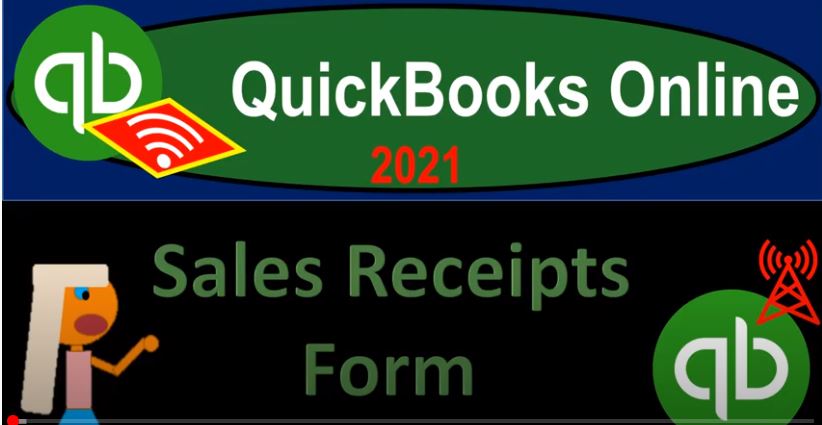QuickBooks Online 2021 sales receipt form. Let’s get into it with Intuit QuickBooks Online 2021. Here we are on the Google search page, we’re going to be searching for the QuickBooks Online test drive, then we’re going to be selecting QuickBooks Online at test drive from Intuit. We are then asked if we are a robot answer, yes, but I’m an old out of date Commodore 64. So you don’t need to worry about me causing any problems. So I’m going to go ahead and check that off anyways, and say continue.
00:31
Here we are in our Craig’s design and landscaping services practice file, we have our new button, let’s select that new button over here, we’ve been looking at the forms in the customer section in the customer cycle, let’s look at them in more detail by going over to our flow chart in the QuickBooks desktop version. You don’t need the QuickBooks desktop version, I’m just looking at the flow chart here so that we can see this visual flowchart and prior presentations, we went through this process where we had an invoice, then we received payments, then we make the deposit.
01:02
Now we’re looking at a situation where we’re going to get paid at the same point that we do the work, we’re going to get paid at the same point that we do the work that might be something like a restaurant, where we’re basically collecting, you can imagine any business where we can imagine like a cash register type of situation where people are coming in, you’re making sales, you’re you’re receiving payment, possibly cash and in other formats at that point in time.
01:25
And then you’re going to be collecting those receipts. And if some of those being cash, then taking those receipts at the end of the day from our store from our restaurant, to then the bank and making the deposit to the bank. So in that situation, the Create sales receipt would work well you can memorize that as the sales receipt form. By basically saying this is like a sales receipt, it’s a receipt that you would be providing someone in something like a register type of situation where you have a cash register charging someone providing them a receipt, it’s going to be a very similar form to the invoice in the way it’s going to be lined up and the use of items service items in inventory items within it.
02:05
However, instead of increasing the accounts receivable, we’re going to go directly to be receiving payment. That payment then could be increasing, say the checking account, or it might be going into that undeposited funds type of category. Or it may be some kind of electronic payment where we got the intermediary for say like a credit card company, we want to distinguish a situation where you’re going to be using a create sales receipt, which you can think of as more of a cash basis type of system, because in that case, you’re going to get paid at the same point the work is done. So you can think of it as a cash type system.
02:38
But it’s different than a system where you’re basically waiting till something clears the bank. So if you have something like gig work, if you’re working, so you’re getting paid from like YouTube, or you’re getting paid from Amazon, or you have audiobooks or something like that podcasts that are paying you that revenue, then you’re probably waiting till it clears the bank, you just get the electronic transfer, and you’re going to record it right as a deposit and just record the income when you deposit it, meaning you might just put it right in the check register.
03:04
Or you might use the bank feeds to record that, that’s going to be a little bit different than what a business would typically need to do if they have a situation like a restaurant or something or any store where you can imagine a cash register type of situation where you’re going to be receiving cash and possibly other forms of payment at that point in time. Because then you want to record the sales as they happen with the cash register or whatever you’re using with the QuickBooks at the point in time that you’re receiving the sales.
03:30
And then you’re going to have to use that undeposited funds most likely to group those deposits in the same format, as you deposit them into the bank, as they will be seen on the bank statement so that you can reconcile those two those two items out. So you can see that difference in the two types of businesses where you’ll have those two types of different scenarios, even though both are kind of like a cash basis system. But if you’re relying on the bank in something like gig work, then it’s it’s a step further in simplification than a cash basis system, because not only because then you’re not using the bank as a verification of the deposits you are making.
04:06
But rather, you are dependent on the bank to know whether or not you have the deposit at all. It’s not a double check, it’s gonna come from right from the bank. Okay, so let’s go on over here and see what that would look like in QuickBooks, I’m going to say, All right, let’s imagine we’re making sales, you’re imagining a situation where we have like a register in front of us or situation where we are getting paid at the same point in time, we do the work, and then we’ll go down to the sales receipt. So it’s a receipt payment, you can imagine the receipt being something that you provide say to the customer, and then we’re gonna say same kind of process.
04:38
I’m gonna say customer one, so customer one, and we could add the email address and so on and so forth here as well. Similar to an invoice. I’m just going to keep it as is going to go down to the payment method we might be receiving again, we got the credit card options, check options, cash options, it’s more likely that we might be receiving some cash options here. So I’m going to say cash option. And remember that if you do have the credit card option, then you’re going to have to be the credit card company is going to help to facilitate and process the payments that are going to go through and then they are eventually give you after some fee that they take going to have the deposits go into your checking account.
05:19
And once again, you’ll have that same kind of situation that you’re going to want to group your sales together as they go as you then link them to the checking account in the same fashion as the credit card company will be grouping those items as they go to the checking account. And to do that you got to work with the credit card companies and with the bank to to line those things up. And you can see a similar process. So we’re going to put them into the undeposited funds, I’m just going to create the same kind of service item again, service service item, as the thing that we’re selling generic thing that’s being sold here, we’re selling the service item thing, and I’m going to set it up as a service item.
05:59
And I’m going to say it’s a service item, and I’m going to keep the price blank, it’s going to go to income, it’s going to be non taxable, non taxable. And we’re gonna save that. And let’s start off with our trusty $1,000. Again, so we’re going to say that 1000 service item, what’s this going to do, when we record it, it’s going to be increasing, it’s a sales receipt, therefore, it’s going to be increasing some type of cash account, the default will be going to undeposited funds. Now, like with the invoice, we could change this to go directly into the checking account. But with the sales receipt, it’s less likely that we’re going to do that because it’s more likely that we’re going to get payments of things like cash here at this point.
06:41
So we’re probably good if we’re getting cash, we probably want to put it into undeposited funds, because we’re probably going to have multiple sales receipts that we’re then going to have to go to the bank with and put them in the bank at one lump sum. In other words, we’re not going to go to the bank and make separate deposit of the cash receipts that we got, especially if we make sales of a bunch of smaller line item things $1,000 a pretty significant amount here. But if we make a lot of sales of smaller things, then we’re gonna we’re gonna go to the bank and deposit it at one point.
07:11
So I’m going to say undeposited funds, let’s let’s make another one here, let’s group another one in there, I’m going to say let’s make another like save it and new it instead of close, save and new. And let’s do customer two this time, so customer to customer to quite creative with the names customer two, and then we’re gonna say save. And then this one, I’m going to say we also got a cash sale. And this is going to be service item. And I’m going to say this is for, let’s say 160 160 service item. And let’s add another line. Notice, of course, you could add multiple lines, if you sell multiple things, just like you can imagine, you know, if you go to the grocery store, and you start checking out a bunch of stuff, and then we’re checking out, you know, multiple things that could be on the line item.
08:02
So we could have then another service item, we’re going to be setting up, let’s make this for 200. And so now we have the total of the 360 that’s been constructed from those two line items. Let’s make one more, let’s make one more here, I’m going to say save it and knew it, save it and save a new again. And then this one, I’m going to sell an inventory item. So same kind of complication we had with the inventory item on the on the invoice, let’s check that out. So I’m going to say this is for customer three. And I’m going to save that and scroll on down. And I’m going to say this as a cache again, undeposited funds and then now I’m going to make an inventory item inventory item.
08:50
So this is where we have a little bit more complexity because we are now going to have to add tracking inventory for using a perpetual inventory system record Cost of Goods Sold related to it and possibly have to be dealing with sales tax in the US inventory being more likely than service items to be needing to deal with sales tax sales tax being something that will be done on a state and local level. So I’m going to say inventory. It’s an inventory item this time and description inventory item, it’s going to be inventory asset account price, let’s go ahead and say The Price Is $50 price, it’s going to be taxable at the standard rate.
09:28
That means we’re gonna have to apply sales tax to it, we’re going to keep that there’s going to be inventory item on the description. Cost of Goods Sold is the default there, that looks good. I’m going to save it and close it. So now we have our inventory item, I have to add some inventory on hand.
09:44
In order to do this to the petrol inventory system. We don’t have any inventory yet in practice, we would purchase inventory and then sell it. But we’re just going to practice this form with a practice problem. We’ll deal with that in a future problem. So let’s just say we got 100 of these as of the date date on January of 2021. And I think that should be enough to practice this form. And so there we have it. So now, what’s this gonna do? This is a sales receipt once again.
10:15
So we’re going to get some kind of payment, in this case, we’re going to undeposited funds undeposited funds increasingly seen by the full amount plus the sales tax, that’s going to be the $54, then the sales is going to increase on the income statement, but it’s only for the amount that we charged the $50. The difference being the sales tax, that’s what the government is charging, and they’re just using us, they’re forcing us to basically be their tax collector. So that’s why it doesn’t get recorded on our income statement. Because it’s not our income, we’re just being we’re just the middleman where the person that’s forced to do the tax collecting, it’s really a tax on the customer that’s being imposed by the government.
10:54
And, and so that’s going to be the $4, that’s going to increase a liability account, which is going to be the sales tax liability, then we are also going to have the cost of goods sold, that is going to be recorded in this as well, that’s going to be something that’s not on this form, because it’s going to be driven by the item that we set up. And now that I think about it, I think I might have left the cost to zero. So let me let me adjust this, let’s make another inventory item just to do this again. So I’m gonna say let’s make this inventory item number two, inventory item number two. And let’s add this one inventory item, do a similar process.
11:35
And I’m going to go down and say this asset inventory item number two taxable, and then this cost line, I don’t think I put anything there last time. So let’s make the sales price a little bit more significant. And let’s make the sales price 500 for this one, and let’s make the cost 100. So we bought them for 100, we’re selling them for 500, then the amount on hand is 100. And we’re gonna say the date then is going to be January 1. Okay? So inventory item to 100 on hand as of January 1 2020. And they were going to sell it for $500. They cost us $100.
12:14
Okay, let’s try that, save it and close it. Alright, so now we have that updated now for inventory item two, what’s this going to do, it’s going to be increasing the undeposited funds by now the 540 other side go into sales for the 500 difference going to sales tax now of the calculation of 40, then we’re going to have the inventory go down by that 100, which isn’t on this form, but it’s driven by the by the item we set up and cost of goods sold is going to be 100. So you can see this is kind of similar to someone checking out something at the grocery store, you could do it yourself if you’ve got the manual checkouts now that do your self checkout.
12:54
But notice there’s a lot more going on by checking out from the computer side of things than just the sales price that’s being calculated the inventory and cost of goods sold can be confusing is basically automated. So then we’re going to say save it and close it. Let’s save it and close it. And then we’re going to check this out. So I’m going to open up our reports, right click and duplicate the tab, open it up. Our favorite two reports that of course being the balance sheet and the income statement, because those are the financial reports, the financial reports balance sheet income statement, otherwise known as the PnL, the profit and loss.
13:32
So there’s our balance sheet, I’m opening it up as it’s thinking, I’m just going to open the other one up right clicking and duplicate. And then it did that really quick. It did that fast now. So we’ll open up the next one down to the reports, we want the P and L the profit and loss otherwise known as the income statement, and then I’m going to go back to the balance sheet over here. And then now we have the undeposited funds is increasing by those items.
13:57
So if I select the undeposited funds, we see it increased by the customer, one, two, and three, the three sales receipts that have been increased to 360, the 100 and the four the 540. The 540 being the one that’s the most interesting because we sold inventory items there. So if I select that one, then we’re going to go to the invoice there’s the invoice we see the 540 is including the sales tax on that one. So I’m going to close this back out.
14:25
And I’m going to scroll back on up top, go back to our balance sheet, the other side of those items are going to be on the income statement on this tab, the other tab we made over here. And so we then have the service items down below and the inventory. So the service items if I go into this income line item, we see the I think it was the 1000 that we set up for customer one and two here. So if I if I look at two we have two line items, but it’s the same invoice. invoice 10 not invoice sales receipt 10 39. So if I select that item, then we’re going to go to that sales receipts. similar function.
15:05
As we saw on the invoice, there’s the two line items, there’s the 200, the 162, add up to that 360. And those are showing up as those two separate items on the invoice. And then if I go back up and go back to the income statement, and look at the sale of the product item of the 500. Notice that’s on the books at 500. Now, if I go back into that invoice, we actually sold it plus the sales tax for 540. We sold it for 500, the government made us charge another 40. So the difference is going to be that $40 Where does that go? balance sheet just like on the invoice. So now I got to go back to the balance sheet. It’s a liability because we don’t get to keep it. We’re just the middle person, the government’s making us their tax collector.
15:50
And there’s nothing we can do about it. So we’re going to go down and say that’s going to be in the Board of Equalization. So there it is, I’m going to select that item. And there’s the $40 right there, we also know that inventory is going down. So that’s the other thing that’s happening with inventory. So inventory is going down. So we’ll go back up top to where the inventory is, because it’s an asset, it’s going down. So selecting the inventory, we have a decrease to the inventory by that 100. Remembering that that 100 is not on the sales receipt. Because we don’t want to show it to the client, we’re going to give this to the client.
16:28
And it’s knows about it however, due to the fact that the item is telling it that that that’s there, let’s go back on up top and close this and go back to the balance sheet. And then the other side is going to be on the income statement in the form of cost of goods sold, there’s the $100 in the cost of goods sold. So for the one that we sold, that was inventory, the effect on the income statement, 500 sales, 100 cost of goods sold, difference being the net increased 400 and net income. Now also note that this undeposited funds amount up top now, just like we saw on the prior presentation, when we look at the deposit can then be deposited as a group sum.
17:08
So at the end of the day, after doing this process, now we made all our sales like at the at the cash register, this is the desktop version, again, kind of jumping around, sorry about that. And then we’re going to go over here, and then we’re going to make the the deposit. So now we can imagine walk into the bank. So we’re walking to the bank and your mind, the bank, opening the bank door, and then we’re gonna go in, and we’re gonna, we’re gonna go to the deposit. And then we’re gonna deposit these amounts that we collected for the day, that being this one, this one, that one, that’s the 1002 365 40, it’s been a good day.
17:43
So we got the total that we’re summing up here at the 1900. So we’re not going to include these last two, what’s this going to do, it’s going to be increasing the checking account. Now checking account other side then decreasing the undeposited funds, the amount that will then be increasing in the checking account will be in the form of 1900, which is what will appear also on the bank statement, making it easy for us to reconcile our books to the bank’s books. Also, if we use bank feeds, then the bank feed will come in at 1900, it will be able to match the bank fee to what we did, basically helping us to reconcile the bank to our books helping us with our bank reconciliation process. Let’s go ahead and save it and close it.
18:30
And then we’ll check that out, save it and close that. And then I’ll go back and let’s refresh this. I’m not sure it’s fresh, and I only work with fresh reports. So we’re going to refresh it. And now the undeposited funds should go back down. So it’s going down. Notice that it’s going down and it put another even though there were three line items, and it’s the same deposit, it recorded these in three line items that makes it easy for us to match up the deposit and the sales receipt. But if I go to any one of these deposit items, then you can see it’s the same deposit.
19:04
Right, we did it all at one time we checked off these three line items for the same deposit. Then on the other side, it’s going to go to the checking account. So I’m going to scroll back and on up top back to the balance sheet. Going to go to the checking account. And in the checking account. We see it’s going to be there as one line item that 1900 because that’s the amount we expect to see on the bank statement
19:26
going back over what’s the effect on the income statement or p&l for the deposit? Nothing because because we recorded the item here when we made the sales receipt, we already recorded the income so when we walked to the bank and deposited it, we’re not recording anything else to the income statement at that point in time.