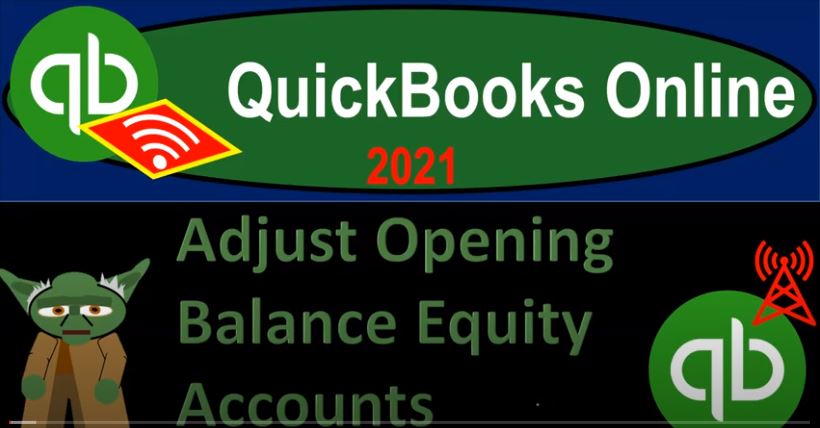QuickBooks Online 2021 adjust opening balance equity accounts. Let’s get into it with Intuit QuickBooks Online 2021. Here we are in our get great guitars a practice problem, we’re going to continue on entering our beginning balances into our QuickBooks system. In prior presentations, we’ve been taking this trial balance, we’ve been entering all the beginning balances in these accounts, our objective and goal being to enter the beginning balance account by account, and then having the other side be placed by QuickBooks in the equity section in one way or another, either by putting it into the default account of opening balance equity, or into an income statement account as of the prior year to the one that we’re going to start our business in.
00:43
In which case, it’ll roll into whatever equity account rolls into in this case being retained earnings. Now, we’re going to basically adjust our equity accounts so that we show one equity account in our case, so that it’ll tie out to our balance here. So in other words, if I go back to the QuickBooks, we’re going to be opening up our favorite two reports, balance sheet income statement, let’s open up a trial balance as well. So I’m going to go up top, I’m going to right click on the tab up top, duplicate it, let’s open let’s duplicate like three more here.
01:11
So we can have three reports open all at the same time, which is incredible. And then let’s go back to the first one, let’s do this one with our balance sheet on this one by going to the reports down on the left hand side, we’re going to be opening up our favorite balance sheet report with so there it is, let’s open that one up balance sheet report. So we’re going to open that up. And then we’ll do a range change up top range change. And we’re going to make it go from a one a one to zero to 1231 to zero on the range change run that report, then we’re going to close the hamburger hold down Control, scroll up just a bit, so we get to that one to 5%.
01:49
So here’s what we have thus far. So everything we checked it last time. And so I’m pretty sure everything is good, except for the bottom line number where we now have the equity section, the equity section in total lining up to the 77 896, which it has to because we enter this information one at a time, if they all tie up the equity sections got to be good because there’s like the double entry accounting system. That’s how it works. So now we need to take these balances and put them into the proper equity account.
02:19
To do this, we want to we want to get an idea of what is the account that QuickBooks is using to roll out our income accounts into so that we can pinpoint that one and treat it as that account, that’s going to have the items rolled into it. In this case, it’s going to be retained earnings. So we know this. And let’s just check the other reports. Before I go into more detail. Let’s go to the second report. Let’s go into the reports down below. And we’re going to go into the profit and loss on this one. So we’ll go into the good old P and L, P and L profit loss income statement range, change it up top from Oh 101 to zero to 1231 to zero, run the report, close up the hamburger.
03:00
And then here on the income statement, we can see these are the items that kind of were default put in place by QuickBooks, when we enter the opening balance for some of our other items that resulted in 4500 of net income. Now, we’re not going to be using the income statement. When we do our beginning balances, we only want the balance sheet numbers. But that 4500, because we put it in there in the prior period is simply going to roll into the equity section here.
03:26
So it’s going to roll into from net income, there’s the 4500 into retained earnings, which we can see if we go up top and change the date range to a 101212 1230 121. This is the year that we’re going to be working in now. And it now has retained earnings and net income is now at zero because there’s nothing in net income as of this timeframe. So if I go back on over, let’s do that over here and say what would happen if I go up to the next year? Oh 10121 1230 121, the year that we are going to be working in Australia again, a 101212 1231 to one, run it nothing’s in there.
04:08
That’s what we want. Because we want to start at zero we want the odometer in essence, to be at zero. So when we start from there going forward, if we take a look at it on the last tab, we’re going to open up our trial balance report because we’re trying to get used to using the trial balance, because it’s a really good report. And I’m trying to convince you of that. So here’s the trial balance. If we go back up top, we’ll do the same thing. Oh 101 to zero to 1231 to zero, and then run that report and closing the hamburger up, we can see the balance sheet on top of the income statement. Here’s the income statement accounts revenue and expenses which again will roll into retained earnings if we go into the next year, which would be a 101 to one to 1231 to one.
04:51
Now we simply have the balance sheet accounts in essence a post closing trial balance. Alright, so now let’s go back to the first one. We get we’re back to our balance sheet now. So now the question is, well, how should these be grouped? And how can I group these to be the proper grouping for what we have here? Now what we have is just simply a sole proprietorship. Therefore, the equity is really only one number, we have one owner, a sole proprietor, if it were a partnership, then you’d have to kind of break them out according to the partnership capital accounts, and then all your income going forward, you’d have to allocate out in accordance with the partnership agreement.
05:25
So that becomes a little bit more complex, because you have to do that added step in the kind of closing process, we’re not going to get into that in detail, but just realize that’s the case. And then in a corporation, we would have retained earnings, which would be the money rolling into retained earnings. And then we might have like a common stock account for the investment when people actually issued the common stock and purchased into the company or something like that, right?
05:48
Here, we’re gonna have a sole proprietorship. So this retained earnings, I might want to call it something else, because retained earnings kind of implies a corporation. So I might call this capital if it’s a sole proprietorship, or I might call it owner’s equity as they as they have over here. So maybe I’ll change this account. But I want to note that this is the account that the income is rolling into, so that I can I make sure I treat it that way, I don’t want to take it out of that account and put it somewhere else, and not realize that this is the account that QuickBooks is rolling things into.
06:18
So let’s go back to the first tab. Now, let’s go to the chart of accounts, I’m going to go down to the accounting. And let’s go to the good old Chart of Accounts here. Let’s go down to the equity accounts, we’ll go down to the equity accounts, this retained earnings, maybe we want to call it something else, right, I might want to say, let’s call it like something that sounds more sole proprietor ish. So let’s call it like owner’s, owner’s equity, something like that, I think we’re supposed to have some kind of like, a punctuation thing there. And so let’s go ahead and save that.
06:54
Alright, and then go back on over to our balance sheet. So if we go back to the balance sheet, and I refresh this thing, because this report is now old, and stale, and I only work with fresh reports, so there we go. So now it’s at owner’s equity. So that looks better. And then I’m just going to take this stuff out of opening balance, which is like a made up account and put it into owner’s equity, because that’s our only equity account. Now, if you do not do that, then it’s still okay, because your total equity is kind of correct.
07:20
So it’s not like exactly wrong if you don’t do that. But if you give someone a report, and it has opening balance equity in it, then they’re gonna, they’re not gonna have a good impression, you know, it’s like, it’s like turning some paper in with a rumpled paper or something like it doesn’t, it doesn’t look right. So I’m going to be skipped. Like if I see that when I see that account, I’m skeptical about what you know, if everything else is in there, well done well, and whatnot.
07:44
So we want to put it out of owner’s equity and put it into the we want to take it out of opening balance equity, which isn’t really like an account that you should be using other than when you first set something up and put it into the proper account, which would be the equity account. Even though since it’s a sole proprietorship, all the equity is going to the same person. So as long as the equity total balance is correct, it’s not really a big deal. But we’re gonna take it out of there. Now to do that. Normally, you could use a journal entry, these are credit balance accounts.
08:10
So I would debit the opening balance, equity and credit, the owner’s equity, but we can use registers to do it. And so I’ll use the registers when applicable. Because that that is a new, it’s a nice tool that people can then use. It’ll do things in like an up and down kind of method. And you’ll get to see how the register applies to the journal entry as well when we do that. And so and also, you’ll see when we get to longer transactions where that register doesn’t really work where you kind of need the debits and credits, the debits and credits are really the best tool to work with.
08:46
But these other functions can get you around it using a plus and minus or up and down kind of method. When you have less complex transactions, even though debits and credits are still underlying, you know, the transaction. So let’s go back to the first tab here. Let’s go into our chart of accounts. Let’s go into the opening balance equity here, I’m going to use the register. So I’m going to use the register, just like we would with the cash account. But now I’m in the register of opening balance equity. And I want to just write it down to zero.
09:15
So I’m going to do that I’m going to say okay, add a journal entry. That’s the only activity we have here. If I was in the checking account, we would have checks expense forms and whatnot. But when you’re hitting opening balance equity, it’s not a normal transaction that you would do all the time. And therefore there’s no form that’s set up for it. The default is the journal entry. But the way that journal entry is set up, it’s kind of like a registered journal entry.
09:36
So it’ll be like a plus and minus formats that have debits and credits, but then when we go back into it, it’ll be in debit and credit format. So let’s check it out. We’re gonna say this is going to be as of 1231 to zero. journal entry three, this is I’ll call it opening balance. And this is going to be a decrease of whatever everything that’s in it. So there’s that much in it that seven three 396, so I’m going to decrease it by 73396. And we’re going to put that into the other equity account that we just made to change the name from retained earnings to owner’s equity, owner’s equity.
10:12
So there it goes, there’s the journal entry. Now this is a decrease to one equity account equity is a credit balance account, therefore, this is going to be a debit, the other side is going to go to whatever the other account is, which means we’re going to credit owner’s equity, which will increase the owner’s equity. Let’s do it. Let’s save it. And then this is down to zero. That’s what we want it to happen. Let’s go back to the balance sheet and check it out from there. So once again, we got a stale report. So we’re going to go ahead and refresh it, put it back in the microwave, so that it’s hot. And then we’re going to go back down.
10:42
And there’s our owner’s equity accounts. So if I select that equity account, they won’t let me click on it, they won’t let me click on it, because it’s a equity account that things roll into. So I can’t do the I can’t do the drill down. But I can’t do it up here, I can go to the opening balance equity and drill down on that. And then let’s change the date range up top from a 101 to zero to 1231 to zero, running the report. And you could see our journal entry, our journal entry here that removed it and then if I go back into it, then you can see it in a debit and credit type of format.
11:22
So there’s the debit and credit, which is default, it defaulted to the journal entry, because there’s no other form that was involved. Even though we entered it into the register, it’s going to apply some kind of form. If there’s no other form, like invoice, check, Bill, so on, then we go to the journal entry. closing this back out, and then going back up and going back here. So there is our balance sheet. I think we’re tying out to this one here,
11:47
I’m just going to double check the last one because I think we double check the other ones before and I don’t want to triple check, because that’s kind of obsessive. So we’re at the 77 896. So the 77 896 looks good. If we go to the profit and loss, we still have nothing in it. So that’s good. So we’re good to go forward from January 1 2021. And then if we go to our trial balance, which is a really good report, and I think more people should like work with it more.
12:16
And here we have nothing underneath we’ve got basically a post closing trial balance. I’ll be printing the trial balances after each of the presentations if I remember to do so which I have done pretty good so far and I plan to do going forward so that you can check those out and check your numbers after each of the steps.