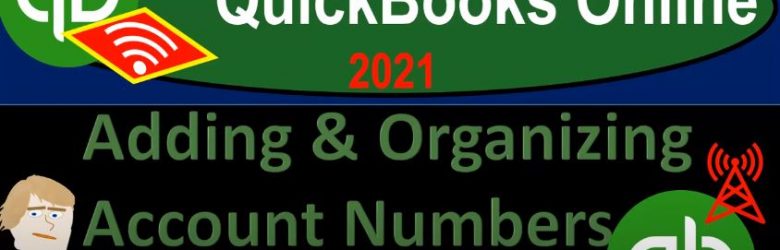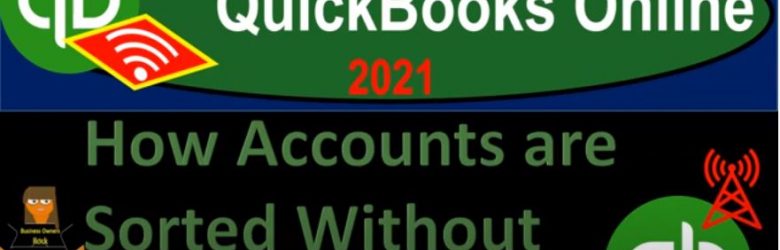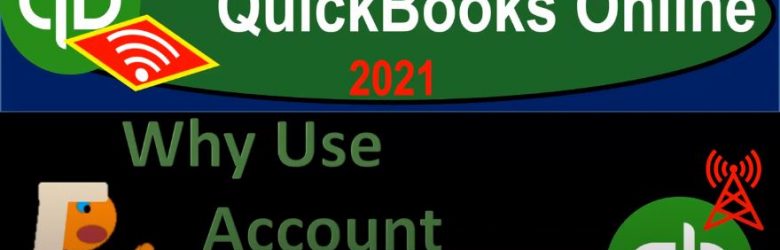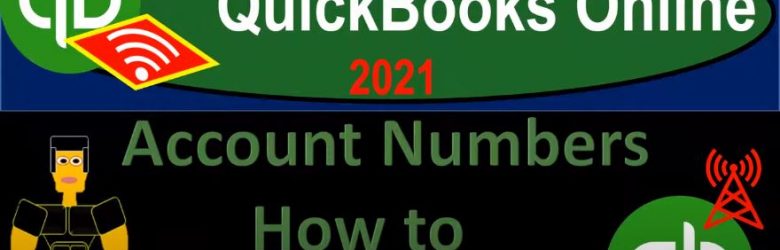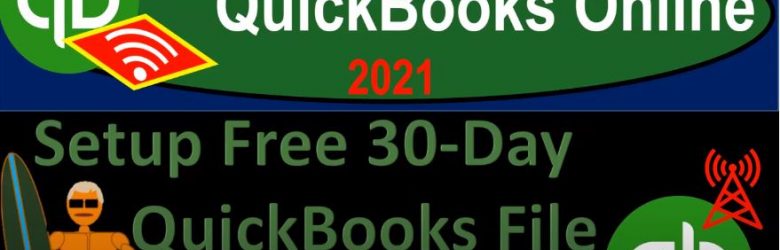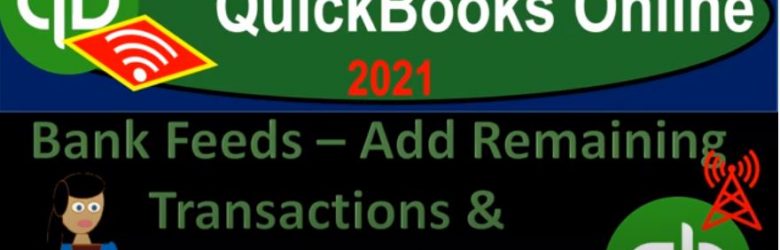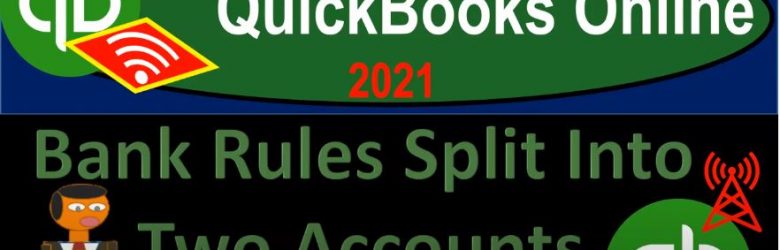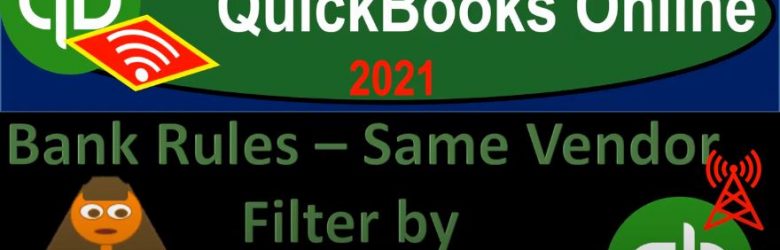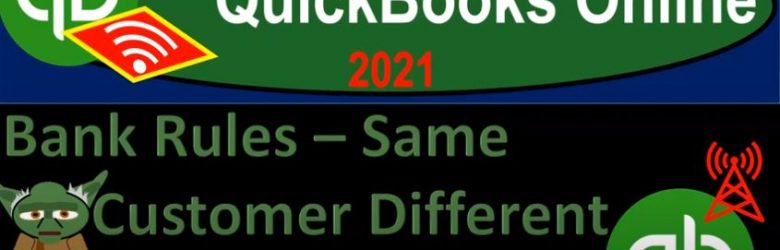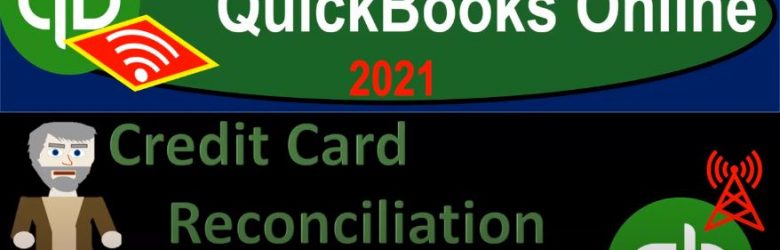QuickBooks Online 2021. Adding and organizing account numbers, let’s get into it with Intuit QuickBooks Online 2021. Here we are in our quickbooks online accounts numbers practice file, we set up the practice file in a prior presentation, we then set up our chart of accounts to be practicing with that’s down here in the accounting information. And then we’re in the chart of accounts. We then added some numbers just so we can see some numbers in our accounts as we then populate them for the financial statements.
Posts in the QuickBooks category:
How Accounts are Sorted Without Account Numbers 620
QuickBooks Online 2021 how accounts are sorted without account numbers. Let’s get into it with Intuit QuickBooks Online 2021. Here we are in our QuickBooks Online account numbers, practice file and prior presentations, we set up the practice file and then we’re taking a look at our chart of accounts on the left hand side. And then we set up our account numbers. But we have not added any account numbers at this point, I’m going to close up the hamburger.
Why Use Account Numbers 615
QuickBooks Online 2021. Now, why use account numbers? Let’s get into it with Intuit QuickBooks Online 2021. Why use account numbers? The primary reason is because you will generally have more control over the order of the accounts the order of the accounts that will be found on the chart of accounts on the trial balance on other types of reports, including the major financial reports the balance sheet and the income statement.
Account Numbers How to Turn On & Off 610
QuickBooks Online 2021 account numbers, how to turn them on and off. Let’s get into it with Intuit QuickBooks Online 2021. Here we are in our QuickBooks Online account numbers practice file in the prior presentation, we set up this practice file took a look at the chart of accounts, which was set up automatically by QuickBooks when setting up the QuickBooks file, we can find that in the Chart of Accounts tab on the left hand side, we then have our chart of accounts.
Setup Free 30-Day QuickBooks File to Practice With 605
QuickBooks Online 2021 set up free 30 day QuickBooks trial to practice with, let’s get into it with Intuit QuickBooks Online 2021. Here we are in the Intuit website@intuit.com. That’s intuit.com. We’re looking for the QuickBooks. So I’m going to go to the QuickBooks tab up top. And then we’re looking for the QuickBooks Online. There are various different types of QuickBooks products to get into it, I typically go all the way down to the bottom here, where we can see the products on the left hand side, QuickBooks Online being the first one
Bank Feeds Add Remaining Transactions & Bank Rules 580
QuickBooks Online 2021 Bank feeds Add remaining transaction and bank rules. Let’s get into it with Intuit QuickBooks Online 2021. Here we are in our quickbooks online bank feed test file and prior presentations, we set up the bank feeds added some bank data, which then is in the bank feed Limbo in the transactions tab over here, then we’ve been taking it out of the bank feed Limbo, putting it into the Promised Land of the financial statements, we’re basically going to go through the rest of these and just add them in. And then we’ll take a look at the reconciling items for it the bank reconciliation and future presentations.
Bank Rules Split Into Two Accounts 560
QuickBooks Online 2021 Bank rules split one transactions into two accounts with the bank rules. Let’s get into it with Intuit QuickBooks Online 2021. Here we are in our quickbooks online bank feed test file and prior presentations, we set up the bank feed added data into our system into what I would call bank feed Limbo, which we see over here in the transactions tab.
Bank Rules – Same Vendor Filter by Amount 550
QuickBooks Online 2021 Bank rules filtering by amount. Let’s get into it with Intuit QuickBooks Online 2021. Here we are in our quickbooks online bank, the test file and prior presentations, we set up our bank feed enter data that is now in what I would call the bank feed limbo. And that transaction information, we’re now going through that information and adding it to the promised land from Limbo to the financial statements, we’re looking at the bank rules now a little bit more complex on the bank rules, this time applying a rule out, that’s going to back filtered by the amount.
Bank Rules – Same Customer Different Income Accounts 540
QuickBooks Online 2021. No bank rules, more advanced rules when we have the same customer that we want going into different income accounts. Let’s get into it with Intuit QuickBooks Online 2021. Here we are in our quickbooks online bank feed test file and prior presentations we set up the bank feeds for the checking account and the credit card account then added data that is now in what I would call bank feed Limbo in the transactions area. Now we’re going through and adding some of this information from Bank feed Limbo to the Promised Land of the financial statements.
QuickBooks Online 2021 Credit Card Reconciliation Second Month Credit 480
QuickBooks Online 2021 credit card reconciliation for the second month, which will be similar for all following months after the first month of reconciliation where you might have to deal with that beginning balance type of issue. Let’s get into it with Intuit QuickBooks Online 2021. Here we are in our quickbooks online bank feed test file and prior presentations, we set up the bank feed for the checking account and credit card account entering the data then into what I would call the bank feed Limbo, that would be shown in the transactions area here.