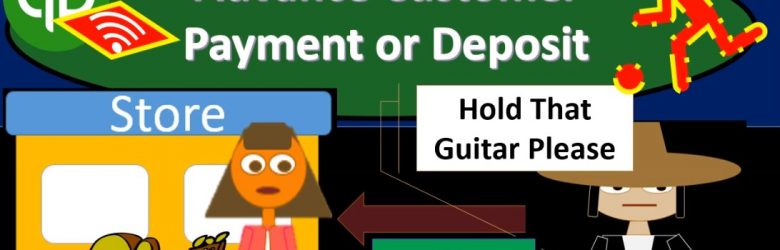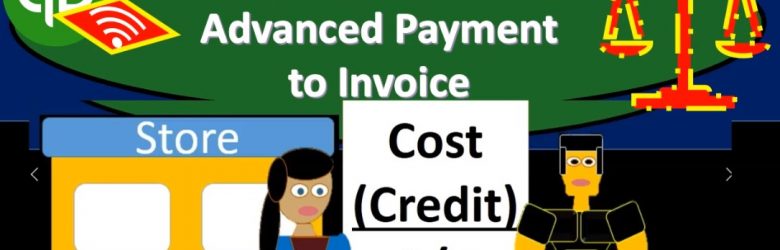In this presentation, we will pay payroll tax liabilities. Let’s get into it with Intuit QuickBooks Online. Here we are in our get great guitars file, we’re going to open up our reports on the left. So we’re going to go down to the reports on the left, we’re going to be opening up once again that trust the trial balance, we’re going to type that in and the find reports here trial balance, we’re going to be opening up the trial balance here, then I’m going to be changing the name up top. So I’m going to scroll up top to get to that dates. I’m not not the name, the date, I’m going to change the date from Oh 10120 to 1230 120, January through December 2020. Run that report.
Posts in the QuickBooks category:
Pay Sales Tax 8.60
This presentation and we will take a look at the calculation and payment of sales tax. In other words, we’ve made sales within the system that is required to have sales tax on them. We’ve been calculating the sales tax. Now we want to make a payment for that sales tax. Let’s get into it with Intuit QuickBooks Online. Here we are in our get great guitars file, we’re first gonna go down and take a look at some reports. So we’re going to go down to the reports down below. Let’s first take a look at our trial balance report.
Customer Payment & Deposit 8.55
In this presentation, we will record the customer payment for invoices that had been issued in the past, then we’ll take that money and put it into the bank recording a deposit with it. Let’s get into it with Intuit QuickBooks Online. Here we are in our get great guitars file, we’re first going to take a look at a flowchart on the desktop version real quick to see what our objective is, we’re going to be entering a receive payment. So in the past, we had entered and invoice and that increased the accounts receivable and the bill that’s basically a bill to the customer. Now we got the money.
Bills Track & Pay 8.50
In this presentation, we will track and pay bills. In other words, we’ve enter bills and prior presentations, we’re not going to use the pay bills feature in order to pay them. Let’s get into it with Intuit QuickBooks Online. Here we are in our get great guitars file, we’re first going to take a look at our flowchart in the desktop version just to get an idea of of our objective. In prior presentations, we have entered bills, we entered bills for inventory that we purchased, which was a little bit different than what we did in the first month of operations.
Advance Customer Payment or Deposit 8.45
This presentation we will record an advanced payment or a customer deposit. In other words, we’re going to receive a deposit in advance for a guitar that we’re going to provide in the future. Let’s get into it with intuits QuickBooks Online. Here we are in our get great guitars file. Let’s first take a look at a flowchart. I won’t spend as much time on it because we seen it in the past what we really want to do here is put that negative receivable on the books which will be dealing with in our adjusting entry process later. The process here note that the normal accounts receivable processes to have an invoice and then we’d receive the payment then we make the deposit here we’re going to say someone came into our shops as they want a guitar.
Record Sales on Account 8.40
In this presentation, we’re going to record a sale on account. In other words, we can also call that a sale on credit. In other words, the form that we’re going to be using in QuickBooks will be to record an invoice. Let’s get into it with Intuit QuickBooks Online now. Here we are in our get great guitars file, we’re going to record an invoice. We’ve seen this in the past, so we’re going to do it a bit faster here. If we go to our flowchart from the desktop version, we’re going to be recording the invoice the difference between an invoice and the sales receipt is that we have not yet received payment.
Apply Credit Or Advanced Payment to Invoice 8.35
This presentation and we’re going to apply a credit or an advanced payment to an invoice. In other words, we got paid in advance by a customer recorded that into the system. Now we’re going to create an invoice and apply that event advanced payment to it. Let’s get into it with Intuit QuickBooks Online. Here we are in our get great guitars file, we’re first going to take a look at our flowchart in the desktop version.
Advanced Payment From Customer 8.30
This presentation and we’re going to record and advanced payment or customer deposit. In other words, we’re going to get paid before we do the work or in our case, provide the inventory of a guitar. Let’s get into it with Intuit QuickBooks Online. So here we are in our get great guitars file. Let’s first take a look at the flowchart in the desktop version just to consider the normal flow and what we are going to be doing here.
Sales Receipts & Deposit 8.25
This presentation and we’re going to record a sales receipt and deposit. In other words, we’re going to imagine there’s a sale that takes place, we’re going to make that sale, record that sale with the sales receipt and then go to the bank with that deposit, deposit that into the bank and record that deposit as well into our system. Let’s get into it with Intuit QuickBooks Online.
Receive Inventory Requested With P.O. Enter Bill 8.20
In this presentation, we’re going to record the receipt of inventory with a bill. In other words, in prior presentations, we entered a purchase order requesting inventory. Now we’re going to receive that inventory along with the bill and enter that into the system. Let’s get into it with Intuit QuickBooks Online. Here we are in our get great guitars practice problem. Let’s first take a look at our flow chart. So we’re going to go down to QuickBooks desktop.