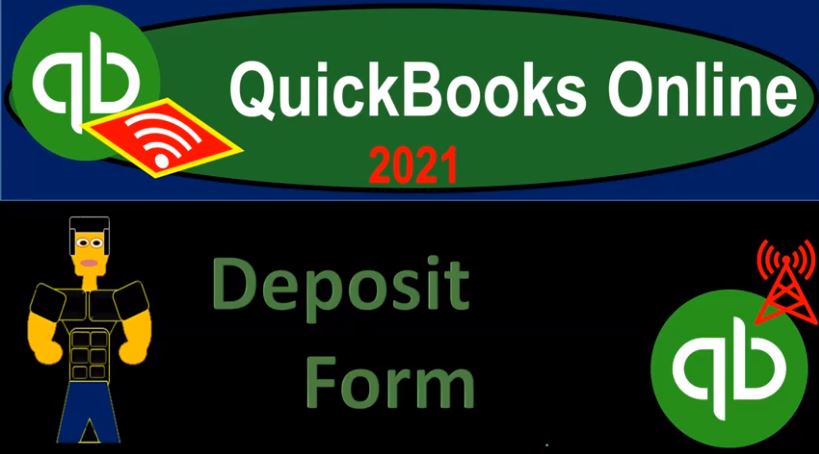QuickBooks Online 2021 deposit form. Let’s get into it with Intuit QuickBooks Online 2021. Here we are on our Google search page, we’re searching for QuickBooks Online test drive, then we’re going to be selecting QuickBooks on line test drive from Intuit. We are then asked whether or not we are a robot. And according to my internal data processes, the answer to that query has been calculated with the help of fuzzy logic to be within a 90% range of accuracy.
00:32
No, so we’re going to check that off and continue. Here we are in our Craig’s design and landscaping services practice file, we’re going to hit the new tab over here, we’ve been working on the forms in the customer section, including the invoice the received payment, now we’re going to be taking a look at a deposit. Now note the deposit is over here in the other section, because there could be deposits that are not from customers, we ourselves might put money into the company, or we might take a loan or something like that. However, the deposit hopefully mostly coming from clients. Let’s take a look at the flowchart of this first.
01:06
And for that, we’re going to go to the desktop version. You don’t need the desktop version, but we’re just taking a look at the flow chart within it so we can visualize the flowchart. So we entered in a prior presentation, the accounts receivable in or the invoice, increasing the accounts receivable and sales, then we thought about the concept of receiving a payment. When we receive the payment, then we’re going to decrease the accounts receivable and put the money into either the checking account or undeposited funds. If we put the money into the undeposited funds, then we’re going to use the deposit form in order to deposit those funds.
01:40
That deposit form will also be used to group the deposits the payments that we have received from various formats into a way that will be in the same format with the same grouping, as will be shown on the books and the bank statement for easy reconciliation processes. Now we’re going to go over in a future presentation that create sales receipt. But in essence, this is the form that would happen if you receive both the payment and you do the work at the same time. And this one, again is a situation where you’re probably likely to be receiving cash.
02:11
And therefore if you have multiple sales that you’re receiving cash for, you’re probably going to put them into undeposited funds, and then need to use the deposit screen to group those deposited funds together in the same format in our bookkeeping system as they will be grouped on the bank statement when they actually go into the bank account. So that’s going to be the primary purpose of like this flow of the use of deposit form. However, note we could make deposits for other types of things as well, we might make deposits for us putting money into the into the business. Or we might make deposits on like a loan or something like that we take out a loan and increase the amount of money in the checking account.
02:50
In those cases, we may use just the check register just to record the deposit, we can go right to the check register and record the deposit, we may not need the form directly itself here. This button or this use of the deposit form is most useful when we’re going to be trying to group deposits together deposits that are our grouping of multiple sales items, either invoices that have been received and grouped together and have been received and grouped together along with or also having groupings of the sales receipts that have been made, that are going to be grouped together in a certain way so that we can use this form for the grouping.
03:26
Also note that if you are in a system where you’re getting the deposits directly from say, like gig work or something like that you’re getting it from online apps, or you’re getting it from Amazon or audiobooks or something like that, then right when you get the deposit, you might be getting those electronic deposits. And then again, you can basically feed those in with bank feeds or enter that directly into the check register, which might be an easier way to go.
03:51
Because you’re not having to regroup your deposits in such a way that they will line up with what will be on the bank statement and what will be on the books as you would have to do if you make deposits from say, sales receipts or sales that are happening during the day in like a store, or if you’re making deposits from invoices that are grouped together and batched possibly going through the credit card company, or you’re getting cash receipts payments and something like that, that you have to group together. So let’s see this over and work a couple of these items. So let’s make an invoice and then a received payment and then a deposit just so we can see the full process. So I’m going to make an invoice.
04:28
If you’re still working in the same problem. Or the same system, the QuickBooks company file that we had last time, you will already have some invoices and receive payments, you could use those if you’d like. Instead of making new ones here. I’m going to make some new ones because I’ve logged out and I’m going back in so I’m going to make another one here. I’m going to say this is going to be customer one. Customer one I’m going to tab through this I’m going to set up customer one not going to set up an email or anything like that. I’m just going to set up an item down below as we’ve seen in prior presentation. So I’m just going to call it item so I called it so Service item here.
05:00
So we call it service item, I’m going to set up as a non inventory, just a service item here, I’m going to copy the service item name, put it down in the description, the revenue account is going to be the services revenue, I’m not going to be dealing with any sales tax, I’m going to remove the sales tax is going to be non taxable item. And then I’m going to go ahead and save it and close it. And let’s make this just 1000 our goodwill $1,000 amount, what’s this going to do?
05:27
Well, it’s an invoice, it’s going to increase the accounts receivable the other side, then go into the sales, let’s go ahead and save and close that. So I’m going to save it and close it. And then we would have the receive payments, right, that’s the next step. So if I go to the new and I go to the receipt payment, now we’re imagining we’re getting the payment in the mail, we’re gonna get a payment on on that invoice that we just made. I’m going to make this from customer one again, customer one, there’s our invoice, I’m going to say,
05:56
Yep, we’re going to receive that $1,000 right there, I’m just going to keep the date as of today’s date, and I’m going to put it into undeposited funds. Now note that if I put it into the checking account, I’m basically making a deposit without a deposit form, right, I’m using the received payment to make the transaction to go directly into the checking account, rather than using the deposit form, that deposit form typically being the form that will be almost always used to increase the checking account at that point.
06:27
But I’m not going to do that I’m going to put it into undeposited funds. And you might do that if you have like cash sales are often types of things that we have to regroup together and then deposit at one time. So I’m gonna say it’s a cash sale here. If the checks for some reason are grouped in some different fashion, you’d have to you might use the undeposited funds. And once again, if you’re working with a credit card company to help process your sales, then you might have to work with the credit card company to line up how those how those amounts are going to be showing in your bookkeeping system to what they’re going to be showing as on the bank statement so that you can reconcile.
07:01
So I’m going to go ahead and record this. But when I do what’s going to happen, it’s going to be a receipt payment, that means the accounts payable is going to go down. And then instead of a checking account going up, even though we got cash, because it’s not in the checking account, yet we’re having in our hand, it’s going to be increasing undeposited funds, a temporary account, a clearing account, one that will then close out into the checking account, once we have the proper grouping of deposits to do so, so that the amount in the checking account will then match what we have on the bank statement.
07:30
So let’s go ahead and save and close that. And then I’m going to make a sales receipt. Now the sales receipt just looking at the flowchart is the one up top. But I just want to show you how you know we might be getting money from say we got cash from an invoice, we might get money from register sales during the day, whatever cash we get whatever money we get, we’re gonna take to the bank and deposit it all together, basically nightly.
07:56
Preferably, we’d like to do it every night, because we don’t like to hold on to the cash, you know, it’s dangerous to have a bunch of cash holding on to so we’re gonna say, then we’ve got the new and we’re gonna say that we’re going to, we’re going to then go to a sales receipt now. So the sales receipt form we’ll talk more about in a future presentation. But it’s basically the form that you can think of like you would print out at a cash register, that when you get sales, and you get paid at the same point in time. So this one, I’m going to say this is going to be let’s say custom customer two. So this is customer two.
08:26
And I’m going to save that, and then we’re going to go down here, and I’m going to say once again, it’s a cash payment, we got cash, and therefore it’s going to go into undeposited funds, because we’re going to group all of our cash that we got and go to the bank with it at the end of the day. And we’re gonna have to deposit it at one lump sum, we’re not going to go to the bank. And like say, we’re going to make 100 different deposits for all the different sales we made during the day. So that aligns up to the way we deposited it in the books in our system.
08:52
No, we’re gonna make one cash deposit and make sure we use our system with the help of undeposited funds to to record it in the same grouping. And so this is going to be the service item one again. And let’s say this one was for 500. And so we’ll have that what’s this going to do the sales receipt means it’s not going to go into accounts receivable but rather undeposited funds other side then go into the, the the revenue at that point in time. We’ll talk more about this form later. But I just want to show how you can group both those together. Let’s save it and close it.
09:28
So now we’re going to save it and close it. Now let’s check out our financial statements before we do the actual deposit. So I’m going to right click on this tab up top and we’re going to open our two financials by going to the duplicate screen. And we’ll open up the two favorite reports. Our favorite reports are the financial statement reports. So we’re going to go and that’s going to be the balance sheet and the income statement. Those have to be your favorite reports. It’s not a matter of opinion. You know something’s wrong if your favorite reports aren’t the balance sheet and the income statement and then I’m going to right click on it again.
10:00
And we’re going to duplicate it again, I’m going to add another one. This is going to be the income statement, which of course QuickBooks calls the profit and loss. And you can abbreviate it as the P and L. I think that’s the only reason QuickBooks calls it the profit and loss, I’m gonna go to the reports, just so they can call it P and L, it’s such a nice nickname, The PnL, the income statement doesn’t have that the is is doesn’t sound, right, p&l. So there, we have those two. And then if we go to the balance sheet, I’m going to close out the hamburger up top.
10:31
And we’ll see that in this undeposited funds. Now, we’ve got these items that went into the undeposited funds for customer one, customer two, there’s the 1500. Now we’re going to make the deposit, taking it out of undeposited funds, putting it into the checking account, putting it into the checking account. So that’s going to go up top, this is going to go down, that’s going to go up one account and also just realize this undeposited funds, you might think, hey, it’s a cash account, I’m holding on to cash, why isn’t it up here in the cash kind of accounts.
11:04
And that’s because these cash accounts are basically, you know, the checking account institution accounts, they come with like a check register. And they’re also accounts that you will typically use to connect to banks if using bank feeds. And so therefore, although this is basically cash,
11:20
and it should be up in the cash section, it doesn’t act like a cash account for QuickBooks, so they had to put it into other other assets, which looks kind of funny, because it really should be kind of above accounts receivable. But that’s because the functionality of it acts more like a an other asset account, even though it really is a cash account. And it you know, you’re holding on to money, it should be up here in terms of financial reporting, just a funny little thing there. But in any case, if we go then to the to the first page, and now we’re going to make a deposit.
11:52
So I’m going to go to the new and we’re going to we’re going to make a deposit, we’re walking to the bank, now with our cash that we have that we’ve been collecting all day, those two, we’re going to the bank, and we’re going to say this is going to go to the checking account. So the bank deposit will typically increase, of course, the checking account, I’m going to deposit on five 121, I’m keeping all the same dates, I probably shouldn’t. But that’s what I’ll do. And this is the main reason that you would want to use the deposit form because these items here are being populated automatically, from the payments that you that you have made, and the sales receipts that have been made.
12:28
And now I’m going to select these two that I made these two were outstanding before I’ll keep them outstanding now. And then if I deposit these two, these two, we’re going to add up to that 1500. So you can also use the deposit form. If you were to deposit for some other reasons, say we the owner, were putting money into the into the deposit, then we can we can record the deposit amount and then and then record it just simply to an account which in this case, in that case, if we the owner put money in it would be some type of equity account.
12:57
Or if we got a loan, then I can just put the other side here I can put the amount to the loan account directly to an account. But the reason we really want this form is because this form helps us link the undeposited funds. And it does so by linking the the forms that were generated the invoice linked to the received payment linked to the deposits, or the sales receipt, like the form you would have at the cash register linked to the deposit. So you can see here we have two different kind of those two are main two types of forms that would link over here.
13:30
And now we’re going to go ahead and record this what’s going to happen when we do so we’re going to increase the bank account by about 1500. This grouping of 1500 is how we expect to see the deposit on the bank statement from the bank that will receive at the end of the month. That’s important, because when we do the bank reconciliation, it’ll be really easy for me to reconcile this to the bank reconciliation.
13:54
Or if we use bank feeds, the bank feeds will come in we have already recorded the deposit. But the bank feeds will be able to pick up that deposit and match it out basically helping us to reconcile as we go, because it’ll recognize the dollar amount and at least the approximate date to do so which is basically all it has to go on to try to match out the deposits. So that’s going to be important. So let’s go ahead and save it and close it, save it and close it. So we’re gonna save it, close it.
14:23
And then if I go to the balance sheet up top, and I’m going to refresh it by hitting the run that report again, it’s now fresh, I only work with fresh reports. If it’s not fresh, I’m not going to use it. So we’re going to be up top we’re in the checking account. There’s our deposit, there’s the 1500. If I click on it, then of course that goes back to our deposit form here. Looks good other side is going to go to the undeposited funds. I’m going to go back up top, then we’re going to go to the undeposited funds. There’s the undeposited funds, which should now be decreasing by that amount.
14:57
Notice what happened here is that it decreases Did in two separate transactions on the undeposited funds, that helps us to tie out to what happened right, I have two different things that happened a payment form and a sales receipt form. And then although I deposited it at the same time, the same deposit form, because there were two different line items, it records it as two different line items here. That’s to help us that helps us see it go in and out over here, just in terms of the numbers.
15:22
If I select one of those deposit items, then we can see of course, that they were deposited at the same time and will be shown on the bank statement as that 1501 lump sum deposit on the banking side of things. So let’s close that back out, I’m going to go back to our summary. So that that’s why I would use the deposit form mainly. Now, if you’re in a situation where you just we don’t need to do this meaning if I if I go over here, and let’s say I’m in gig work or something, and I don’t need, you know, to go to an invoice,
15:53
I don’t need to create sales receipts during the day, I’m just having these companies are just automatically depositing money into my account, I’m just seeing when it happens, I’m just going to my you know my bank account and say, oh, there’s a deposit from, you know, YouTube or whatever Amazon or something, I just need to record it as income, that I may not need to record the Create sales receipt, I’m just going to go right to the deposit form and record it there.
16:17
Or I might just wait for the bank fees, I might depend on the bank, depending on the bank in that case might be appropriate, even though depending on the bank is kind of kind of shortcutting it a little bit because it’s not really a cash basis, you’re kind of dependent on the bank, what you really should do for a full service bookkeeping system in that case, would be to record the deposit when like like YouTube or whatever says they’re going to issue you a payment, and then double check that it has cleared from the bank using the bank as a double check.
16:49
But you know, a lot of people will basically just depend on the bank and that situation, wait till it hits the bank. And then you can use bank feeds to record that. Or if you get a deposit for some other reason, let’s say you got your deposit in because you put money into the company, you may not need to use the deposit form, you could. But it’s probably easier to do that with the check register going right to the check register. So let’s take a look at that, let’s go back on over and say well, I just you know, I don’t need to do that process, I’m just going to go right to the register right to the register. So I’m going to go to the accounting, I’m going to I want to see my chart of accounts.
17:24
And then I’m going to go to my bank account, and it says register right here, going right to the register. And then and then I’m going to go to this drop down, it says add a check, and it’s going to be a deposit. So it’s still kind of a deposit form here, but I’m just entering it a lot more streamlined, it’s a lot smaller form here. And I’m just gonna say this is coming from owner. And I’ll just save that as we got customer employee, we’ll save it as a customer. And then we’re gonna say memo, this is me deposit owner deposit, and then we’re putting money into the business of 2000.
18:02
And then it’s going to go to some kind of equity account. So this is us putting money in. So it’s not going to be an expense, it’s going to be some kind of equity type of account. So let’s go on down to the equity. So we’ve got opening balance, we got retained earnings, those aren’t very good two choices, let’s put deposit. Let’s put owner, owner investment. And then I’m going to set that up, I’m going to set it up as a an equity account. And I’ll just call it that.
18:35
And I’ll say save it and close it. And then I’ll save that, or we might have a loan, right, we might have a loan, so the loan, it might come from the bank. So I might say we got a loan from the bank, set them up, and it’s going to be deposit. And let’s say this was 5000 from the bank, and then I’m going to call this loan. We’ll call it loan payable. So we’ll increase the loan payable. So we might have something like that i’m just i’m not i can enter it right into into here. Or I might have a situation where I do sell to customers, but I rely on on on an electronic transfer till it clears the bank. So maybe I got this from you too. So I got it from YouTube. I’m going to save that.
19:23
And YouTube pays me, you know, we’re gonna say 3000 3000 from YouTube. And then I’m going to hit the income account, I just go directly to the income account here. And I’ll call it we’ll just call it income, we’re gonna make up another account called income. And it’s going to be an income account, called income. Save it and close it, save it and close it. So if we’re in a situation where that’s the situation, I don’t need to remake a sales receipt. I’m just waiting. I’m just going to record it right into the right into the to the register or depend on bank feeds.
20:03
Then if you go to our reports up top, if I go to my reports, all right, let’s refresh this, this doesn’t look fresh, and then we’re in the checking account. So then if I go into the checking account, we’re gonna see those items right into the checking account here. So the loan, the income, the investment from the owner, and if I select on any of them, it’ll take us to an actual full bank deposit form here, right? It didn’t take it didn’t take me back to, it didn’t take me back to the register, it took me to the bank deposit form. Up top, we have those items that are that are going through the sales receipt, or the receipt payment, and down below, that’s where we we enter directly into another account.
20:46
So the fact that it’s a deposit form means it’s going to increase the checking account. If we’re connecting to a sales receipt or something like that, it goes up top a sales receipt, or a payment item up top, those are up top those will be then the other side will be undeposited funds, or we select some other account which will be assigned down below in this case, the loan payable. So I’m going to go back up, I’m going to close this back out. And then I’ll go on go on up top. And that’s also the same with bank feeds just realize that when you have deposits from Bank feeds, you’ll see another kind of like a register shortened screen for the data input.
21:22
But then when you open it, when you drill back down on it, when you audit it, in essence, from the reports back on down to the source document, you’re not going to get to the register or the bank feeds deposit but typically to an actual deposit form. So if I go back then up to the bank reports, then the other side of that I put into a loan payable, so it went into this loan payable here. So if I select the loan payable, I should see it because that’s where it went. There’s the 5000 there. And so if I go back up top, and then if I go to what was the other one I did, oh equity.
21:58
So if we put money in and then I put it into the owner investment, there’s the 2000 there. And the other side, I put to the income statement as if we’re just we’re just recording income, and we’re not using the forms, we’re just putting it right in the register going right to the register. So I’m going to run this report because it doesn’t look fresh. And there it is. So there’s that income account there. And so it’s coming from YouTube.
22:22
And so if this is your system, then again, you might use bank feeds might be a good way to go if you don’t need to use the sales receipt form or the accounts receivable and we will talk about bank feeds basically after the full process but just just realize that these forms are still important because you still see that it’s going to be a bank deposit form. It’s going to be the form that’s going to be driving the transaction even though you’re entering it in to a bank feed or directly into the register.