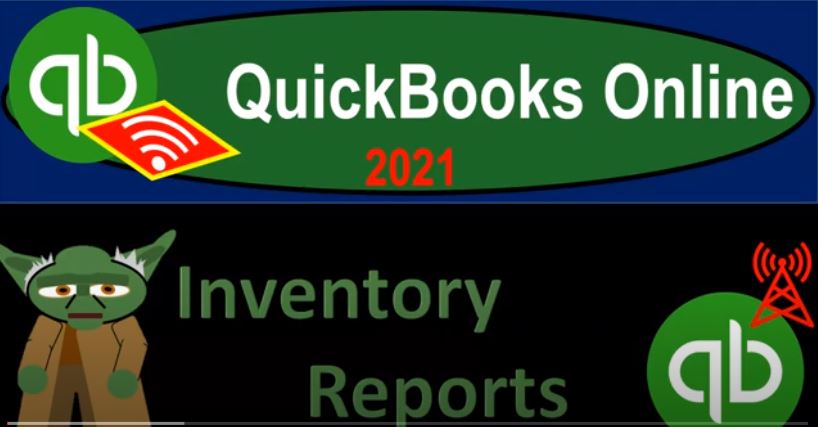QuickBooks Online 2021 inventory reports. Let’s get into it with Intuit QuickBooks Online 2021. Here we are in our free QuickBooks Online test drive file, which you can find by searching in your favorite browser. For QuickBooks Online test drive, we’re in Craig’s design and landscaping services. going on down to the reports, we’re going to be opening up now inventory reports, which you can find and which I probably will be looking for in the future by simply typing in inventory in the search field.
00:29
But for this time, let’s see if we can find it in our menus, we’re going to be scrolling on down to the we’re in the sales and customers. And we’re looking at these two reports here, the inventory valuation and the detail and summary inventory valuation both detail and summary. So let’s go ahead and open the summary. First, let’s take a look at the summary first. And then I’m going to copy these two, copy the link or copy the tab, duplicate the tab, I should say by going up to the tab or right clicking on it, and then duplicating the tab, we’re going to do it again.
01:05
So we’re going to go up top, right click on the tab, duplicate the tab once again. And let’s do it one more time, right clicking on the tab, duplicating the tab. Now we’re going to be opening up the balance sheet the income statement than the report that we are currently focused in on and have another tab that will be open in case we want to go back to it open up another report and or check out some other data input function. So we’re going to be in a tab all the way to the right, let’s open up our balance sheet in this tab, go into the reports on down below on the left hand side.
01:37
It’s our favorite report here that being the balance sheet report opening it up, we’re going to do a range change up top for the date range from a 101 to zero to 1230 120. We’ll run that report, close the hamburger hold down Control scroll up just a bit. So we’ve got that one to five. That’s where I like to be in terms of the zoom there. And we’ll then go to the second tab we’re going to open up the P and L the profit and loss the income statement in this tab are two favorite reports here, balance sheet p&l range change up top from a 101 to zero to 1231 to zero, we’re going to go ahead and run that report as well. Let’s close the hamburger.
02:20
And this is the report that we’re currently looking at the inventory valuation summary closing the hamburger up top with it checking the date up top, we don’t want to make this as of the end of 2020. So let’s put this as of 1231. to zero as well, we’ll go ahead and run that report. Now remember, all other reports other than the the financial statements are going to be basically typically supporting some line item or multiple line items on those financial statement reports.
02:49
So when we’re thinking about something related to inventory, the report the the accounts we’re considering are going to be the inventory account. So obviously inventory is an asset account. Notice it’s basically an accrual type of account as well, because if we sell inventory, and we’re putting it on the books as an asset, that’s because when we purchase it, we’re not expensing it at the point in time of purchasing it, we’re putting it on the books as an asset, then we will expense it when when we sell it when we consume it when we use it in order to generate revenue in the form of the expense account of cost of goods sold.
03:25
So the other side then is going to be on the income statement that’s kind of linked to inventory, we probably don’t first think of this one, we probably think of inventory first. But the cost of goods sold is obviously us consuming the inventory and then reducing the inventory recording it on the income statement now as cost of goods sold. Also note, if you do not have inventory, of course, you don’t have to worry about the inventory reports. Even if you do have inventory, then you need to decide whether or not you’re going to be tracking inventory through the system using a perpetual inventory system.
03:57
Or rather, you want to use a periodic type of inventory system, in which case it can kind of simplify the bookkeeping. But you have a little bit less detail involved in that. In other words, we talked a little bit about this on the flow when we talked about the flow before in the different flows, customers and vendor kind of flow assumptions. When you when you have the inventory, if you buy it and put it on the books, then we’re going to have to record it using the inventory items. And we’re going to use typically a cost flow assumption.
04:27
The standard cost flow assumption in QuickBooks Online is first in first out cost flow assumption. And then when we sell things, invoices, and the sales receipts, those things will help us to reduce the inventory recording the cost of goods sold at the point in time that we record those transactions. However, those transactions become significantly more complex. The other way you could do this is simply not to track the inventory in the QuickBooks system in that way, but simply count the inventory, track it outside of the QuickBooks system and then do periodic adjustments that would A periodic type of inventory system.
05:02
So we’re thinking here, obviously a perpetual inventory system where QuickBooks is then tracking the inventory, it typically using a first in first out inventory flow assumption to do so. So if I then go to the balance sheet, then our inventory is at 596 25. Now this company is also a little bit unusual for inventory, because it’s a landscaping company. So it’s not like we’re buying and then marking up and then selling inventory, which would be more that kind of a straightforward type of inventory system here with inventories kind of wrapped in with some of our job cost system.
05:35
But we have a similar process, because we’re tracking those inventory items, our inventory items, then adding up to that 596 25. So that ties out to the 526 95 here, or five 596 25, sorry, 596 25. Sometimes I get things backwards, still, but that’s okay. So in any case, so then we’ve got our our items, these are going to be our inventory items to pump, the rock fountain and then the sprinkler information, we got the SKU which is going to be standing for the stock keeping unit, which may not be you know, always used, you might not have a stock keeping unit number or you may, and then we got the quantity that is currently on hand.
06:21
So we’re actually counting those. So notice that the inventory report is not simply recording in dollar units, the amount of inventory, which is what we need on the financial statements, but also on the reason we have this supplemental report, counting the units, we know how many units, we can physically go to the inventory and should be able to count the units and support that information with what is in the QuickBooks system. And then we’ve got the asset value, and then the calculation of the average here. So in other words, if I was to pull out the trusty calculator, let’s pull up the trusty cap, well, obviously, we got the quantity of the 25 in the in the asset values, the 250.
06:58
So the 250 divided by the 25 is going to give us that $10 average value. And then we got the asset value down below. And that’s going to be the 596 25. So now let’s let’s look at the more detailed type of report. So now I’m going to go back to the first tab, I’m going to then go down to the reports down below. Let’s go look at the inventory detail reports. I’m going to scroll on down, scrolling down, still scrolling down, here we are we’re in the sales and customers were looking for the inventory valuation detail. Let’s take a look at that one.
07:33
And then I’m going to duplicate the tab up top. So I can have another tab still open in case I want to do something else over there, right clicking on the tab, duplicating the tab, we’re going to take that hamburger and closing up the hamburger gotta have that top bone on the hamburger or else you can’t eat it without your hands getting sticky. So any case, we’re going to change the date range change up top range change, oh 101 to zero to 1231 to zero, we’re going to run that report. And so now of course we have a more detailed report.
08:01
So we have the same kind of information with the pump and the rock fountains information, we have the transaction detail, that’s going to include the activity for that. For those inventory items, we once again have a number related to the transaction, the name, then we have the quantity, we’ve got the rate. And now we’ve got the first in first out cost. So now we have the first in first out flow assumption costs, I’m going to hold down Ctrl, scroll down a little bit.
08:29
And then we have the quantity on hand and then the asset value. Now notice because this example problems, all the unit costs are the same. So we didn’t have even when we didn’t buy the same inventory at different or varying prices, as we know that prices can kind of vary over time. And we’re you if they did vary over time, then basically this is using the first in first out method as opposed to like the desktop version, which I think uses the weighted average does use the weighted average method. And if you have more questions on inventory flow assumptions, you do want to have an idea of inventory flow assumptions and whatnot when you’re when you’re doing the tracking inventory within the system.
09:06
We have a course on that. So it’s worthwhile to just kind of understand inventory flow with a periodic inventory system with a perpetual inventory system. So if you need more work on that, it’s worth doing if you’re tracking inventory. And then of course we’ve got the information related to the inventory. This is an inventory quantity adjustment, so they just basically adjusted the inventory here, then we have a check the check obviously indicates that we’re purchasing inventory.
09:30
So the level of inventory units then going up, and then we have a bill the bill is going to be at purchase of inventory as well. So when we paid cash for it, the other we bought basically on account. So the inventory is going up here so we have an increase in the inventory. If you want to look at it in units, obviously we have the 16 plus two, three is the 19 plus the eight is the 27 and then we’ve got the right here at the at the $10 and then the the average going up 160 Plus the 30, the 190, and so on.
10:03
And so then we have the invoices, invoices being we sell stuff. And what did we sell here, we sold inventory. So now this is us selling inventory. So we were sold one unit here that was included on that invoice. So we have the $10, decreasing now from 27 minus one unit, and then the $10, the 270 minus the 10, given us that down to that 260. So you can see how the detail kind of works here, this will be a similar process for the other inventory units, of course, and then bottom line, we’ve got the quantity, we’ve got the first in first out cost, and then we’ve got the quantity on hand and the asset value for each of the items.
10:40
So this report doesn’t give us the total of all of them. So if we go, these two reports are nice in combination. So if I want to tie into the inventory report, there’s going to be the asset value, the 596 25. Back over here, if we take a look at the asset value, it would be the five plus the 9625, which of course is the 596 25. And that, of course should tie out to the balance sheet for the assets of the event 596 25. Now just remember that as you’re adding the inventory, if I go back to the first tab, and we go down to I usually go into the sales item.
11:17
And then we go into the products and services, they’re being being driven by the product and services. So if I go into this account, then these are the inventory items. So these are the inventory items that we set up. And then when we purchase the inventory, we need to be marking off these inventory items. That means of course that when we purchase the inventory, we are either using a bill or a check or an expense type of form.
11:39
And when we do so if I go into one of these, we’re not selecting simply the account of inventory up top, we’re not just going to the inventory account, but we’re going we’re going to the items down below and we’re choosing an inventory item. If we do not choose an inventory item and we just record it to an account up top, then the QuickBooks system will not have a way for us to tie out the inventory to the subsidiary report which will be tracking the inventory by inventory item. And it is possible to do that. So remember, like the classic category of our of our sub subsidiary accounts, these are these extra reports subsidiary reports are going to be the accounts receivable and accounts payable.
12:23
Those accounts basically force us to to have either a customer or vendor respectively for receivables and payables. So these things almost always tie out to the subsidiary report that’s going to be a report by customer or report by vendor. But when you’re looking at the inventory, it is possible for us to record something strictly to the inventory account. QuickBooks doesn’t force us as strictly not to do that. And therefore if you do do that, if you record something to inventory, then it’s possible that your balance sheet report does not tie out to the inventory report.
12:56
So you got to be a little bit more careful there. If you do adjusting entries at the end of the year, that affect inventory, you got to make sure you do reversing entries and whatnot so that your inventory report lines up. Also note that if you’re not doing a perpetual inventory system and you’re tracking inventory by using a physical count either nightly or weekly or monthly outside in like Excel or some other software, then you may well just be recording it to to like inventory in QuickBooks system, and then making a periodic adjustment decrease in inventory recording the cost of goods sold either nightly or weekly or monthly as the case may be.