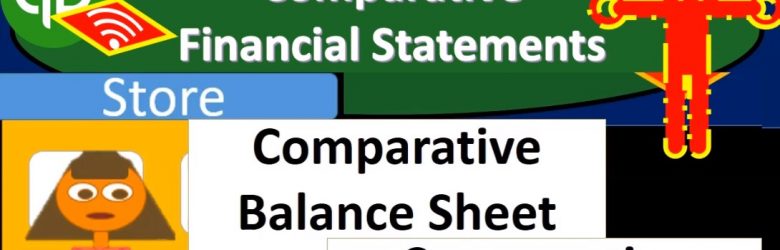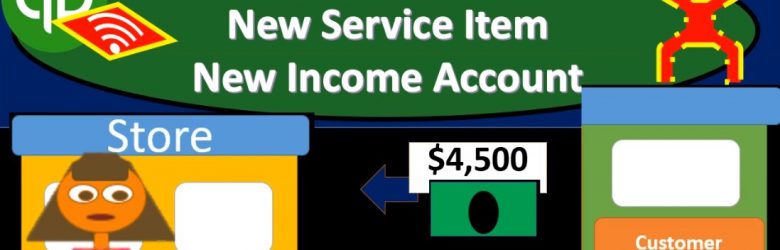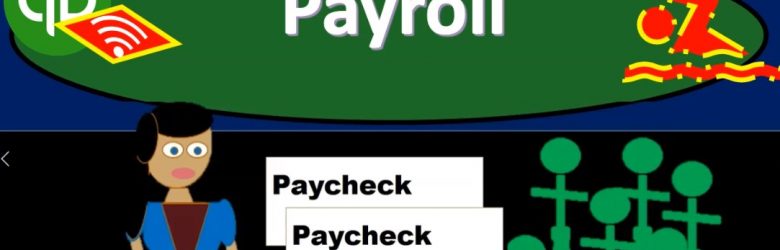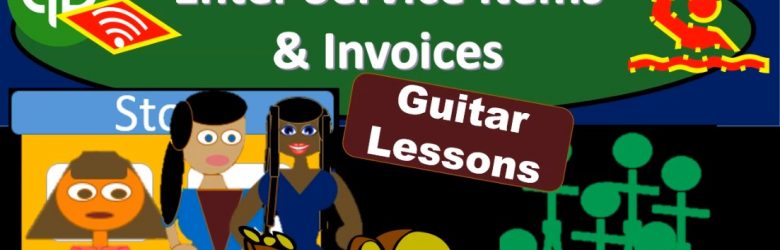This presentation and we’re going to take a look at the month in financial statements. And this time since we have two months to compare, we’re going to be creating comparative financial statements comparing the two months that we have a comparative balance sheet, a comparative income statement, we’ll also take a look at the transactions by date, the great report for checking our numbers, reviewing numbers for an employee, and possibly even for billing purposes to see how many transactions has been made. So you can possibly bill by transaction.
Rental Income New Service Item New Income Account 8.90
This presentation and we’re going to record rental income. In other words, we’re going to create a sales receipt within that sales recruiting receipt, we’re going to create a new service item that for rental income, we’re also going to be creating a new income statement account a new revenue account for the rental income. Let’s get into it with Intuit QuickBooks Online. Here we are in our get great guitars file, we’re not going to create a sales receipt for a sale, the sale for rental income. So we’re imagining then that we’re renting out our equipment and we’re receiving revenue for the rental of the equipment.
Payroll 8.80
This presentation and we’re going to enter payroll for the second month of operations. Recall that we’re not going to be entering payroll using the QuickBooks system. We will do that in a future presentation, we’ll get into more detail in payroll in and of itself, we don’t want to add the added feature of payroll, which costs more into our practice problem here, we will be imagining we have a third party processing the payroll like a ADP or a paychecks, we’re going to be getting the register from them, then we need to enter that information somehow into our system. So our financial statements then reflect the payroll information.
Purchase Equipment with Debt 8.77
In this presentation, we’re going to purchase equipment with debt. In other words, we’re going to purchase equipment and finance the entire thing. Let’s get into it with Intuit QuickBooks Online. Here we are in our get great guitars file. Let’s first start off by opening up our reports this time. So I’m going to go down to the reports down below, we’re going to be opening up our favorite report that being the balance sheet report. So let’s open up the balance sheet. Going to change the dates up top those from a 10120 to 1230 120 January through December 2020.
Enter Service Items & Invoices 8.75
In this presentation, we’re going to enter service items into an invoice. So we’re going to be adding customers as well as new service items as we do. So let’s get into it with Intuit QuickBooks Online. Here we are in our get great guitars file. I’m going to go to our flowchart in the desktop version just to consider what we are doing here. We’re now going to be creating invoices and this is are going to be invoices for guitar lessons that guitar lessons are going to work like this. We’re going to be doing their Guitar Lessons through the month, then we’re going to determine the hours that were spent on the guitar lessons similar to if we were a law firm or a accounting firm, then we’re going to bill the clients for those guitar lessons and have different billable rates for who the guitar lesson was with.
Enter Bills & Pay Bills 8.70
In this presentation, we will enter bills and then to pay bills. In other words, we’re going to be entering some of the standard kind of bills, we would have monthly, like a phone bill and the utility bill, this time entering them in as bills and then going through and paying them all at one time with the pay bills feature. Let’s get into it with Intuit QuickBooks Online. Here we are in our get great guitars file, we’re first going to take a look at the flowchart which is going to be on the desktop version just to get an idea of what we will be doing, we’re going to be entering the standard kind of bills like the phone bill and utility bill and so on and so forth.
Pay Payroll Tax 8.65
In this presentation, we will pay payroll tax liabilities. Let’s get into it with Intuit QuickBooks Online. Here we are in our get great guitars file, we’re going to open up our reports on the left. So we’re going to go down to the reports on the left, we’re going to be opening up once again that trust the trial balance, we’re going to type that in and the find reports here trial balance, we’re going to be opening up the trial balance here, then I’m going to be changing the name up top. So I’m going to scroll up top to get to that dates. I’m not not the name, the date, I’m going to change the date from Oh 10120 to 1230 120, January through December 2020. Run that report.
Pay Sales Tax 8.60
This presentation and we will take a look at the calculation and payment of sales tax. In other words, we’ve made sales within the system that is required to have sales tax on them. We’ve been calculating the sales tax. Now we want to make a payment for that sales tax. Let’s get into it with Intuit QuickBooks Online. Here we are in our get great guitars file, we’re first gonna go down and take a look at some reports. So we’re going to go down to the reports down below. Let’s first take a look at our trial balance report.
Customer Payment & Deposit 8.55
In this presentation, we will record the customer payment for invoices that had been issued in the past, then we’ll take that money and put it into the bank recording a deposit with it. Let’s get into it with Intuit QuickBooks Online. Here we are in our get great guitars file, we’re first going to take a look at a flowchart on the desktop version real quick to see what our objective is, we’re going to be entering a receive payment. So in the past, we had entered and invoice and that increased the accounts receivable and the bill that’s basically a bill to the customer. Now we got the money.
Bills Track & Pay 8.50
In this presentation, we will track and pay bills. In other words, we’ve enter bills and prior presentations, we’re not going to use the pay bills feature in order to pay them. Let’s get into it with Intuit QuickBooks Online. Here we are in our get great guitars file, we’re first going to take a look at our flowchart in the desktop version just to get an idea of of our objective. In prior presentations, we have entered bills, we entered bills for inventory that we purchased, which was a little bit different than what we did in the first month of operations.